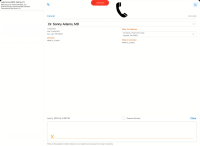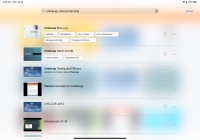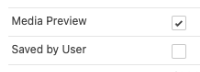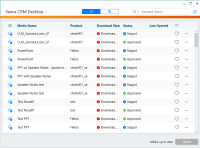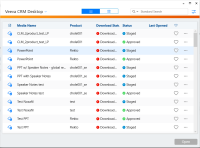What's New In 22R2.0
The CRM 22R2.0 major release includes several new features as well as User Visible and Behavior Changes.
Our release notes offer brief, high-level descriptions of enhancements and new features. Configuration is available by selecting the feature name. You can also find a quick overview of 22R2.0 Feature Enablement and Availability information in this release note.
New Fields and New Objects are also included.
Announcements
Salesforce is Enforcing Enhanced Domains for Sandboxes and Non-Production Orgs in Winter ’23
Salesforce is enforcing enhanced domains for sandboxes and non-production orgs in Winter ’23. See Plan for Salesforce Domain Changes for more information.
Software Requirements for the Veeva Engage and Engage Speaker Apps
HCPs can use the Veeva Engage apps when the following software requirements are met:
- Veeva Engage Android App – Device must use Android 8.1 or higher
- Veeva Engage iOS App – Device must use iOS 12.4 or higher
- Engage Speaker App – Device must use Windows 10 or higher
- Engage Web Client – The following browsers are supported:
- Edge Chromium
- Chrome
- Firefox
- Safari
Evaluation App for Assembling Custom Presentations with the Veeva CRM Desktop App on Windows
Assembling Custom Presentations on Veeva CRM Desktop for Windows is available with an evaluation app from August 11, 2022 to August 25, 2022 (sandbox release). After August 25, the evaluation app is no longer available. This allows for additional training preparation ahead of the 22R2.1 release. Assembling Custom Presentations is enabled by default if you already allow custom presentations on the iPad.
Using multiple windows and presentations, users can create and assemble customized presentations from the existing presentation slides in their media libraries to deliver specifically tailored messages to targeted accounts. See Assembling Custom Presentations in Veeva CRM on Desktop for more information.
Supporting Engage Sandbox Releases on CRM Desktop (Mac)
Starting with the 22R2.1 release, CRM Desktop (Mac) features will be available in sandbox orgs before production releases to allow admins to test upcoming Engage functionality on the CRM Desktop (Mac) platform.
Features
The 22R2.0 release includes features from the following minor releases:
Account Management
To enable customers to easily find accounts, Veeva CRM includes an improved, consistent search experience across many entry points.
Managing Affiliations in Stakeholder Navigator
To easily manage affiliations between accounts in their territories, users can create, modify, and delete account affiliations from Stakeholder Navigator.
Approved Email
The Email tab provides a centralized location where users can easily access Approved Email functionality. The Email tab is accessed from the CRM menu and includes folders for Draft, Scheduled, and Sent emails.
Users can save drafts of emails and navigate to other areas of the application without losing their work. This allows users to finish composing email messages at a later date, or leave the page to verify information included in the email message. Users can access saved drafts through the Email Tab Drafts folder.
Users can reschedule emails that are scheduled for delivery but have not yet been sent. This is available through the Scheduled Email folder from the Email Tab.
Formatting Tokens to Display Date and Time
Content creators can edit Approved Email tokens that reference dates and times to specify their own datetime format. This expands flexibility when creating content that may reference dates and times in multiple ways.
Publishing Method for Email Fragments
To understand the distribution of manually uploaded and auto-published email fragments synced from Vault, CRM Admin users can view the publish method, which displays how email fragments were created. Users can auto-publish Approved Email fragments in bulk from Veeva Vault. In CRM, admins can view the publish method of email fragments in Approved Documents.
CLM
Improving Standard Search in the Media Library on iPad
To improve the standard search results in the media library for iPad platform users, search terms are now searched against the following fields:
- CLM_Presentation_vod object
- Description_vod
- Keywords_vod
- Name
- Product_vod
- Key_Message_vod object
- Description_vod
- Keywords_vod
- Name
Using Advanced Text Search in the Media Library
When searching for CLM content in the media library, users can use advanced text search to easily locate the presentation slide containing the searched text and navigate directly to the slide. Users can also filter the search results using the configured filters. This allows users with large media libraries to quickly find presentations by using search terms related to the content and narrowing down long lists of search results with filters.CRM Desktop
CRM Desktop (Windows) is available in Sandbox. CRM Desktop (Mac) is available August 11, 2022.
Opening Multiple Presentation Windows
To preview CLM presentation slides and prepare presentation windows to be shared in calls, users can display multiple presentations at once in Normal View, Slide Show View, Window View, and Presenter View. Users can prepare for calls by displaying presentations in Normal View and previewing presentations in Slide Show View, Window View, or Presenter View. Users can also easily switch between presentations while sharing content.
Supporting Incremental Sync on CRM Desktop (Mac)
A full sync runs daily, as long as the app is running, and an incremental sync runs when users successfully sign in to the app.
Tracking CLM Preview Activity on the Veeva CRM Desktop App
When users display CLM presentations in Presentation View outside of call mode, the displayed slides are tracked to Multichannel Activity and Multichannel Activity Lines. This additional CLM tracking allows customers to report on usage of CLM outside of call mode to better understand the full utilization of CLM.
Tracking Save for Later CLM Activity in the Veeva CRM Desktop App
Users can quickly start tracking CLM presentation activity without the dependency of starting it from the online call report. Users can start call mode directly in Veeva CRM on Desktop, which tracks the slides presented in Presentation View and when call mode is ended, the tracked CLM activity syncs online, where users can reconcile it to a call later.
Associating Save for Later CLM Activity with Calls in Lightning
To allow customers to accurately report on CLM activity during calls, users can associate unassigned Save for Later presentations with new or existing calls, including group calls, group calls with unique activities, and calls with child accounts enabled.
Using Advanced Text Search in the Media Library
When searching for CLM content in the media library, users can use advanced text search to easily locate the presentation slide containing the searched text and navigate directly to the slide. Users can also filter the search results using the configured filters. This allows users with large media libraries to quickly find presentations by using search terms related to the content and narrowing down long lists of search results with filters.Engage
Integrated Scheduling: Accepting and Declining Meeting Requests in My Schedule
When CRM users receive meeting requests from HCPs via the Engage Scheduling Site or data loaded Meeting_Request_vod records, they can accept or decline the request directly in My Schedule in CRM. This enables users to respond to requests for a meeting.
Sending Links to Auto-Published CLM Content (Removed from release on August 1, 2022)
Users can use social messaging apps to share links for CLM content published in Vault, including auto-published content, binders and slides, and custom presentations. Content accessed from a web link displays in the HCP Content Player. Any action the recipient takes on the link is tracked, allowing admins to analyze engagement with specific presentations to improve CLM content.
Viewing Remote CLM (Available August 11, 2022)
Presenting CLM content remotely allows HCPs to view CLM content on their own devices during calls without being in a meeting. Details about the session, including the link, are shared with the HCPs using social messaging apps, verbally, or with a QR Code®. Selecting the link allows the HCP to view the CLM content in their browser without installing an app.
Users cannot present website content remotely.
Events Management
Speaker Agreements are contracts for speakers specifying rates for contracted services over a defined period of time, called a Series Contract. This enables customers to establish a defined agreement of rates and services with speakers for a specified period of time.
Expense Headers, Lines, and Attendees in Lightning for Events (Sandbox Beta)
The following Events Management functionality is now available as part of Lightning for Events Management in Lightning-enabled orgs.
- Adding Attendees to an Event
- Entering Expense Headers and Lines - Expense Line Splitting is not supported
Using the Data Loader to Generate Participant URLs for Virtual Events
Event organizers can generate attendee and speaker participant URLs for all child events linked to a parent virtual event when using Event Templates in conjunction with virtual events. When used in conjunction with an automated Data Loader process, this enables easier planning and execution of large virtual events, as it enables teams to share and invite child virtual event attendees to a single virtual session.
Medical Events
Supporting Medical Event Attendees in Lightning
Lightning-enabled orgs have access to a dedicated experience on the Browser (Lightning) platform, enabling the use of Salesforce’s enhanced Lightning UI. Admins in orgs that use the Lightning UI with Medical Events must enable additional overrides and Apex classes to enable editing Medical_Event_vod and Event_Attendee_vod records.
MyInsights
Translating MyInsights Tab Names
Users in countries with multiple languages can view visualizations in their native language. Admins create the translations for the visualization names displayed as tabs in the Sunrise bar. Translated names display based on the user’s defined language.
MyInsights Studio
Creating User Sortable Tables (Available August 11, 2022)
When creating a table display element, content creators can select the User Sortable check box for any column in the table to define which columns can be sorted by users when viewing the deployed visualization.
Using Custom Display Elements (Available August 11, 2022)
Content creators in MyInsights Studio can create detailed and comprehensive MyInsights content with integrated data from CRM and external sources. Developers can create and import custom code into MyInsights Studio as custom display elements, including code created by third party developers.
Network
Network hashtags display on record profiles and in search results to summarize important details, and allow users to find correct records faster.
Order Management
Adding Recommended Order Quantities
To help users meet their sales goals, they can view recommended order quantities and a recommendation reason for each product on the order form. This helps in the negotiation process where they can quickly add quantities to an order. The recommended quantity represents the quantity users should be selling to their customers. These numbers are loaded into CRM along with the recommendation reason.
New Videos
The following videos were added as part of this release:
- Adding Recommended Order Quantities
- Creating Follow-up Activities on the Call Report
- Global Account Search Overview
- Tracking CLM Key Messages
- Using the Improved Account Picker
User Visible and Behavior Changes (Announced in 22R1.3)
Most new items require some configuration, however users are able to use the following items immediately:
Improved Account Picker
To enable customers to easily find accounts, the 22R2.0 release will include an improved search experience across many account-related entry points. An eval app will be available on June 30, 2022 to enable customers to test this functionality prior to the 22R2.0 release.
Approved Email on Lightning
The 22R2.0 release will update Approved Email to include the Lightning interface.
My Schedule User Interface Enhancements
To improve user experience for My Schedule’s Agenda View and for deleting calls in My Schedule’s Map View, Call Cycle View, and Week View, several enhancements will be available to iOS users with the 22R2.0 release.
Veeva CRM Desktop User Interface Enhancements
To allow users to display and perform actions for multiple presentations at once, several enhancements will be available to CRM Desktop users with the 22R2.0 release.
User Visible and Behavior Changes
Most new functionality requires some configuration, however users are able to use the following functionality immediately. Select the thumbnail to view a larger image.
Account Management
Approved Email
| Platform | Description | Before | After |
|---|---|---|---|
iPad | The Email icon gives users access to the Email Tab, where they can manage Sent, Draft, and Scheduled emails. If the TAB_NAV_DISPLAY Veeva Setting is enabled, admins need to update the corresponding Veeva Message to display the Email Tab. | n/a | |
Browser (Classic), Browser (Lightning), iPad, iPhone | To track emails sent to a group, emails are stamped with a Group ID, including emails with only one recipient. Receipt, Double Opt-In, and Events Management emails are not stamped with a Group ID. | n/a | n/a |
Browser (Classic), Browser (Lightning), iPad, iPhone | Sent document records are not created for the parent email record of associated business accounts. For scheduled emails, no sent document records are created until the AE Processor sends the messages. | n/a | n/a |
Call Reporting (Available August 11, 2022)
Call Sampling
Call Scheduling
| Platform | Description | Before | After | ||||||||||||||
|---|---|---|---|---|---|---|---|---|---|---|---|---|---|---|---|---|---|
Browser (Classic), iPad, iPhone | To display dataloaded Meeting Requests in the assignee’s My Schedule, the Meeting_Request_vod object’s sharing settings are updated from Private to Public Read/Write. The following attributes are also reset for the Meeting_Request_vod object:
In addition, values in the Name field on the Meeting_Request_vod object display with the format MR-{autonumber} and a label of Meeting Request Name. For example, MR-000000010. | n/a | n/a |
CLM
CRM Desktop
Engage Meeting (Available August 11, 2022)
Events Management
| Platform | Description | Before | After |
|---|---|---|---|
Browser (Classic), Browser (Lightning) | Participant URLs for attendees and speakers of virtual events now generate when they are data loaded into the event, in addition to when they are added via the user interface. | n/a | n/a |
22R2.0 Feature Enablement and Availability
New functionality introduced in the Veeva CRM 22R2.0 release is available:
| CRM Feature Availability and Enablement | |||||||||
|---|---|---|---|---|---|---|---|---|---|
| Feature | UVC | Configuration Required | Browser (Classic) | Browser (Lightning) | CRM Desktop (Mac) | CRM Desktop (Windows) | iPad | iPhone | Windows Tablet |
Account Management | |||||||||
Yes | No |
|
|
|
|
|
|
| |
No | Yes |
|
|
|
|
|
|
| |
Approved Email | |||||||||
Yes | Yes |
|
|
|
|  |
|
| |
No | Yes |
|
|
|
|  |
|
| |
No | Yes |
|
|
|
|  |
|
| |
No | Yes |  |  |
|
|  |
|
| |
No | Yes |  |  |
|
|
|
|
| |
Yes | No |  |  |
|
|
|
|
| |
Call Planning | |||||||||
Yes | No |
|
|
|
|  |  |
| |
Call Reporting | |||||||||
Yes | No |  |  |  |  |  |  |  | |
Call Sampling | |||||||||
Yes | No |
|
|
|
|  |  |
| |
CLM | |||||||||
Yes | No |
|
|  |  |  |
|
| |
No | Yes |
|
|  |  |  |
|
| |
CRM Desktop | |||||||||
Yes | No |
|
|  |  |
|
|
| |
No | No |
|
|  |  |  |  |  | |
No | Yes |
|
|
|  |  |
|
| |
Tracking Save for Later CLM Activity in the Veeva CRM Desktop App | No | Yes |
|
|
|  |  |
|  |
Associating Save for Later CLM Activity with Calls in Lightning | No | Yes |
|
|
|  |  |
|  |
No | Yes |
|
|  |  |  |
|
| |
Engage | |||||||||
Integrated Scheduling: Accepting and Declining Meeting Requests in My Schedule | No | Yes |  |  |  |  |  |  |
|
Sending Links to Auto-Published CLM Presentations (Removed from release on August 1, 2022) | No | Yes |  |  |  |  |  |  |  |
No | Yes |  |  |  |  |  |  |  | |
Generating QR Codes® for Web Links and Remote CLM Presentations | Yes | Yes |  |  |  |  |  |  |  |
Events | |||||||||
No | Yes |  |  |  |  |  |  |  | |
Expense Headers, Lines, and Attendees in Lightning for Events | No | Yes |
|  |  |  |  |  |  |
Using the Data Loader to Generate Participant URLs for Virtual Events | Yes | No |
|  |  |  |  |  |  |
Medical Events | |||||||||
No | Yes |
|
|
|
|
|
|
| |
MyInsights | |||||||||
No | Yes |  |  |  |  |  |  |
| |
Network | |||||||||
No | Yes |  |  |  |  |
|  |  | |
Order Management | |||||||||
No | Yes |  |  |  |  |
|  |  | |
| MyInsights Studio Feature Availability and Enablement | |
|---|---|
| Feature | Configuration Required |
No | |
No | |
New Objects
No new objects were introduced in Veeva CRM 22R2.0.
New Fields
The list below contains all fields added in Veeva CRM 22R2.0. The fields are organized by object. See the Veeva Data Model information for a full listing of Veeva fields.
| Object | Field Name | Field Label | Description | Type |
|---|---|---|---|---|
| Approved_Document_vod | Publish_Method_vod | Publish Method | Indicates the publishing method of an email fragment. | Picklist |
| Call2_Key_Message_vod | Share_Channel_vod | Share Channel | The channel through which the Key Message was shared. | Picklist |
| Call2_vod | Link_External_Id_vod | Link External ID | External ID used for Link Integration. | Text |
| Call2_vod | Link_From_Email_vod | From Email | Specifies user information for calls loaded from outside Veeva CRM. | |
| Call2_vod | Link_From_Id_vod | From ID | Specifies user information for calls loaded from outside Veeva CRM. | Text |
| Call2_vod | Meeting_Request_vod | Meeting Request | References the Meeting Request from which the Call was created. | Lookup |
| Call2_vod | Phone_vod | Phone Number | Stores Phone Number as entered from the Engage Scheduling Site. | Phone |
| Clm_Presentation_vod | Rendition_MD5_vod | Rendition MD5 | MD5 checksum of the viewable rendition. | Text |
| Contract_Line_vod | Event_Format_vod | Event Format | Used by Events Management to assign an Event Format to records. | Picklist |
| Contract_Line_vod | Location_Type_vod | Location Type | Used by Events Management to assign a Location Type to records. | Picklist |
| Contract_Line_vod | Content_Length_vod | Content Length | Used by Events Management to assign a Content Length to records. | Picklist |
| Contract_Line_vod | Program_Type_vod | Program Type | Used by Events Management to assign a Program Type to records. | Picklist |
| Contract_Line_vod | Service_Type_vod | Service Type | Used by Events Management to assign a Service Type to a records. | Picklist |
| Contract_Partner_vod | Institution_Signature_vod | Institution Signature | Used by Events Management to store the signature from a Speaker's employer/institution. | Text |
| Contract_vod | Period_Type_vod | Period Type | Used to define the Period Type of a contract. | Picklist |
| Contract_vod | EM_Speaker_vod | Speaker | Used to define the Speaker that has been contracted. | Lookup |
| Contract_vod | Minimum_Contract_Length_vod | Minimum Contract Length | Used to define the minimum length of a contract in months. | Number |
| Contract_vod | Contract_Length_vod | Contract Length | Used to define the length of a contract in months. | Number |
| Contract_vod | First_Expiration_Date_vod | First Expiration Date | Used to define the first expiration date of a contract. | Date |
| Contract_vod | Corporate_Contract_vod | Corporate Contract | Used to flag contracts that are intended to be used for Speakers that have a Corporate Contract requirement. | Check box |
| Contract_vod | Contracted_Event_vod | Contracted Event Type | Used to define the type of Event that is expected to be performed under a contract. | Lookup |
| Contract_vod | Contracted_Product_vod | Contracted Product | Used to define the Product that will be covered under a contract. | Lookup |
| Contract_vod | Minimum_Programs_vod | Minimum Programs | Used to define the minimum number of events that are expected to be performed under the Contract. | Number |
| Contract_vod | Maximum_Programs_vod | Maximum Programs | Used to define the maximum number of events that are expected to be performed under the Contract. | Number |
| Contract_vod | Institution_vod | Institution | Used to stamp a Speaker's employer/institution to a Contract. | Lookup |
| Contract_vod | Completed_Programs_vod | Completed Programs | Used to display the total number of events that have been performed under a contract. | Number |
| EM_Attendee_vod | Engage_Provisioning_Status_vod | Engage Provisioning Status | This field describes whether a participant URL was generated for this record. | Picklist |
| EM_Catalog_vod | Event_Format_vod | Event Format | Used by Events Management to assign an Event Format to records. | Picklist |
| EM_Catalog_vod | Location_Type_vod | Location Type | Used by Events Management to assign a Location Type to a Catalog record. | Picklist |
| EM_Catalog_vod | Content_Length_vod | Content Length | Used by Events Management to assign a Content Length to records. | Picklist |
| EM_Catalog_vod | Program_Type_vod | Program Type | Used by Events Management to assign a Program Type to records. | Picklist |
| EM_Catalog_vod | Service_Type_vod | Service Type | Used by Events Management to assign a Service Type to records. | Picklist |
| EM_Event_Speaker_vod | Engage_Provisioning_Status_vod | Engage Provisioning Status | This field describes whether a participant URL was generated for this record. | Picklist |
| EM_Speaker_vod | Requires_Corporate_Contract_vod | Requires Corporate Contract | Used by Events Management to flag Speakers that require a Corporate Contract. | Check box |
| EM_Speaker_vod | Institution_vod | Institution | Used by Events Management to define a Speaker's employer/institution. | Lookup |
| EM_Speaker_vod | Contract_vod | Contract | Used to filter the list of active Contracts that can be associated to a Speaker | Lookup |
| Key_Message_vod | Rendition_MD5_vod | Rendition MD5 | MD5 checksum of the viewable rendition. | Text |
| Meeting_Request_vod | Call2_vod | Call | Indicates the Call that was created from the Meeting Request. | Lookup |
| Meeting_Request_vod | Decline_Reason_vod | Decline Reason | Stores the reason that a Meeting Request was declined or removed. | Picklist |
| Meeting_Request_vod | Is_Hidden_vod | Is Hidden? | Indicates if a Meeting Request shows on My Schedule. | Check box |
| Meeting_Request_vod | Status_Last_Modified_DateTime_vod | Status Last Modified DateTime | Indicates the date and time that the Meeting Request Status was last changed. | DateTime |
| Meeting_Request_vod | Status_vod | Status | Status of the Meeting Request. | Picklist |
| Order_Line_vod | Recommended_Quantity_vod | Recommended Quantity | Pull in field that shows the recommended quantity loaded in the Product Information object and that stamps it on the Order Line. | Number |
| Order_Line_vod | Recommended_Quantity_Reason_vod | Recommendation Reason | Pull in field that shows the quantity recommendation reason loaded in the Product Information object and that stamps it on the Order Line. | Text |
| Order_Line_vod | Recommended_Quantity_Used_vod | Recommendation Used? | Logical field that gets automatically enabled when a quantity recommendation was used on the Order Line. | Check box |
| Product_Information_vod | Recommended_Quantity_vod | Recommended Quantity | Stores the recommended quantity of a product to sell to an account in an order. | Number |
| Product_Information_vod | Recommended_Quantity_Reason_vod | Recommendation Reason | Stores the business reasons that drive the quantity recommendation. | Text |
| Sent_Email_vod | Email_Group_Id_vod | Email Group ID | Unique identifier to group together Sent Email records for multiple recipients of the same composed email. | Text |
Validation Impacting Defect Fixes
| Platform | Key | Summary | Component |
|---|---|---|---|
Online | CRM-241854 | When users created a new sample lot, they were redirected to a blank page instead of the Lot Catalog page. | Sample Management |
iPad | CRM-244789 | When users captured a signature for sample opt-in and the signature capture date was within one month of the active Consent_Template_vod record’s calendar effective date, the expiration date on the generated Multichannel_Consent_vod record was incorrect. | Call Sampling |
Online (Lightning) | CRM-245429 | When a user without object permissions attempted to create a Medical Inquiry or Medical Insight, a blank page displayed without an error message. | Medical Inquiries |
Online | CRM-247244 | When users selected a BRC product on the call report with a parent detail product beginning with the same text as a restricted detail product, an error prevented them from submitting the call. | Call Sampling |
iPad | CRM-247659 | When the DISABLE_HIERARCHY_AUTOCREATE_vod Veeva Setting and the ACCT_PREVIEW_DURING_CREATION_vod Network Setting were both enabled, creating a parent account with the parent account wizard also created a child account. | Account Management |
Online (Classic) | CRM-248235 | When admins unlocked and edited a submitted Sample_Order_Transaction_vod record, a space displayed in blank Confirmed_Quantity_vod fields. | Sample Management |
Online | CRM-248976 | When data loading Lot_Catalog_vod and Sample_Lot_vod records, the Sample_Required_Fields_vod validation rule did not trigger for invalid data unless the invalid data was in the first row of the file. | Sample Management |
Online | CRM-250234 | When data loading Lot_Catalog_vod and Sample_Lot_vod records, the Sample_Required_Fields_vod validation rule did not trigger for invalid data unless the invalid data was in the first row of the file. | Sample Management |
iPad | CRM-250804 | When a user edited and saved a medical inquiry, the Created Date was updated. | Medical Inquiries |
Online | CRM-252452 | An error was displayed when users selected the Request Signature button and the Enable Samples on Save Veeva Setting was enabled. | Call Sampling |
Online | CRM-252793 | When users selected Edit on a parent account from the Member Of related list on a child account, and selected Save without making changes, a blank screen displayed. | Account Management |
Online | CRM-253926 | Users were unable to cancel Sample Send in Salesforce Classic. | Call Sampling |
Online (Classic) | CRM-255983 | When users created a new Account and chose to import the address of the Parent account, the Zip code did not display in the preview. | Account Management |