Searching the Media Library
- CRM Desktop (Mac, Windows)
- iPad
- iPhone
CLM users can easily locate a presentation by searching in their media library. Search results display sorted by relevance based on the search terms.
For example, Larry Lakes is an MSL with 1000 presentations in his media library. He wants to find a specific presentation named Cholecap Trials. Larry enters Cholecap Tri in the Search field and the presentation named Cholecap Trials is first in the search results.
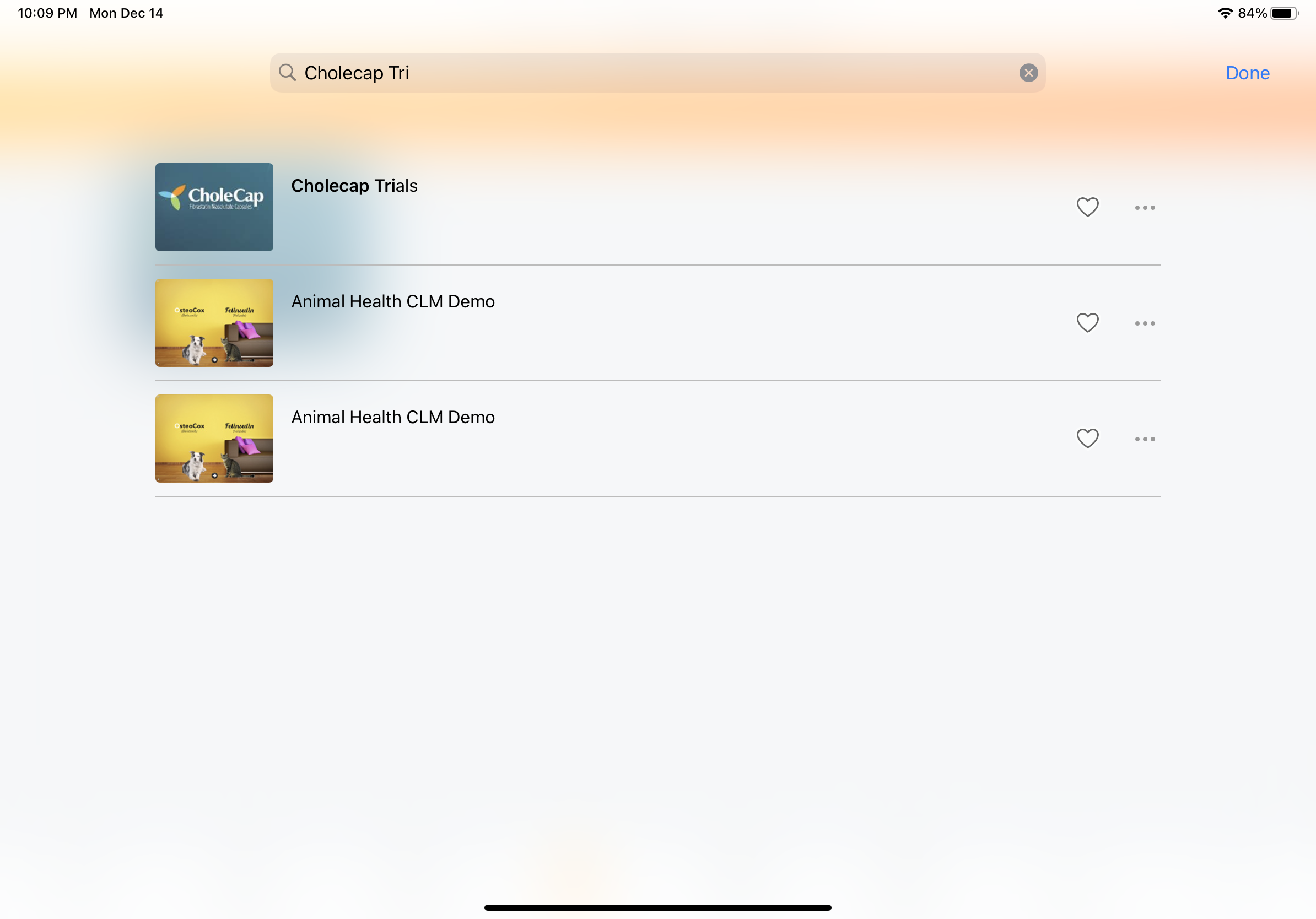
Ensure initial configuration is complete to use this functionality.
On the iPad and iPhone platforms, the search bar only displays when the MEDIA_SEARCH_vod Multichannel Setting is set to 1. On the CRM Desktop (Mac, Windows) platforms, the search bar always displays, regardless of the setting.
Searching the Media Library
To improve the search results in the online media library, search terms are searched against the following fields:
- CLM_Presentation_vod object
- Description_vod
- Keywords_vod
- Name
- Product_vod
- Key_Message_vod object
- Description_vod
- Keywords_vod
- Name
Results are sorted to display exact matches to the search terms first, then results containing all the search terms (AND), and finally results containing any of the search terms (OR). Only presentation names and thumbnails display in the search results. Descriptions and keywords do not display and search terms are not highlighted.
For example, Larry Lakes wants to find a specific presentation named Cholecap Trials with the keyword Efficiency. In the search bar in the media library, Larry enters Cholecap Trials Efficiency as the search term. The search results display all the presentations with the terms Cholecap, Trials, or Efficiency, with the correct Cholecap Trials presentation as the first result.
To allow users to search for text within presentations in the media library, see Using Advanced Text Search in the Media Library
Considerations
- The scope of CLM search includes HQ (read-only) and custom presentations. Training Presentations are not included in the scope of the search.
- On the iPad platform, if a user is in a directory or applies a label and performs a search, the results are not confined to presentations in that directory



