Publishing Method for Email Fragments
- Browser
To understand the distribution of manually uploaded and auto-published email fragments synced from Vault, CRM Admin users can view the publish method, which displays how email fragments were created. Users can auto-publish Approved Email fragments in bulk from Veeva Vault. In CRM, admins can view the publish method of email fragments in Approved Documents.
To distinguish between the auto-published and user-generated Email Fragments in CRM, open the Approved Documents in the browser and view the Publish Method value.
Publish Method values:
- Vault Auto Published - Email Fragments that are auto published in Vault and then synced to CRM
- Vault User Published - Email Fragments that are user generated in Vault and then synced to CRM, Email Templates synced from Vault
- CRM Auto Published - Email Fragments that are uploaded directly to CRM
For example, Verteo Biopharma decides to make all of their content in Vault available to send via Approved Email. John Howard, a Vault Admin, uses a bulk process to select which documents are available for Approved Email, and a Vault process automatically creates email fragments based on pre-set rules. When the email fragments get synced to Veeva CRM via AE sync, Sarah Jones is able to see those email fragments in Approved Email, with a Publish Method set to Vault Auto Published.
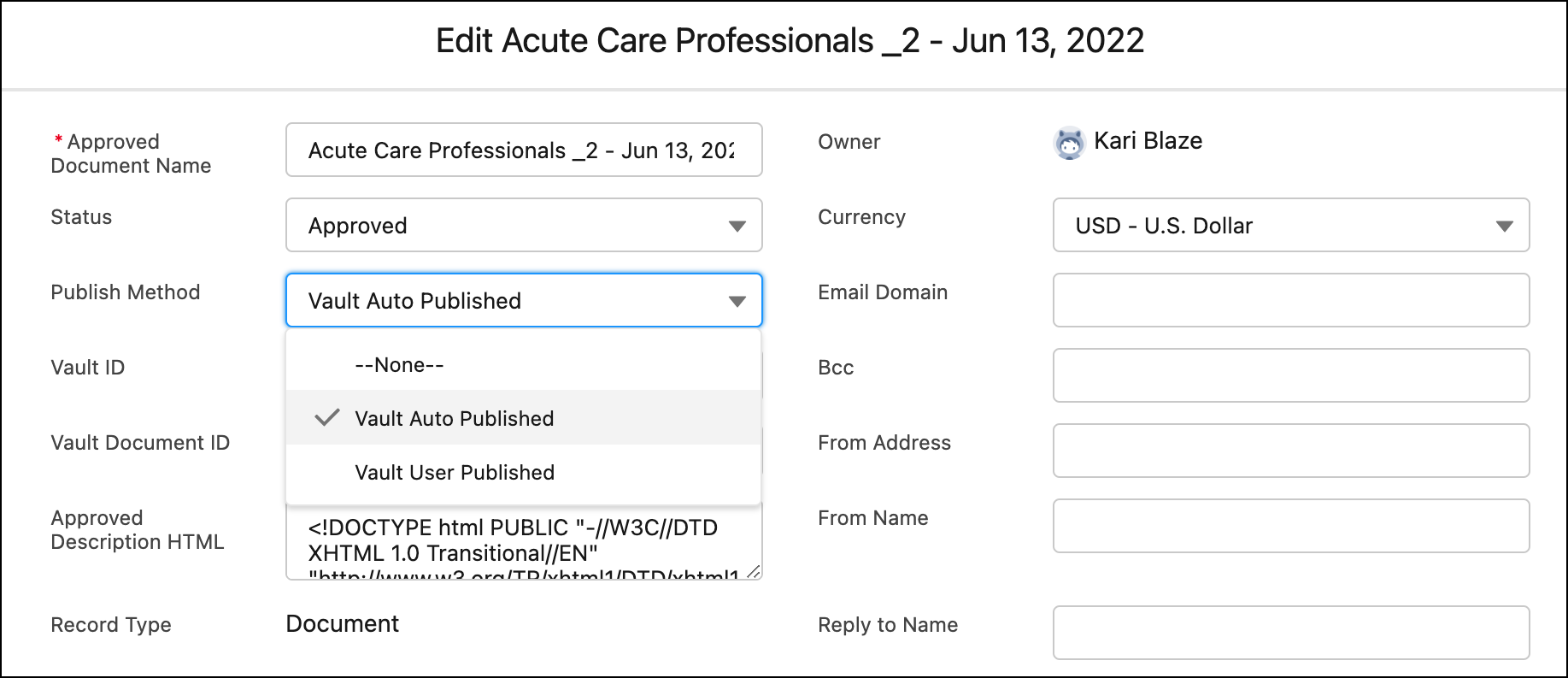
Configuring Publish Method for Email Fragments
To enable this feature, grant the AE Sync Integration User Edit access to the Publish_Method_vod field on the Approved Document object. Otherwise, the auto-published email fragments will not sync from Vault.



