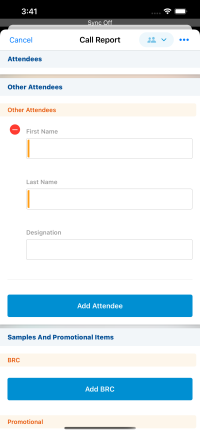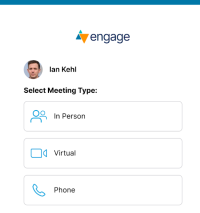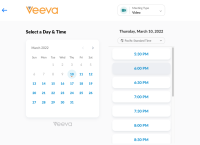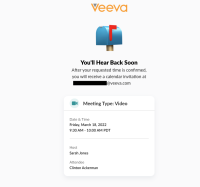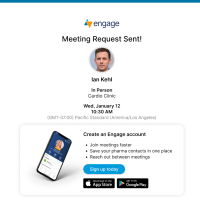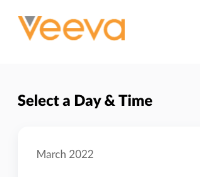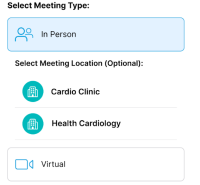What's New In 22R1.2
The CRM 22R1.2 minor release includes several new features as well as User Visible and Behavior Changes.
Our release notes offer brief, high-level descriptions of enhancements and new features. Configuration is available by selecting the feature name. You can also find a quick overview of 22R1.2 Feature Enablement and Availability information in this release note.
New Fields and New Objects are also included.
Announcements
Removing the View Media Library Visualforce Page
The View Media Library Visualforce page will be removed from all orgs with the 22R2.0 release. Users can access the CLM media library directly in the Veeva CRM Desktop app. If admins created custom tabs and assigned the View Media Library Visualforce page to those tabs, the tabs are not removed and display a message indicating the page is no longer supported. Admins can manually delete the custom tabs to remove the message for users.
Supporting Engage Sandbox Releases and CRM Desktop (Windows) in 22R1.3
Beginning with the 22R1.3 Production Release on June 30, 2022, Engage will have a sandbox available for testing before production releases. This enables admins to test upcoming Engage functionality in their sandbox orgs before deployment to production.
To use the new Engage Sandbox after the 22R1.3 Production release, create a support ticket with the list of CRM sandbox orgs to link to the Engage Sandbox. Admins can assign Engage licenses to test users once the sandbox org is linked to the Engage Sandbox.
Previously created meetings and groups are no longer available once the org is linked to the Engage Sandbox. Existing meetings must be rescheduled and created groups must be recreated.
See Supporting Engage and CRM Desktop Sandbox Releases for more information.
Approved Email On Lightning
The 22R2.0 release will update Approved Email to include the Lightning interface. These User Visible Changes are not planned to affect the current functionality and capabilities of Approved Email. The Lightning interface for Approved Email will be enabled by default for both the Browser Classic and Lightning platforms.
Features
Account Management
Users can create and immediately use decoupled unverified accounts, addresses, and child account records to log a call, or use decoupled unverified new records for an existing account.
DCR Support for the GAS New Account Button
CRM customers can use Decoupled Data Change Request functionality when creating a new account from the Global Account Search results. If the user’s organization is configured for Decoupled DCRs, the New Account Button displays even if the user does not have OLS on the Account object, and launches a version of the New Account Wizard that creates a DCR for the account.
GAS Customized Columns and Preview Pane (Available June 2, 2022)
To make it easier to find accounts, Admins can customize what information displays in the Global Account Search results screen. For Browser (Lightning), admins can specify which columns display. For the iPad, admins can specify which fields display in the preview window for a selected account.
Call Reporting
Capturing Information on Other Attendees
iPhone users can now use the Other Attendees section on the Call Report to capture information on non-target persons involved in a call who incurred expenses—for example, techs or receptionists who participated in a lunch and learn.
Engage
Displaying Sent Messages in the Account Timeline
Users can view the sent message details, including the actions taken on the sent message, for an account on the account timeline. This allows users to assess the recent message activity for accounts when planning calls. Users can drill into Sent_Message_vod records from the timeline for more information.
Events Management
In order for an account, an HCP, MSL, etc. to speak at an event, the account must be designated as being qualified to speak about the event’s topic. To streamline this process, users can nominate accounts to become new speakers, or can renominate existing speakers to be qualified to speak on additional topics.
MyInsights Studio
Adding Descriptions to MyInsights Content (Available June 2, 2022)
Users can include descriptions for MyInsights pages and data and display elements. When pages or elements have similar names, the description helps users easily identify the appropriate page or element.
Platforms
Hosting an Engage Meeting on the Veeva CRM Desktop App for Mac (Available June 10, 2022)
Online users on MacOS devices can host Engage meetings using the Veeva CRM Desktop app for Mac. The app enables desktop users to share applications on their desktop as well as CLM content from their media library.
New Videos
The following videos were added as part of this release:
- Detailing Products on the Call Report
- Multichannel Cycle Plan Overview
- Using Product-Specific Monitoring Rules
- Using Save for Later for CLM Activity
User Visible and Behavior Changes
Most new functionality requires some configuration, however users are able to use the following functionality immediately. Select the thumbnail to view a larger image.
Approved Email (Available in 22R2)
| Platform | Description | Before | After |
|---|---|---|---|
|
Browser (Classic), Browser (Lightning) |
Template Selection screen |

|
|
|
Browser (Classic), Browser (Lightning) |
Selected template screen |
Call Reporting
| Platform | Description | Before | After |
|---|---|---|---|
|
iPhone |
The Other Attendees section displays for iPhone users when the Other Attendees section is enabled for the SAP Concur integration for Call Report using the Attendee_list_vod field. |
n/a |
Engage Connect (Available June 2, 2022)
| Platform | Description | Before | After |
|---|---|---|---|
|
iPhone, Android, Engage Web Client |
Selecting links to the Engage Scheduling Site now opens the Engage app to create the meeting request. This enables link recipients using Engage to see and avoid potential scheduling conflicts when requesting a new meeting. If recipients select the link on a device with the iOS or Android Engage app installed, the app opens and the recipient creates the meeting request from within the application. Recipients without the app installed can continue via the browser to create the meeting request there. See Requesting a Meeting for more information. |

|
|
|
|
|||
|
iPhone, Android, Engage Web Client |
Admins can no longer customize the logo that displays to recipients on the Engage Scheduling Site. |
||
|
iPhone, Android, Engage Web Client |
Users of the Engage Scheduling Site can no longer select a different time zone when creating a meeting request. |
n/a |
n/a |
|
iPhone, Android, Engage Web Client |
Recipients that select In Person for the meeting type on the Engage Scheduling Site can now select which address to associate with the request if they are associated with multiple addresses. |
n/a |
22R1.2 Feature Enablement and Availability
New functionality introduced in the Veeva CRM 22R1.2 release is available:
| CRM Feature Availability and Enablement | ||||||||
|---|---|---|---|---|---|---|---|---|
| Feature |
UVC |
Configuration Required | Browser (Classic) | Browser (Lightning) | CRM Desktop (Windows) | iPad | iPhone | Windows Tablet |
|
No |
Yes |
|
|
|
|
|
|
|
|
No |
Yes |
|
|
|
|
|
|
|
|
No |
Yes |
|
|
|
|
|
|
|
|
Yes |
Yes |
|
|
|
|
|
|
|
|
Yes |
No |
|
|
|
|
|
|
|
|
No |
Yes |
|
|
|
|
|
|
|
|
No |
Yes |
|
|
|
|
|
|
|
|
Hosting an Engage Meeting on the Veeva CRM Desktop App for Mac |
No |
No |
|
|
|
|
|
|
| MyInsights Studio Feature Availability and Enablement | |
|---|---|
| My Insights Studio Feature | Configuration Required |
| Adding Descriptions to MyInsights Content |
No |
New Objects
The list below contains all objects added in Veeva CRM 22R1.2.
| Object | Label | Description |
|---|---|---|
|
EM_Speaker_Nomination_vod |
Speaker Nomination |
Used to nominate and renominate speakers. |
New Fields
The list below contains all fields added in Veeva CRM 22R1.2. The fields are organized by object. Visibility to all fields is disabled by default to all users except administrators. See the Veeva Data Model information for a full listing of Veeva fields.
| Object | Field Name | Field Label | Description | Type |
|---|---|---|---|---|
|
Call2_vod |
Vault_Clinical_External_Id_vod |
Vault Clinical External ID |
External ID used for Vault Clinical Integration. |
Text |
|
Call2_vod |
Vault_Clinical_From_vod |
From |
Specifies user information for calls loaded from outside Veeva CRM. |
Text |
|
Call2_vod |
Vault_Clinical_Send_To_vod |
Send to Vault Clinical |
Specifies if the call should be sent to Vault Clinical. |
Check box |
|
EM_Speaker_Nomination_vod |
Account_vod |
Account |
References the appropriate Account. |
Lookup |
|
EM_Speaker_Nomination_vod |
Address_vod |
Address |
References the appropriate Address_vod record. |
Lookup |
|
EM_Speaker_Nomination_vod |
Comments_vod |
Comments |
Contains comments from the user about the nomination. |
Text |
|
EM_Speaker_Nomination_vod |
Credentials_vod |
Credentials |
Speaker Credentials. If the speaker is an Account, this data is copied from the Credentials_vod field on the account. |
Picklist |
|
EM_Speaker_Nomination_vod |
First_Name_vod |
First Name |
Speaker First Name. If the speaker is an Account, this data is copied from the FirstName field on the account. |
Text |
|
EM_Speaker_Nomination_vod |
Justification_vod |
Justification |
Used for specifying the reason for the nomination. |
Multiselect Picklist |
|
EM_Speaker_Nomination_vod |
Last_Name_vod |
Last Name |
Speaker Last Name. If the speaker is an Account, this data is copied from the LastName field on the account. |
Text |
|
EM_Speaker_Nomination_vod |
Lock_vod |
Lock |
After submission, speaker nomination is locked from edits. |
Check box |
|
EM_Speaker_Nomination_vod |
Override_Lock_vod |
Override Lock |
Helper field for data loads and editing by administrators. |
Check box |
|
EM_Speaker_Nomination_vod |
Product_vod |
Product |
References the associated product. |
Lookup |
|
EM_Speaker_Nomination_vod |
Speaker_vod |
Speaker |
References the associated EM_Speaker_vod record. |
Lookup |
|
EM_Speaker_Nomination_vod |
Status_vod |
Status |
The status of the nomination. |
Picklist |
|
EM_Speaker_Nomination_vod |
Title_vod |
Title |
The title of the speaker. If the speaker is an Account, this data is copied from the PersonTitle field on the account. |
Text |
|
EM_Speaker_Nomination_vod |
Type_vod |
Type |
The type of nomination. |
Picklist |
|
EM_Speaker_vod |
Status_vod |
Status |
The status of the speaker. |
Picklist |
|
Medical_Inquiry_vod |
MedComms_Address_Line_1_vod |
Address Line 1 |
MedComms address line 1 field |
Text |
|
Medical_Inquiry_vod |
MedComms_Address_Line_2_vod |
Address Line 2 |
MedComms address line 2 field |
Text |
|
Medical_Inquiry_vod |
MedComms_City_vod |
City |
MedComms city field |
Text |
|
Medical_Inquiry_vod |
MedComms_Country_vod |
Country |
MedComms country field |
Picklist |
|
Medical_Inquiry_vod |
MedComms_Email_vod |
|
MedComms email field |
|
|
Medical_Inquiry_vod |
MedComms_Fax_vod |
Fax |
MedComms fax field |
Phone |
|
Medical_Inquiry_vod |
MedComms_Phone_vod |
Phone |
MedComms phone field |
Phone |
|
Medical_Inquiry_vod |
MedComms_Postal_Code_vod |
Postcode/Zip |
MedComms postal code field |
Text |
|
Medical_Inquiry_vod |
MedComms_Address_State_vod |
State |
MedComms address state field |
Picklist |
|
Medical_Inquiry_vod |
MedComms_Recipient_First_Name_vod |
First Name |
MedComms first name field |
Text |
|
Medical_Inquiry_vod |
MedComms_Recipient_Last_Name_vod |
Last Name |
MedComms last name field |
Text |
|
User |
Last_CRMDesktop_Mac_Sync_vod |
Last CRM Desktop Mac Sync |
The date and time the user last synced with CRM Desktop (Mac) platform. |
DateTime |
|
User |
Last_CRMDesktop_Mac_Version_vod |
Last CRM Desktop Mac Version |
The version of the CRM Desktop (Mac) platform when the user last synced. |
Text |
|
User |
Last_CRMDesktop_Windows_Sync_vod |
Last CRM Desktop Windows Sync |
The date and time the user last synced with CRM Desktop (Windows) platform. |
DateTime |
|
User |
Last_CRMDesktop_Windows_Version_vod |
Last CRM Desktop Windows Version |
The version of the CRM Desktop (Windows) platform when the user last synced. |
Text |