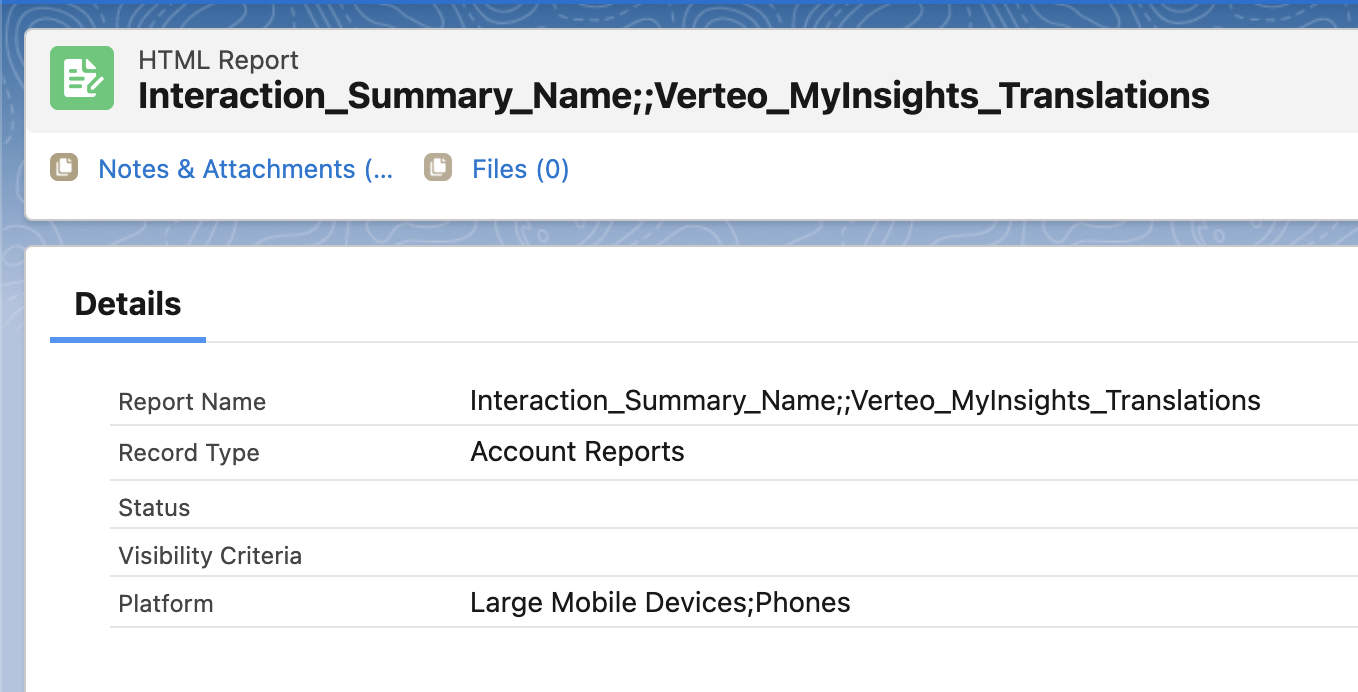Translating MyInsights Tab Names
- iPad
- iPhone
Users in countries with multiple languages can view visualizations in their native language. Admins create the translations for the visualization names displayed as tabs in the Sunrise bar. Translated names display based on the user’s defined language.
For example, Verteo BioPharma users in Canada include French and English speakers. Amy Adams, an admin for Verteo BioPharma, creates a French translation for the name of a MyInsights visualization used by French-speaking users. When an English speaker views the visualization, the tab name displays in English. When a French speaker views the same visualization, the tab name displays in French.
Creating MyInsights Tab Translations
Admins must create a Veeva Message with the translated tab name for each applicable language. To create a translation:
- Navigate to the Veeva Messages tab.
- Select New.
- Populate the following fields:
- Name – The name of the Veeva Message. The name must be the same for all translations for a single visualization.
- Category – The category of the Veeva Message. The category must be the same for all translations for a single visualization. Veeva recommends creating a custom Veeva Message category specific to the customer used for all MyInsights tab translations.
- Language – The language of the translated tab name. When users view a tab name, the correct translation is selected by matching the language of the Veeva Message to the user’s language.
- Text – The translation of the tab name
- Ensure Active is selected.
- Select Save.
To update a visualization to use the tab translations:
- Navigate to the appropriate HTML_Report_vod record.
- Populate the Name field with the appropriate Veeva Message, using the format Name_of_Veeva_Message;;Category_of_Veeva_Message.
Admins must also create a Veeva Message for English. If a Veeva Message that matches the user’s language does not exist, the tab name defaults to English.
Using Tab Translations
For example, an interaction summary visualization viewed by English, French, and Spanish speakers needs translations for French and Spanish, as well as the default English name. An admin creates 3 Veeva Messages:
- Interaction_Summary_Name;;Verteo_MyInsights_Translations
- Language = English
- Text = The name of the interaction summary visualization
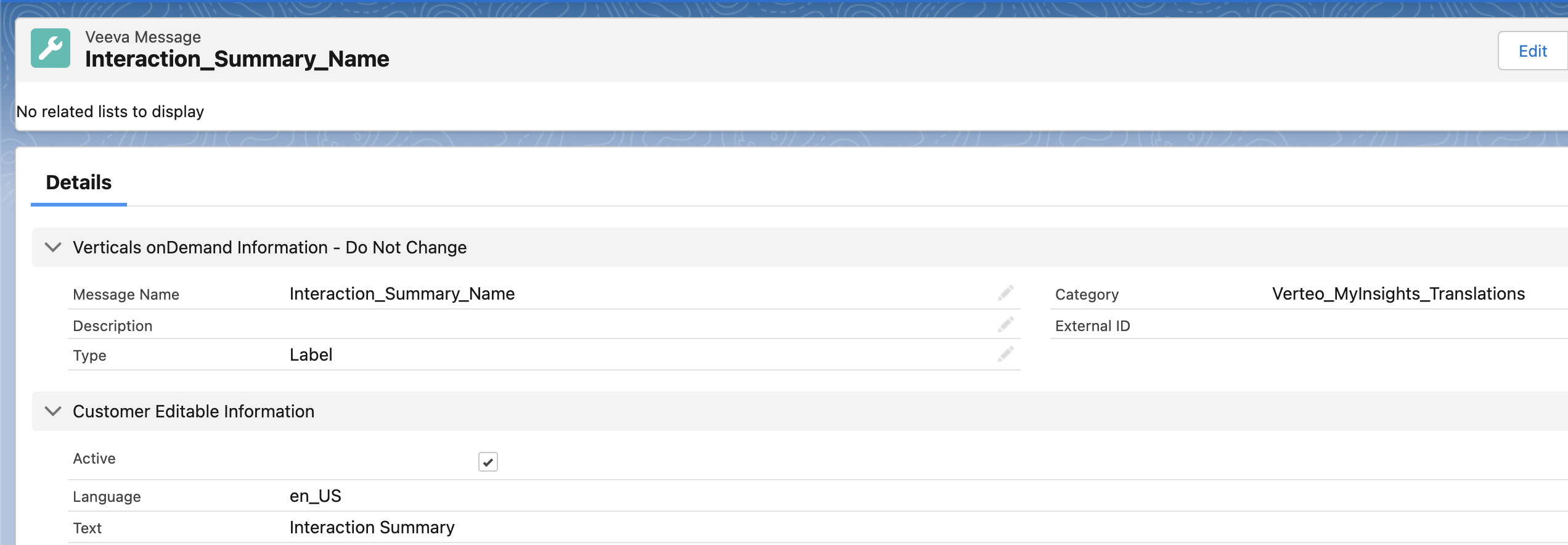
- Interaction_Summary_Name;;Verteo_MyInsights_Translations
- Language = French
- Text = French translation of the name of the interaction summary visualization
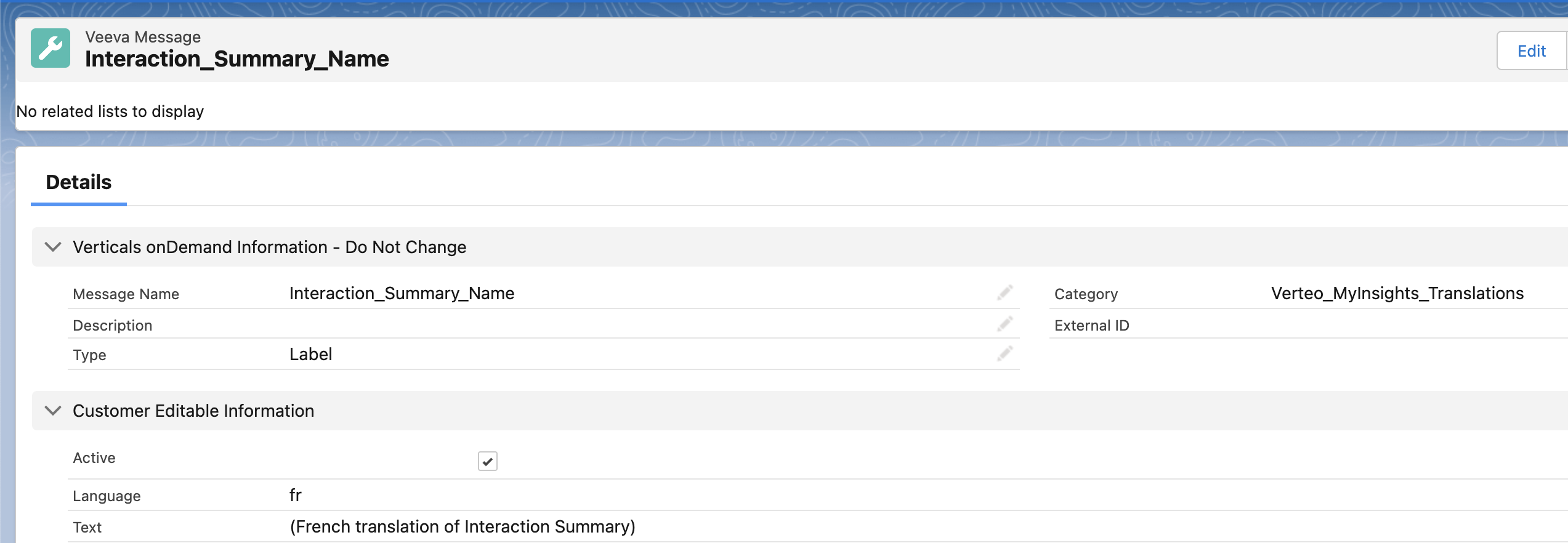
- Interaction_Summary_Name;;Verteo_MyInsights_Translations
- Language = Spanish
- Text = Spanish translation of the name of the interaction summary visualization
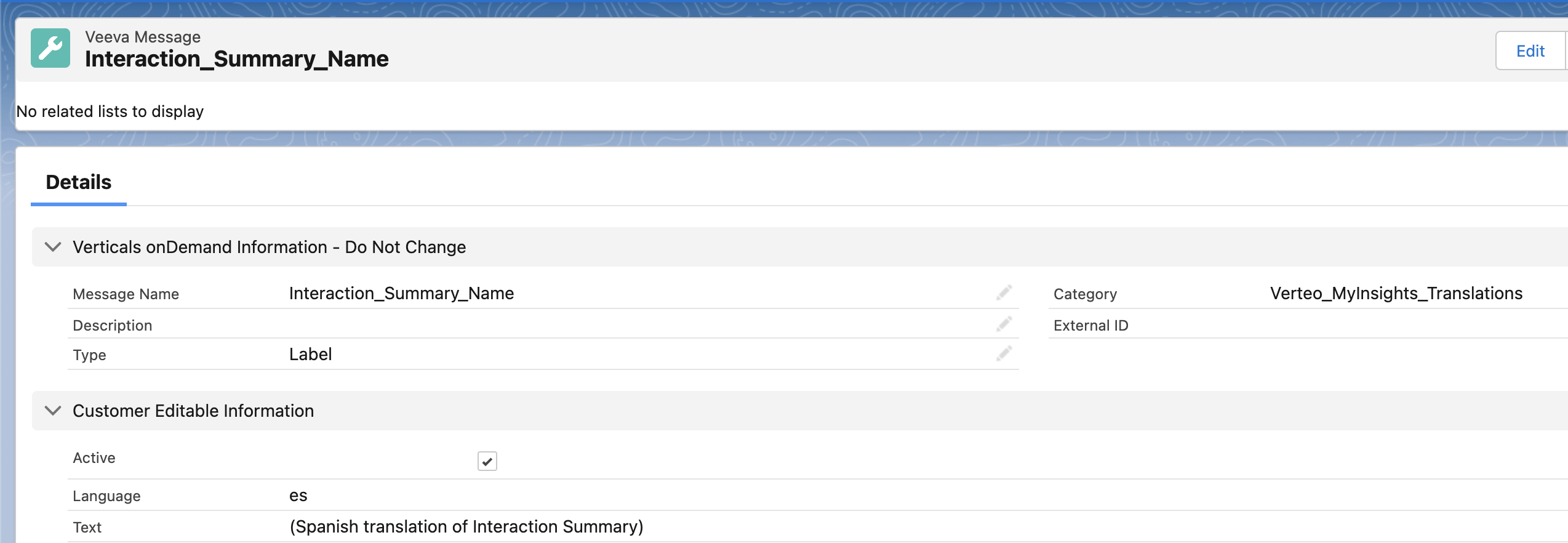
The Name field of the HTML_Report_vod record for the interaction summary visualization is Interaction_Summary_Name;;Verteo_MyInsights_Translations.