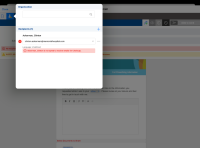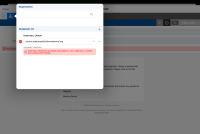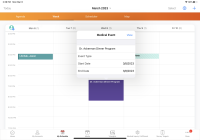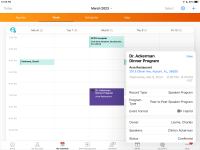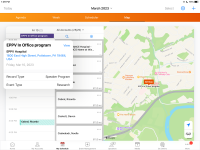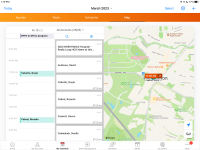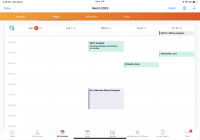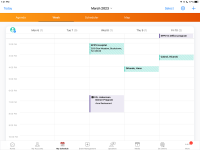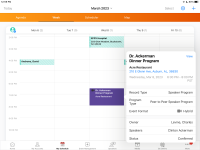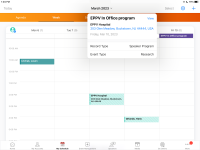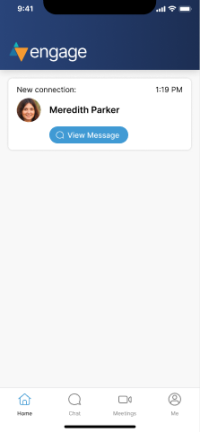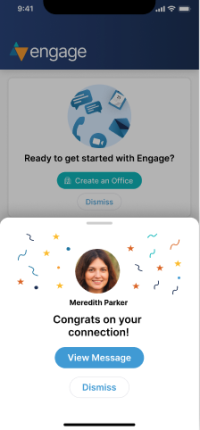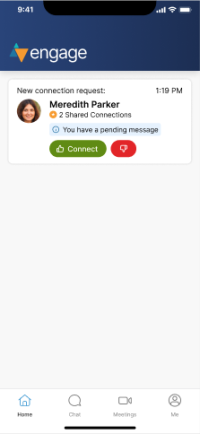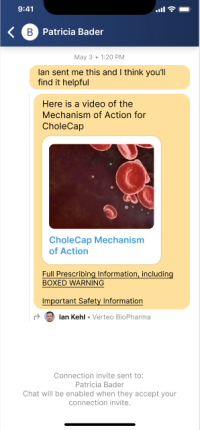What's New In 23R1.0
The CRM 23R1.0 major release includes several new features, as well as User Visible and Behavior Changes.
Our release notes offer brief, high-level descriptions of enhancements and new features. Configuration is available by selecting the feature name. You can also find a quick overview of 23R1.0 Feature Enablement and Availability information in this release note.
New Fields and New Objects are also included.
Announcements
Lightning for Events Management Now Available in Production Orgs
Beginning with the 23R1.0 release, admins in Lightning-enabled production orgs can enable Lightning for Events Management, a dedicated experience on the Browser (Lightning) platform that leverages Salesforce’s enhanced Lightning UI with the capabilities of Events Management.
See Lightning for Events Management for more information about configuration, feature availability, and functionality differences.
Introducing Flightpath
Flightpath is a new educational tool to supplement the CRM Documentation geared towards the Business & Operations Admin. Here, you'll find overviews where we'll walk through examples explaining how you can leverage features and functionality to get the most out of CRM. Get started here and select a path to begin!
Features
New features may be accompanied by a corresponding video. Videos for features in the 23R1.0 release will be available by March 30, 2023.
The 23R1.0 release includes features from the following minor releases:
Account Management
Lightning for My Accounts provides users with improved performance and an enhanced Lightning UI. See this video about Lightning for My Accounts.
The Patient Journey data model provides an out-of-the-box CRM data model that can be used to create patient journeys that describe the series of steps a patient will normally experience as they navigate the healthcare system for a given condition or treatment, not their individual journey. These journeys can be created generically for a product, or they can be tailored for a specific account.
The Customer Journey data model provides an out-of-the-box CRM data model that can be used to store customer journey data and create visualizations.
To allow users to find accounts quickly, the List tab on My Accounts displays an alphabar on the right side of the page. Users can select a letter to navigate to that section of the account list.
Approved Email
To allow users to fix email addresses that previously bounced, an error message displays so users can verify the address and make changes. This prevents additional attempts to send emails to the incorrect address for the HCP.
Recommended Emails allows business admins to publish fully prepared compliant emails for end users to send to accounts. Veeva CRM creates drafts or scheduled emails based on campaign records, and recommends them to end users to be modified, rescheduled, or sent as-is to the campaign targets. See this video about Recommended Emails.
Call Planning
Lightning for My Schedule provides users with improved performance and an enhanced Lightning UI. See this video about Lightning for My Schedule.
Displaying Events in My Schedule for Event Team Members
To enable collaboration and coordination between Event Team Members, team members can view events in My Schedule. When users are added to the event team or are part of an Event Team Member group, the event displays in their My Schedule calendar and in the Events I’m Attending view on the Events homepage. If team member events should not display in My Schedule for certain types of users, admins can exclude specific roles. See this video about Displaying Events in My Schedule for Event Team Members.
Call Reporting
High performance call report is now available on the CRM Desktop (Windows) app, providing a better Veeva CRM Desktop Experience for users, including improved performance. When users edit or create a call report from their online browser, the call report displays as a new window in the CRM Desktop app. See this video about High Performance Call Report.
Online Call Report Performance Improvements
Backend querying improvements were made to the call report. Performance improvements vary based on customer configuration.
This functionality does not require configuration.
CLM
Displaying PowerPoint Presentations in CLM on CRM Desktop (Mac)
CLM presentations containing PowerPoint content launch in PowerPoint outside the CLM media player, while still using the media library. This allows users to maintain the animations and transitions of their PowerPoint presentations, while still ensuring the latest approved version of the presentation is available.
Navigating the Media Library in Tile View on CRM Desktop (Mac)
Users on CRM Desktop (Mac) can navigate the media library in Tile View to easily identify the presentations they need by the thumbnails.
Engage
Capturing Remote Signatures for Medical Inquiry Using Share Link and QR Code®
Enabling Share Link and QR Code® allows Browser Lightning users to capture HCP signatures for medical inquiry requests during virtual meetings. Users can send a signature link to the HCP using Share Link, or users can generate a QR Code® from the medical inquiry which HCPs scan using their own device to display a signature capture screen. This allows users to maintain physical distance during face-to-face visits, eliminating the need to share devices.
Capturing Remote Signatures Asynchronously for BRC Samples (Sign Later)
Asynchronously capturing signatures for BRC samples provides the flexibility of paper-based sampling with the speed, accuracy, and accountability of remote signature capture, while also letting the HCP sign at their convenience. See this video about Capturing Remote Signatures Asynchronously for BRC Samples.
Integrating My Schedule and Microsoft Outlook Calendars
To make scheduling more efficient for users, admins can integrate My Schedule and Microsoft Outlook calendars into one view, enabling users to view all their appointments in one place. Users can view My Schedule entries in their Microsoft Outlook calendar, or vice versa. See this video about Integrating My Schedule and Microsoft Outlook Calendars.
Creating Unavailable Time Slots from Time Off Territory
To ensure Time Off Territory is automatically reflected on the Engage Scheduling Site, users can mark Time Off Territory as unavailable for scheduling. When a Time Off Territory entry is marked as unavailable in My Schedule, an unavailable time slot for the same time period is automatically blocked off on the Engage Scheduling Site to prevent HCPs from sending a meeting request. If users edit or delete a Time Off Territory entry after marking it as unavailable, their availability is updated on the Engage Scheduling Site. See this video about Creating Unavailable Time from Time Off Territory.
Copying and Forwarding Chat Messages in Engage Connect
CRM users and HCPs can copy or forward chat messages within Engage Connect and in the Engage tab in Veeva CRM as a quick way to share more information. Additionally, forwarded messages are tracked and the data can be used in reporting, allowing customers to gain insight on how their users communicate with forwarded messages.
Integrating Engage Profiles into CRM
To allow customers to view Engage profile information within CRM and understand the connections between Engage profiles and accounts, admins can sync Engage profile data to CRM using the Engage Connect Profile Sync of the Engage Meeting Reporting Processes. Additionally, integrating Engage profiles is necessary to display the Engage profile indicator on accounts. See this video about Integrating Engage Profiles into CRM.
Joining an Engage Meeting as an Attendee on a Mobile Browser
Users can join Engage meetings on their mobile devices in the browser without downloading the Engage app, making it quicker and easier for HCPs to attend Engage meetings. When attending an Engage meeting on a mobile browser in portrait orientation, attendees can view shared content and the host’s video tile. In landscape orientation, only shared content displays. Gallery view for video tiles and attendee screen-sharing are not supported.
Reporting Forwarded Messages and CRM User Profile Activity
The Forwarded Messages and Rep Profile Activity reports, in addition to the existing Engage Connect reports, allow customers to better understand the types of content shared with HCPs and how people interact with CRM user (rep) profiles. Additionally, the Chat Message, Chat Detail, and Chat Activity reports are updated to include forwarded messages.
Users chat with HCPs directly from Veeva CRM in the Engage tab. Engage chat is a convenient, secure, and compliant communication channel for users to interact and share information with HCPs outside of calls. See this video about Enabling Engage Chat in CRM.
The Engage tab displays automatically in CRM for users who already have Engage Connect chat enabled.
Events Management
Adding Feature Support in Lightning for Events Management
When defined on EM_Event_Layout_vod records, the following buttons display on events in Lightning for Events Management, enabling the following functionality:
These features are functionally equivalent to other platforms.
Managing Related Lists in Lightning for Events Management
To improve managing an event’s related records, for example, attendees, child events, and event speakers, organizers can view and sort each related list in their event. They can also edit certain fields of related records directly from the event. See this video about Managing Related Lists in Lightning for Events Management.
Integrating Events Management with Veeva Vault
To better manage the various types of event materials used for an event, admins can integrate Events Management with Veeva Vault. This integration uses customizable field mappings between the EM_Catalog_vod object in CRM and the Document object in Vault to leverage Vault’s document management capabilities to deliver approved and compliant event materials to an event.
Lightning for the Events Tab (Added April 5, 2023, Available in Production on April 13, 2023)
To prevent users from overriding event business logic, a new custom tab can be enabled that prevents users from using the Kanban view in Lightning-enabled orgs.
Lightning
Viewing, Sharing, and Downloading Files Using the Files Tab
To make it easier to work with Salesforce Files in Lightning enabled orgs, iPhone users can now view, share, and download files from the Salesforce Library using the Files tab. See this video about Viewing, Sharing, and Downloading Files Using the Files Tab.
MyInsights
Refreshing Order Pricing Using MyInsights
When using a MyInsights visualization during the order negotiation process, users can reload the pricing rules and recalculate the order. This helps users ensure they are offering the correct price to their customers, as well as notifies users if there are any changes to the order.
MyInsights Studio
Is Null/Is Not Null Expressions for Performing Data Calculations
Users can use expressions to perform calculations on queried data for data elements and display elements. Different expressions are available for selection depending on the input data for a calculation.
User Visible and Behavior Changes (UVCs)
Most new functionality requires some configuration, however users are able to use the following functionality immediately. Select the thumbnail to view a larger image.
Account Management
| Platform | Description | Before | After |
|---|---|---|---|
| iPad | Users who have access to the My Accounts tab can view the Alphabar if there is at least one account in the list. | 
|

|
Approved Email
Call Planning
|
Platforms |
Description |
Before |
After |
|---|---|---|---|
|
iPad |
When scheduling or rescheduling calls in My Schedule’s Week View and Map View, users can drag and drop calls into the past and the future:
|
n/a |
|
|
iPad |
To view additional times, users can scroll up and down when scheduling or rescheduling calls in My Schedule’s Week View and Map View. |
n/a |
|
|
iPad |
The label for the External Calendars section in the Options Menu now displays as Apple Calendars if you have them enabled. |
||
|
iPad |
To send event addresses to a navigation app from My Schedule, users select the address hyperlink on the event popover. The hyperlink is available for account-based and venue-based events. |
||
|
iPad, iPhone |
To provide a more accurate view of upcoming Events Management events and Medical Events, canceled events do not display in My Schedule. |
||
|
iPad |
In My Schedule’s Map View, account-based events and Medical Events with addresses are plotted on the map. The map pin displays the event time. Venue-based events are not plotted. |
||
|
iPad |
In My Schedule’s Map View, the map pin is updated. If there are multiple calls or events at the same address, the number of entries displays next to the event time pin. |
||
|
iPad |
For consistency across different calendar views, the event location displays on entries in My Schedule’s Week View. If the event is a virtual or hybrid event, a video icon also displays. |
||
|
iPad, iPhone |
To help users plan for events in My Schedule’s Agenda View, additional details display on Events Management entries.
|
||
|
iPad, iPhone |
To help users plan for Medical Events in My Schedule’s Agenda View, the following additional details display on Medical Events entries:
|
||
|
iPad |
To help users plan for events in My Schedule’s Week View and Map View, the following additional details display when users select an Events Management entry:
|
||
|
iPad |
To help users plan for Medical Events in My Schedule’s Week View and Map View, the following additional details display when users select a Medical Event entry:
|
Call Reporting
|
Platform |
Description |
Before |
After |
|---|---|---|---|
|
iPad, iPhone |
Out-of-territory call attendees display on the call report for all types of group calls. This applies to accounts and child accounts. Hardcoded Call2_vod VMOCs for query logic are updated to support this change, which may result in more calls syncing to user’s devices. |
||
|
iPad, iPhone |
On calls with unique activities enabled, the signature badge always displays as the last badge under an attendee’s name, regardless of the signature status. |
||
|
Browser (Classic, Lightning) |
To follow best practices for Apex triggers in Salesforce, the following triggers on the Call2_vod object are replaced with the new VeevaCallTrigger:
If your organization’s processes involve the existing triggers, evaluate whether changes are needed to accommodate the VeevaCallTrigger. Do not modify triggers delivered by Veeva. |
n/a |
n/a |
CLM
| Platform | Description | Before | After |
|---|---|---|---|
|
CRM Desktop (Windows) |
When displaying CLM content in Presentation View, users can rotate slides to display in landscape orientation using the following methods:
|
Engage
Events Management
23R1.0 Feature Enablement and Availability
New functionality introduced in the Veeva CRM 23R1.0 release is available:
|
CRM Feature Availability and Enablement |
|||||||||
|---|---|---|---|---|---|---|---|---|---|
|
Feature |
User Visible Change |
Configuration Required |
Browser (Classic) |
Browser (Lightning) |
CRM Desktop (Mac) |
CRM Desktop (Windows) |
iPad |
iPhone |
Windows Tablet |
|
Account Management |
|||||||||
|
No |
Yes |
|
|

|

|

|

|

|
|
|
No |
No |

|
|

|

|

|

|

|
|
|
No |
No |

|
|

|

|

|

|

|
|
|
Yes |
No |

|

|

|

|

|

|

|
|
|
Approved Email |
|||||||||
|
Yes |
No |
|

|

|

|

|

|

|
|
|
No |
Yes |
|

|

|

|

|

|

|
|
|
Call Planning |
|||||||||
|
No |
Yes |

|

|

|

|
|

|

|
|
|
Yes |
Yes |

|

|

|

|

|
|

|
|
|
Dragging and Dropping Calls in My Schedule’s Week and Map Views |
Yes |
No |

|

|

|

|

|
|

|
|
Call Reporting |
|||||||||
|
No |
Yes |
|

|

|
|

|

|

|
|
|
No |
No |
|

|

|
|

|

|

|
|
|
CLM |
|||||||||
|
Displaying PowerPoint Presentations in CLM on CRM Desktop (Mac) (parity) |
No |
No* |

|

|

|

|

|

|

|
|
Navigating the Media Library in Tile View on CRM Desktop (Mac) (parity) |
Yes |
No* |

|

|

|

|

|

|

|
|
Yes |
No |

|

|

|

|

|

|

|
|
|
Engage |
|||||||||
|
Capturing Remote Signatures for Medical Inquiry Using Share Link and QR Code® (parity) |
No |
Yes |
|
|

|

|

|

|

|
|
Capturing Remote Signatures Asynchronously for BRC Samples (Sign Later) |
No |
Yes |

|

|

|
|
|

|

|
|
Yes |
Yes |

|

|

|

|

|

|

|
|
|
No |
Yes |

|

|

|

|

|

|

|
|
|
No |
No |

|

|

|

|

|

|

|
|
|
No |
Yes |

|
|

|

|
|

|

|
|
|
Joining an Engage Meeting as an Attendee on a Mobile Browser |
No |
No |

|

|

|

|

|

|

|
|
No |
Yes |

|

|

|

|

|

|

|
|
|
No |
Yes |

|

|

|

|

|

|

|
|
|
Yes |
No |

|

|

|

|

|

|

|
|
|
Events Management |
|||||||||
|
No |
Yes |

|

|

|

|

|

|

|
|
|
No |
Yes |

|

|

|

|

|

|

|
|
|
No |
Yes |

|

|

|

|

|

|

|
|
|
Lightning |
|||||||||
|
Viewing, Sharing, and Downloading Files Using the Files Tab (parity) |
No |
No* |

|

|

|

|

|

|

|
|
MyInsights |
|||||||||
|
No |
Yes |

|

|

|

|

|

|

|
|
* Parity items do not typically require configuration if you are using this functionality on another platform. In some cases, VMOCs must be enabled for the added platform.
|
MyInsights Studio Feature Availability and Enablement |
|
|---|---|
| Feature | Configuration Required |
|
Is Null/Is Not Null Expressions for Performing Data Calculations |
No |
New Objects
|
Object |
Label |
Description |
|---|---|---|
|
Campaign_Activity_Target_Exclusion_vod |
Campaign Activity Target Exclusion |
Stores executed campaign activities per campaign target. |
|
Campaign_Activity_vod |
Campaign Activity |
Stores the activities that are linked to a campaign. |
|
Campaign_Job_History_vod |
Campaign Job History |
Stores the history of campaign publishing processes. |
|
Channel_Metrics_vod |
Channel Metrics |
Contains channel metrics and status for the associated account. |
|
Connection_Field_Mapping_vod |
Connection Field Mapping |
Maps a field between CRM and Vault for the integration with Events Management. |
|
Connection_Value_Mapping_vod |
Connection Value Mapping |
Maps values of a certain field between CRM and Vault for the integration with Events Management. |
|
Connection_vod |
Connection |
Represents a connection with a Vault instance for the integration with Events Management. |
|
External_Calendar_vod |
External Calendar |
Contains external calendar information. |
|
External_Calendar_Event_vod |
External Calendar Event |
Contains external calendar event information. |
|
Patient_Journey_Step_Detail_vod |
Patient Journey Step Detail |
Details for a given step within a journey, such as the accounts or strategies associated with a step. |
|
Patient_Journey_Step_Phase_vod |
Patient Journey Step Phase |
Groupings of steps that all relate to a specific phase within a patient journey. |
|
Patient_Journey_Step_Relationship_vod |
Patient Journey Step Relationship |
The relationships between steps within a patient journey. |
|
Patient_Journey_Step_vod |
Patient Journey Step |
An individual step within a patient journey. |
|
Patient_Journey_vod |
Patient Journey |
High-level information about a patient journey. |
|
Signature_Request_vod |
Signature Request |
Stores information about signature requests. |
New Fields
The list below contains all fields added in Veeva CRM 23R1.0. The fields are organized by object. See the Veeva Data Model information for a full listing of Veeva fields.
|
Object |
Field Name |
Field Label |
Description |
Type |
|---|---|---|---|---|
|
Call2_vod |
Last_Device_vod |
Last Device |
This field is used to track the last device used to save a call. You can build reports using this field to determine what devices are being used to record calls. |
Picklist |
|
Call2_vod |
Signature_Request_UUID_vod |
Signature Request UUID |
Stores the UUID of the Signature Request used to query for signature updates from engage. |
Text |
|
Campaign_Activity_Target_Exclusion_vod |
Campaign_Activity_vod |
Campaign Activity |
Campaign Activity linked to the execution. |
Lookup |
|
Campaign_Activity_Target_Exclusion_vod |
Campaign_Target_vod |
Campaign Target |
Campaign Target linked to the execution. |
Lookup |
|
Campaign_Activity_Target_Exclusion_vod |
Outcome_vod |
Outcome |
Outcome of the execution. |
Picklist |
|
Campaign_Activity_Target_Exclusion_vod |
Sent_Email_vod |
Sent Email |
Sent Email linked to the execution. |
Lookup |
|
Campaign_Activity_Target_Exclusion_vod |
VExternal_ID_vod |
Veeva External ID |
Field that enforces uniqueness of activity and target. Maintained by Veeva. Should not be used for data loading. |
Text |
|
Campaign_Activity_vod |
Campaign_vod |
Campaign |
Represents the campaign the activity is linked to. |
Lookup |
|
Campaign_Activity_vod |
Description_vod |
Description |
Description of the campaign activity. |
TextArea |
|
Campaign_Activity_vod |
Detail_Group_vod |
Detail Group |
Used to assign a Detail Group to a Campaign Activity. |
Lookup |
|
Campaign_Activity_vod |
Email_Fragment_Vault_Doc_IDs_vod |
Email Fragment Vault Doc IDs |
ID of the email fragment. Can be a comma-separated list of IDs. |
Text |
|
Campaign_Activity_vod |
Email_Fragments_vod |
Email Fragments |
Comma separated list referencing to the Email Template Approved_Document_vod record used by the Campaign Activity. |
Text |
|
Campaign_Activity_vod |
Email_Source_vod |
Email Source |
Stores the object and field API names to determine the email source field to create recommended emails. |
Text |
|
Campaign_Activity_vod |
Email_Template_Vault_Doc_ID_vod |
Email Template Vault Doc ID |
ID of the email template. |
Text |
|
Campaign_Activity_vod |
Email_Template_vod |
Email Template |
References the Email Template Approved_Document_vod record used by the Campaign Activity. |
Lookup |
|
Campaign_Activity_vod |
End_Time_vod |
End Time |
End time of the campaign activity. |
DateTime |
|
Campaign_Activity_vod |
External_ID_vod |
External ID |
Used for data loading. |
Text |
|
Campaign_Activity_vod |
Product_vod |
Product |
Used to assign a Product to a Campaign Activity. |
Lookup |
|
Campaign_Activity_vod |
Publish_Date_vod |
Publish Date |
Represents the date when the Scheduled and Draft emails will be created. |
Date |
|
Campaign_Activity_vod |
Scheduled_Send_Datetime_vod |
Scheduled Send Datetime |
Represents the date time for which the email was scheduled to be sent by the campaign target owner User. |
DateTime |
|
Campaign_Activity_vod |
Start_Time_vod |
Start Time |
Start time of the campaign activity. |
DateTime |
|
Campaign_Activity_vod |
Vault_Instance_ID_vod |
Vault Instance ID |
URL endpoint for the Vault instance the email template email fragments are from. |
Text |
|
Campaign_Job_History_vod |
Campaign_Activity_vod |
Campaign Activity |
Campaign Activity the Publishing History record is for. |
Lookup |
|
Campaign_Job_History_vod |
Campaign_vod |
Campaign |
Parent Campaign of the Campaign Activity the Publishing History record is for. |
Lookup |
|
Campaign_Job_History_vod |
External_ID_vod |
External ID |
Used for data loading. |
Text |
|
Campaign_Job_History_vod |
Failed_vod |
Failed |
All failed records. |
Number |
|
Campaign_Job_History_vod |
Job_End_Time_vod |
Job End Time |
End time of the publishing process. |
DateTime |
|
Campaign_Job_History_vod |
Job_Id_vod |
Job ID |
The ID of the job. |
Text |
|
Campaign_Job_History_vod |
Job_Start_Time_vod |
Job Start Time |
Start time of the publishing process. |
DateTime |
|
Campaign_Job_History_vod |
Job_Type_vod |
Job Type |
Type of the campaign activity publishing job. |
Picklist |
|
Campaign_Job_History_vod |
Successful_vod |
Successful |
All successfully processed records. |
Number |
|
Campaign_Job_History_vod |
Total_vod |
Total |
All records picked up for processing. |
Number |
|
Campaign_Target_vod |
Target_Owner_User_vod |
Target Owner |
Represents the user who owns the campaign target. |
Lookup |
|
Campaign_Target_vod |
Territory_vod |
Territory |
Represents the Territory that the Target Owner and the Campaign Target are assigned to. |
Text |
|
Campaign_vod |
Country_Code_vod |
Country Code |
Country code of the campaign. |
Picklist |
|
Campaign_vod |
Country_User_vod |
User Country |
Country from User. |
Picklist |
|
Campaign_vod |
Detail_Group_vod |
Product Group |
Used to assign a Detail Group to a Campaign. |
Lookup |
|
Campaign_vod |
External_ID_vod |
External ID |
Used for data loading. |
Text |
|
Campaign_vod |
Objectives_vod |
Objectives |
Objectives of a campaign. |
Text |
|
Campaign_vod |
Parent_Campaign_vod |
Parent |
Links campaigns together. |
Lookup |
|
Campaign_vod |
Product_vod |
Product |
Used to assign a Product to a Campaign. |
Lookup |
|
Campaign_vod |
Status_vod |
Status |
Status of a campaign. |
Picklist |
|
Channel_Metrics_vod |
Account_vod |
Account |
The Account associated with the Channel Metrics record. |
Lookup |
|
Channel_Metrics_vod |
Channel_Source_vod |
Channel Source |
Contains the API names of the object and field related to the channel value. |
Text |
|
Channel_Metrics_vod |
Channel_Value_vod |
Channel Value |
Channel Value . |
Text |
|
Channel_Metrics_vod |
Email_Activity_vod |
Email Activity |
Email Activity Record related to the latest bounce event. |
Lookup |
|
Channel_Metrics_vod |
Email_Delivery_Error_vod |
Email Delivery Error |
The last Email delivery status in case of an Error. |
Picklist |
|
Channel_Metrics_vod |
External_ID_vod |
External ID |
Stamped with the concatenation of record type, Account ID and Channel Value. |
Text |
|
Channel_Metrics_vod |
Last_Email_Error_Date_vod |
Last Email Error Date |
Date/Time of the last email bounce. |
DateTime |
|
Chat_Message_vod |
Forwarded_Comment_vod |
Forwarded Comment |
The comment added by the forwarder. |
Text |
|
Chat_Message_vod |
Original_Author_Ext_Id_vod |
Original Author Engage Connect Id |
The original author's user ID in Engage Connect, if this message was forwarded. |
Text |
|
Chat_Message_vod |
Original_Author_Name_vod |
Original Author |
The name of the original author of the message, if this message was forwarded. |
Text |
|
Chat_Message_vod |
Original_Message_External_Id_vod |
Original Message External Id |
The external id of the original message, if this message was forwarded. |
Text |
|
Connection_Field_Mapping_vod |
Connection_Field_vod |
Connection Field |
Mapped Connection Field Name. |
Text |
|
Connection_Field_Mapping_vod |
Connection_vod |
Connection |
Link to Connection record. |
Lookup |
|
Connection_Field_Mapping_vod |
CRM_Field_vod |
CRM Field |
Mapped CRM Field API Name. |
Text |
|
Connection_Field_Mapping_vod |
CRM_Object_vod |
CRM Object |
Mapped CRM Object API Name. |
Picklist |
|
Connection_Field_Mapping_vod |
External_ID_vod |
External ID |
External ID. |
Text |
|
Connection_Field_Mapping_vod |
Status_vod |
Status |
Status of the mapping. |
Picklist |
|
Connection_Field_Mapping_vod |
System_Mapping_vod |
System Mapping |
Indicates a system mapping. |
Check box |
|
Connection_Value_Mapping_vod |
Connection_Field_Mapping_vod |
Connection Field Mapping |
References the Connection Field Mapping record. |
Lookup |
|
Connection_Value_Mapping_vod |
Connection_Value_vod |
Connection Value |
Mapped Connection Value. |
Text |
|
Connection_Value_Mapping_vod |
CRM_Value_vod |
CRM Value |
Mapped CRM Value. |
Text |
|
Connection_Value_Mapping_vod |
External_ID_vod |
External ID |
External ID. |
Text |
|
Connection_vod |
Connection_URL_vod |
Connection URL |
Connection URL. |
Text |
|
Connection_vod |
External_ID_vod |
External ID |
External ID. |
Text |
|
Connection_vod |
Last_Sync_Date_vod |
Last Sync Date |
Connection last sync date. |
DateTime |
|
Connection_vod |
Last_Sync_Status_vod |
Last Sync Status |
Connection last sync status. |
Picklist |
|
Connection_vod |
Next_Sync_Date_vod |
Next Sync Date |
Connection next sync date. |
DateTime |
|
Connection_vod |
Type_vod |
Type |
Connection type. |
Picklist |
|
Data_Change_Request_vod |
External_Status_vod |
External Status |
Data change request status in Customer Master. |
Picklist |
|
EM_Catalog_vod |
Connection_vod |
Connection |
Link to Connection record. |
Lookup |
|
EM_Catalog_vod |
Vault_Document_Version_ID_vod |
Vault Document Version ID |
Stores the Vault Document Version ID. |
Text |
|
EM_Event_Team_Member_vod |
Stub_Mobile_Id_vod |
Stub Mobile Id |
System field used by mobile products to aid synchronization. |
Text |
|
EM_Event_Team_Member_vod |
Stub_SFDC_Id_vod |
Stub SFDC Id |
System field used by mobile products to aid synchronization. |
Text |
|
EM_Topic_Material_vod |
Product_vod |
Product |
Link to Product record. |
Lookup |
|
Engage_Connect_Group_Request_vod |
User_Communication_Channel_vod |
User Communication Channel |
Determines how users and HCPs can communicate with one another in Engage. |
Picklist |
|
Event_Attendee_vod |
EM_Event_Team_Member_vod |
Event Team Member |
This field is used by the system and must be visible to users of Veeva Event Management. |
Lookup |
|
Event_Attendee_vod |
Group_Name_vod |
Group Name |
This field is used by the system and must be visible to users of Veeva Event Management. |
Text |
|
Event_Attendee_vod |
Role_vod |
Role |
This field is used by the system and must be visible to users of Veeva Event Management. |
Text |
|
External_Calendar_Event_vod |
Allow_New_Time_Proposals_vod |
Allow New Time Proposals? |
Indicates if new times may be proposed for an External Calendar Event. |
Check box |
|
External_Calendar_Event_vod |
Attendees_vod |
Attendees |
Attendees for an External Calendar Event. |
Text |
|
External_Calendar_Event_vod |
Body_Content_Type_vod |
Body Content Type |
Body Content Type for the External Calendar Event. |
Text |
|
External_Calendar_Event_vod |
Body_Preview_vod |
Body Preview |
Body Preview for the External Calendar Event in plain text. |
Text |
|
External_Calendar_Event_vod |
Categories_vod |
Categories |
Category of the External Calendar Event. |
Text |
|
External_Calendar_Event_vod |
Change_Key_vod |
Change Key |
Change Key of the External Calendar Event. |
Text |
|
External_Calendar_Event_vod |
Description_vod |
Description |
Description of the External Calendar Event. |
Text |
|
External_Calendar_Event_vod |
End_Datetime_vod |
End Datetime |
End Datetime of the External Calendar Event. |
DateTime |
|
External_Calendar_Event_vod |
End_TimeZone_vod |
End TimeZone |
End TimeZone of the External Calendar Event. |
Text |
|
External_Calendar_Event_vod |
Event_Created_Datetime_vod |
Event Created Datetime |
Datetime when the External Calendar Event was created. |
DateTime |
|
External_Calendar_Event_vod |
Event_Last_Modified_Datetime_vod |
Event Last Modified Datetime |
Datetime when the External Calendar Event was last modified. |
DateTime |
|
External_Calendar_Event_vod |
External_Calendar_Event_ID_vod |
External Calendar Event ID |
ID of the External Calendar Event. |
Text |
|
External_Calendar_Event_vod |
External_Calendar_vod |
External Calendar |
Master-Detail Lookup to the External_Calendar_vod that an event is associated with. |
Lookup |
|
External_Calendar_Event_vod |
Has_Attachments_vod |
Has Attachments? |
Indicates if an External Calendar Event has attachments. |
Check box |
|
External_Calendar_Event_vod |
Hide_Attendees_vod |
Hide Attendees? |
Indicates if attendees for an External Calendar Event are hidden. |
Check box |
|
External_Calendar_Event_vod |
Importance_vod |
Importance |
Body Context for the External Calendar Event |
Text |
|
External_Calendar_Event_vod |
Is_All_Day_vod |
Is All Day? |
Indicates if an External Calendar Event is an All Day event. |
Check box |
|
External_Calendar_Event_vod |
Is_Cancelled_vod |
Is Cancelled? |
Indicates if an External Calendar Event is cancelled. |
Check box |
|
External_Calendar_Event_vod |
Is_Draft_vod |
Is Draft? |
Indicates if an External Calendar Event is a draft. |
Check box |
|
External_Calendar_Event_vod |
Is_Online_Meeting_vod |
Is Online Meeting? |
Indicates if an External Calendar Event is an Online Meeting. |
Check box |
|
External_Calendar_Event_vod |
Is_Organizer_vod |
Is Organizer? |
Indicates if the Event Owner is the Organizer for the External Calendar Event. |
Check box |
|
External_Calendar_Event_vod |
Is_Reminder_On_vod |
Is Reminder On? |
Indicates if an External Calendar Event has a reminder. |
Check box |
|
External_Calendar_Event_vod |
Locations_vod |
Locations |
Location for the External Calendar Event. |
Text |
|
External_Calendar_Event_vod |
Meeting_Join_URL_vod |
Meeting Join URL |
Meeting Join URL for the External Calendar Event. |
Text |
|
External_Calendar_Event_vod |
Occurrence_ID_vod |
Occurrence ID |
Occurrence ID of the External Calendar Event. |
Text |
|
External_Calendar_Event_vod |
Online_Meeting_Provider_vod |
Online Meeting Provider |
Online Meeting Provider of the External Calendar Event. |
Text |
|
External_Calendar_Event_vod |
Online_Meeting_URL_vod |
Online Meeting URL |
Online Meeting URL for the External Calendar Event. |
Text |
|
External_Calendar_Event_vod |
Organizer_Name_and_Email_Address_vod |
Organizer Name(s) and Email Address(es) |
Name and email address of the person who owns the External Calendar. |
Text |
|
External_Calendar_Event_vod |
Original_End_TimeZone_vod |
Original End TimeZone |
Original End TimeZone of the External Calendar Event. |
Text |
|
External_Calendar_Event_vod |
Original_Start_TimeZone_vod |
Original Start TimeZone |
Original Start TimeZone of the External Calendar Event. |
Text |
|
External_Calendar_Event_vod |
Recurrence_vod |
Recurrence |
Indicates if an External Calendar Event is recurring. |
Text |
|
External_Calendar_Event_vod |
Reminder_Minutes_Before_Start_vod |
Reminder Minutes Before Start |
Number of reminder minutes for an External Calendar Event. |
Number |
|
External_Calendar_Event_vod |
Response_Requested_vod |
Response Requested |
Indicates if the External Calendar Event requires attendee response(s). |
Check box |
|
External_Calendar_vod |
Allowed_Online_Meeting_Providers_vod |
Allowed Online Meeting Providers |
List of Allowed Online Meeting Providers for an External Calendar Event. |
Text |
|
External_Calendar_vod |
Can_Edit_vod |
Can Edit |
Indicates if an External Calendar Event can be edited. |
Check box |
|
External_Calendar_vod |
Can_Share_vod |
Can Share |
Indicates if an External Calendar Event can be shared. |
Check box |
|
External_Calendar_vod |
Can_View_Private_Items_vod |
Can View Private Items |
Indicates if Private Items for an External Calendar Event can be viewed. |
Check box |
|
External_Calendar_vod |
Change_Key_vod |
Change Key |
Change Key of the External Calendar Event. |
Text |
|
External_Calendar_vod |
Color_vod |
Color |
Color of the External Calendar. |
Text |
|
External_Calendar_vod |
Default_Online_Meeting_Provider_vod |
Default Online Meeting Provider |
Indicates the Default Online Meeting Provider for an External Calendar Event. |
Text |
|
External_Calendar_vod |
External_Calendar_ID_vod |
External Calendar ID |
ID of the External Calendar. |
Text |
|
External_Calendar_vod |
Hex_Color_vod |
Hex Color |
Hex Color code of the External Calendar. |
Text |
|
External_Calendar_vod |
Is_Default_Calendar_vod |
Is Default Calendar? |
Indicates whether an External Calendar is a default calendar. |
Check box |
|
External_Calendar_vod |
Is_Removable_vod |
Is Removable |
Indicates if an External Calendar Event may be removed. |
Check box |
|
External_Calendar_vod |
Is_Tallying_Responses_vod |
Is Tallying Responses |
Indicates if an External Calendar Event is Tallying Responses. |
Check box |
|
External_Calendar_vod |
Owner_Name_and_Address_vod |
Owner Name(s) and Email Address(es) |
Name and email address of the person who owns the External Calendar. |
Text |
|
External_Calendar_vod |
Title_vod |
Title |
Name of the External Calendar. |
Text |
|
Medical_Event_vod |
City_vod |
City |
City of an event. This is stamped from Veeva Events Management. |
Text |
|
Medical_Event_vod |
Location_Address_Line_2_vod |
Location Address Line 2 |
Address line 2 of an event. This is stamped from Veeva Events Management. |
Text |
|
Medical_Event_vod |
Location_Address_vod |
Location Address |
Address of an event. This is stamped from Veeva Events Management. |
Text |
|
Medical_Event_vod |
Postal_Code_vod |
Postal Code |
Postal code of an event. This is stamped from Veeva Events Management. |
Text |
|
Medical_Event_vod |
State_Province_vod |
State / Province |
State or province of an event. This is stamped from Veeva Events Management. |
Text |
|
Patient_Journey_Step_Detail_vod |
Account_Tactic_vod |
Account Tactic |
The Account Tactic associated to the Patient Journey Step Detail. |
Lookup |
|
Patient_Journey_Step_Detail_vod |
Account_vod |
Account |
The Account associated to the Patient Journey Step Detail. |
Lookup |
|
Patient_Journey_Step_Detail_vod |
Description_vod |
Description |
The description of the Patient Journey Step Detail. |
Text |
|
Patient_Journey_Step_Detail_vod |
Goal_vod |
Goal |
The Goal associated to the Patient Journey Step Detail. |
Lookup |
|
Patient_Journey_Step_Detail_vod |
Key_Stakeholder_vod |
Key Stakeholder |
The Key Stakeholder associated to the Patient Journey Step Detail. |
Lookup |
|
Patient_Journey_Step_Detail_vod |
Patient_Journey_Step_vod |
Patient Journey Step |
The Patient Journey Step that contains the Patient Journey Step Detail. |
Lookup |
|
Patient_Journey_Step_Detail_vod |
Plan_Tactic_vod |
Plan Tactic |
The Plan Tactic associated to the Patient Journey Step Detail. |
Lookup |
|
Patient_Journey_Step_Detail_vod |
Status_vod |
Status |
The status of the Patient Journey Step Detail. |
Picklist |
|
Patient_Journey_Step_Phase_vod |
Description_vod |
Description |
The description of the Patient Journey Step Phases. |
Text |
|
Patient_Journey_Step_Phase_vod |
Order_vod |
Order |
The order of the Patient Journey Step Phase, in relation to the other phases associated to the same Patient Journey. |
Number |
|
Patient_Journey_Step_Phase_vod |
Patient_Journey_vod |
Patient Journey |
The Patient Journey that contains the Patient Journey Step Phase. |
Lookup |
|
Patient_Journey_Step_Phase_vod |
Status_vod |
Status |
The status of the Patient Journey Step Phase. |
Picklist |
|
Patient_Journey_Step_Relationship_vod |
From_Step_vod |
From Step |
The step where this Patient Journey Step Relationship starts. |
Lookup |
|
Patient_Journey_Step_Relationship_vod |
Status_vod |
Status |
The status of the Patient Journey Step Relationship. |
Picklist |
|
Patient_Journey_Step_Relationship_vod |
To_Step_vod |
To Step |
The step where this Patient Journey Step Relationship ends. |
Lookup |
|
Patient_Journey_Step_vod |
Description_vod |
Description |
The description of the Patient Journey Step. |
Text |
|
Patient_Journey_Step_vod |
Patient_Journey_Step_Phase_vod |
Patient Journey Step Phase |
The Patient Journey Step Phase associated to the Patient Journey Step. |
Lookup |
|
Patient_Journey_Step_vod |
Patient_Journey_vod |
Patient Journey |
The Patient Journey that contains the Patient Journey Step. |
Lookup |
|
Patient_Journey_Step_vod |
Status_vod |
Status |
The status of the Patient Journey Step. |
Picklist |
|
Sent_Email_vod |
Campaign_Activity_vod |
Campaign Activity |
Campaign_Activity_vod represents the campaign activity to which this Sent_Email_vod record is associated. |
Lookup |
|
Sent_Email_vod |
Campaign_Execution_ID_vod |
Campaign Execution ID |
Field that enforces uniqueness of the Sent Email created for a campaign activity and target. Maintained by Veeva. |
Text |
|
Sent_Email_vod |
Campaign_Target_vod |
Campaign Target |
Campaign_Target_vod represents the campaign target to which this Sent_Email_vod record is associated. |
Lookup |
|
Signature_Request_vod |
Account_vod |
Account |
The Account that has requested the Sample shipment. |
Lookup |
|
Signature_Request_vod |
Call_Date_vod |
Call Date |
Stores the Call Date. |
Date |
|
Signature_Request_vod |
Call2_Mobile_ID_vod |
Call Mobile ID |
The Mobile ID of the Call Report that was used to capture the Sample Shipment Request. |
Text |
|
Signature_Request_vod |
Call2_vod |
Call |
The Call Report which was used to capture the Sample Shipment Request. |
Lookup |
|
Signature_Request_vod |
Engage_Last_Modified_Datetime_vod |
Engage Last Modified Datetime |
The Date and Time when Engage last modified the record |
DateTime |
|
Signature_Request_vod |
Owner |
Owner |
The User that sent the request for signatures. |
Lookup |
|
Signature_Request_vod |
Request_Canceled_Datetime_vod |
Request Canceled Date |
The Date and Time when Engage received the Canceled request. |
DateTime |
|
Signature_Request_vod |
Request_Expired_Date_vod |
Request Expired Date |
The Date next to this date that the Share link sent to the HCP will expire. |
Date |
|
Signature_Request_vod |
Requested_Datetime_vod |
Requested Date |
The Date and Time when Engage received the request to generate the link. |
DateTime |
|
Signature_Request_vod |
Signature_Accepted_Datetime_vod |
Signature Accepted Date |
The Date and Time when Engage received the Signature Accepted request. |
DateTime |
|
Signature_Request_vod |
Signature_Captured_Datetime_vod |
Signature Captured Date |
The Date and Time that the HCP has selected Done on the Signature Setup page. |
DateTime |
|
Signature_Request_vod |
Signature_Declined_Datetime_vod |
Signature Declined Date |
The Date and Time when Engage received the Signature Declined request. |
DateTime |
|
Signature_Request_vod |
Signature_Request_UUID_vod |
Signature Request UUID |
Stores the UUID of the Signature Request used to query for signature updates from engage. |
Text |
|
Signature_Request_vod |
Status_vod |
Status |
The state of the Signature Request record. |
Picklist |
|
Time_Off_Territory_vod |
Unavailable_for_Engage_Scheduling_vod |
Unavailable for Engage Scheduling |
Indicates if a Time Off Territory record should create an Unavailable Time on the Engage Scheduling Site. When marked as True, an Unavailable_Time_vod record is created. |
Check box |
|
Unavailable_Time_vod |
Time_Off_Territory_vod |
Time Off Territory |
References the Time Off Territory record from which the Unavailable Time was created. |
Lookup |
|
User |
Last_Android_Connect_Version_vod |
Last Android Connect Version |
The application version of the last successful Android connection made by each user. |
Text |
|
User |
Last_Android_Connect_vod |
Last Android Connect |
The Date/Time of the last successful Android connection made by each user. |
DateTime |
|
User |
Last_Android_OS_Version_vod |
Last Android OS Version |
Stores the Android OS version running on the Android device at the time of the most recent sync. |
Text |
|
User |
Last_Android_Sync_vod |
Last Android Sync |
The Date/Time of the last successful Android Sync made by each user. |
DateTime |
|
User |
Last_CRMDesktop_Mac_Conn_Ver_vod |
Last CRM Desktop Mac Connect Version |
The application version of the last successful CRM Desktop (Mac) connection made by the user. |
Text |
|
User |
Last_CRMDesktop_Mac_Connect_vod |
Last CRM Desktop Mac Connect |
The Date/Time of the last successful CRM Desktop (Mac) connection made by each user. |
DateTime |
|
User |
Last_CRMDesktop_Mac_Sync_vod |
Last CRM Desktop Mac Sync |
The Date/Time of the last successful CRM Desktop (Mac) Sync made by each user. |
DateTime |
|
User |
Last_CRMDesktop_Mac_Version_vod |
Last CRM Desktop Mac Version |
Stores the CRM Desktop MacOS version running on the CRM Desktop (Mac) device at the time of the most recent sync. |
Text |
|
User |
Last_CRMDesktop_Windows_Conn_Ver_vod |
Last CRM Desktop Windows Connect Version |
The application version of the last successful CRM Desktop (Windows) connection made by the user. |
Text |
|
User |
Last_CRMDesktop_Windows_Connect_vod |
Last CRM Desktop Windows Connect |
The Date/Time of the last successful CRM Desktop (Windows) connection made by each user. |
DateTime |
|
User |
Last_CRMDesktop_Windows_Sync_vod |
Last CRM Desktop Windows Sync |
The Date/Time of the last successful CRM Desktop (Windows) Sync made by each user. |
DateTime |
|
User |
Last_CRMDesktop_Windows_Version_vod |
Last CRM Desktop Windows Version |
Stores the CRM Desktop Windows version running on the CRM Desktop (Windows) device at the time of the most recent sync. |
Text |
|
User |
MS_Graph_API_Authorized_vod |
MS Graph API Authorized? |
Indicates if a User has linked their Microsoft account to Veeva CRM via the Microsoft Graph API. |
Check box |
|
User |
MS_Outlook_Last_Pull_Activity_vod |
MS Outlook Last Pull Activity |
Indicates the last successful Microsoft Outlook Calendar pull activity for a given User. Stored in UTC. |
DateTime |
|
User |
MS_Outlook_Last_Push_Activity_vod |
MS Outlook Last Push Activity |
Indicates the last successful Microsoft Outlook Calendar push activity for a given User. Stored in UTC. |
DateTime |