Creating Unavailable Time Slots from Time Off Territory
- Browser
- iPad
To ensure Time Off Territory is automatically reflected on the Engage Scheduling Site, users can mark Time Off Territory as unavailable for scheduling. When a Time Off Territory entry is marked as unavailable in My Schedule, an unavailable time slot for the same time period is automatically blocked off on the Engage Scheduling Site to prevent HCPs from sending a meeting request. If users edit or delete a Time Off Territory entry after marking it as unavailable, their availability is updated on the Engage Scheduling Site.
Prerequisites
- Ensure initial configuration for Call Planning is complete
- Ensure Creating Unavailable Time Slots in My Schedule is enabled
- Ensure Creating Time Off Territory in My Schedule is enabled
Configuring Unavailable Time from Time Off Territory
To enable this functionality:
- Grant admins and end users the following permissions:
Object
OLS
Record Types
Fields
FLS
Time_Off_Territory_vod
n/a
n/a
Unavailable_for_Engage_Scheduling_vod
Edit
Unavailable_Time_vod
n/a
n/a
Time_Off_Territory_vod
Read
- Add the Unavailable_for_Engage_Scheduling_vod field to the appropriate Time_Off_Territory_vod page layouts. Ensure the field is in a prominent location on the Time_Off_Territory_vod page layouts.
Creating Unavailable Time from Time Off Territory
To create unavailable time from Time Off Territory, select the Unavailable for Scheduling check box.
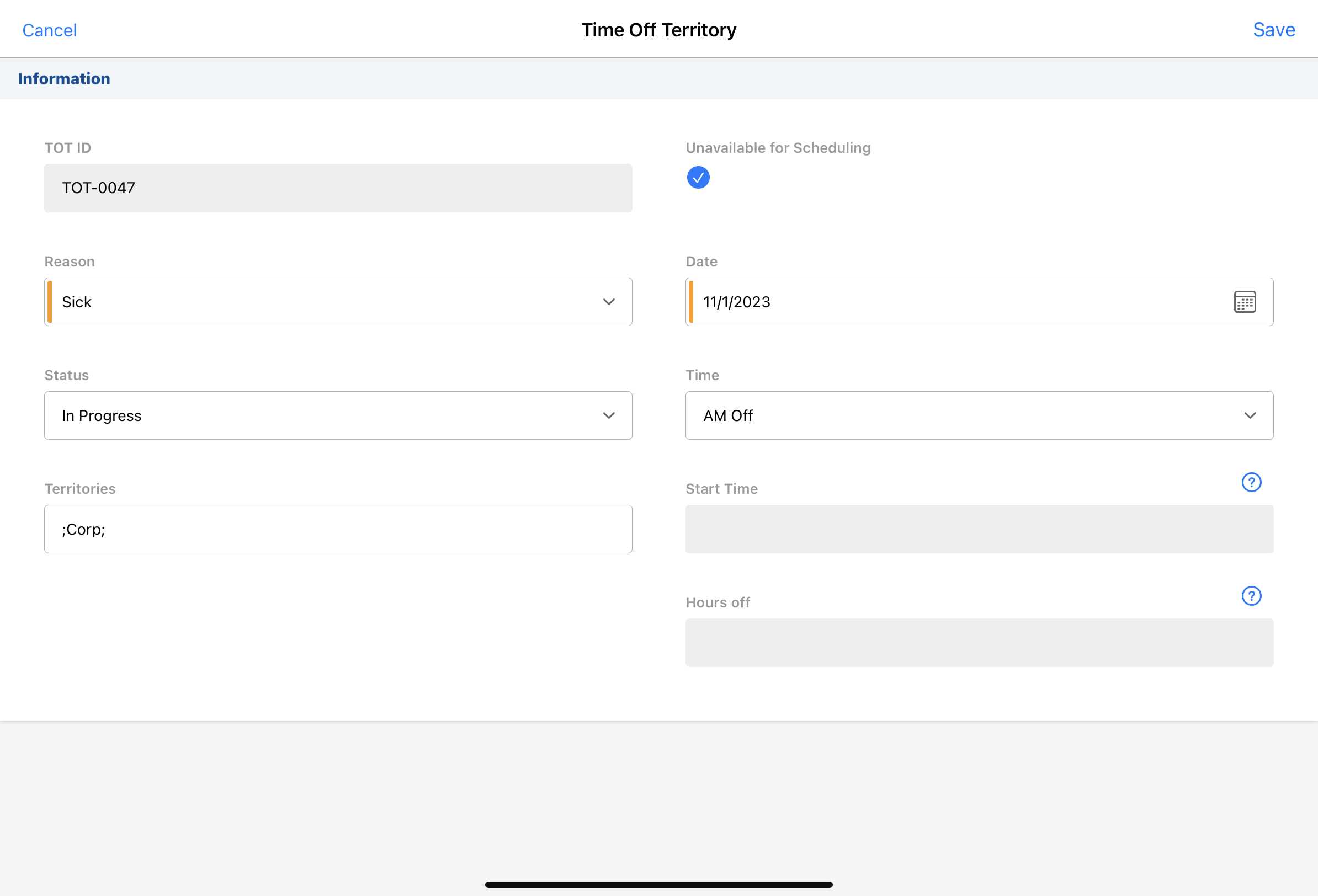
When users save the Time_Off_Territory_vod record, an Unavailable_Time_vod record is automatically created for the times selected on the Time_Off_Territory_vod record. Only the Time Off Territory calendar entry displays in My Schedule. From the calendar entry and the popover, users can easily see the Time Off Territory is marked unavailable.
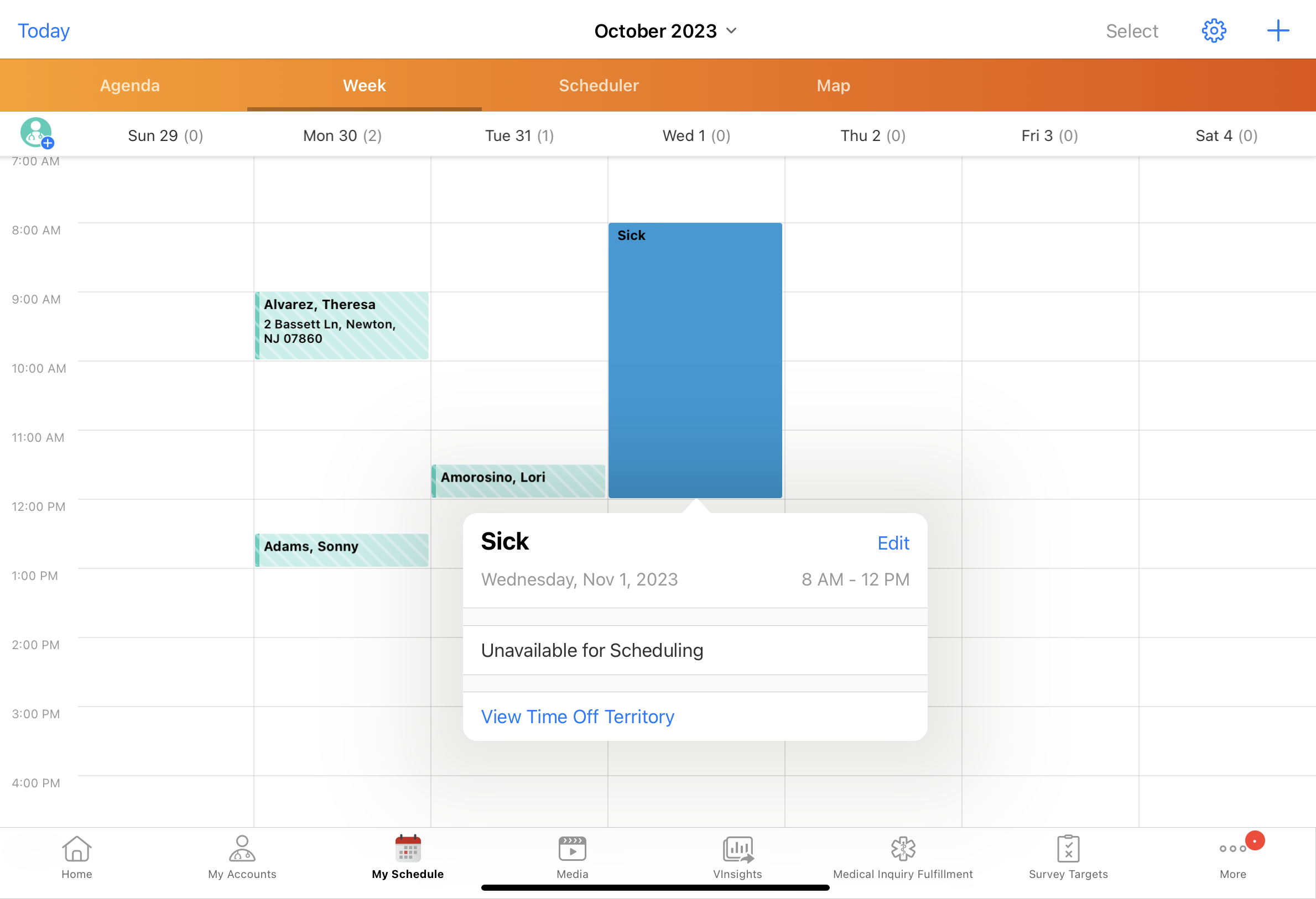
The unavailable time slot displays on the Engage Scheduling Site. If users edit the Time Off Territory entry, the corresponding unavailable time slot is updated on the Engage Scheduling Site. If users delete the Time Off Territory entry, the corresponding unavailable time slot is removed from the Engage Scheduling Site.
If a user's time zone changes, unavailable time slots automatically adjust for the time difference but the original Time Off Territory entries do not change.
Creating Unavailable Time from Time Off Territory over Weekends
When the DISABLE_TOT_WEEKENDS_vod Veeva Setting is not selected and users create Time Off Territory over a weekend, weekend days are marked as unavailable and the total unavailable time slot is extended by two days. For example, if a user creates a Time_Off_Territory_vod record for two days starting on Friday, the unavailable time slot includes Friday, Saturday, Sunday, and Monday.
If the DISABLE_TOT_WEEKENDS_vod Veeva Setting is selected, weekend days are included as working days in the calculation for the unavailable time slot. For example, if a Time_Off_Territory_vod record is scheduled for two days starting on a Friday, the unavailable time slot only includes Friday and Saturday. For more information on using the DISABLE_TOT_WEEKENDS_vod Veeva Setting, see Including Weekend Days in Time Off Territory.



