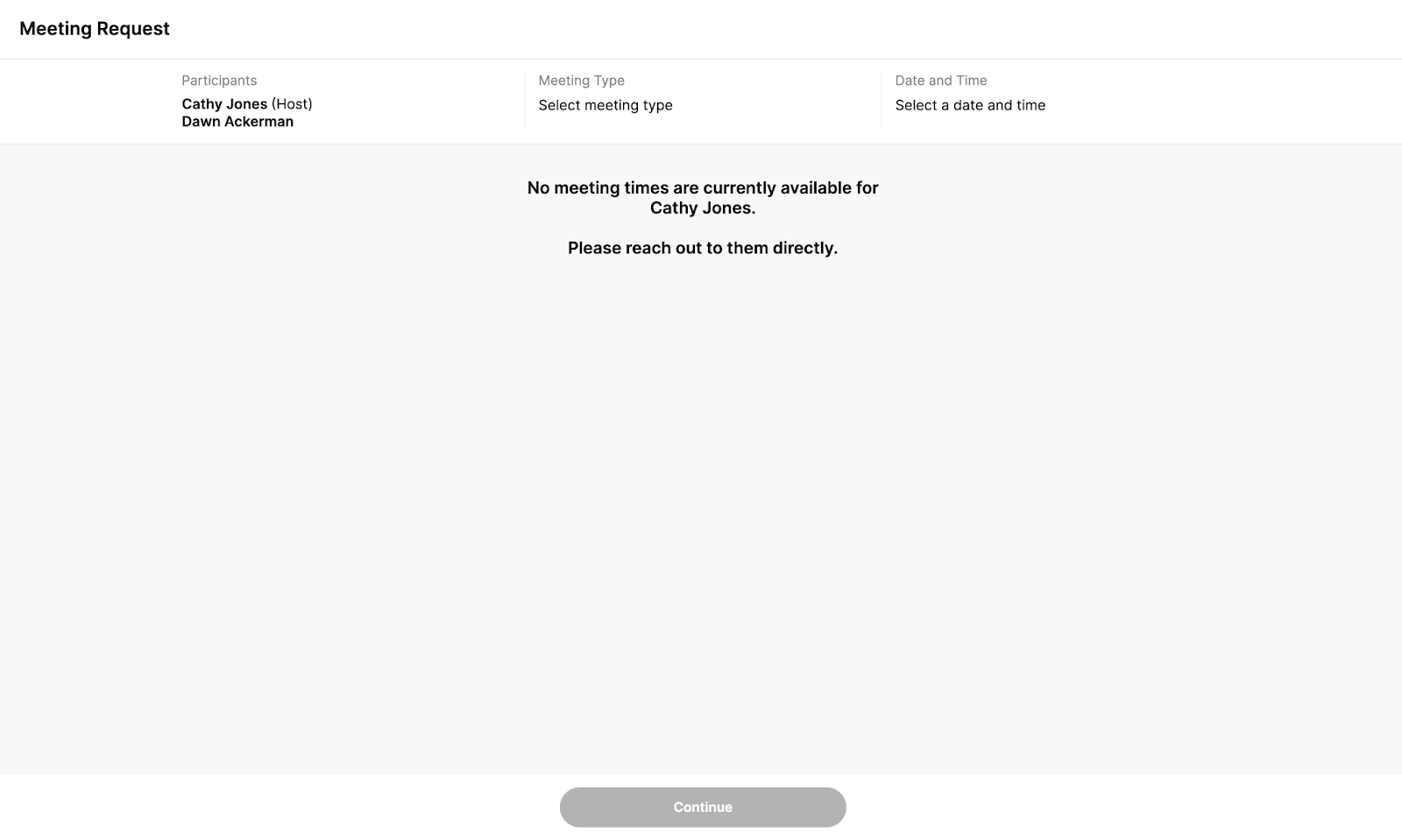Viewing Unavailable Time Slots on the Engage Scheduling Site
CRM users can create unavailable time slots in My Schedule to prevent HCPs from requesting meetings during that time. When users create unavailable time in My Schedule, their unavailable time slots are automatically reflected on the Engage Scheduling Site for HCPs. The times available on the Engage Scheduling Site are also dynamically updated when users edit or delete unavailable time slots in My Schedule.
For example, Sarah Jones is on vacation from August 22 through August 26. She blocks this time off on her calendar. Dr. Ackerman wants to have a follow-up call with Sarah to discuss the efficacy of Restolar. When he opens the scheduling link Sarah sent, he sees she is not available from August 22 through August 26. Dr. Ackerman submits a meeting request for August 28, which Sarah accepts.
For HCPs to view unavailable time slots on the Engage Scheduling Site, Creating Unavailable Time Slots in My Schedule must be enabled. When the prerequisites for Creating Unavailable Time Slots in My Schedule are met and the feature is enabled, this functionality does not require additional configuration.
Using Unavailable Times Slots on the Engage Scheduling Site
On the Engage Scheduling Site, unavailable dates display in gray on the HCP’s calendar. HCPs cannot select times or dates within an unavailable time slot.
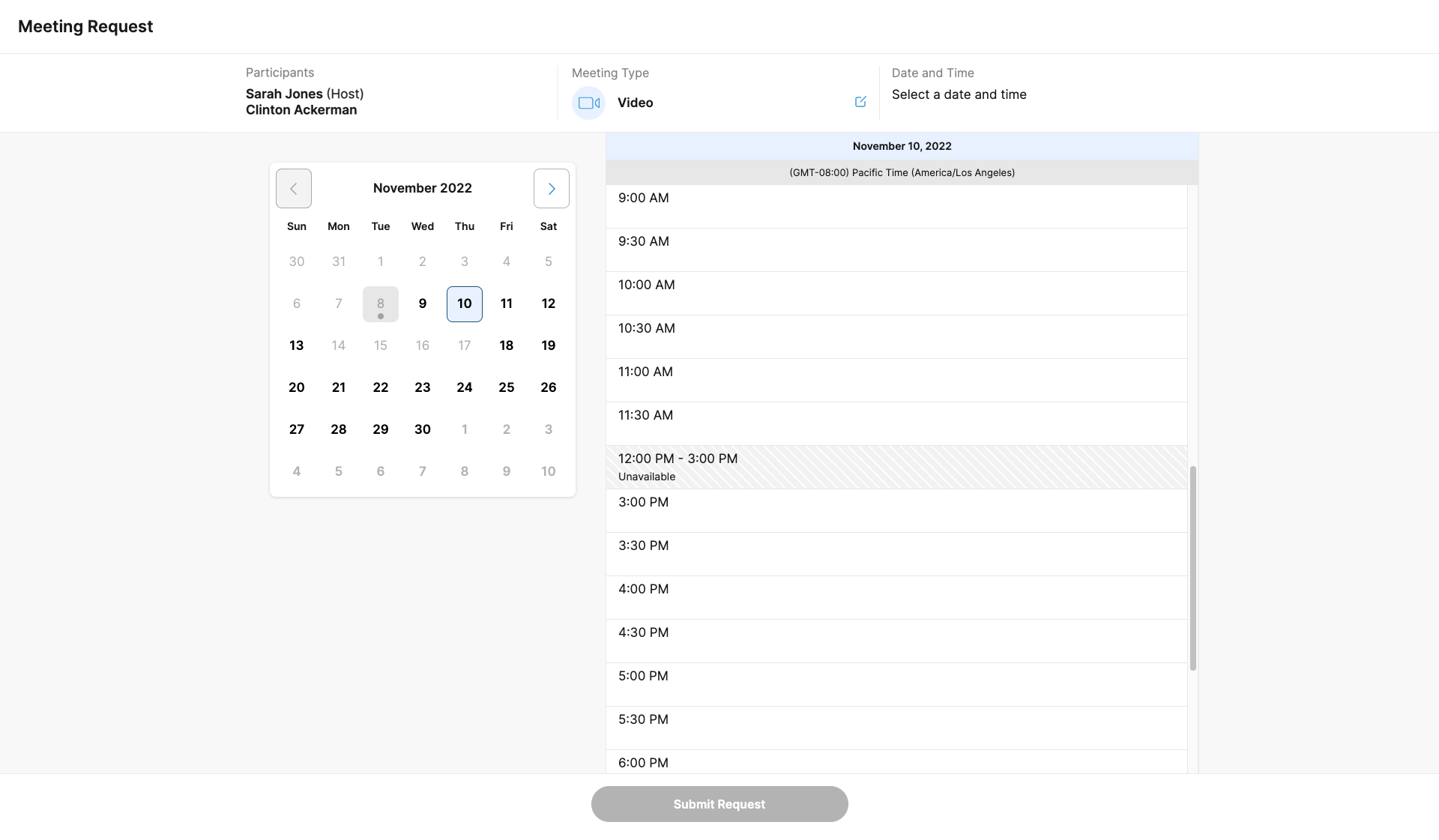
Unavailable time slots are automatically adjusted based on the viewer's internet browser time zone. For example, Sarah Jones creates an unavailable time slot starting at 9 AM Eastern Time. Dr. Beacher, an HCP in the Central time zone, sees the unavailable time slot starting at 8 AM Central Time.
Saturdays and Sundays are automatically available for scheduling, unless users create unavailable time slots blocking off weekend days.
When HCPs view a user’s schedule, the month and date default to the CRM user’s first available date. For example, the current date is September 15 but Sarah Jones’ first available time slot is on October 12. When Dr. Ackerman views Sarah Jones’ calendar on the Engage Scheduling Site, the calendar opens to Sarah’s first availability on October 12.
If all dates in the next three months are unavailable, a message displays encouraging HCPs to reach out to the end user directly.