About the 19R3 Release
This topic provides information about the Veeva CRM 19R3 release, including important dates, webinar information, and release announcements.
All dates listed are subject to change.
Dates to Remember
- November 20 – Release Notes available
- December 6 – Sandbox release
- December 17 – Second Sandbox release
- January 7 – Final Sandbox release
- January 10 – Major release to all Orgs
- February 7 – Lightning Support Available
Preview Webinars
NA Webinars
| Product | Date | Time | Link |
|---|---|---|---|
|
CRM and Events |
5 December 2019 | 10 a.m. PST | Recording |
|
Align |
12 December 2019 | 10 a.m. PST | Recording |
EU Webinars
| Product | Date | Time | Link |
|---|---|---|---|
|
CRM and Events |
11 December 2019 |
11 a.m. CET |
|
|
Align |
17 December 2019 |
11 a.m. CET |
APAC Webinar
| Product | Date | Time | Link |
|---|---|---|---|
|
CRM and Events |
12 December 2019 |
12 p.m. SGT |
Announcements
Lightning Early Adopter Program
The sandbox early adopter program closes on December 6, 2019. See Veeva CRM and Lightning for more information.
Infrastructure Changes
Due to an infrastructure change, users cannot downgrade their Veeva CRM app to 19R2 after upgrading to 19R3. To downgrade, users must reinstall the Veeva CRM app.
Veeva CRM Mobile Platform and Software Deprecation
Salesforce requires all customers to migrate to their new Territory Management 2.0 model by June 2021. Because of incompatibility with this new model, the following platforms and software versions are no longer supported once Territory Management 2.0 is enabled:
- Veeva CRM Tablet Edition
- Veeva CRM on Windows 8
- Veeva CRM on Windows 10 builds prior to 16299 (Fall Creators Update, version 1709)
- All Veeva CRM versions prior to the 19R3 release
Support for Territory Management 2.0
Veeva CRM now supports Salesforce’s Territory Management 2.0 (TM2.0). This change requires action from all Veeva CRM customers. Salesforce requires all customers to migrate to their new Territory Management 2.0 model by June 2021.
See Territory Management 2.0 for more information about migrating to Territory Management 2.0.
Deprecating the Network Subscription Process
In the 20R3 release, the Network Subscription Process in the Process Scheduler will be deprecated and replaced by the Network Bridge, a feature within Veeva Network.
CLM Content Rendering on iOS - UIWebView Support Ending in 20R2
Beginning with the 20R2 release, planned for August 2020, Veeva CRM will exclusively support the WKWebView rendering engine for CLM content. Support for the legacy UIWebView rendering engine will be removed from Veeva CRM at this time. As a result, all CLM content will render using WKWebView with the release of 20R2.
Apple introduced WKWebView to fix security flaws in UIWebView and to improve performance. However, as a side effect, there may be slight impacts to content rendering that may require content updates. Veeva recommends customers and their content partners test all CLM content prior to the 20R2 release.
To review your CLM content, use the WKWebView Evaluation App. No configuration is required. Based on feedback from customers who have already completed this process, the vast majority of content renders flawlessly in WKWebView. However, there are rare instances when content updates are required.
Apple may officially remove UIWebView before the Veeva CRM 20R2 release. In this case, all CLM content will automatically use WKWebView.
What's New in 19R3
The CRM 19R3 release includes several new features as well as User Visible and Behavior Changes.
Our release notes offer brief, high-level descriptions of enhancements and new features. Configuration is available by selecting the feature name. You can also find a quick overview of 19R3 Feature Enablement and Availability information in this release note.
New Fields and New Objects are also included.
Documentation
Feedback
Each topic in the CRM Online Help displays a Feedback button in the bottom right corner of the page.
Select the Feedback button, enter your email address and feedback, then select Submit. The documentation team receives an email containing the link to the page from which you selected the Feedback button. The email also contains the email address entered for future follow-up.
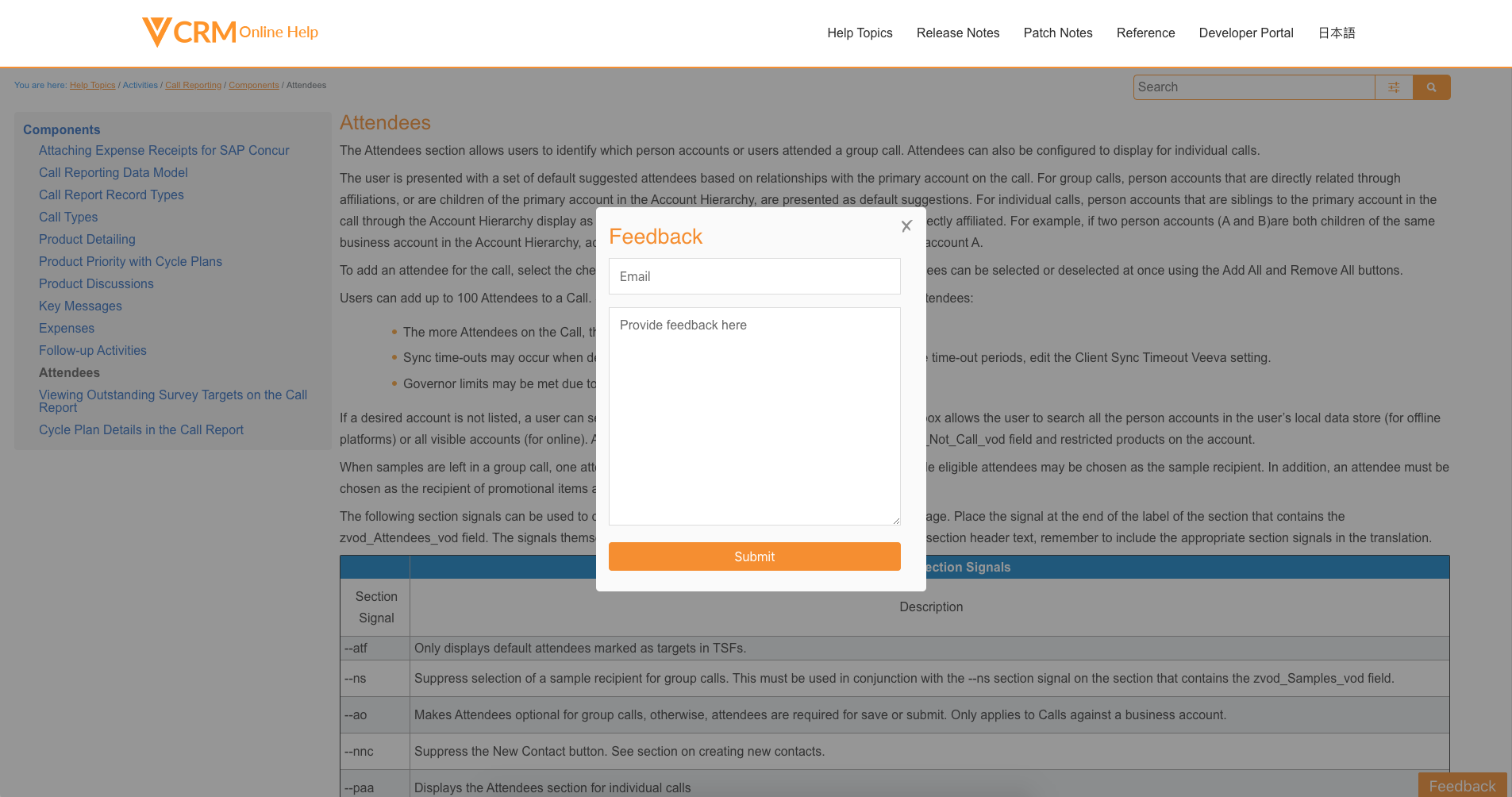
Advanced Searching in the Online Help
The CRM Online Help site supports advanced search settings to enable users to quickly locate a relevant topic.
Advanced searching consists of two components:
- Filtering – Select the Filter icon to limit the list of search results to only display topics belonging to the selected category. Only one filter may be selected at a time.
- Exact Search – Select the Exact Search check box to limit the list of search results to only display topics containing the exact term. For example, if the search term is --cat and exact search is enabled, the search results only display topics with words containing exactly --cat. If exact search is not enabled, the search results also include all topics with words that contain cat (category, catalog, etc).
For example, Alice, an administrator at VerteoBiopharma wants to learn more about the --cat section signal. She is unsure which topic to read but knows the section signal is a part of Call Reporting. She enables an exact search for --cat and limits the search results to only display Call Reporting topics. The search returns two results, allowing the administrator to quickly locate the correct topic.
Features
General
OAuth 2.0 Authentication for Veeva CRM
Veeva CRM supports OAuth 2.0 integration for authentication, allowing users to use their company credentials to sign into Veeva CRM. Users do not have to remember Veeva-specific credentials.
The Veeva CRM iOS application is available for installation or MDM control on the App Store. This enables easier management of the Veeva CRM application and creates a simple, consistent process for managing and deploying the latest versions of Veeva CRM. Existing orgs can Migrate to the App Store Version.
Videos Added in this Release
Videos were added to the following topics in 19R3:
Accounts
Dynamic Attributes for Accounts
Dynamic attributes allow business admins to swiftly create new fields that display on the Account profile page without modifying the Account object and allow field users to capture information the business needs quickly.
Veeva CRM customers who subscribe to Veeva Link data can now provide their users with a quick and easy way to open Veeva Link profiles. Users can select a link on an account’s detail page to display the KOL’s Veeva Link profile page.
Call Reporting
Using Action Items on the Call Report
Action items provide a flexible way to manage tasks for Account Plans and offer a less-formal alternative to Call Objectives or Salesforce Tasks when defining to-do lists for team members. Key Account Managers (KAM) and Account Plan team members can now access a list of available Action Items on the Call Report to complete during a call.
For auditing purposes, when a signature is captured, the Call Location is stamped on the Call Record when the Call is saved.
CLM
Filtering Using Presentation Attributes
Users with a larger media library can filter using presentation attributes to reduce the number of presentations that display. These filters can be used in conjunction with existing labels and directories. Filters can also be applied to search results to narrow the result list to find the correct presentation.
Users with a large number of CLM presentations can easily locate a specific presentation by searching in their media library. Search results are sorted by relevance based on the search terms.
Engage
Allowing an Attendee to Share a Screen
Administrators can enable Engage hosts on the iPad to stop screen sharing. Once the host has stopped sharing their screen, other attendees in the meeting can share their screen, enabling a more collaborative meeting experience.
Improved Engage Hosting on the iPad
Hosting Engage meetings on the iPad platform is redesigned to optimize the hosting experience. Hosts have access to the content sharing status, meeting controls, attendee video tiles, and notifications without having to navigate away from the displayed content in CLM.
Chat and Private Chat on the Web Client
Engage meeting attendees using the Web Client on the following browsers can now use the Chat and Private Chat functionalities:
- Chrome
- Firefox
- Edge
- Safari
- Internet Explorer – Version 11 or later
Engage meeting attendees using the Web Client can now use the Raise Hand button.
Events Management
Exact Speaker Search requires users to know the exact name of an EM_Speaker_vod record in order for it to display as a search result. This provides compliance in markets where access to speaker records needs to be restricted by limiting the number of records displayed on the speaker selection page.
Improved iPad Digital Sign-In Sheet
The sign in process for Events Management is enhanced to provide a better user experience for attendees and reduce the amount of administrative tasks. The enhanced process includes:
- Simplified Welcome Screen
- Type Ahead Search
- Responsive Design
- Streamlined Registration
- Sign In Audit Summary
Overriding an Event Rule requires event organizers to acknowledge custom warnings or enter a justification for actions made on an event, enabling a more detailed and accurate audit trail.
Sending Approved Emails to Out of Territory Accounts
Event organizers can send Approved Emails to Event Speakers and Event Attendees outside of their territory. This enables users to still send follow-up information to these accounts.
Webinar Q&A for the Web Client
Engage Webinar has been deprecated and is replaced by Virtual Events.
Webinar attendees using the web client can now ask questions to and read answers from the speaker.
MCCP
Over Reached and Under Reached Thresholds Calculation Update
The Over Reached and Under Reached Thresholds for Cycles calculation has been updated. The updated calculation applies the under/over threshold variance against the expected level of progress based on the elapsed time in the MC Cycle instead of using the total number of days in the MC Cycle.
Setting Goals at the Detail Group Level
MCCP goals can now be set at the detail group level. Detail group level goals give admins the flexibility to manage specific products or topics under a group to detail a targeted account. This is useful for detail groups containing large numbers of detail products or detail topics.
Medical
Setting the Default MyInsights KOL Profile
Medical CRM now supports KOL HTML Summary Profile on the iPhone platform.
MyInsights
Setting the Default MyInsights Account Profile
The Account Profile Override record type is now available on the iPhone platform.
Requesting Location via MyInsights
MyInsights developers can create visualizations so users can view the location of their devices and compare it to the location of their accounts. This allows users to plan their activities more effectively.
Network
The Network State License Mappings include both the Network_Sample_Eligible_vod and the Network_RXA_Eligiblity_vod fields on the Address_vod object to indicate an account’s ability to prescribe products and receive samples. Since sample eligibility and prescriptive authority can be different, depending on local laws, these two fields enable compliance in these markets
Samples
Enhancements to State Distributor License
Three new features have been added to the State Distributor License capability:
- Filter Ship To Addresses based on valid State Distributor License status or exemption
- Allow users to quickly see the status of a State Distributor License when recording a call
- Enable selection of the correct State Distributor License address when sampling
Sync
Autosync is now available on the Windows Tablet platform. Autosync ensures data created by CRM users is quickly synced from offline devices to the online server so critical information is immediately available to drive decisions made through reporting and analytics. Autosync improves the CRM experience for field users, Sales Ops, and IT teams, and reduces the risk of data loss to your organization in case the mobile device is stolen or the user leaves the organization without returning the device.
User Visible and Behavior Changes
Most new features require some configuration, however users are able to view the following changes immediately:
General
- iPad and iPhone: Related lists on offline devices now display all synced records. If a column in a related list is a lookup field and the referenced data for a record is not synced to the device, the value for the record displays as Not Available.
- Online: All loading spinners now use the Lightning spinner style.
Account Management
- iPad: Deep Linking that is enabled for SWOT and Goal records on existing MyInsights reports is now functional on the iPad platform.
Call Sampling
- Online, iPad, iPhone: When used to validate the sample status, the location field is locked after the signature is captured. The location field on a call report is now editable after a signature is captured if it contains only BRC products or if sampling in a state that does not require a state distributor license. Otherwise, call location is locked for auditing purposes.
CLM
- iPad and Windows: Users can now transition between slides via the next and previous slide navigation buttons without disabling the laser pointer or highlighter pen. When the laser pointer or highlighter pen are active, swipe and all other actions remain disabled.
- iPad and Windows: Users can now deselect previously selected labels and directories in the filter modal. Additionally, users can expand or collapse directories using the arrow icons.
- iPad and Windows: Searching in the media library now displays relevant results based on the search terms. See Searching in CLM for more information on searching the media library.
Engage
- iPad: To prevent confusion with the Media icon in the Call Header, the Schedule Engage meeting button (
 ) is now only available in the More Actions menu
) is now only available in the More Actions menu - iPad: Hosting Engage meetings on the iPad platform is redesigned to optimize the hosting experience. See Improving Engage Hosting on the iPad for more information.
Events Management
- Online, iPad: The Walk_In_Reference_Id_vod field on the EM_Attendee_vod object now sets to null when a walk-in attendee is reconciled
MCCP
- iPad, Windows: After the attainment calculation update, the green threshold background was removed from the Channel Status and Product Status sections of the Status tab on the My Plan screen
Surveys
- iPad, iPhone: Internal Surveys now display alphabetically based on Survey Name on the Survey Targets screen
- iPad: The device status bar, which provides information about the time, wifi strength, and battery level, now displays when a user is taking a survey
- Online: The New Survey Target button on the Survey Target related list no longer displays on the Child Account screen when the user does not have visibility to both the parent and child account
19R3 Feature Enablement and Availability
New functionality introduced in the Veeva CRM 19R3 Release is available on the following platforms:
| Feature | Configuration Required |
iPad | iPhone | Online | Windows |
|---|---|---|---|---|---|
| Action Items on Call Report | Yes |

|

|

|

|
| Yes |

|

|

|

|
|
| No |

|

|

|

|
|
|
No |
|
|
|
|
|
| Yes |
|
|
|
|
|
| Selecting the Call Location | Yes |

|

|

|

|
| Exact Speaker Search | Yes |

|

|

|

|
| Yes |
|
|
|
|
|
| No |

|

|

|

|
|
| No |

|

|

|

|
|
| Yes |

|

|

|

|
|
| Yes |
|
|
|
|
|
| OAuth 2.0 Authentication for Veeva CRM | Yes |

|

|

|

|
| Yes |
|
|
|
|
|
| Over Reached and Under Reached Thresholds for Cycles | No |

|

|

|

|
|
No |
|
|
|
|
|
|
No |

|

|

|

|
|
| Yes |
|
|
|
|
|
| Setting Goals at the Detail Group Level | Yes |

|

|

|

|
| State Distributor License | Yes |

|

|

|

|
| Veeva Link Integration | Yes |

|

|

|

|
New Objects
The list below contains all new objects added in Veeva CRM 19R3.
|
Object |
Label |
Description |
|---|---|---|
| Dynamic_Attribute_Configuration_vod | Dynamic Attribute Configuration | This object holds dynamic attribute definitions. Based on the configuration specified in each record, Dynamic Attributes will display to the field-user. |
| Dynamic_Attribute_vod | Dynamic Attribute | This object holds Dynamic Attributes once a value has been assigned for an attribute associated with an Account. |
| EM_Event_Override_vod | Event Override | Used for event-specific exceptions. Used by Veeva Event Management. |
New Fields
The list below contains all fields added in Veeva CRM 19R3. The fields are organized by object. Visibility to all fields is disabled by default to all users except administrators. See the Veeva Data Model information for a full listing of Veeva fields.
|
Object |
Field Name |
Field Label |
Field Description |
Field Type |
Note |
|---|---|---|---|---|---|
|
Account |
VL_Link_vod | Veeva Link | Displays 'Profile' as a hyperlink to the Veeva Link Profile of the Account using the value of VL URL, or displays 'No Profile' in case VL URL is blank. | Formula | |
| Account | VL_URL_vod | Veeva Link URL | Contains the URL for the Veeva Link Profile of the Account. | Text | |
| Action_Item_vod | Call2_vod | Call | References the Call record where the Action Item was completed. | Lookup |
|
| Address_vod__c | Network_RXA_Eligible_vod | Network RXA Eligible | Contains the sample eligibility status of the HCP associated with this address, as reflected in Veeva OpenData. The field is mapped to rxa_eligible__v from Network. | Picklist | |
| Call2_vod | Location_Text_vod | Location | This field stores the text value of zvod_Business_Account_vod__c. This field should not be displayed on the Page Layout. | Text |
|
| Call2_vod | State_Distributor_Address_Id_vod | State Distributor Address Id | The Id of the State Distributor Address that was used when the Call was created. | Text |
|
| Call2_vod | State_Distributor_Address_Line_1_vod | State Distributor Address Line 1 | Address line 1 of the State Distributor Address | Text |
|
| Call2_vod | State_Distributor_Address_Line_2_vod | State Distributor Address Line 2 | Address line 2 of the State Distributor Address | Text |
|
| Call2_vod | State_Distributor_City_vod | State Distributor City | City of the State Distributor Address | Text |
|
| Call2_vod | State_Distributor_State_vod | State Distributor State | State of the State Distributor Address | Text | |
| Call2_vod | State_Distributor_Zip_4_vod | State Distributor Zip 4 | Zip4 Code of the State Distributor Address | Text | |
| Call2_vod | State_Distributor_Zip_vod | State Distributor Zip | Zip code of the State Distributor Address | Text | |
|
Call2_vod |
zvod_Action_Items_vod |
zvod_Action_Items_vod |
Marker field that enables the display of Action Items on Call Report. |
Check box |
|
| Call2_vod | zvod_Address_State_DISTR_STATUS_vod | zvod_Address.State_DISTR_STATUS_vod__c | Marker field used to place State Distributor License Status indicator on layout. | Check box | |
|
Call2_vod |
zvod_State_Distributor_Address_vod |
State Distributor Address |
This field represents the special VoD Control that will display the State Distributor address field for an Individual call when State Distributor license is required in the State of Call Address. |
Check box |
|
| EM_Event_Rule_vod | Exact_Search_Setting_vod | Exact Search Setting | Field used to enable exact speaker search for the Event Type. | Picklist | |
|
EM_Speaker_vod |
Alternate_Name_vod |
Alternate Name |
Field used when performing exact match speaker searches. |
Text |
|
| MC_Cycle_Plan_Product_vod | Product_Name_vod | Product | Product label from the Cycle Product | Formula | |
|
MC_Cycle_Plan_Summary_vod |
Summary_For_vod |
Summary For |
Channel Label or Product Name that is being summarized. |
Formula |
|
|
Sample_Transaction_Audit_vod |
Location_Text_vod |
Location |
This field stores the value of selected Location on associated Call. |
Text |
|
| Sample_Transaction_Audit_vod | State_Distributor_Address_Line_1_vod | State Distributor Address Line 1 | This field is the audit representation of the State Distributor Line 1 field on the Sample Transaction object. | Text | |
|
Sample_Transaction_Audit_vod |
State_Distributor_Address_Line_2_vod |
State Distributor Address Line 2 |
This field is the audit representation of the State Distributor Line 2 field on the Sample Transaction object. |
Text |
|
| Sample_Transaction_Audit_vod | State_Distributor_City_vod | State Distributor City | This field is the audit representation of the State Distributor City field on the Sample Transaction object. | Text | |
|
Sample_Transaction_Audit_vod |
State_Distributor_State_vod |
State Distributor State |
This field is the audit representation of the State Distributor State field on the Sample Transaction object. |
Text |
|
| Sample_Transaction_Audit_vod | State_Distributor_Zip_4_vod | State Distributor Zip 4 | This field is the audit representation of the State Distributor Zip 4 field on the Sample Transaction object. | Text | |
|
Sample_Transaction_Audit_vod |
State_Distributor_Zip_vod |
State Distributor Zip |
This field is the audit representation of the State Distributor Zip field on the Sample Transaction object. |
Text |
|
| Sample_Transaction_vod | Location_Text_vod | Location | This field stores the value of selected Location on associated Call. | Text | |
|
Sample_Transaction_vod |
State_Distributor_Address_Line_1_vod |
State Distributor Address Line 1 |
This field stores the value of selected State Distributor Address line 1 on associated Call. |
Text |
|
| Sample_Transaction_vod | State_Distributor_Address_Line_2_vod | State Distributor Address Line 2 | This field stores the value of selected State Distributor Address line 2 on associated Call. | Text | |
|
Sample_Transaction_vod |
State_Distributor_City_vod |
State Distributor City |
This field stores the value of selected State Distributor City on associated Call. |
Text |
|
| Sample_Transaction_vod | State_Distributor_State_vod | State Distributor State | This field stores the value of selected State Distributor State on associated Call. | Text | |
|
Sample_Transaction_vod |
State_Distributor_Zip_4_vod |
State Distributor Zip 4 |
This field stores the value of selected State Distributor Zip 4 on associated Call. |
Text |
|
| Sample_Transaction_vod | State_Distributor_Zip_vod | State Distributor Zip | This field stores the value of selected State Distributor Zip on associated Call. | Text | |
|
Sent_Email_vod__c |
Entity_Reference_Id_vod |
Entity Reference ID |
Stores the ID of the Account associated with the Sent Email |
Text |
|
| Suggestion_vod | Category_vod | Category | Used to indicate the reason of the Suggestion for reporting purposes. | Picklist |
Validation Impacting Defect Fixes
| Platform | Key | Summary | Component |
|---|---|---|---|
| iPhone | CRM-179070 | The SIGNATURE_NEXT_STEPS_vod Veeva Message could not be modified. | Call Sampling |
| iPad | CRM-181250 | If a user created a call, immediately changed the call’s duration or datetime, and reopened the call, any Call Samples added during creation remained in the database but no longer displayed. Users could also add duplicate samples on these calls. | Call Sampling |
| iPad | CRM-181514 | Records from online were incorrectly merged when there were pending changes on mobile. | Sync |
| iPad | CRM-181535 | When a user placed the Veeva CRM app in the background after saving or submitting calls, an error occurred, and the call did not display locally. | Real Time Sync |
| iPad | CRM-181823 | When a user synced after creating an address for an existing account, the account’s License Status and License Expiration field values were cleared on the account’s existing addresses with the same state. | Sync |
| iPad | CRM-182039 | In some cases, when a user created a call, added and deleted a sample, and then submitted the call, a sync error occurred. | Call Reporting, Call Sampling |
| Online |
CRM-182106 CRM-183581 |
When a user added samples to a call and saved or submitted the call, the Call Type was changed to Detail Only. | Call Sampling |
| Online | CRM-182837 | In some cases, users could modify the Signature_vod page on unlocked records, even when the page was marked as read-only on the page layout. | Call Reporting |
| iPad | CRM-183121 | An error occurred causing a Veeva Message to display as truncated. | Call Sampling |
| iPad | CRM-183725 | In rare cases, users could duplicate a call attendee, potentially allowing them to submit a call containing samples without obtaining a signature. | Sync |



