Supporting State Distributor License Validation
- Browser
- CRM Desktop (Windows)
- iPad
- iPhone
To help reduce the compliance burden for users and organizations, State Distributor license information can be automatically validated when users capture an HCP’s signature. Some states require an additional State Distributor license for businesses that store and distribute dangerous pharmaceutical products. State Distributor licensing validation eliminates the need for users to manually input and check additional license information for storing and distributing dangerous products in states where State Distributor licensing is required. State Distributor licensing also supports validation for full or limited Terminal Distributor of Dangerous Drugs (TDDD) licenses, as required by the state of Ohio for businesses storing and distributing certain products. See Ohio TDDD Licensing for more information.
For example, Sarah Jones works in the state of Ohio, which requires a State Distributor license. During her visit to Dr. Ackerman’s office at Valley Hospital in Ohio, she disburses samples of Cholecap and Restolar to Dr. Ackerman. The samples she disburses are classified as Category 02/12 and Category 03/13 products under Ohio’s regulations. Before Sarah captures Dr. Ackerman's signature for the samples, the following information is validated:
- Dr. Ackerman's state license information
- Valley Hospital's State Distributor license for Category 02/12 and Category 03/13
If the --nsl, --nslns, or --npdma section signals are on the Call2_vod page layout, State Distributor licenses are not validated.
Prerequisites
- Configuring Call Sampling
- If users disburse sample-type products, ensure Selecting the Call Location is enabled
- If users disburse BRCs, ensure Shipping Sample Requests (BRCs) to Business Locations is enabled. The --sbl section signal must be on the Call2_vod page layout.
Configuring State Distributor License
To enable State Distributor license validation:
- Grant admins the following permissions:
Object
OLS
Record Types
Field
FLS
Address_vod
n/a
n/a
- State_Distributor_vod
- State_Distributor_Expiration_Date_vod
- State_Distributor_Status_vod
- State_Distributor_Category_vod
- State_Distributor_License_Exempt_vod
Edit
Call2_vod
n/a
n/a
State_Distributor_vod
State_Distributor_Expiration_Date_vod
Ship_State_Distributor_vod
Ship_State_Distributor_Expiration_Date_vod
Edit
Content_Acknowledgement_vod
n/a
n/a
Ship_State_Distributor_vod Edit
Product_vod
n/a
n/a
State_Distributor_Category_vod Edit
Samples_State_Settings_vod
CRU
n/a
- External_Id_vod
- State_Distributor_Required_vod
Edit
Sample_Transaction_vod
n/a
n/a
- State_Distributor_vod
- State_Distributor_Expiration_Date_vod
Edit
Sample_Transaction_Audit_vod
n/a
n/a
- State_Distributor_vod
- State_Distributor_Expiration_Date_vod
Edit
Sample_Order_Transaction_vod
n/a
n/a
- Ship_State_Distributor_vod
- Ship_State_Distributor_Expiration_Date_vod
Edit
Sample_Order_Transaction_Audit_vod
n/a
n/a
- Ship_State_Distributor_vod
- Ship_State_Distributor_Expiration_Date_vod
- Grant end users the following permissions:
Object
OLS
Record Types
Field
FLS
Address_vod
n/a
n/a
- State_Distributor_vod
- State_Distributor_Expiration_Date_vod
- State_Distributor_Status_vod
- State_Distributor_Category_vod
- State_Distributor_License_Exempt_vod
Read
Call2_vod
n/a
n/a
State_Distributor_vod Edit
- State_Distributor_Expiration_Date_vod
- Ship_State_Distributor_vod
- Ship_State_Distributor_Expiration_Date_vod
Read
Content_Acknowledgement_vod
n/a
n/a
Ship_State_Distributor_vod Read
Product_vod
n/a
n/a
State_Distributor_Category_vod Edit
Samples_State_Settings_vod
R
n/a
- External_Id_vod
- State_Distributor_Required_vod
Read
Sample_Transaction_vod
n/a
n/a
- State_Distributor_vod
- State_Distributor_Expiration_Date_vod
Edit
Sample_Transaction_Audit_vod
n/a
n/a
- State_Distributor_vod
- State_Distributor_Expiration_Date_vod
Read
Sample_Order_Transaction_vod (optional; for BRCs)
n/a
n/a
- Ship_State_Distributor_vod
- Ship_State_Distributor_Expiration_Date_vod
Edit
Sample_Order_Transaction_Audit_vod (optional; for BRCs)
n/a
n/a
- Ship_State_Distributor_vod
- Ship_State_Distributor_Expiration_Date_vod
Read
- Add the following fields to the appropriate business account page layouts on the Address_vod object (optional):
- State_Distributor_vod
- State_Distributor_Expiration_Date_vod
- State_Distributor_Status_vod
- State_Distributor_Category_vod
- State_Distributor_License_Exempt_vod (can be added to the business account or person account’s page layout)
- Add the State_Distributor_Category_vod field to the appropriate page layouts on the Product_vod object.
- Add the following fields to the appropriate page layouts on the Samples_State_Settings_vod object:
- Name
- State_Distributor_Required_vod
- Populate the State_Distributor_Category_vod field with the appropriate category information for all product records. This is required for any product distributed in a state that requires State Distributor licenses.
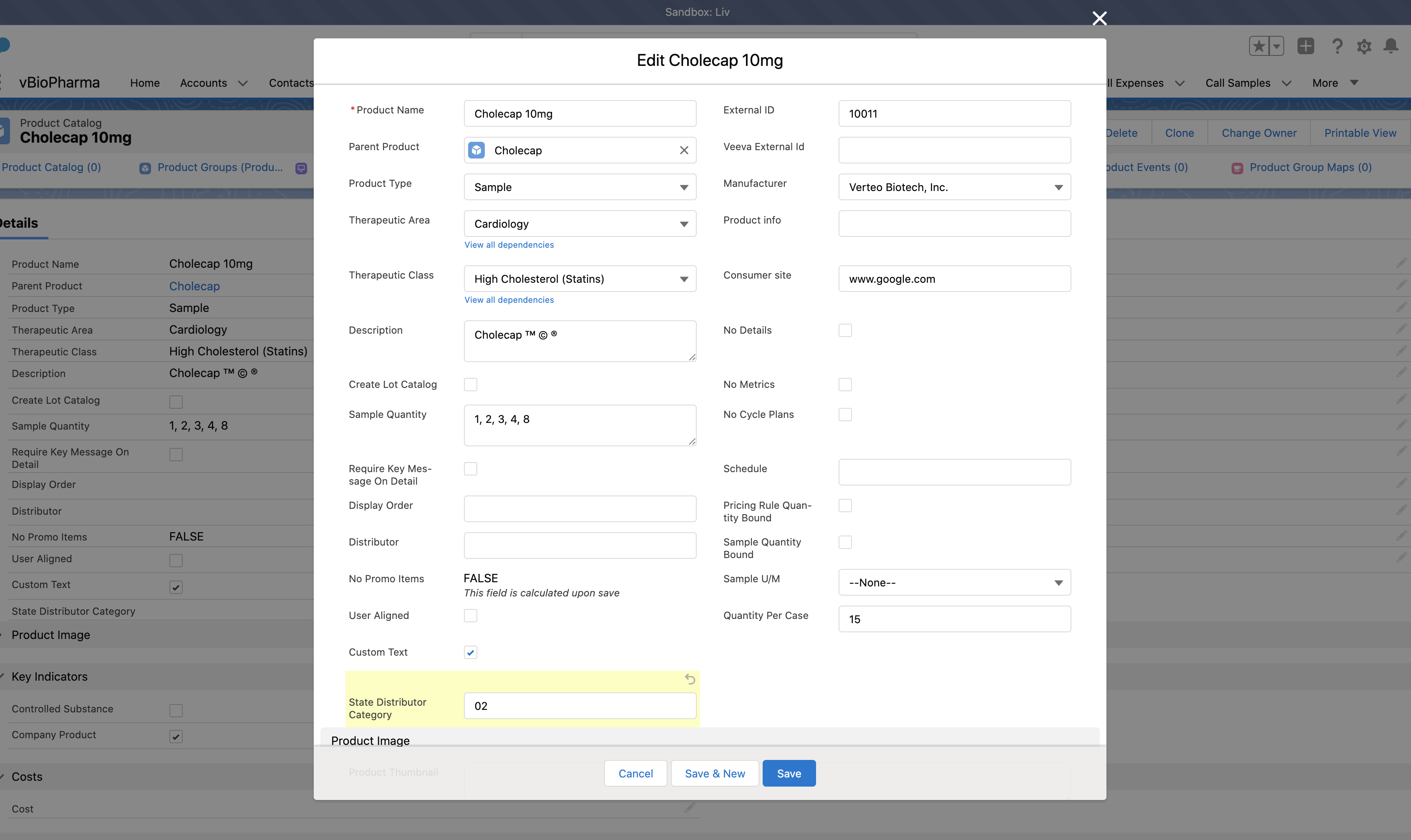
- Populate the State Distributor license fields on the address records for all business accounts in states requiring State Distributor licenses.
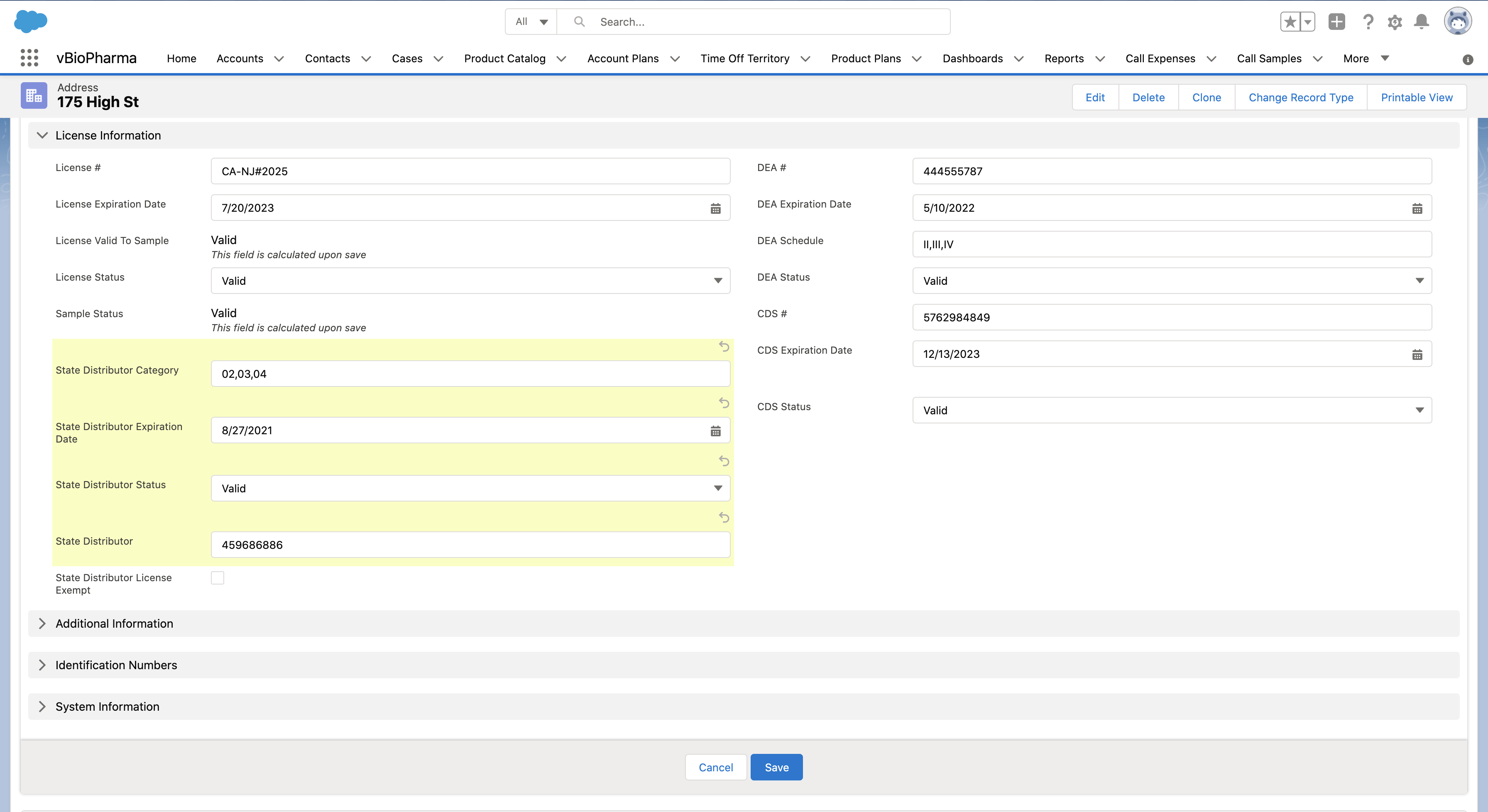
If State Distributor licensing is not required for a particular address, select the State_Distributor_License_Exempt_vod check box on the address record.
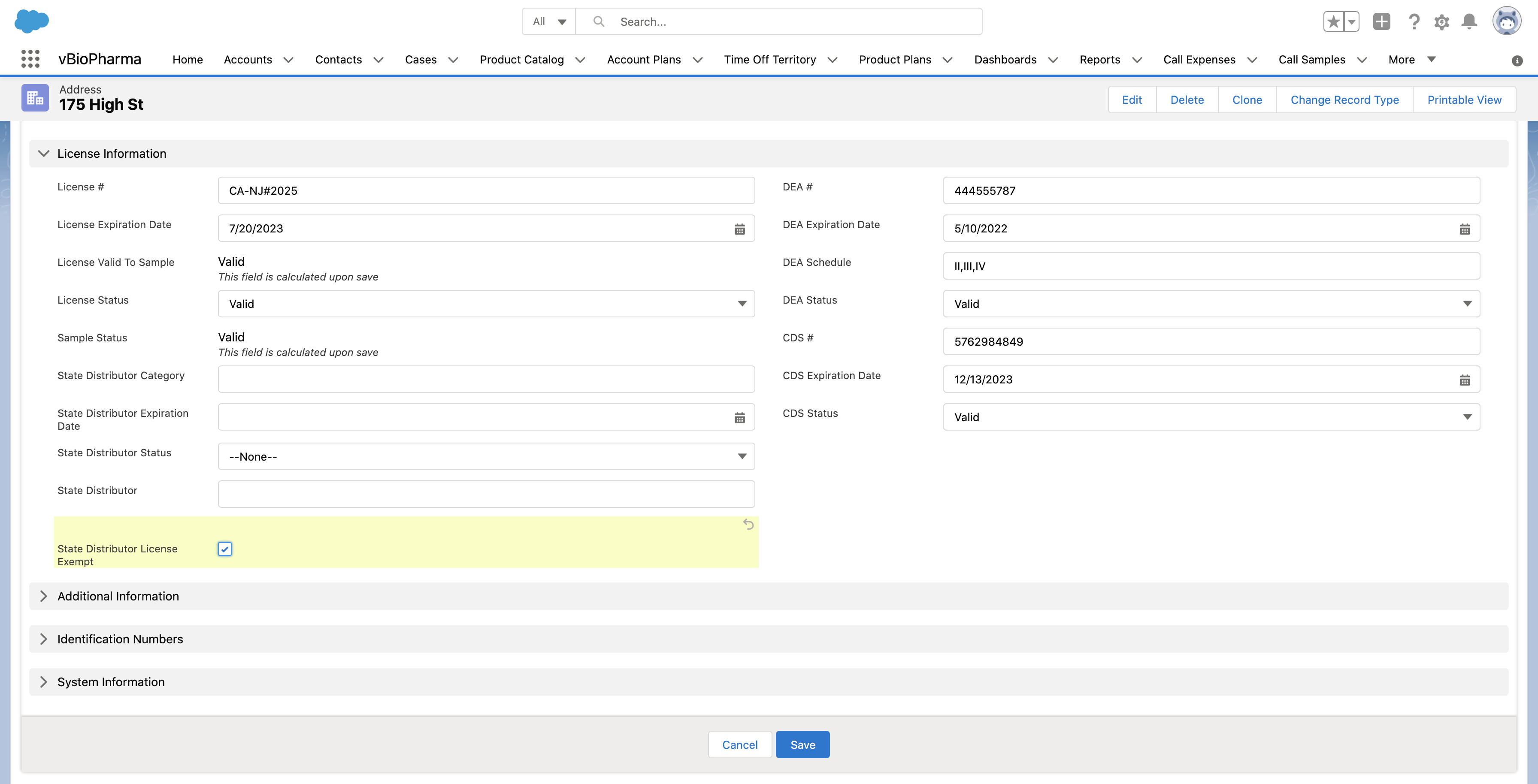
Exempt status does not apply for Category 03 products or controlled substances. For those products, State Distributor validation occurs regardless of whether the State_Distributor_License_Exempt_vod check box is selected.
For more information on exemptions, see Possible Exemptions for State Distributor License Validation.
- Populate the Allowed_Products_vod field on the Territory_Field_vod object with a list of products allowed at each specific territory and account combination, if the organization has a limited license for Ohio TDDD sampling (optional). For more information on allowed products, see Defining Allowed Products.
Defining States Requiring State Distributor Licenses
Administrators must create a Sample State Settings record for each state that requires State Distributor licensing:
- Create a record on the Samples_State_Settings_vod object for each appropriate state.
- Select the State_Distributor_Required_vod check box and complete the appropriate fields.
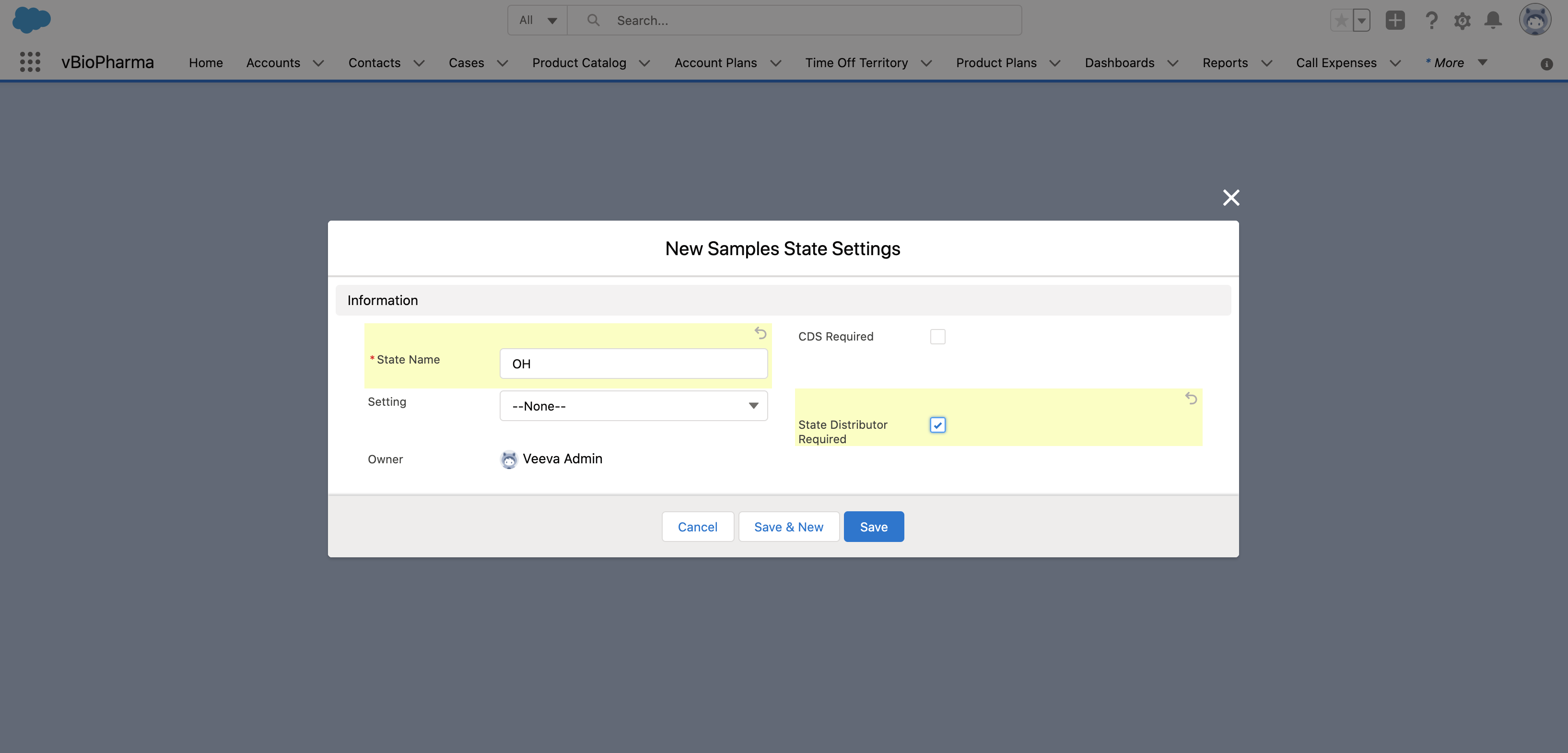
Ensure the CDS_Required_vod check box is not selected, and do not populate the Settings_vod field.
- Create a VMOC for the Samples_State_Settings_vod object for all desired offline platforms.
Validating State Distributor Licenses
When capturing a signature on a call report in a state where a distributor license is required, as long as either the HCP or HCO are not exempt, the following validation occurs on the specified location's address record:
|
Field |
Criteria |
|---|---|
|
State_Distributor_vod |
Must be populated |
|
State_Distributor_Expiration_Date_vod |
Must be greater than the current date |
|
State_Distributor_Status_vod |
Must be valid |
|
State_Distributor_Category_vod |
Must contain a match for the selected products’ category, as defined in the State_Distributor_Category_vod field on the Product_vod records |
In addition, the call address and call location address selected on the call report must be an exact match. Otherwise, the address cannot be validated and the user cannot capture the HCP signature for sampling. (For information on enabling users to select an address for validation when the HCP and call location address differ, see Selecting an Address for State Distributor License Validation.)
If users select an address with 12 or 13 listed in the State_Distributor_Category_vod field, detailing and sampling are limited to allowed products only. To comply with Ohio’s TDDD policies for HCOs with Category 12 or 13 limited licenses, validation ensures the selected product is listed in the Allowed_Products_vod field on the TSF_vod object. Category 12 or Category 13 limited licenses enable HCOs to store and handle specific dangerous products, in contrast with the full Category 02 or Category 03 licenses.
If validation fails for any of these fields, an error displays and users cannot capture HCP signatures or submit the call.
Capturing Sample Disbursements with State Distributor License
If the account address is eligible for the selected products, users capture the sample disbursement as usual (see Default Functionality for Call Sampling for more information). The account’s State Distributor license number displays on the signature capture page. Additionally, if the Ship_State_Distributor_vod field is populated on an Acknowledgement of Content (AOC) record, the State Distributor license number displays on the AOC signature page.
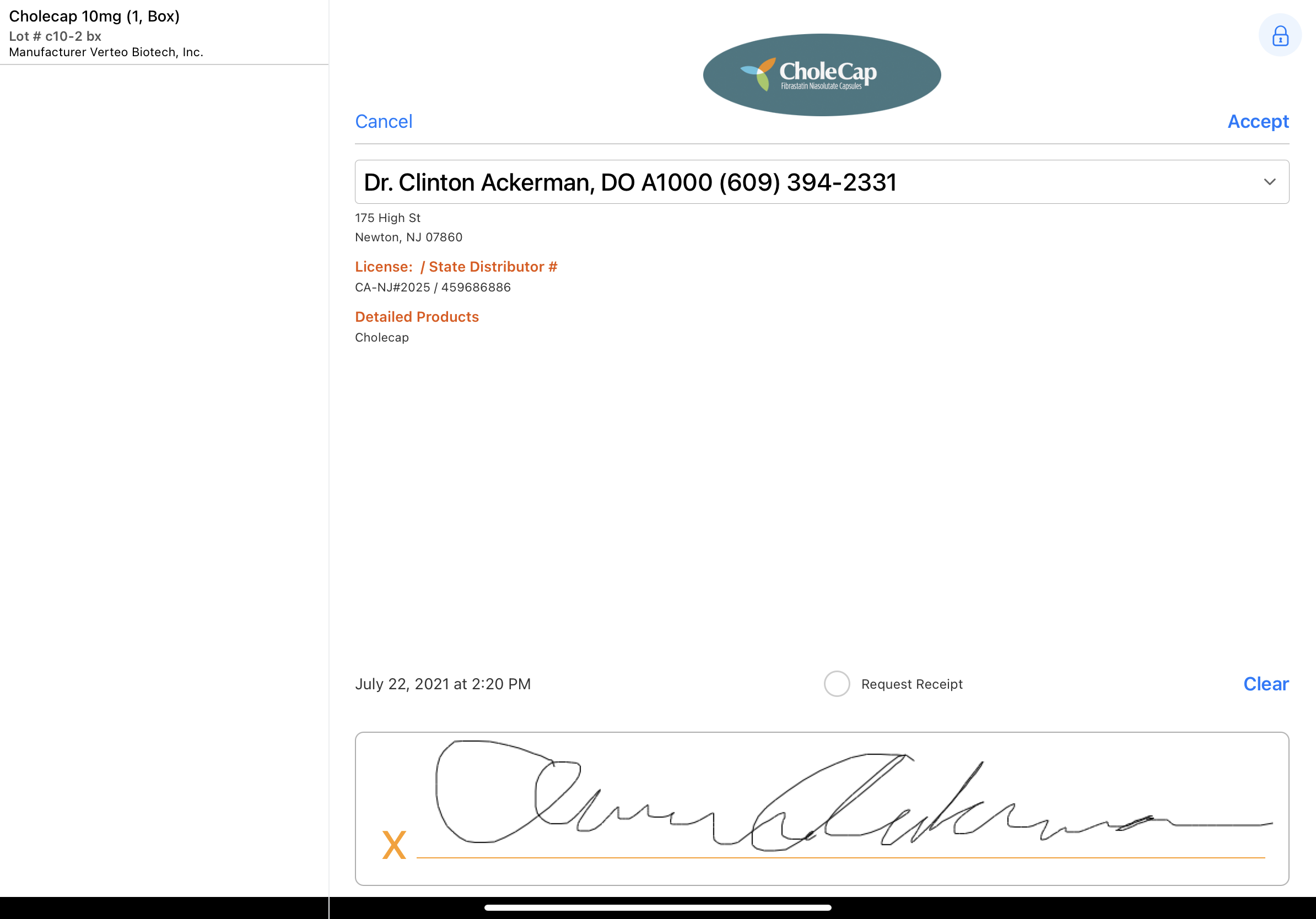
The HCP’s address and the Call Location address must be an exact match for State Distributor license validation.
If users do not have FLS edit permission for the State_Distributor_Category_vod field on the Product_vod object, and disburse samples or BRCs in a state requiring state distributor license validation, the following defaults apply to ensure sample and BRC products are disbursed only to eligible HCPs, regardless of org configuration:
- Samples and BRCs with the Controlled Substance flag checked are considered Category 03 products for addresses in Ohio
- Samples and BRCs where Controlled Substance flag is not checked are considered Category 02 products for addresses in Ohio
Capturing Sample Requests/BRCs with State Distributor License
When users create sample requests/BRCs on the call report, the Ship_To_Address_vod field does not display invalid addresses. The picklist only displays shipping addresses that have valid State Distributor license information or are exempt from State Distributor license requirements.
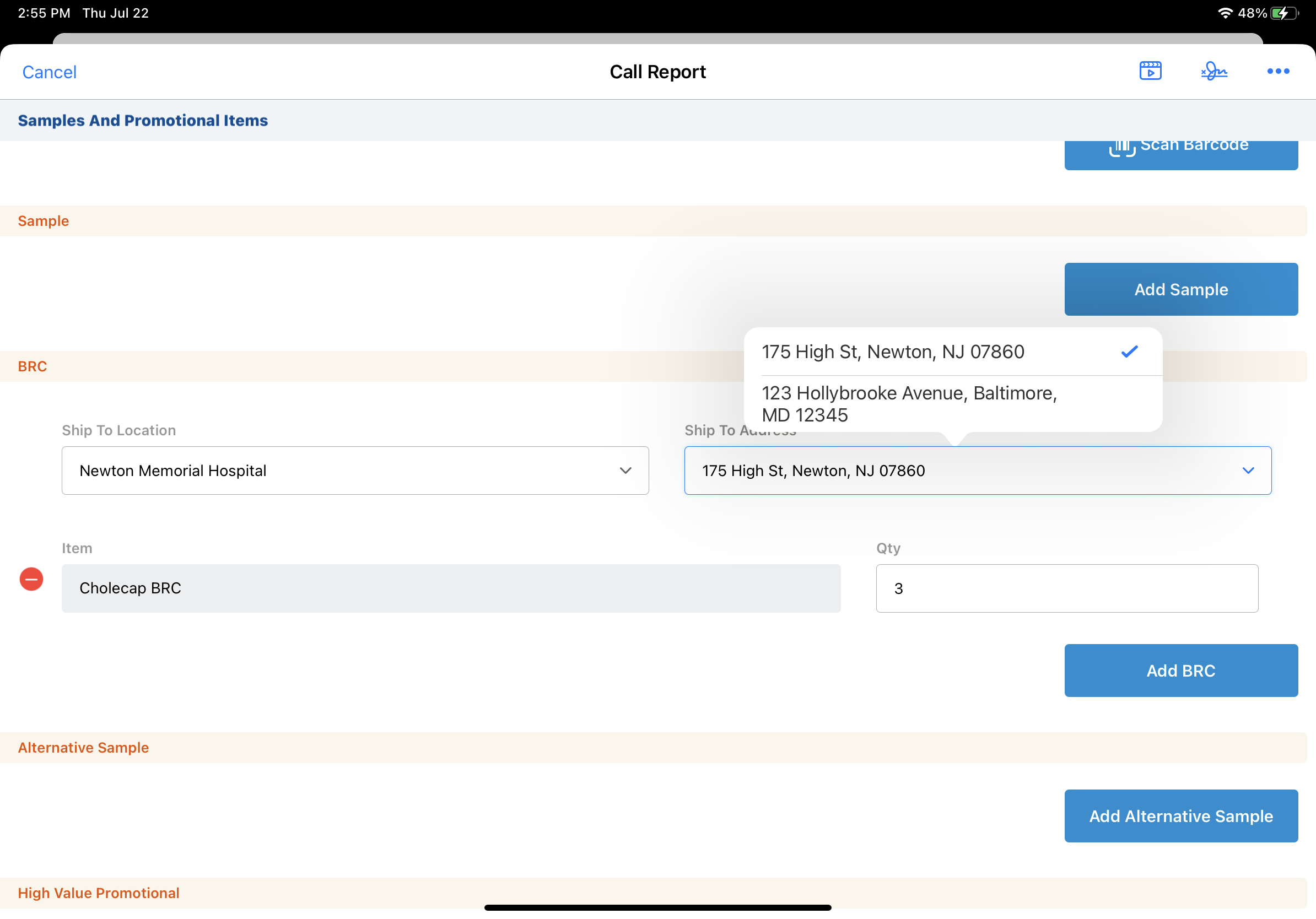
If sample requests/BRCs are selected on the call report, the Ship_State_Distributor_vod field displays the account’s State Distributor license number on the signature capture page.
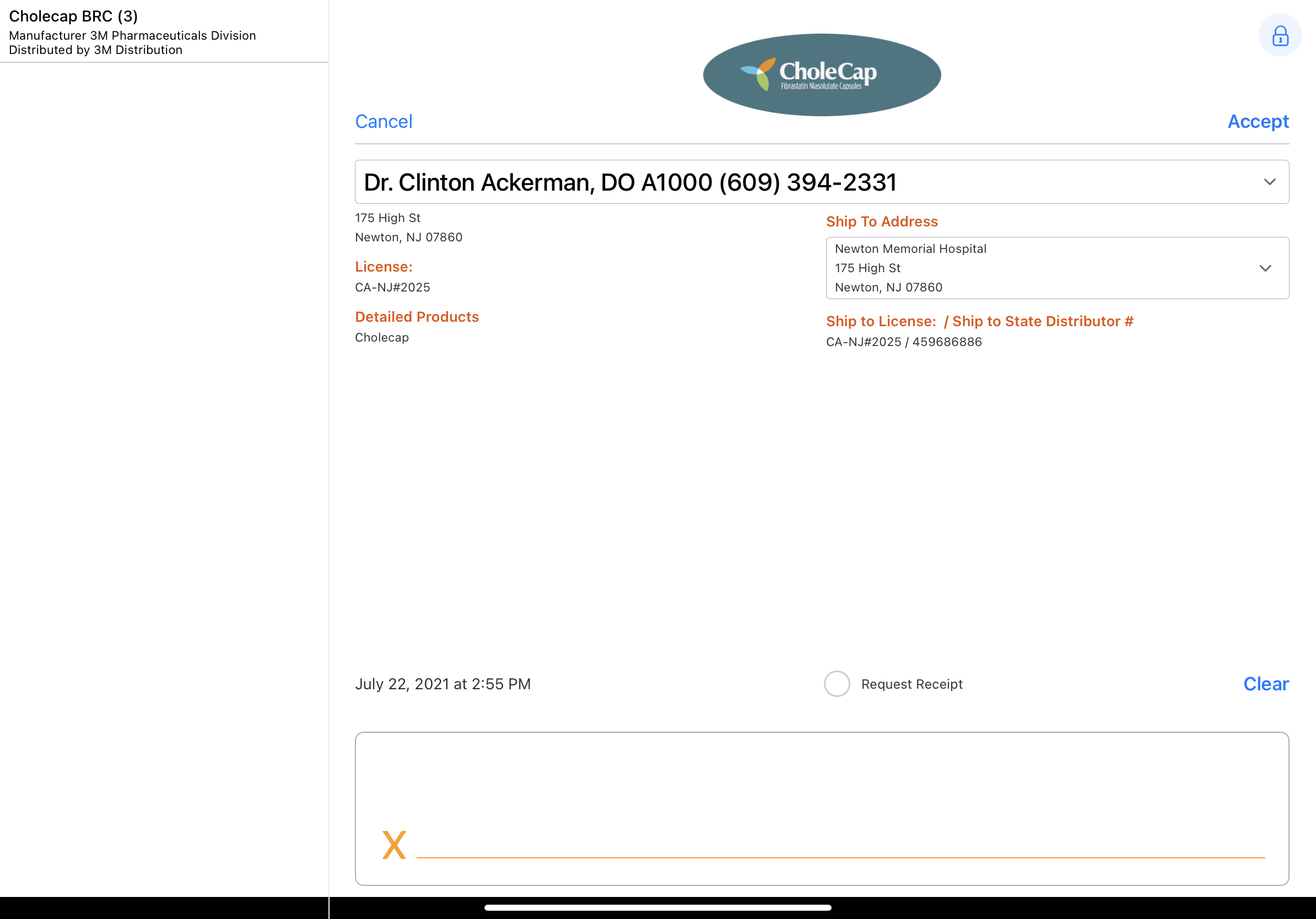
Saving and Submitting Calls with State Distributor License
When users save or submit a call report for an HCP at an address with State Distributor License Information, the values in the State_Distributor_vod and State_Distributor_Expiration_Date_vod fields copy to the following locations:
- Call2_vod record:
- For samples, the two fields copy to the State_Distributor_vod and State_Distributor_License_Expiration_vod fields
- For BRCs, the two fields copy to the Ship_State_Distributor_vod and Ship_State_Distributor_License_Expiration_vod fields
- Sample_Transaction_vod record (for Samples)
- Sample_Order_Transaction_vod record (for BRCs)
Auditing for Samples and Sample Requests/BRCs with State Distributor License
If a Sample_Transaction_vod or Sample_Order_Transaction_vod record containing State Distributor licensing information is unlocked and modified:
- Samples – the State_Distributor_vod and State_Distributor_Licensce_Expiration_vod fields are copied to the corresponding Sample_Transaction_Audit_vod record
- BRCs – the Ship_State_Distributor_vod and Ship_State_Distributor_License_Expiration_vod fields are copied to the corresponding Sample_Order_Transaction_Audit_vod record
Possible Exemptions for State Distributor License Validation
State Distributor License validation may not apply under certain circumstances in the state of Ohio, including:
- Products that are Category 01 or 02 distributed to businesses owned only by a licensed practitioner or licensed practitioners
- Products distributed to a federal facility
See appropriate state regulations for more information; for example, Ohio TDDD Licensing.



