Selecting the Call Location
- Browser
- CRM Desktop (Windows)
- iPad
- iPhone
With call location, users designate a call location separate from the call address. As some HCPs practice at multiple locations, indicating which location can be important for call reporting and compliance with regulations. Call location enables users to tie a business account to the call report, which helps to maintain accurate, comprehensive records of interactions between users and accounts.
For example, Sarah Jones creates a call for Dr. Ackerman. To document the business account location where she met with Dr. Ackerman, Sarah selects Newton Memorial Hospital from the call location picklist.
Call location is only applicable when recording a call to a person account. The location field does not display when creating a call to a business account.
Configuring Call Location
Ensure initial configuration is complete before enabling this functionality.
To configure call location:
- Grant users FLS edit permission to the zvod_Business_Account_vod and Location_Text_vod fields on the Call2_vod object.
- Add the zvod_Business_Account_vod (Location) field to the appropriate Call2_vod page layouts.
- Ensure the appropriate Account Hierarchy or Affiliations are in place between the desired person account and business accounts.
Configuring a Default Call Location
To enable admins to set a default call location for accounts:
- Grant users FLS edit permission to the Preferred_Account_vod field on the Territory Field (TSF) object.
- Add the Preferred_Account_vod field to the appropriate TSF page layouts.
The account populated in the My Preferred Location field on the TSF record is the default value in the zvod_Business_Account_vod (Location) field on the call report. Admins can designate the default location for an account on the Territory Field (TSF) record.
Requiring a Call Location
To require users to select a call location on the call report:
- Ensure call location is enabled and the zvod_Business_Account_vod (Location) field is on the Call2_vod page layout.
- Select the check box for the Disable Call Location None Veeva setting. The Disable Call Location None Veeva setting enforces selection of a location value by hiding the --None-- option in the location picklist.
Optionally, admins can require users to select a value by marking the zvod_Business_Account_vod field as required on Call page layouts. Do not mark the field as required at the field level; doing so can result in errors when creating calls in My Schedule.
Using Call Location
From the call location picklist, users select a business account (hospital, clinic, group practice, etc.) associated to the person account they are calling on. A child call record is also created for the business account selected as the location. The Call Type sets as Group Detail or Group Detail with Sample if details are selected.
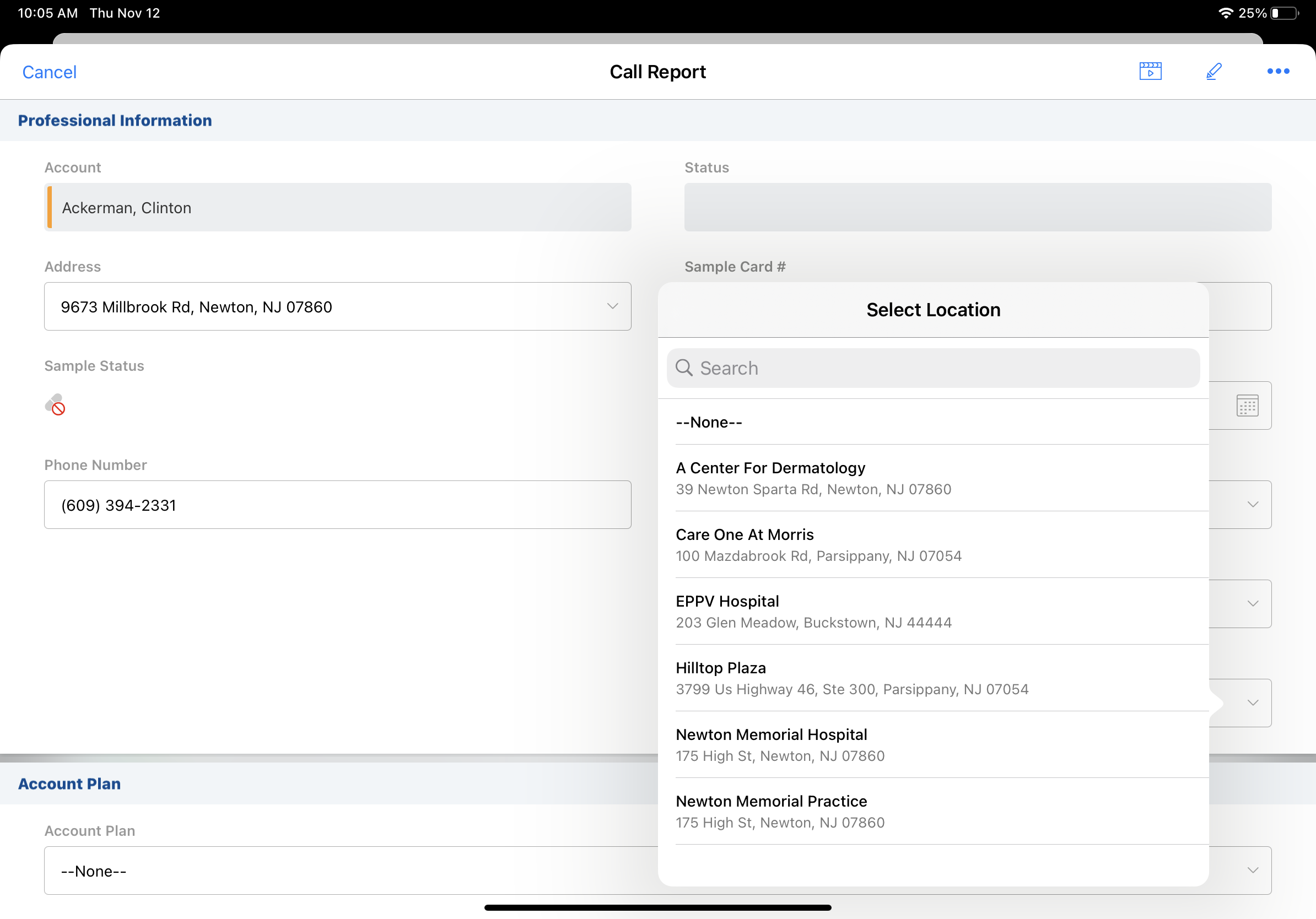
In the call location picklist, a list of available business accounts displays with their account identifiers and addresses. Displaying account identifiers and addresses in the call location picklist makes it easier for end users to select the correct call location when multiple accounts have the same name, but a different location.
The following logic determines which address displays for each account:
- If the account has a Preferred Address in the same state as the call, that address displays
- If not, the account’s Primary Address displays if it is in the same state as the call
- If not, the first address associated with the account in the same state as the call displays
If the account does not have an address in the same state as the call, the above logic applies regardless of the state of the address. See Call Address Dependency for information on filtering call addresses.



