Introduction to Veeva CRM 18R3
Many new features can be enabled with Veeva CRM 18R3. This document provides a brief explanation of each new feature and updates to existing features.
Veeva CRM 18R3 brings major improvements across the full suite of applications, providing enhancements to optimize user experience and maximize productivity.
- What's New in Veeva CRM 18R3
- New in Veeva Engage 18R3
- New Objects
- New Fields
- Validation Impacting Defect Fixes
Summary
Detailed instructions for settings required to fully enable these, as well as all the new features in Veeva CRM 18R2, can be found by following the links in New in Veeva CRM 18R3 topic.
- Augmented Reality - new CLM content type to present AR content within Veeva CRM
- CLM Labels - allows users to organize CLM content with their own keywords so they can find their content quicker
- New iPhone Capabilities - Unique Activities Calls, Surveys, and more are now available on the iPhone
- KAM Action Items - a more flexible alternative to Call Objectives and Tasks as the most granular level of planning in your Account Plans
- Approved Email Content Search Improvements - provides a more robust searching capability by indicating whether the search terms should be treated as an AND or OR
User Visible and Behavior Changes
Most new features are delivered disabled by default; however users are able to view the following features immediately:
General
- Push notifications can be hidden from the notification list by swiping left on the notification and selecting Hide
Call Sampling
- Sample lots now sort to display sooner expiring lots first in the list of available lots
- Sample lots with a null expiration date display last in the list of available lots on the Browser (Classic) platform when the ENABLE_EXPIRATION_FILTER_vod Veeva Setting is enabled
Events Management
- The Meal_Opt_In_vod field on the Event_Attendee_vod object must now be placed on the proper page layout in order to display on the Attendee related list signature page. This change makes the Meal Opt-In display behavior on related list signature pages consistent with the behavior on the self-service signature page.
- Email surveys using Approved Email can now select Event Topic templates when the Country_vod field is populated
- If an Approved Email Template in Vault has Country and Event Topics populated, but Event Types is blank, the integration only creates topic material records in CRM. Previously, the integration also created Event Rules in this case.
- Check box fields that previously displayed as 1/0 or true/false in the attendee selection screen now display as selected or deselected check boxes
My Tasks
- When selecting Complete, the Complete Task modal displays with a title. The options are now Go Back and Complete.
Multichannel
Approved Email
- Fields on the Manage Email Addresses page now respect page layout permissions
- Users can force the search to only return results containing all of the words by selecting the Must Include All Key Terms check box.
- For example, Sarah Jones searches for Efficacy Chol. This result returns Efficacy of Cholecap and Efficacy of Raxxipan. Sarah then selects the Must Include All Key Terms checkbox and searches again. This search only returns Efficacy of Cholecap.
CLM
- The CLM Media library and slide selector screens now scroll vertically and not horizontally
- Search now includes thumbnails and the ability to favorite the presentation from the search results
- Media preview now includes a Cancel option
- The More Actions button now has a Favorites option for presentations
- The Presentation status displays above the presentation thumbnail
Engages
- A green border surrounds the app to remind the user they are in an active Engage meeting on the iPad
- CRM Engage App (for CRM Online hosts) now utilizes Chrome CefSharp v65.0.1 as the embedded browser and requires a minimum version of .NET 4.5.2
- Video feed tile in the CRM Engage App displays at the bottom left of the screen
Surveys
- The label of the Search button now displays as Create when creating a survey target from a Call Report on the iPad platform
- The input fields for survey questions on the iPad platform now follow the Sunrise UI
- If an iPad user scrolls on the Survey Target screen while the keyboard is open, the keyboard automatically closes
- User Surveys on the Survey Target home page have a new style that displays the Survey Name more prominently
- When selecting a survey template to create a survey target, if the Survey is expiring within the pre-configured Survey Alert Threshold, the text indicating expiration now displays in red
What's New in Veeva CRM 18R3
The following changes are available to all licensed users of a given product. Instructions to configure these options are discussed in each topic and in the Veeva CRM product documentation.
Windows App
The Windows Tablet application now displays Veeva CRM 18R3 next to the icon. This title is being changed as the 18R3 version of the application is the last classic version before the new Sunrise UI release in 19R1. The 19R1 version will have the traditional Veeva CRM title.
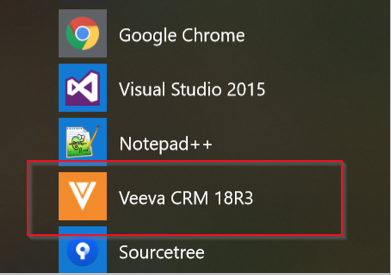
Online Documentation
Note Styles
We updated the note styles in the online documentation to represent the content contained in the notes. There are now three levels of notes:
-
Note (Blue) - provides additional information
GPS fields must be read-only on all page layouts.
-
Caution (Yellow) - An adverse effect may occur, for example a misconfiguration
All tokens are case sensitive.
-
Warning (Red) - A critical error may occur, for example, you may lose data
Do not modify the Company Language of your org.
Feedback
Each topic in the CRM Online Help now displays a Feedback button in the bottom left corner of the page.
Select the Feedback button, enter your email address and feedback, then select Submit. The documentation team receives an email containing the link to the page from which you selected the Feedback button. The email also contains the email address entered for future follow-up.
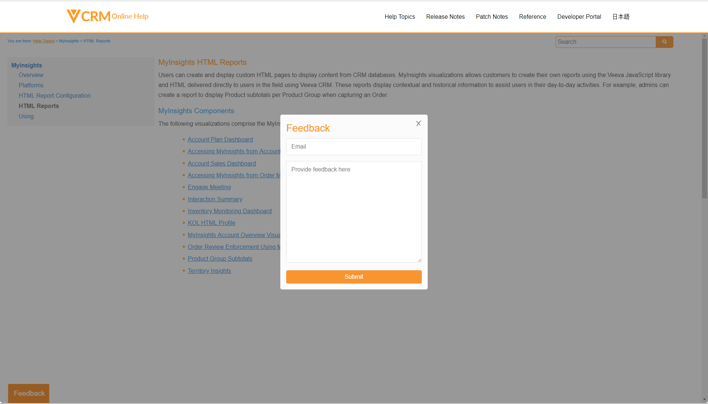
Advanced Searching in the Online Help
The CRM Online Help site now supports advanced search settings to enable users to quickly locate a relevant topic.
Advanced searching consists of two components:
- Filtering - Select the Filter icon to limit the list of search results to only display topics belonging to the selected category. Only one filter may be selected at a time.
- Exact Search - Select the Exact Search check box to limit the list of search results to only display topics containing the exact term. For example, if the search term is --cat and exact search is enabled, the search results only display topics with words containing exactly --cat. If exact search is not enabled, the search results also include all topics with words that contain cat (category, catalog, etc).
For example, Alice, an administrator at VerteoBiopharma wants to learn more about the --cat section signal. She is unsure which topic to read but knows the section signal is a part of Call Reporting. She enables an exact search for --cat and limits the search results to only display Call Reporting topics. The search returns two results, allowing the administrator to quickly locate the correct topic.
Core CRM
- Accounts
- Adding Action Items for KAMs
- Account Plan Sharing
- Account Plan Progress
- Supporting Custom Objects in the Account Plan Hierarchy
- Call Reporting
- Call Pull-In Fields
- Inventory Monitoring
- IM Product Groups
- Medical Events
- Child Accounts in Medical Events
- Medical Inquiries
- Medical Inquiry Fulfillment Response Method
- Order Management
- Viewing IM Information in an Order
- Surveys
- Branching Surveys
Events Management
- Bulk-Add Event Attendees
- Country-specific Sign-In Sheet Disclaimer
- OpenData Integration for Attendee Reconciliation
- Vault Integration for Event Materials
Multichannel
- Approved Email
- Approved Email Content Search Enhancements
- Stamping the Email Source in Approved Email
- CLM
- Mapping Vault Object Reference Fields
- Presentation Labels
- Enhanced Single-Doc Publishing
- Display By View for Grouping Presentations
- Augmented Reality in CLM
- Consent Capture
- Capturing Consent to Track Email Activity
- Opt-Out Specific Disclaimer Text
- Engage
-
Engage Webinar Recording
Engage Webinar has been deprecated and is replaced by Virtual Events.
MyInsights
Scheduling and Planning
Parity
Push Notifications
iPad users can now use Push Notifications.
Accounts
Advanced Coaching Reports
iPad users can now comment on Advanced Coaching Reports. See Employee Commenting on Advanced Coaching Reports for more information.
Call Reporting
Call
iPhone Call Reports now support:
- Unique Activity calls
- Attendee Specific fields
- Account Tactic, Product Strategy, Product Tactic on Call Discussion
- Medical Discussion
- Call Follow-ups
Events Management
Limiting Outside Territory Searches
iPad users can now Limit Outside Territory Searches.
Speaker Contract Generation
Windows Tablet users can now generate contracts for speakers. See Speaker Contract Generation for more information.
Scheduling and Planning
MCCP
MCCP Administrators can now indicate product goals by priority for the same product via one call channel on the iPad platform. See MCCP Goals by Priority in a Single Call Channel for more information.
MyInsights
iPhone now supports MyInsights DeepLinking.
Network
Creating Unverified Records
Windows Tablet users are now able to create unverified records to maintain a clean CRM data set. See Creating Unverified Records for more information.
Surveys
Surveys for iPhone
Surveys are now available on the iPhone platform.
To enable Surveys on iPhone, admins must enable the appropriate Surveys VMOCs. The minimum required VMOCs for Surveys include:
- Survey_vod for iPhone
- Survey_Target_vod VMOC for iPhone
- Survey_Question_vod VMOC for iPhone
- Question_Resonse_vod VMOC for iPhone
Admins must ensure they enable the appropriate VMOCs and ensure the Where clauses are updated with any existing Where clauses used for iPad to ensure parity.
See the Surveys documentation for more information.
New in Veeva Engage 18R3
Several new features are included in Veeva Engage 18R3. This topic provides a brief explanation of each new feature and explains updates to existing features.
User Visible Changes
Users can view the following changes for this release without additional configurations:
- Engage Web Client attendees can now join the meeting audio using their browser via VoIP
- The Engage Web Client application automatically localizes to the appropriate Veeva Supported language based on the language of the user’s browser
- Annotation is no longer supported for HCPs. The Disable Attendees Annotation button is not active.
- The Engage Web Client application now displays a video feed of the active speaker
- HCPs video feed does not automatically display when joining a meeting. To share their video, HCPs must select the Start Video button.
VoIP and Two-Way Video in the Web Client
The Engage Web Client now supports two-way video and VoIP. See VoIP and Two-Way Video for more information.
New Objects
The list below contains all new objects added in Veeva CRM Version 18R3.
|
Object |
Label |
Master Object |
Description |
|---|---|---|---|
| Action_Item_vod | Action Item | Object used to represent a task that is associated to an account plan through the Account Plan hierarchy. | |
|
Sent_Message_vod |
Sent Message |
|
The object contains a record of outbound messages |
New Fields
The list below contains all fields added in Veeva CRM Version 18R3. The fields are organized by object. Visibility to all fields is disabled by default to all users except administrators. See the Veeva Data Model information for a full listing of Veeva objects.
|
Object |
Field Name |
Field Label |
Field Description |
Field |
Note |
|---|---|---|---|---|---|
| Account_Plan_vod | Progress_vod | Progress | Value calculated from the total and completed number of sub-level tasks | Percent | |
| Account_Tactic_vod | Progress_vod | Progress | Value calculated from the total and completed number of sub-level tasks | Percent | |
| Account_Tactic_vod | Share_With_vod | Share With | Used to facilitate record sharing among Account Team Members. Team Members whose Role matches any of the selected values will have visibility to the record. | Picklist (Multi-Select) | |
|
Action_Item_vod |
Account_vod |
Account |
|
Lookup |
|
| Action_Item_vod | Account_Plan_vod | Account Plan | Lookup | ||
| Action_Item_vod |
Account_Tactic_vod |
Activity |
|
Lookup |
|
| Action_Item_vod | Assignee_vod | Assignee | User who the Action Item has been assigned to | Lookup | |
| Action_Item_vod |
Completed_By_vod |
Completed By |
|
Lookup |
|
| Action_Item_vod | Completed_Date_vod | Completed Date | Date | ||
| Action_Item_vod |
Description_vod |
Description |
|
Text |
|
| Action_Item_vod | Due_Date_vod | Due Date | Date | ||
| Action_Item_vod | Share_With_vod | Share With | Used to facilitate record sharing among Account Team Members. Team Members whose Role matches any of the selected values will have visibility to the record. | Picklist | |
| Action_Item_vod |
Start_Date_vod |
Start Date |
|
Date |
|
| Action_Item_vod |
Status_vod |
Status |
|
Picklist |
|
| Action_Item_vod | Plan_Tactic_vod | Strategy | Lookup | ||
| Call2_vod | Ship_To_Address_Text_vod | Ship To Address | The Ship to Address Formula field corresponds to a formatted version of the Ship to Address fields. This value is leveraged in the case that the referenced Ship to Address has been deleted. This field should not be added to a Page Layout. | Formula | |
| Clm_Presentation_vod | Control_Visibility_vod | Control Visibility | If Product is selected, then Detail Group field is ignored when determining CLM content visibility. If Detail Group is selected, then Product field is ignored when determining CLM content visibility. | Picklist | |
| Consent_Type_vod | Opt_Out_Disclaimer_Text_vod | Opt Out Disclaimer Text | The text that will be displayed on the review panel for opt outs. | Long Text Area | |
| Consent_Type_vod | zvod_Consent_Activity_Tracking_vod | zvod_Consent_Activity_Tracking_vod | The text displayed on the review panel for activity tracking. A checkbox will be added before the text that is stored in this field. | Long Text Area | |
| Consent_Type_vod | zvod_Opt_Out_Consent_Line_vod | zvod_Opt_Out_Consent_Line_vod | Veeva markup field that drives the visibility and pagelayout location of the consent changes on review panel for opt outs of the recordtype. | Checkbox | |
| EM_Attendee_vod | Network_ID_vod | Network ID | The Network account acting as the attendee | Text | |
| EM_Attendee_vod | Walk_In_Status_vod | Walk-In Status | Used to track the status of walk-in attendees at an event. | Picklist | |
| EM_Catalog_vod | Vault_Link_vod | Vault Link | Stores the document's Vault Doc ID | URL | |
| EM_Event_Action_vod | Add_Delegates_to_Event_vod | Add Delegates to Event | Used to add a delegate approver to the event team | Picklist | |
| EM_Event_History_vod | Delegate_Approver_vod | Delegate Approver | The user selected as the delegate approver | Lookup | |
| EM_Event_vod | Vault_External_ID | ||||
| EM_Event_vod | Vault_Binder_path | ||||
|
Event_Attendee_vod |
Child_Account_vod |
Child Account |
Lookup to the child account for the attendee |
Lookup |
|
| Event_Attendee_vod | Network_ID_vod | Network ID | The Network account acting as the attendee | Text | |
|
Event_Attendee_vod |
Walk_In_Status_vod |
Walk-In Status |
Used to track the status of walk-in attendees at an event. |
Picklist |
|
| Events_Management_Settings_vod | BULK_ADD_ATTENDEE_vod | Bulk Add Attendee | Determines whether the bulk add feature can be used with the Attendee Selection page. 0: Feature is disabled 1: Feature is enabled |
Number | |
|
HTML_Report_vod |
Phone_vod |
Phone |
Check this field to configure MyInsights visualization for phone form factor |
Checkbox |
|
| Inventory_Monitoring_Line_vod | Line_Rank_vod | Line Rank | Stamps the sequence in which multiple Inventory Monitoring Lines are stored for a same product | Number | |
|
Medical_Event_vod |
Country_vod |
Country |
Country where an event takes place. Used to define event-level rules. |
Lookup |
|
| Medical_Inquiry_Fulfillment_Response_vod | Address_Line_1_vod | Address Line 1 | The Address Line 1 of the Address captured for Medical Inquiry Fulfillment Response. | Text | |
| Medical_Inquiry_Fulfillment_Response_vod |
Address_Line_2_vod |
Address Line 2 |
The Address Line 2 of the Address captured for Medical Inquiry Fulfillment Response. |
Text |
|
| Medical_Inquiry_Fulfillment_Response_vod | City_vod | City | The City of the Address captured for Medical Inquiry Fulfillment Response. | Text | |
| Medical_Inquiry_Fulfillment_Response_vod |
Email_vod |
|
Email value captured for Medical Inquiry Fulfillment Response. |
|
|
| Medical_Inquiry_Fulfillment_Response_vod | Fax_Number_vod | Fax Number | Fax value captured for Medical Inquiry Fulfillment Response. | Phone | |
| Medical_Inquiry_Fulfillment_Response_vod | Country_vod | Country | The Country of the Address captured for Medical Inquiry Fulfillment Response. | Picklist | |
| Medical_Inquiry_Fulfillment_Response_vod |
Phone_Number_vod |
Phone Number |
Phone Number value captured for Medical Inquiry Fulfillment Response. |
Phone |
|
| Medical_Inquiry_Fulfillment_Response_vod | State_vod | State | The State of the Address captured for Medical Inquiry Fulfillment Response. | Picklist | |
| Medical_Inquiry_Fulfillment_Response_vod | Zip_vod | Zip | The Zip code of the Address captured for Medical Inquiry Fulfillment Response. | Text | |
| Medical_Inquiry_Fulfillment_Response_vod |
zvod_MIFR_Delivery_Method_vod |
zvod_MIFR_Delivery_Method_vod |
The zvod_MIFR_Delivery_Method_vod field represents the special VoD Control that will display the filtered Addresses, E-mail Addresses, Phone Numbers, and Fax Numbers for the Account. Additionally, display a checkbox to control whether a new value can be entered rather than selecting one of the above values. |
Checkbox |
|
| Multichannel_Activity_vod__c | EM_Event_vod | EM Event | Indicates which Event Management record the activity is associated with | Lookup | |
|
Multichannel_Consent_vod |
Activity_Tracking_vod |
Activity Tracking Consent |
The text that the Account consented for activity tracking, from the review panel. |
Long Text Area |
|
|
Multichannel_Consent_vod |
Opt_Out_Disclaimer_Text_vod | Opt Out Disclaimer Text | The disclaimer text that was shown to the Account, when opt out was captured. | Long Text Area | |
|
Order_vod |
Last_Inventory_Monitoring_Date_vod |
Last Inventory Monitoring Date |
Pulls the last Inventory Monitoring date (Inventory_Monitoring.Inventory_Monitoring_Date_vod__c) into the Order Header |
Date |
|
| Order_vod | zvod_Free_Good_Splitting_vod | zvod Free Good Splitting | marker field to allow users to manually allocate Free Goods per Delivery during order splitting | Checkbox | |
|
Plan_Tactic_vod |
Progress_vod |
Progress |
Value calculated from the total and completed number of sub-level tasks |
Percent |
|
| Preferences_vod | Last_Map_Scheduler_Account_List_vod | Last Map Scheduler Account List | This field is used by the system to read/write the last selected list/view on the Map view of My Schedule. | Text | |
|
Preferences_vod |
Last_Map_Scheduler_Bookmark_vod |
Last Map Scheduler Bookmark |
This field is used by the system to read/write the last selected Bookmark on the Map view of My Schedule. |
Text |
|
| Question_Response_vod | Condition_vod | Condition | Copied from Survey Questions. | Text | |
|
Question_Response_vod |
Inactive_Condition_vod |
Inactive Flag |
This flag is true if a child questions condition is not met and therefore the question is not visible. |
Check box |
|
| Question_Response_vod | Source_ID_vod | Source ID | Copied from Survey Questions. | Text | |
|
Remote_Meeting_vod |
Attendance_Report_Process_Status_vod |
Attendance Report Process Status |
Indicates the status of retrieving the attendance report |
Picklist |
|
| Sent_Email_vod | Activity_Tracking_Mode_vod | Activity Tracking Mode | The field that determines what kind of activity tracking is done on the email. | Picklist | |
|
Sent_Email_vod |
Email_Source_vod |
Email Source |
Stores the object and field API names of the email. |
Text |
|
| Sent_Email_vod | VExternal_Id_vod | VExternal Id | External id to determine which Sent Email to write the anonymous Email Activity for. | Text | |
|
Sent_Message_vod |
Account_vod |
Account |
|
Lookup |
|
|
Sent_Message_vod |
Capture_Datetime_vod | Capture Datetime | Date/Time | ||
|
Sent_Message_vod |
Content_vod |
Content |
Content |
Lookup |
|
|
Sent_Message_vod |
Delivered_Datetime_vod | Delivered Datetime | Delivered Datetime | Date/Time | |
|
Sent_Message_vod |
Detail_Group_vod |
Detail Group |
Detail Group |
Lookup |
|
|
Sent_Message_vod |
Last_Open_Datetime_vod | Last Open Datetime | Last Open Datetime | Date/Time | |
|
Sent_Message_vod |
Opened_vod | Opened | Opened | Number | |
|
Sent_Message_vod |
Product_vod | Product | Product | Lookup | |
|
Sent_Message_vod |
Sent_Datetime_vod |
Sent Datetime |
Sent Datetime |
Date/Time |
|
|
Sent_Message_vod |
Service_Account_vod | Service Account | Service Account | Lookup | |
|
Sent_Message_vod |
Status_vod |
Status |
Status |
Picklist |
|
|
Sent_Message_vod |
Template_vod | Template | Template | Lookup | |
|
Sent_Message_vod |
Territory_vod |
Territory |
User's territory |
Text |
|
|
Sent_Message_vod |
Total_Duration_vod | Total Duration | Total Duration | Number | |
|
Sent_Message_vod |
Total_Interacts_With_Content_vod | Total Interaction | Total Interaction | Number | |
|
Signature_Page_vod |
Signature_Page_vod |
Signature Page |
The Signature page for which the Disclaimer is used. |
Picklist |
|
| Survey_Question_vod | Condition_vod | Condition | Holds the display condition for a question related to branching. If the condition is met, the question will display. | Text | |
| Survey_Question_vod | Source_ID_vod | Source ID | This field is used to set an identifier on parent questions. This field is referenced in the branching condition logic. | Text | |
|
Survey_Target_vod |
Employee_Comment_vod |
Employee Comment |
Stores the Employee Comment response. |
Long Text Area |
|
| Survey_vod | Enable_Employee_Comment_vod | Enable Employee Comment | Copied from Survey_vod when Survey Target header is created. | Picklist | |
| VMobile_Object_Configuration_vod | Device_vod | Device | This determines the Client Device. A blank value is interpreted as Tablet_vod. | Picklist | |
|
Veeva_Settings_vod |
LAST_INVENTORY_MONITORING_TYPE_vod |
Last Inventory Monitoring Type |
Setting for defining which Inventory Monitoring type will be used to define the last IM record to be used to run store-check driven Orders. Value should be the literal match of the Inventory Monitoring RecordType Name. |
Text |
|
| Veeva_Settings_vod | CONTENT_ACKNOWLEDGEMENT_TEMPLATE_vod | Content Acknowledgement Template | The format of the generated Content Acknowledgment receipt can be configured by modifying the HTML text contained within this setting. | Text |
Validation Impacting Defect Fixes
|
Platform |
Key |
Summary |
Component |
|---|---|---|---|
| iPad | CRM - 143223 | User wasn't required to enter a value for the Sample Card Reason field. | Call Sampling |
| iPad | CRM - 143294 | Supervising Physician field not displaying. | Call Reporting |
| iPad | CRM - 148609 | An error occurred when submitting with Sample Inventory. | Sample Mgmt |
| iPad | CRM - 149022 | Sample Warning Quantity Indicator doesn't work offline. | Sample Mgmt |
| iPad | CRM - 152496 | Signature Blurry and Fades on the side of the box. | Call Sampling |
| iPad | CRM - 152854 | Create Medical Inquiry from Related Child Accounts List Missing | Medical Inquiries |
| iPad | CRM - 153185 | Sunrise Signature Capture "Show Blockers." | Call Sampling |
|
iPad |
CRM - 153261 |
Samples do not display correctly on Signature page. Disclaimer is cut off. |
Medical Inquiries |
| iPad | CRM - 153737 | Unable to delete some cloned records. | Medical Inquiries |
|
iPad |
CRM - 153758 |
The Sync Error Detail Page cannot be reviewed. |
Sync |
| iPad | CRM - 153949 | Resources are not displaying. | Call Sampling |
|
iPad |
CRM - 153980 |
Canceling a signed Medical Inquiry seems to delete the record but it still displays in the related list. |
Medical Inquiries |
| iPad | CRM - 154169 | An error occurs with the Sync and the CLM Overlay. | Medical Inquiries |
|
iPad |
CRM - 154796 |
An error occurs when selecting the + icon to create a new record. |
Sample Mgmt |
| iPad | CRM - 156005 | The Sample quantity did not display on the signature page. | Call Sampling |
|
iPad |
CRM - 156039 |
Accounts were not defined. |
Medical Inquiries |
| iPad | CRM - 157112 | Fullfilment section did not display on the call. | Medical Inquiries |
|
Browser (Classic) |
CRM - 157218 |
Can't select an account from a Medical Inquiry. |
Medical Inquiries |
| iPad | CRM - 157515 | An error occurred with the default setting for the VOD_MEDICAL_INQUIRY_AFTER_INSERT_UPDATE Trigger. | Medical Inquiries |
|
iPad |
CRM - 157885 |
An error occurred when trying to submit a new Sample without filling in a mandatory field. |
Sample Mgmt |
| iPad | CRM - 157983 | The + button displayed on the Sample Inventories page even though users did not have the correct permissions. | Sample Mgmt |
|
iPad |
CRM - 158274 |
Completed By, Completed Datetime fields do not populate on Medical Inquiry Fulfillment Response. |
Medical Inquiries |
| Windows 8/10 | CRM - 159306 | Sync tries to upsert MIF record without an Assign To Value | Medical Inquiries |



