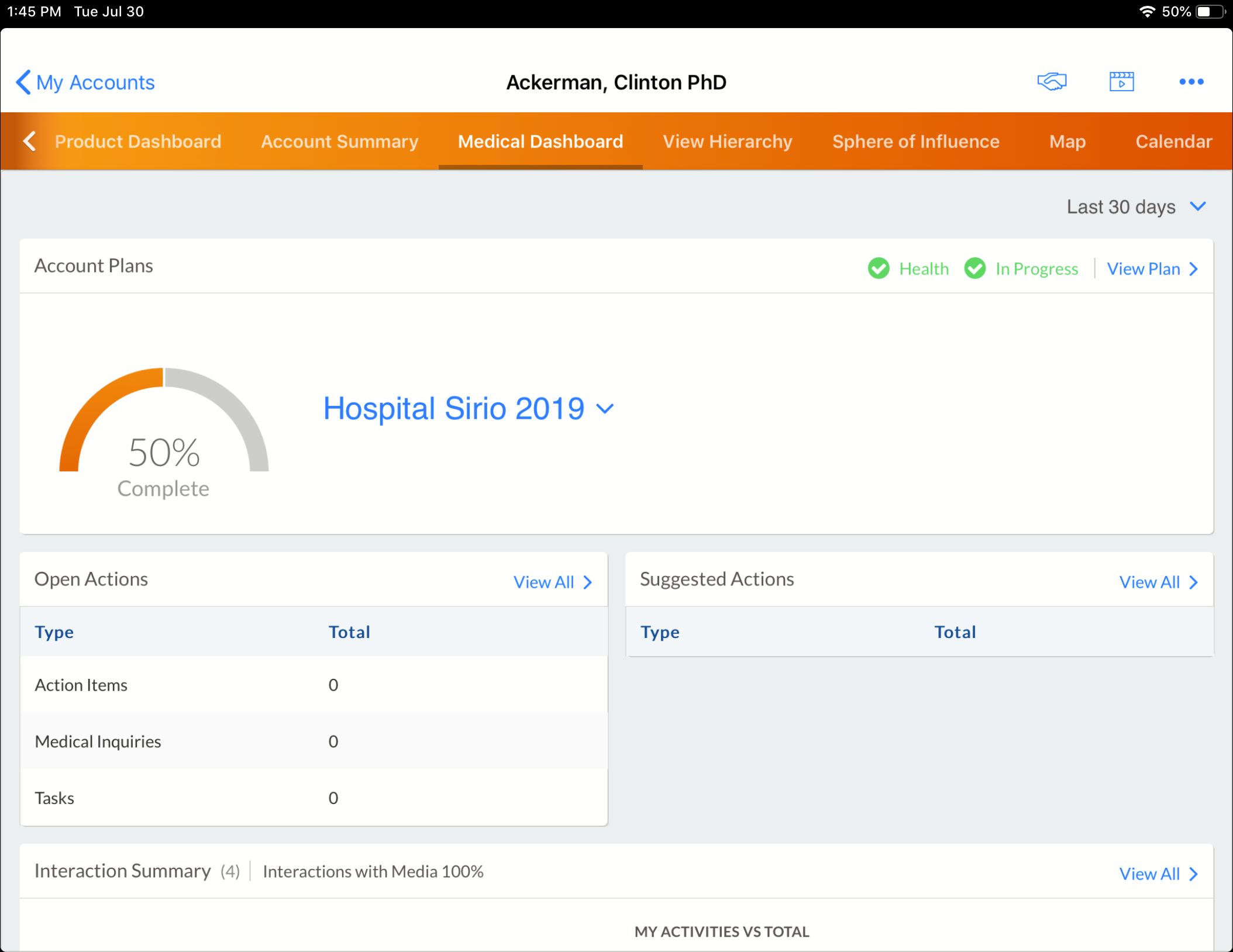Using the Veeva-Provided Custom MyInsights Medical Page
- Browser
- iPad
- iPhone
The Veeva-provided custom MyInsights Medical page provides MSLs with information about communications with a stakeholder, including current and planned action items. This information helps MSLs determine future actions and plans.
You cannot edit custom MyInsights pages using MyInsights Studio, including Veeva-provided custom pages. You can only import and deploy them in MyInsights Studio. Only pages created in MyInsights Studio can be edited with MyInsights Studio. See Managing Custom Pages in MyInsights Studio.
For example, Larry Lakes reviews Dr. Clinton Ackerman's MyInsights Medical page. On the scientific activity widget, Larry notices it has been a few weeks since Dr. Ackerman saw the scientific publications on the new trials for Cholecap Efficacy results. Larry makes a note to review and discuss the new efficacy studies in the next interaction with Dr. Ackerman.
Configuring the Veeva-Provided Custom MyInsights Medical Page
To enable the MyInsights Medical page for end users:
- Ensure Medical CRM is configured.
- Create or activate VMOCs for the following objects:
- Account
- Account_Plan_vod
- Action_Items_vod
- Call2_vod
- Call_Objective_vod
- Call_Key_Message_vod
- Clinical_Trial
- Event_Attendee_vod
- Key_Stakeholder_vod
- Medical_Event_vod
- Medical_Inquiry_vod
- Medical_Insights_Vod
- Multichannel_Activity_vod
- Multichannel_Activity_Line_vod
- Publication
- Sent_Email_vod
- Stakeholder_Clinical_Trial_vod
- Stakeholder_Publication_vod
- Suggestions_vod
- Task
-
Grant end users the following permissions:
Object OLS Record Types Fields FLS Account R n/a Do_Not_Call_vod Read Account_Plan_vod R n/a - Account_vod
- Description_vod
- Health_vod
- Name
- Status_vod
Read Action_Items_vod
R n/a - Account_vod
- Due_Date_vod
- Name
- Start_Date_vod
- Status_vod
Read Call2_vod R n/a - Call_Datetime_vod
- CLM_vod
Read Call_Objective_vod R n/a - Account_vod
- Completed_Flag_vod
- From_Date_vod
- To_Date_vod
- Title_vod
Read Call_Key_Message_vod R n/a - Account_vod
- CLM_Presentation_vod
- CLM_Presentation_Name_vod
- Product_vod
Read Clinical_Trial R n/a - Account
- Date
- Description
Read Event_Attendee_vod R n/a - Account_vod
- Attendee_vod
- EM_Attendee_vod
Read Key_Stakeholder_vod R n/a Account_Plan_vod Read Medical_Event_vod R n/a - Account_vod
- Start_Date_vod
- Start_Time_vod
Read Medical_Inquiry_vod R n/a - Account_vod
- Status_vod
Read Medical_Insights_vod R n/a - Account_vod
- Clinical_Trial_vod
- Interaction_vod
- Medical_Event_vod
- Other_Source_vod
- Publication_vod
- Status_vod
Read Multichannel_Activity_vod R n/a Account_vod Read Multichannel_Activity_Line_vod R n/a Account_vod Read Publication R n/a - Account
- Date
- Title
Read Sent_Email_vod R n/a - Account_vod
- Email_Sent_Date_vod
- Opened_vod
- Product_vod
Read Stakeholder_Clinical_Trial_vod R n/a - Account_Id_vod
- Clinical_Trial_vod
Read Stakeholder_Publication_vod R n/a - Account_Id_vod
- Publication_ID_vod
Read Suggestions_vod R n/a - Account_vod
- Dismissed_vod
- Expiration_Date_vod
- Marked_As_Complete_vod
- Posted_Date_vod
- Reason_vod
Read Task R n/a - AccountID
- Title
Read - Download the Medical Dashboard content zip file.
- Create an HTML_Report_vod record with the appropriate record type (Account_Reports_vod, KOL_Profile_vod, or Account_Profile_Override_vod) and attach the content zip file. See Creating MyInsights Contentfor more information.
Using the Veeva-Provided Custom MyInsights Medical Page
Users can navigate to an account and select the Medical Dashboard tab to view the MyInsights Medical page.
Depending on the user's configuration, the following widgets are available to display on the MyInsights Medical page:
- Engagement Plan - a list of all engagement plans associated with the stakeholder account
- Interaction Summary - the activity summary for the stakeholder account based on calls, sent email, multichannel Engage activities, medical events, medical inquiries, and medical insights
- Open Actions - open actions based on tasks, call objectives, and medical inquiries
-
Suggested Actions - open suggestions for the stakeholder account
The Suggested Actions widget is not supported on the iPhone platform.
- Scientific Activity - a summary of CLM presentations displayed to the stakeholder account
- Medical Insights - all medical insight records made with the specific stakeholder account
- External Scientific Activity - a summary from clinical trials, publications, and medical events
A progress indicator for account plans displays if users have FLS read permission to one of the following fields on the Account_Plan_vod object:
- Percent_Complete_vod
- Plan_Tactic_Progress_vod
- Progress_vod
Submitted calls and their related records in the selected date range display when applicable.