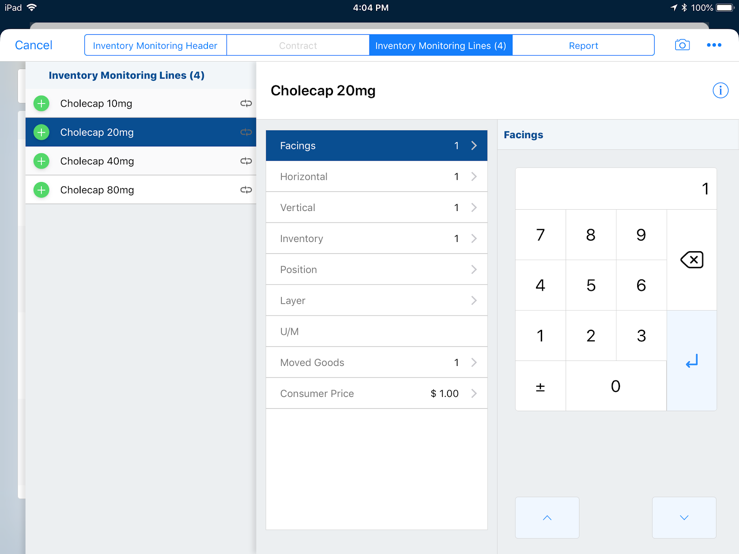Using Product Groups for Inventory Monitoring
- iPad
Users can use Product Groups during their Inventory Monitoring activities, for example assessing product presence or stock levels. Product groups are an additional level of hierarchy in the product catalog and are used to group various products together by categories, for example Animal Health or Cough and Cold.
Products in a product group must be of type Order_vod.
For example, Sarah Jones is doing a store check for all Cough and Cold goods in a pharmacy. She filters all the Cough and Cold products and quickly completes the shelf check for each of the products.
Enabling Product Groups for Inventory Monitoring
To enable product groups for Inventory Monitoring, enable top-level VMOCs for the Product_vod and Product_Group_vod objects and the appropriate platforms.
To enable Inventory Monitoring Product Groups for administrators:
- Ensure users have access to Inventory Monitoring and the Product Catalog.
- Grant users CRUD permission to the Product_vod object.
- Grant users CRUD permission to the Product_Group_vod object.
- Grant users FLS edit permission on the Inventory_Monitoring_vod__c field on the Product Catalog object.
- Grant users FLS edit permission to the following fields on the Product_Group object:
- Product_Group_Name
- Product_Catalog_vod
- Product_vod
- Place the Inventory_Monitoring_vod field on the appropriate Product_vod object page layout.
To enable Inventory Monitoring Product Groups for end users:
- Ensure users have access to Inventory Monitoring and Product Groups.
- Grant users Read permission to the Product_vod object.
- Grant users Read permission to the Product_Group_vod object.
- Grant users FLS read permission to the Inventory_Monitoring_vod__c field on the Product_vod object.
- Grant users FLS read permission to the following fields on the Product_Group_vod object:
- Product_Group_Name
- Product_Catalog_vod
- Product_vod
Using Product Groups for Inventory Monitoring
To create the product group and associate a product to that group:
- Create a new product in the product catalog to represent a specific category, for example Skin Care. The Product Type is Product Group.
- Create the products to associate to that product group. Ensure the Product Type is Order_vod.
- Select the Inventory Monitoring check box for the products that should be part of the group.
- Create the association via the Product Groups section on the Product Catalog Detail page.
Users can filter products based on product groups when viewing Inventory Monitoring line items.