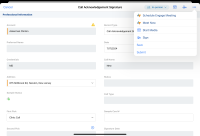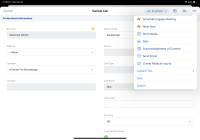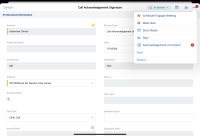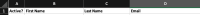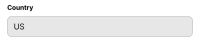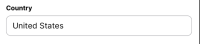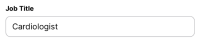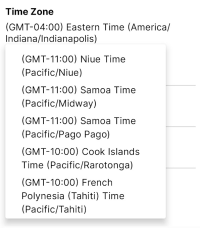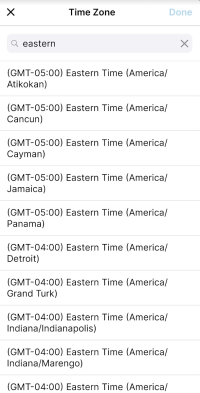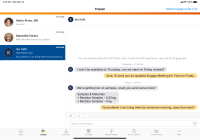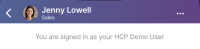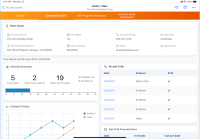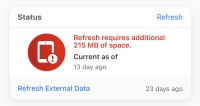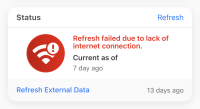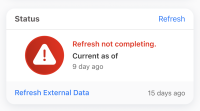What's New In 24R2.0
The CRM 24R2.0 major release includes several new features, as well as User Visible and Behavior Changes.
Our release notes offer brief, high-level descriptions of enhancements and new features. Configuration is available by selecting the feature name. You can also find a quick overview of 24R2.0 Feature Enablement and Availability information in this release note.
New Fields and New Objects are also included.
Announcements
New IPs for Veeva CRM
As part of the 24R2.0 release, new IPs are required to access Veeva CRM. If IP restrictions are used in areas such as user profiles or third party systems, add the following subnets to access Veeva CRM and all of its functionality:
|
|
Features
Using Engage and CRM Desktop features in a Sandbox org requires additional configuration. When a Sandbox org is created or refreshed, create a support ticket to request the configuration update. Follow the instructions here.
The 24R2.0 release includes features from the following minor release:
Account Management
DCR Attachments streamline the Data Change Request (DCR) process for sales representatives by allowing them to attach supporting documents to their requests, which may help verify the changes which are being requested. DCR Attachments work with the Veeva Network integration and the data stewarding process.
Call Planning
Classic Cycle Plans in Lightning for My Schedule
To help ensure users plan calls according to their cycle plans, users can view Classic Cycle Plan targets and metrics from the Scheduler pane in Lightning for My Schedule. In addition, when Lightning for My Schedule is enabled and users create calls using the Scheduler option on a Classic Cycle Plan record, the calls are automatically scheduled in Lightning for My Schedule.
Call Reporting
Displaying Key Messages by Category on CRM Desktop (Windows)
Key Messages categories are available for the high performance call report on CRM Desktop (Windows). For organizations where users are expected to record Key Messages from certain categories during calls, displaying Key Messages by category can make it easier for the user to see which categories they have covered during the call, and which they have not.
Engage
Allowing Auto-Published Content Downloads from the HCP Content Player
Content creators in PromoMats/MedComms can control whether a download button displays in the HCP Content Player for an auto-published CLM presentation, allowing HCPs to view the content without an internet connection and save a copy for reference.
Allowing ISI and PI Document Downloads from the HCP Content Player
Content creators in PromoMats/MedComms can control whether a download button displays in the HCP Content Player for for ISI and PI documents, allowing HCPs to view the documents without an internet connection and save a copy for reference.
To allow CRM users to test Engage functionality from the perspective of an HCP, a test HCP account is automatically created for a CRM user the first time they sign into Engage using their email address. The email address must match exactly one active CRM user in Engage Connect. The test HCP account is automatically connected to the CRM user's Engage Connect account.
Capturing Remote Signatures for Acknowledgement of Content
To quickly resolve overdue Acknowledgements of Contents (AOCs), users can send HCPs remote signature requests for AOC. HCPs review and sign the AOC to indicate they received BRCs (Business Reply Cards).
Custom Sharing Options for Capturing Remote Signatures Asynchronously for BRCs
To control the number and order of sharing options, a custom sharing modal is available for asynchronous BRC signature capture on the iPad and iPhone platforms. Admins define which sharing options are available to end users and the order in which they display.
Managing Display Names for ISI and PI Documents
Content creators can define display names for ISI and PI documents in Vault, which are synced to Veeva CRM as part of the CLM integration. Display names display in the HCP Content Player, ensuring the correct names display to HCPs when viewing ISI and PI documents in the browser.
Managing Presentation Display Names
Content creators can define display names for presentations in Vault, which are synced to Veeva CRM as part of the CLM integration. Display names display for web link previews and in the HCP Content Player, ensuring the correct names display to HCPs when viewing content from a web link.
Publishing ISI and PI Documents to the CRM CDN
When ISI and PI documents sync to CRM, they are published to the CRM CDN to make them available in the HCP Content player. This allows admins to track and report on views and downloads for ISI and PI documents.
Using Restricted Phrase Rules in Engage Chat
Admins can prevent users from sending chat messages with specific phrases by defining restricted phrase rules for chat. This allows compliance teams to restrict phrases in accordance with any relevant regulations. Customers can also define country-specific and product-specific restricted phrase rules, providing greater control and reducing false-positive violations.
Using the Samples and Materials Button
HCPs can request samples or materials in Engage via chat using the Samples & Materials button. The Samples & Materials button is labeled dynamically depending on whether samples, materials, or both are configured in the company configuration file for CRM users. This reduces confusion for HCPs.
Events Management
Using the Refreshed Events Management UI
The following features are now supported in the Refreshed Events Management UI for the iPad:
- Managing Attendees in the Refreshed Events Management UI
- Searching for Out of Territory Attendees
- Child Accounts in Events Management
- Search by Furigana in Event Attendees and Speakers
- Managing Expense Estimates in the Refreshed Events Management UI
- Managing Expenses in the Refreshed Events Management UI
- Expense Splitting
- Using the Files, Attachments, and Notes related lists in EM_Event_vod records
Admins can configure the list of budgets that display as available for an event to only display budgets with a product, program type, event format, or location type that match the event or the event’s topic.
Medical
Capturing Medical Standing Requests Using Documented Interest
MSLs can create agreements for an agreed-upon, renewable period of time with HCPs, allowing MSLs to proactively contact HCPs and provide information for a specific product topic, represented in CRM by a Scientific Interest record. Medical Affairs users can use Documented Interest to collect scientific interest data to categorize key areas of interest by HCPs.
MyInsights Studio
Call Report Page Template (Available August 22, 2024)
A new Call Report page template is available to help content creators quickly create a MyInsights page that allows end users to view attendee details without leaving the call report. Content creators can customize the page template to include other key information for call reporting using MyInsights Studio.
Territory Feedback Page Template (Available August 22, 2024)
A new Territory Feedback page template is available to help content creators quickly create a MyInsights page that allows end users to view custom territory feedback information. Content creators can customize the page template to include other key information for call reporting using MyInsights Studio.
Preview and Platform-Aware Styling (Available August 22, 2024)
Content creators can preview a MyInsights page to see how it displays when deployed in Veeva CRM iPad, iPhone, or in a supported internet browser. MyInsights Studio-generated content matches the UI styling of the supported platform in which it is displayed.
New Data Elements and Expressions (Available August 22, 2024)
Several new data elements and expressions are available for use with the Territory Feedback entry point when creating content in MyInsights Studio.
User Visible and Behavior Changes (UVCs)
Most new functionality requires some configuration, however users are able to use the following functionality immediately. Select the thumbnail to view a larger image.
Approved Email
Call Planning
|
Platform |
Description |
Before |
After |
|---|---|---|---|
| iPad, iPhone | Routing in Map View now includes calls without a selected call channel in the route. | 
|
Call Sampling
Engage
|
Platform |
Description |
Before |
After |
|---|---|---|---|
|
Browser |
The tab order is updated and the name of the Rep tab in the company configuration file is updated to Rep (Read-only). Each column header is also updated with (Read-only). |
||
|
Browser |
The Test HCPs tab in the company configuration file is updated to be read-only. Engage no longer supports importing new test HCPs from this tab. However, the CRM Org ID and CRM ID columns can still be edited. The column headers are also updated to indicate if the column is Read-only or Editable. |
||
|
Android, iPad, iPhone, Web |
HCPs can edit the Country field in their profiles in Engage. The full country name displays instead of the country code. |
||
|
Android, iPad, iPhone, Web |
HCPs can populate the Job Title field in their profiles in Engage. |
n/a |
|
|
Android |
When editing an office from the Offices section of the Me tab in Engage, selecting the Time Zone field displays a modal with a search bar, allowing HCPs to search for the correct time zone. |
||
|
Android, iPad, iPhone, Web |
An HCP's job title, if populated, displays with the HCP's name in Engage, Engage Connect, Veeva CRM, and emails. |
||
|
Android, iPad, iPhone |
Chat threads in Engage Connect display text indicating a CRM user is chatting with their own test HCP. |
n/a |
|
|
iPad. iPhone |
Chat threads in CRM display text indicating a CRM user is chatting with their own test HCP. |
n/a |
|
|
Android, iPad, iPhone, Web |
Chat threads in Engage display text indicating a CRM user is signed in as a test HCP user. |
n/a |
Events Management
|
Platform |
Description |
Before |
After |
|---|---|---|---|
| iPad | The Date/Time selector in the Refreshed User Interface for Events Management on iPad is updated to enable organizers to select the appropriate date and time more quickly. The updated selector is available when creating, editing, and rescheduling an event. | 
|
MyInsights
Sync
|
Platform |
Description |
Before |
After |
|---|---|---|---|
|
iPad, iPhone |
When a non-blocking sync or refresh fails due to insufficient disk space, an alert displays on the Home tab and an error displays in the Status widget on the home page. |
n/a |
|
|
iPad, iPhone |
When non-blocking sync cannot run because the user’s device does not have connection for more than 72 hours since the last completed sync, an alert displays on the Home tab and an error displays in the Status widget on the home page. |
n/a |
|
|
iPad, iPhone |
When non-blocking sync starts but does not complete successfully for more than 72 hours since the last completed sync, an error displays in the Status widget on the home page. |
n/a |
24R2.0 Feature Enablement and Availability
New functionality introduced in the Veeva CRM 24R2.0 release is available:
|
CRM Feature Availability and Enablement |
|||||||
|---|---|---|---|---|---|---|---|
|
Feature |
User Visible Change |
Configuration Required |
Browser |
CRM Desktop (Mac) |
CRM Desktop (Windows) |
iPad |
iPhone |
|
Account Management |
|||||||
|
No |
Yes |
|
|
|
|
|
|
|
Call Planning |
|||||||
|
No |
No* |
|
|
|
|
|
|
|
Call Reporting |
|||||||
|
Displaying Key Messages by Category on CRM Desktop (Windows) |
No | No* |
|
|
|
|
|
|
Engage |
|||||||
|
Allowing Auto-Published Content Downloads from the HCP Content Player |
No |
Yes |

|

|

|

|

|
|
Allowing ISI and PI Document Downloads from the HCP Content Player |
No |
Yes |

|

|

|

|

|
|
Yes |
No |
|
|
|
|
|
|
|
No |
Yes |
|
|
|
|
|
|
|
Custom Sharing Options for Capturing Remote Signatures Asynchronously for BRCs |
No |
Yes |

|

|

|
|
|
|
No |
Yes |

|

|

|

|

|
|
|
No |
Yes |

|

|

|

|

|
|
|
No |
Yes |

|
|
|
|
|
|
|
No |
Yes |

|

|

|

|

|
|
|
No |
Yes |

|

|

|

|

|
|
|
Events Management |
|||||||
|
No |
Yes |
|
|
|
|
|
|
|
Managing Expense Estimates in the Refreshed Events Management UI |
No |
Yes |
|
|
|
|
|
|
No |
Yes |
|
|
|
|
|
|
|
No |
Yes |
|
|
|
|
|
|
|
Medical |
|||||||
|
Capturing Medical Standing Requests Using Documented Interest |
No |
Yes |
|
|
|
|
|
* Parity items typically do not require configuration if you are using this functionality on another platform. In some cases, VMOCs must be enabled for the added platform.
|
MyInsights Studio Feature Availability and Enablement |
|
|---|---|
|
Feature |
Configuration Required |
|
Call Report Page Template (Available August 22, 2024) |
Yes |
|
Territory Feedback Page Template (Available August 22, 2024) |
No |
|
Preview and Platform-Aware Styling (Available August 22, 2024) |
No |
|
New Data Elements and Expressions (Available August 22, 2024) |
No |
New Objects
The following new objects were added in Veeva CRM 24R2.0:
|
Object Name |
Description |
|---|---|
| Documented_Interest_vod | This object represents an agreement between an MSL and an HCP to provide more information about a specific product. |
| Scientific_Interest_vod | This object creates a relationship between a Documented_Interest_vod record and an associated product. |
New Fields
The list below contains all fields added in Veeva CRM 24R2.0. The fields are organized by object. See the Veeva Data Model information for a full listing of Veeva fields.
|
Object |
Field Name |
Field Label |
Description |
Type |
|---|---|---|---|---|
| Call2_Key_Message_vod | Share_Channel_vod | Share Method | The channel through which the Key Message was shared. | Picklist |
| Call2_vod | Documented_Interest_vod | Documented Interest | Stores the ID of the selected Documented Interest record. | Lookup |
| Call2_vod | zvod_Documented_Interest_vod | zvod_Documented_Interest | Marker field to enable the display of open Documented Interest records on the Interaction report when placed on the page layout. | Check box |
| Clm_Presentation_vod | Allow_PDF_Download_vod | Allow PDF Download | Indicates if the PDF file of the presentation can be downloaded. | Check box |
| Clm_Presentation_vod | Allow_Source_Download_vod | Allow Source Download | Indicates if the source rendition of the presentation can be downloaded. | Check box |
| Content_Acknowledgement_Item_vod | Override_Lock_vod | Override Lock | This allows a non-Admin User to make changes to a Completed or locked Content Acknowledgement Item without requiring the User to unlock the Content Acknowledgement Item record. | Check box |
|
Campaign_Target_vod |
Campaign_vod |
Campaign |
The associated campaign. |
Lookup |
|
Campaign_Target_vod |
Mobile_ID_vod |
Mobile ID |
The Mobile ID of the record |
Text |
|
Campaign_Target_vod |
Target_Account_vod |
Target Account |
References the corresponding account. |
Lookup |
| Content_Acknowledgement_vod | Override_Lock_vod | Override Lock | This allows a non-Admin User to make changes to a Completed or locked Content Acknowledgement without requiring the User to unlock the Content Acknowledgement record. | Check box |
| Content_Acknowledgement_vod | Remote_Signature_Attendee_Name_vod | Remote Signature Attendee Name | A system field set by Veeva. When a remote AOC signature is collected the field is stamped with the name entered by the signing attendee when joining the Engage Meeting. | Text |
| Content_Acknowledgement_vod | Signature_Captured_Remotely_vod | AOC Signature Captured Remotely | This field indicates the signature was captured via the Remote signature method. | Check box |
| Content_Acknowledgement_vod | Signature_Captured_Share_Link_vod | AOC Signature Captured Share Link | This field indicates the signature was captured via the Share Link signature method. | Check box |
| Content_Acknowledgement_vod | Signature_Request_UUID_vod | Signature Request UUID | Stores the UUID of the Signature Request used to query for signature updates from Engage. | Text |
| Data_Change_Request_vod | Attachment_Status_vod | Attachment Status | Status of the DCR Attachments sent to Veeva Network. | Text |
| Documented_Interest_vod | Account_vod | Account | This field represents the Account that is expressing interest in a particular scientific topic. | Lookup |
| Documented_Interest_vod | Calculated_Expiration_Date_vod | Calculated Expiration Date | Created Date + DI Expiration Duration on Scientific Interest. This field will be used to track the original expiration date when the record is created. | Date |
| Documented_Interest_vod | Documented_Interest_Text_vod | Documented Text | The text field captures the specific Interests of the HCP. | Html |
| Documented_Interest_vod | Entity_Reference_Id_vod | Entity Reference Id | This Veeva field ensures proper synchronization even after account merges or territory realignments. | Text |
| Documented_Interest_vod | Expiration_Date_vod | Expiration Date | Date the Documented Interest is no longer available for selection on call or displayed on the Manage Interest screen. This field when on page layout derives special UX behavior to renew or expire the Documented Interest. | Date |
| Documented_Interest_vod | Interaction_Reference_Id_vod | Interaction Reference Id | Used to stamp and store the Call Record ID where the Documented Interest was created from. It is populated only if the Documented Interest was created from a Call. | Text |
| Documented_Interest_vod | Interest_Category_vod | Interest Category | List of updates HCP would like to be contacted for. | Multiselect Picklist |
| Documented_Interest_vod | Mobile_Created_Datetime_vod | Mobile Created Datetime | Date and time the Documented Interest record was created on the mobile device. | DateTime |
| Documented_Interest_vod | Mobile_ID_vod | Mobile Id | System field used by mobile platforms to aid synchronization. | Text |
| Documented_Interest_vod | Scientific_Interest_vod | Scientific Interest | References the associated Scientific_Interest_vod record. | Lookup |
| Documented_Interest_vod | Sharing_Group_vod | Sharing Group | Used for sharing records. | Text |
| Documented_Interest_vod | Status_vod | Status | The Status field represents the current Status of the Documented Interest. This field should be marked as Read-Only on all Page Layouts. | Picklist |
| Documented_Interest_vod | Unlock_vod | Unlock_vod | When editable to a user, displays an Unlock button which allows the User to unlock and edit a record with a Submitted status. | Check box |
| Documented_Interest_vod | Verbal_Acknowledgment_vod | Verbal Acknowledgment | Field when checked indicates the verbal agreement from HCP to receive updates about the interest proactively. | Check box |
| EM_Budget_vod | Event_Format_vod | Event Format | Assigns a Event Format to records. | Picklist |
| EM_Budget_vod | Location_Type_vod | Location Type | Assigns a Location Type to records. | Picklist |
| EM_Budget_vod | Program_Type_vod | Program Type | Assigns a Program Type to records. | Picklist |
| EM_Event_Speaker_vod | Priority_vod | Priority | Speaker selection priority for the event | Picklist |
| EM_Event_Speaker_vod | Role_vod | Role | Speaker's role for an event | Picklist |
| EM_Event_vod | Cancellation_Reason_vod | Cancellation Reason | The reason an event was canceled | Picklist |
| Message_Activity_vod | Downloaded_Rendition_vod | Downloaded Rendition | Indicates which rendition was downloaded. | Picklist |
| Message_Activity_vod | Reference_Document_vod | Reference Document | Lookup to the Reference Document associated with the Message Activity record. | Lookup |
| Monitoring_Rule_vod | Restricted_Platforms_vod | Restricted Platforms | Monitored Phrases assigned to the rule will be blocked on any platforms specified here. | Multiselect Picklist |
| Reference_Document_vod | Allow_PDF_Download_vod | Allow PDF Download | Indicates if the PDF file of the Reference Document can be downloaded. | Check box |
| Reference_Document_vod | Allow_Source_Download_vod | Allow Source Download | Indicates if the source rendition of the Reference Document can be downloaded. | Check box |
| Reference_Document_vod | CDN_Path_vod | CDN Path | Location of the content in the CDN. | Text |
| Reference_Document_vod | Contains_Boxed_Warning_vod | Contains Boxed Warning | When true, it indicates this product discussed in this content has a boxed warning. | Check box |
| Reference_Document_vod | External_Display_Name_vod | External Display Name | The text displayed when the document is viewed in HCP facing content player. | Text |
| Reference_Document_vod | Veeva_Distribution_vod | Veeva Distribution | Lookup to the associated Veeva Distribution record. | Lookup |
| Scientific_Interest_vod | Active_vod | Active | When active the Scientific Interest becomes available for selection on Documented Interest. | Check box |
| Scientific_Interest_vod | Country_Code_vod | Country | The country for which the Scientific Interest is applicable. | Picklist |
| Scientific_Interest_vod | Detail_Group_vod | Detail Group | Detail group that the product is associated. | Lookup |
| Scientific_Interest_vod | DI_Expiration_Duration_vod | DI Expiration Duration | Duration in months for which documented interest is valid. | Number |
| Scientific_Interest_vod | Interest_Category_vod | Interest Category | List of updates HCP would like to be contacted for. | Multiselect Picklist |
| Scientific_Interest_vod | Product_vod | Product | Lookup to the Product record which should appear on the Scientific Interest page. | Lookup |
| Scientific_Interest_vod | Sharing_Group_vod | Sharing Group | Used for sharing records. | Text |
| Sent_Message_vod | AOC_ID_vod | AOC ID | Name of AOC that is part of the signature request link. | Text |
| Sent_Message_vod | Transaction_Type_vod | Transaction Type | The type of transaction the Engage Link is pointing to. | Picklist |
| Signature_Request_vod | AOC_ID_vod | AOC ID | Used to stamp AOC record id that is part of the signature request. | Text |