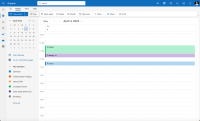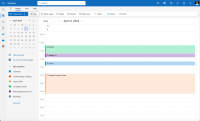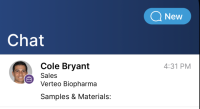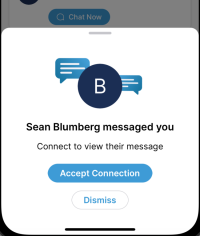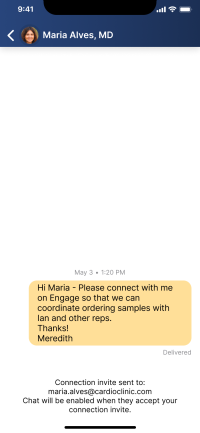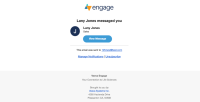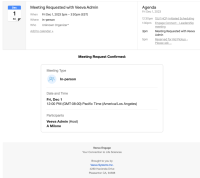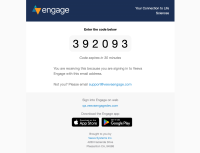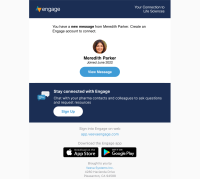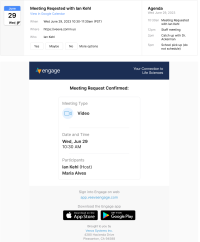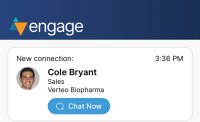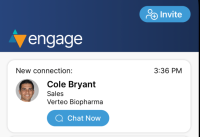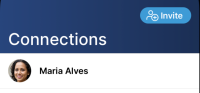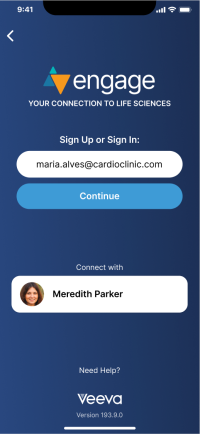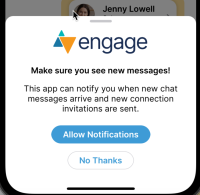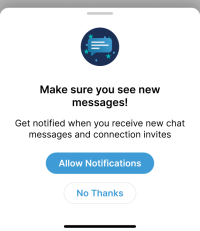What's New In 24R1.2
The CRM 24R1.2 minor release includes several new features, as well as User Visible and Behavior Changes.
Our release notes offer brief, high-level descriptions of enhancements and new features. Configuration is available by selecting the feature name. You can also find a quick overview of 24R1.2 Feature Enablement and Availability information in this release note.
New Fields and New Objects are also included.
Features
Using Engage and CRM Desktop features during the sandbox release requires additional configuration. Each time you refresh your sandbox org or the first time you want to test Engage and/or CRM Desktop during a sandbox release, you need to create a support ticket to allow testing during the sandbox period. Follow the instructions here.
Engage
Sending New Messages from the Chat Tab
HCPs can select the New Message button in the header of the Chat tab to start a chat thread or search for an existing chat thread. This allows HCPs with many connections and chat threads to quickly and easily send messages to the appropriate connection.
MyInsights Studio
Compass Prescriber Data Page Template (Available May 30, 2024)
Content creators can use the Compass Prescriber Data page template in MyInsights Studio to create a page embedding Compass prescriber data for projected prescriptions and procedures at the HCP level for retail and non-retail products. Field users can then use this information to understand market trends and identify HCPs they should contact.
User Visible and Behavior Changes (UVCs)
Most new functionality requires some configuration, however users are able to use the following functionality immediately. Select the thumbnail to view a larger image.
Call Planning (Removed February 10, 2025)
|
Platform |
Description |
Before |
After |
|---|---|---|---|
|
Browser |
When Integrating My Schedule and Microsoft Outlook Calendars and Displaying Events in My Schedule for Event Team Members are enabled, event team member events also display in users' Microsoft Outlook calendars. |
Engage
|
Platform |
Description |
Before |
After |
|---|---|---|---|
|
Android, iPad, iPhone, Web |
The New Message button displays in the header of the Chat tab. Selecting the button displays the New Message modal. See Sending New Messages from the Chat Tab for more information. |
||
|
Android, iPad, iPhone, Web |
When an HCP signs into Engage for the first time, a modal displays on the Home tab if they have a connection invite including a message from another HCP. |
n/a |
|
|
Android, iPad, iPhone, Web |
When an HCP invites another HCP to connect from their profile and includes a personalized invite message, the message is included in the email invite and sent to the chat thread. |
n/a |
|
|
Browser |
Emails for connection invites, unread chat notifications, email verification, and meeting request confirmations sent to HCPs are updated to be more polished and have more obvious calls to action. |
Verification email: Connection invite email from an HCP (existing user): Connection invite email from an HCP (new user): Unread chat notification email: Meeting request confirmation email: |
Verification email: Connection invite email from an HCP (new user): |
|
Android, iPad, iPhone, Web |
The Invite button displays in the header of the Home and Connections tabs. Selecting the button displays the Invite Coworkers screen. |
Home tab (iOS): Connections tab (iOS): |
Home tab (iOS): Connections tab (iOS): |
|
Android, iPad, iPhone, Web |
When an HCP signs up for or signs into Engage from an HCP connection invite link, the Sign Up or Sign In screen displays the name of the HCP they are connecting with. |
n/a |
|
|
Android, iPad, iPhone |
The prompt to enable push notifications is updated. |
Events Management
|
Platform |
Description |
Before |
After |
|---|---|---|---|
|
Browser |
The following updates to Automated Approved Emails for Events Management were made to improve rule flexibility:
|
n/a |
n/a |
24R1.2 Feature Enablement and Availability
New functionality introduced in the Veeva CRM 24R1.2 release is available:
|
CRM Feature Availability and Enablement |
|||||||
|---|---|---|---|---|---|---|---|
| Feature |
User Visible Change |
Configuration Required |
Browser |
CRM Desktop (Mac) |
CRM Desktop (Windows) |
iPad |
iPhone |
|
Engage |
|||||||
| Yes | No |

|

|

|

|

|
|
|
MyInsights Studio Feature Availability and Enablement |
|
|---|---|
| Feature | Configuration Required |
|
Compass Prescriber Data Page Template (Available May 30, 2024) |
No |
New Objects
No new objects were added in Veeva CRM 24R1.2.
New Fields
No new fields were added in Veeva CRM 24R1.2.