Using the Compass Prescriber Data Page Template
A Veeva Compass account is required to use this feature.
By leveraging the Compass Prescriber Data Template within MyInsights Studio, content creators can gain a data-driven edge in understanding market dynamics and identifying key HCPs for engagement.
The embedded data provides insights into projected prescriptions and procedures for both retail and non-retail products, all at the HCP level. This granular view equips users to:
- Uncover Market Trends - Analyze prescribing patterns and identify emerging trends within the market
- Target High-Potential HCPs - Pinpoint HCPs with a high volume of projected prescriptions or procedures for your products, allowing for targeted outreach and marketing efforts
Who Can Use This Feature?
- Platforms – Browser, iPad, iPhone
- Licensing – Available to users with MyInsights and Compass
- Users – End Users
Enabling the Prescriber Data Page Template
- Ensure Viewing Compass Data Using MyInsights is configured.
- Create or load your Analytic Product Groups, based on the cohort definitions, to define your market and the associated diagnosis code you plan to visualize in the data.
- Enter the diagnosis code to the Analytics Product Group name, and the diagnosis description to the Analytics Product Group display name. Map the Analytics Product Group to an Analytics Market.
Remove decimals from diagnosis codes when entering the code to the Analytics Product Group name. For example, C18.0 should be entered as C180.
- Download the Prescriber Data page template.
- Log into MyInsights Studio to import and deploy the template to users.
Using the Prescriber Data Page Template
Offline devices require an internet connection to display data.
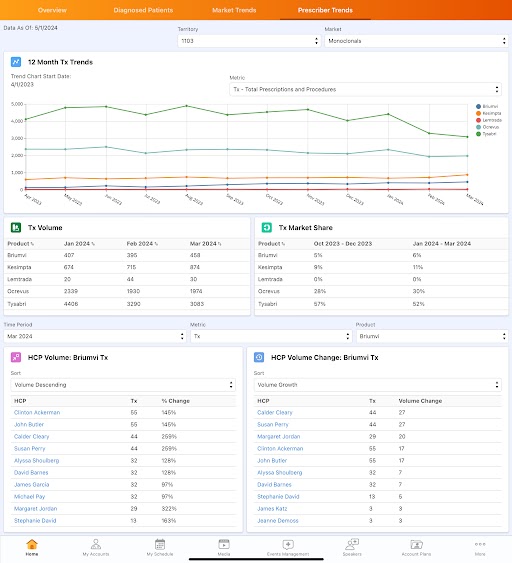
The Prescriber Data page template displays the following sections:
- 12 Month Tx Trends - Displays trends from the last 12 months of data for the selected market and metric
- Tx Volume by Product - Displays the total prescription volume for the most recent three months of data
- Tx Product Market Share - Displays the market share information for the most recent six months of data
- Top HCPs with Tx - Displays the top or bottom HCPs sorted by the volume of the selected product and metric and in the selected time period
- HCPs with Tx Volume Change - Displays the top or bottom HCPs sorted by the volume change of the selected product and metric and in the selected time period



