Loading Product Data from Sales Data Files
The Analytics Product Group tab provides a location to load the products and product codes contained within the sales data files. Usually, the major data providers will have unique product codes to represent specific products, product groupings, and/or product levels (for example, Dosing Strength or Formulation). These product codes require translation to product names understandable to the end user as well as a mapping to the CRM Product_vod object record to allow association of a user’s assigned products to products contained within the Fixed Reports repository.
The Analytics Product Group tab should only be visible to admins.
The Analytics_Product_Group_vod object provides the storage location for this translation and the ability to map the products via the Product_Group_Map_vod object. Data for analytics product groups and product group maps can be manually entered online in Veeva CRM or by loading the data directly into Salesforce via the Apex Data Loader.
Uploading data for analytics product groups and product group maps via FTP is not supported.
Analytics Product Groups
The Analytics_Product_Group_vod object provides a storage location to translate products from the sales data field and control specific aspects of the user interface. Analytics_Product_Group_vod records determine the products that are displayed on the Fixed Reports. Fixed Reports aggregated products can be created by using the Parent_Product_Group_vod lookup field to create a hierarchy within the Analytics_Product_Group_vod object. The hierarchy sums all sales data for the related Analytics_Product_Group_vod records and displays a record for the parent product group.
Below is a list of the fields for the Analytics_Product_Group_vod object and a brief description of the impact of each field for the user:
|
Field |
Description |
|---|---|
|
Product Group |
The Product Code contained within the sales data file delivered by the data provider. The match between this field and the data in the sales data file is case sensitive. |
|
Display_Name_vod |
The name of a product displayed in a Fixed Report viewed by end users. This field must be populated with a product name. |
|
Market_vod |
The corresponding analytic market of the product. This field references the Analytics_Markets_vod object. These markets determine the values displayed in the Market picklist on the Fixed Reports report pages. In a sales data file, the Market column must be populated with the name of the market. |
|
Company_Product_Group_vod |
This field determines if the product is a company-based product or a competitor product. Product records that are checked for this field display in bold on Fixed Reports. A product group marked as a company product requires an associated Product_Group_Map_vod record to map the Analytics_Product_Group_vod record to a Product_vod object record. |
|
Display_Order_vod |
This field determines the sort order of the product records when displayed on the Fixed Reports report pages. It is also used to optionally hide the product from the Display Products filter. See Using the Display Products Filter for more information. |
|
Parent_Product_Group_vod |
This reference allows for customers to define groupings of Analytics_Product_Group_vod records. If this field is populated, Fixed Reports aggregates the data for the related product records and displays the aggregated data within reports. The reference Analytics_Product_Group_vod record does not require a corresponding value fir this field in the sales data file. Fixed Reports calculates the aggregation at runtime. |
|
Display_In_Reports_vod |
This field determines if the product record will be displayed in the Fixed Reports report pages. |
| Do_Not_Display_in_Formulary_for_Rep_vod |
This field determines if the product record will be displayed in the Formulary for Rep S-Control if configured on Account Detail page layouts. Veeva CRM Lightning Ready does not support S-controls. Admins for Lightning Ready orgs should instead configure the FormularyForRepLgtnVod Visualforce page. |
Admins can manually set the field values for Analytics_Product_Group_vod records online. Analytics_Product_Group_vod records can also be loaded via the Apex Data Loader.
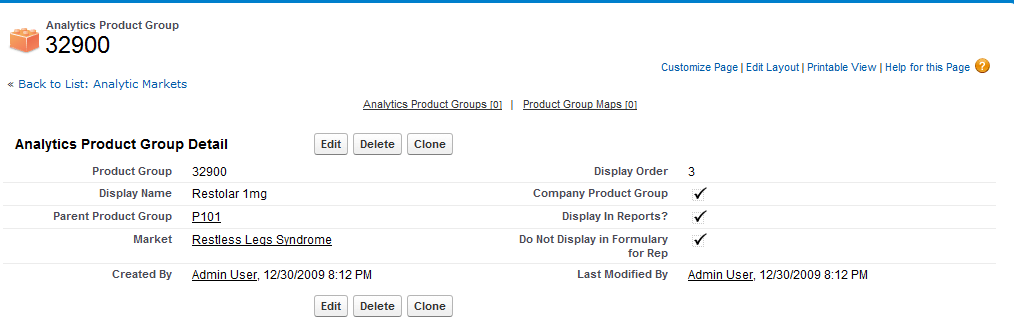
Product Group Maps
A product group map defines the mapping of an Analytics_Product_Group_vod record to a Product_vod object record. This is essential in that the sales data files may not have a one to one mapping between the analytics product group and the product catalog. The Analytics_Product_Group_vod records marked as company products require Product_Group_Map_vod records that map the Analytics_Product_Group_vod record to a Product_vod object record. The mapped Product_vod object record must have the Product_Type_vod field set to Detail. In conjunction with the My Setup page for a user, the product group map determines which analytics product groups a user would be interested in viewing Fixed Reports.
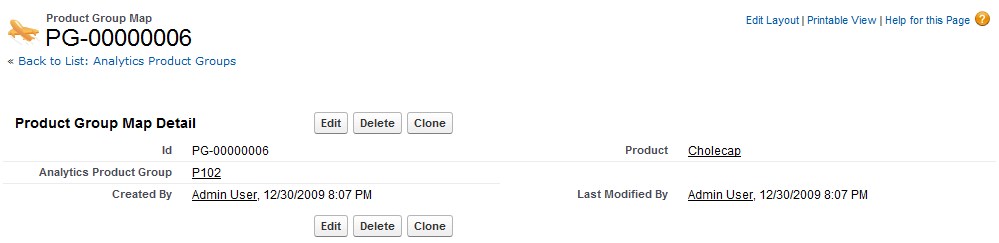
The overall logic of mapping a user to Analytics_Product_Group_vod records is defined by the products associated with the user via My Setup, which identifies the Product_Group_Map_vod records where those products exist, which in turn determines the corresponding Analytics_Product_Group_vod records the user is interested in. Each of the Analytics_Product_Group_vod records has a corresponding market. These market values determine the My Markets functionality on Fixed Reports.



