Using the Call Report Page Template
The Call Report page template helps content creators quickly create a MyInsights page that allows end users to view attendee details without leaving the call report.
Content creators can customize the page template to include other key information for call reporting using MyInsights Studio. For more information, see Adding Data for MyInsights Pages.
Only call attendees display. The account associated with the parent call does not display.
See Displaying MyInsights Content on the Call Report to display the page once deployed using MyInsights Studio.
For information on using MyInsights Studio page templates and configuration for content creators to use page templates, see Using Page Templates.
Who Can Use This Feature?
- Platforms – Browser, iPad
- Licensing – Available to users with MyInsights
- Users – End Users
Configuring the Call Report Page Template
To configure this feature for end users:
- Ensure MyInsights is configured.
- Ensure MyInsights Studio is configured.
- Grant the following permissions:
Object
OLS
Record Types
Field
FLS
Account R n/a
Specialty_1_vod
Read Call2_vod R n/a
- Call_Date_vod
- Call_Datetime_vod
- Account_vod
- Status_vod
Read Call2_Key_Message_vod R n/a
- Call2_vod
- Product_vod
- Key_Message_vod
Read HTML_Report_vod
R
Call2_vod
n/a
n/a
Using the Call Report Page Template
Download the Call Report Page Template.
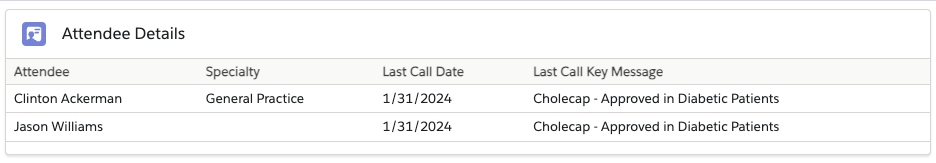
Before any customization, users can view the most recent call attendee details including:
- Specialty
- Last Call Date
- Last Call Message



