Displaying MyInsights Content on the Call Report
- iPad
- iPhone
The MyInsights section on the call report displays relevant content from MyInsights pages. This enables users to easily view key information for call reporting without leaving the call report.
Content Creators can create custom MyInsights pages for the call report, or use MyInsights Studio to create content for the call report. For example, the MyInsights content could include call history for an account, sales data for a product, a summary of the steps to take on the call, or other account data to inform the user’s next visit with an HCP.
Who Can Use This Feature?
- Platforms – iPad, iPhone
- Licensing – Available to users with MyInsights
- Users – Admin Users, End Users
Configuring MyInsights Content on the Call Report
To enable this functionality:
- Ensure Configuring MyInsights for Admins and End Users and Configuring Call Reporting are complete.
- Grant MyInsights content creators access to the Call2_vod record type on the HTML_Report_vod object.
- Grant users and admins Read FLS to the zvod_MyInsights_Widget_vod field on the Call2_vod object.
- Create a single column section on the appropriate Call2_vod page layouts.
- Place the zvod_MyInsights_Widget_vod field in the new single column section. zvod_MyInsights_Widget_vod must be the only field in the section.
In order for the MyInsights section to display on the call report, there must be a MyInsights record available. To make a MyInsights record available:
- Create an HTML_Report_vod record using the Call2_vod record type and attach the appropriate content zip file. For more information on creating records, see Creating MyInsights Content.
- Select the Call2_vod record type in the Object_RecordType_vod field on the HTML_Report_vod record (optional). Selecting the record type ensures a report specific to the Call2_vod record type displays on the call report.
For MyInsights content on the call report, only one HTML_Report_vod record is allowed at a time per record type, profile, sharing group, and object_recordtype combination.
Viewing MyInsights Content on the Call Report
MyInsights content displays in its own section when users create a new call report or edit a call report. For group calls with unique activities, the MyInsights section displays on each child call.
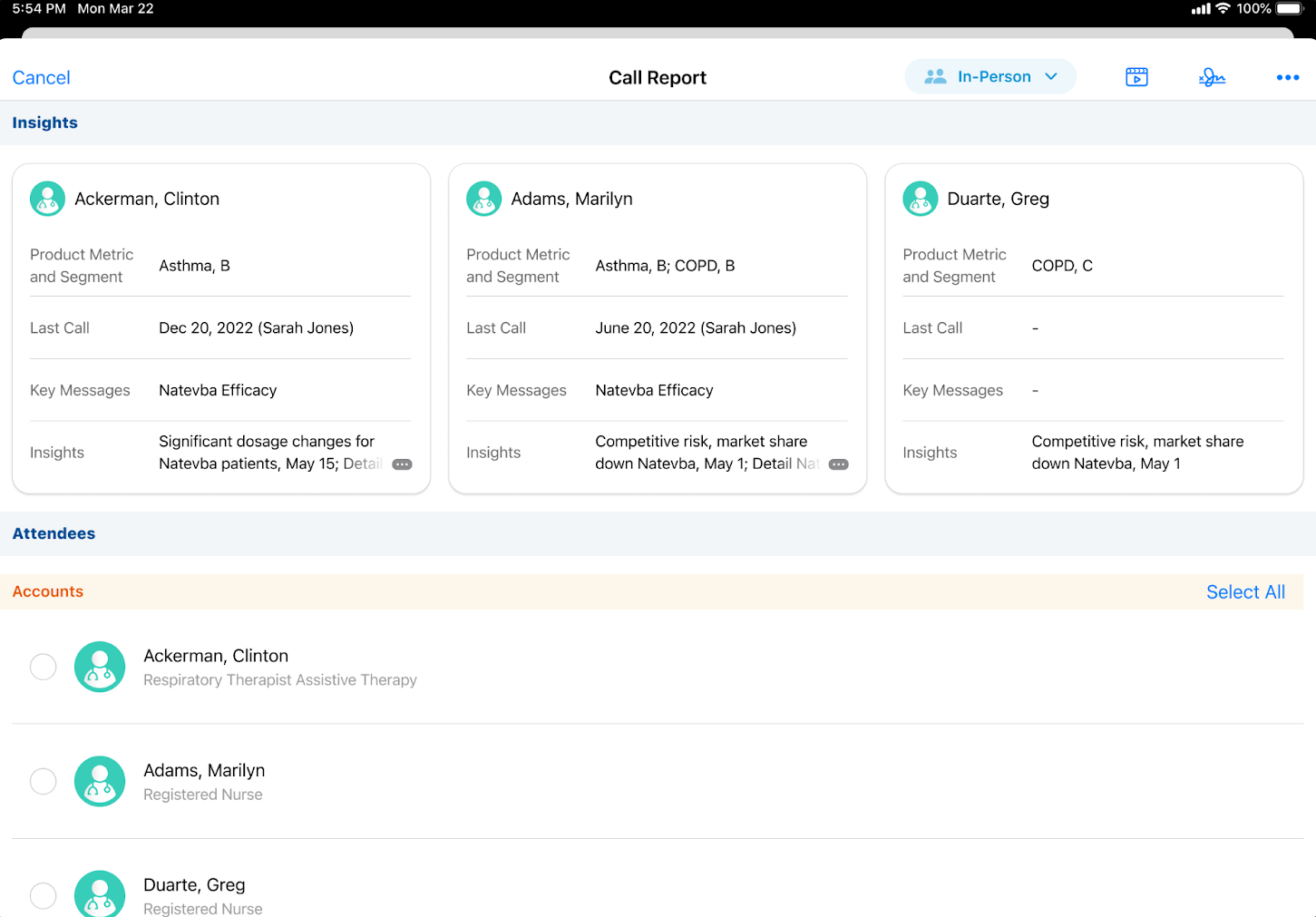
The example content in this screenshot is generated from custom MyInsights code.
The MyInsights section only displays when users create or edit a call report. It does not display when the call is in view mode or after the call is submitted.
MyInsights content is re-rendered each time one of the following occurs:
- The call territory or call record type changes
- Users return from:
- The Manage Attendees modal
- The Record Details modal
- The signature screen
- CLM content, launched from the Start Media button
- The Send Email modal
- The Create Order modal
- The Create Inventory Monitoring modal
- The Create Medical Insight modal
- The Create Medical Inquiry modal
- Users take one of the following actions on a unique activities group call:
- Return to the parent call from an attendee call report
- Move to an attendee call report using Jump To
Querying Call Information
MyInsights content developers can query call header and call attendee information using standard MyInsights querying functions. To retrieve the current call header information, use the getDataForCurrentObject method. To retrieve call attendee data, use the getAttendeeDataForCurrentCall method. The data retrieved includes both data committed to the local database and data in memory (changes made before a user saves or submits the call report).
The getAttendeeDataForCurrentCall method only returns IDs for accounts listed in the Attendees section of the call report. It does not return the ID for the account selected on the parent call.
Considerations
The following functions are not supported for MyInsights content on the call report:
- Deep link functions:
- newRecord(configObject)
- viewRecord(configObject)
- executeSuggestionAction(SuggestionId,actionType)
- launchMediaForAccount(account, presentationId, keyMessageMediaFileName)
- sendToMySchedule(configObject)
- Inline edit functions:
- createRecord(configObject)
- updateRecord(configObject)
- Order-specific functions:
- refreshOrder()



