Using the Territory Feedback Page Template
The Territory Feedback page template helps content creators quickly create a MyInsights page that allows end users to view custom territory feedback information. Content creators can customize the page template to include other key information for call reporting using MyInsights Studio.
For information on using MyInsights Studio page templates and configuration for content creators to use page templates, see Using Page Templates.
Using child accounts (location based targeting) is not supported.
Who Can Use This Feature?
- Platforms – Browser, iPad
- Licensing – Available to users with MyInsights
- Users – End Users
Configuring the Territory Feedback Page Template
To configure this feature for end users:
- Ensure MyInsights is configured.
- Ensure MyInsights Studio is configured.
- Ensure Territory Feedback is configured.
- Grant the following permissions:
Object OLS Record Type Field FLS HTML_Report_vod
R Territory_Feedback_vod
n/a n/a
Using the Territory Feedback Page Template
Download the Territory Feedback Page Template.
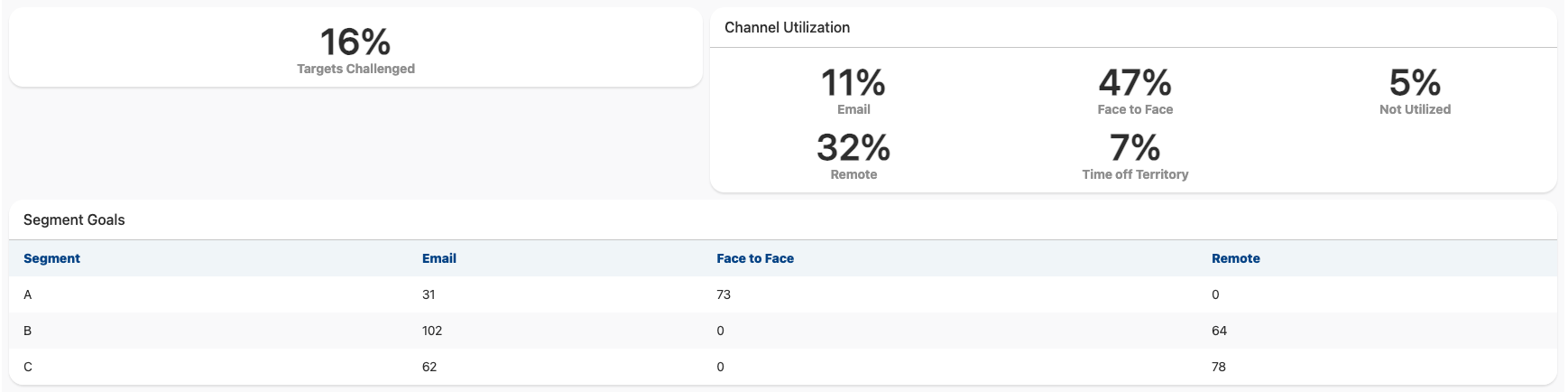
Before any customization, users can view the most recent call attendee details including:
- Target Challenges
- Channel Utilization
- Channel Goals



