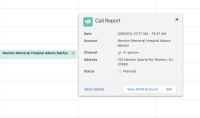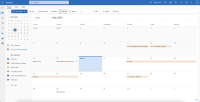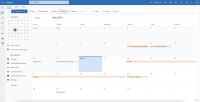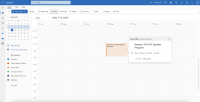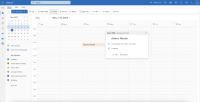What's New In 23R1.2
The CRM 23R1.2 minor release includes several new features, as well as User Visible and Behavior Changes.
Our release notes offer brief, high-level descriptions of enhancements and new features. Configuration is available by selecting the feature name. You can also find a quick overview of 23R1.2 Feature Enablement and Availability information in this release note.
New Fields and New Objects are also included.
Announcements
Deprecating Network Subscription Process Error Logs
As of the 23R1.2 release, Data Subscription error logs in the Network Administration page are no longer available.
The Network Subscription Process was deprecated in October 2021 and was replaced by the Network Bridge, a feature within Veeva Network.
iPad Updates Required for Microsoft Outlook Calendar Integration
To continue using Integrating My Schedule and Microsoft Outlook Calendars, ensure users' iPads are updated to the 23R1.2 release or a later version of Veeva CRM. This ensures Microsoft Outlook and My Schedule calendars remain in sync.
Features
Using Engage and CRM Desktop features during the sandbox release requires additional configuration. Each time you refresh your sandbox org or the first time you want to test Engage and/or CRM Desktop during a sandbox release, you need to create a support ticket to allow testing during the sandbox period. Follow the instructions here.
New features may be accompanied by a corresponding video. Videos for features in the 23R1.2 release will be available by May 25, 2023.
Call Planning
Displaying Events in My Schedule for Event Team Members on Browser (Lightning)
To enable collaboration and coordination between Event Team Members, team members on the Browser (Lightning) platform can view all their events in Lightning for My Schedule. When users are added to the event team or are part of an Event Team Member group, the event displays in their My Schedule calendar.
Displaying Event Speakers in My Schedule on Browser (Lightning)
If there are speakers for an event in Events Management, the number of speakers and individual speaker names now display on the event popover in Lightning for My Schedule.
Associating Saved CLM Activity with Accounts on Browser (Lightning)
When users display CLM content, the CLM activity is saved even if users exit the media player without selecting an account for the activity. In Lightning for My Schedule, users can associate saved CLM activity with an account or discard the saved CLM activity. See this updated video about saved CLM activity.
CLM
To ensure text in PDF content displays correctly, users can disable hardware acceleration for the app. Hardware acceleration allows CRM Desktop (Windows) to perform tasks more efficiently by using the computer’s graphics card, but this can sometimes prevent content from rendering correctly.
Engage
Data Model Changes for External Calendar Events
The data model for the External_Calendar_Event_vod object is updated to better reflect the data retrieved from the Microsoft Outlook calendar. The following fields are removed from the External_Calendar_Event_vod object:
- Meeting_Join_URL_vod
- Occurrence_Id_vod
The following fields on the External_Calendar_Event_vod object are replaced:
- Is_Online_Meeting_vod is replaced with the Is_MS_Teams_Meeting_vod field
- Online_Meeting_URL_vod is replaced with the MS_Teams_Join_URL_vod field
Events Management
Associating an Account with an Event in Lightning for Events Management
Event organizers can associate an account with an event, allowing calls created from the event to inherit event information. This simplifies the event planning process.
Using Event Templates in Lightning for Events Management
Event organizers in orgs with Lightning for Events Management enabled can now use Event Templates to copy common information between a parent event and the associated child events. For example, the topic, budget, speaker, and other custom fields automatically populate when creating a child event.
Hosting Virtual Events in Lightning for Events Management
Event organizers in orgs with Lightning for Events Management enabled can host virtual events using Engage. This enables event organizers to plan and schedule virtual events just as they would in-person events.
Generating Virtual Participant URLs in Child Events
Event organizers in orgs with Lightning for Events Management enabled can generate attendee and speaker participant URLs for all child events linked to a parent virtual event when using Event Templates in conjunction with virtual events. This enables easier planning and execution of large virtual events, as it enables teams to share and invite child virtual event attendees to a single virtual session.
Alternative Hosts for Virtual Events
Event organizers in orgs with Lightning for Events Management enabled can designate Event Team Members as alternative hosts. Alternative event hosts can begin and run virtual events with the same privileges as the event host, enabling organizers to avoid rescheduling and canceling the event if the organizer cannot host an event.
Medical Events
Editing Medical Events in Lightning
Lightning-enabled orgs have access to a dedicated experience on the Browser (Lightning) platform, enabling the use of Salesforce’s enhanced Lightning UI. Admins in orgs that use the Lightning UI with Medical Events must enable additional overrides and Apex classes to enable editing Medical_Event_vod and Event_Attendee_vod records.
MyInsights Studio
To assist new users in learning to use MyInsights Studio, and to make it easier for current users to create visualizations, several UX and usability improvements are available.
|
Platform |
Description |
Before |
After |
|---|---|---|---|
| Browser |
Users can now access the MyInsights Studio introduction help topic by selecting the information icon that displays on the right of the MyInsights Studio banner. |
||
| Browser |
To make input fields easier to read, the padding and margins surrounding them in forms are larger. |
n/a |
n/a |
| Browser |
To easily navigate, breadcrumbs for Content, Template, and Distribution Channels display in the top, left-hand corner of the MyInsights Studio pages. |
||
| Browser |
The space between the Label and Value sections in the Pages section is larger. In addition, labels and values do not break across words, and selected expressions are in bold. |
n/a |
n/a |
Order Management
Using Mass Add Products with CLM
Using CLM in Order Management allows users to create orders from CLM presentations. With Mass Add Products enabled, all relevant products are automatically added to the Order Lines. This allows users to create orders from CLM presentations faster and with fewer selections, saving the user time and effort during the negotiation process.
Flightpath
Flightpath is an educational tool where you'll find overviews and examples to walk you through how to leverage CRM features and functionality.
In this course, you'll learn to use BEE, a WYSIWYG drag and drop editor service allowing customers to create responsive HTML email templates.
In this course, you'll learn about capturing signatures through Engage.
In this course, you'll learn how to utilize reports and dashboards. Veeva CRM can host all kinds of data for your different business processes. Reports and dashboards lets you present this data, giving you a way to measure anything from performance on long term goals, to managing daily operations in CRM.
Understanding the Sampling Process
In this course, you'll learn about the sampling process in Veeva CRM. The sampling process is highly regulated and involves many stages, from requesting sample lots to disburse, to capturing authorized signatures, to tracking inventory.
In this course, you'll learn how MyInsights embeds custom data visualizations directly inside CRM, providing actionable insights and consumable information. Your field teams can use this information to make data-driven decisions during their daily activities.
User Visible and Behavior Changes (UVCs)
Most new functionality requires some configuration, however users are able to use the following functionality immediately. Select the thumbnail to view a larger image.
Call Planning
| Platform | Description | Before | After |
|---|---|---|---|
|
Browser (Lightning) |
To enable users to easily navigate to child accounts from Lightning for My Schedule, a View Child Account button displays on the popover for child account calls. |
||
|
Browser (Lightning) |
For consistency across platforms, the Location field does not display on the popover for child account calls in Lightning for My Schedule. |
Call Reporting
| Platform | Description | Before | After |
|---|---|---|---|
|
CRM Desktop (Windows) |
Users can access high performance call reports from the Record a Call button on Events Management events. |
n/a |
n/a |
|
CRM Desktop (Windows) |
The CLM Java Script Library is supported for high performance call reports. |
n/a |
n/a |
|
CRM Desktop (Windows) |
The CRM Desktop (Windows) app only syncs call data when the high performance call report is enabled. |
n/a |
n/a |
Engage
| Platform | Description | Before | After |
|---|---|---|---|
|
Browser (Lightning), iPad |
To better reflect the data retrieved from the Microsoft Outlook calendar, External_Calendar_Event_vod records are stamped with all details from the Microsoft Graph API, in addition to the fields minimally required to display an Outlook calendar event in My Schedule. |
n/a |
n/a |
|
Browser (Classic, Lightning) |
In the Microsoft Outlook calendar, multi-day Time Off Territory entries exclude weekend days, unless Including Weekend Days in Time Off Territory is enabled. |
||
|
Browser (Classic, Lightning) |
In the Microsoft Outlook calendar, medical events only display if Displaying Events in My Schedule is enabled. |
||
|
Browser (Classic, Lightning) |
In the Microsoft Outlook calendar, the subject lines for child account calls are populated with the child account name, if Child Accounts are enabled. |
||
|
Engage HCP Server |
More information about link activity displays in the Chat Activities report. |
n/a |
n/a |
|
CRM Desktop (Windows) |
During Engage meetings, the meeting window immediately displays in the foreground when the first attendee joins the meeting. |
n/a | n/a |
Events Management
| Platform | Description | Before | After |
|---|---|---|---|
|
Browser (Classic, Lightning) |
Custom fields on the EM_Event_vod object that reference the User object now automatically filter to only display active users. |
n/a |
n/a |
23R1.2 Feature Enablement and Availability
New functionality introduced in the Veeva CRM 23R1.2 release is available:
|
CRM Feature Availability and Enablement |
|||||||||
|---|---|---|---|---|---|---|---|---|---|
|
Feature |
User Visible Change |
Configuration Required |
Browser (Classic) |
Browser (Lightning) |
CRM Desktop (Mac) |
CRM Desktop (Windows) |
iPad |
iPhone |
Windows Tablet |
|
Call Planning |
|||||||||
|
Displaying Events in My Schedule for Event Team Members on Browser (Lightning) (parity) |
No |
No* |

|

|

|

|

|

|

|
|
Displaying Event Speakers in My Schedule on Browser (Lightning) (parity) |
No |
No* |

|

|

|

|

|

|

|
|
Associating Saved CLM Activity with Accounts on Browser (Lightning) (parity) |
No |
No* |

|

|

|

|

|

|

|
|
Yes |
No |

|

|

|

|

|

|

|
|
|
Call Reporting |
|||||||||
|
Yes |
No |

|

|

|
|

|

|

|
|
|
CLM |
|||||||||
|
Yes |
No |

|

|

|
|

|

|

|
|
|
Engage |
|||||||||
|
No |
No |

|

|

|

|

|

|

|
|
|
Displaying the Meeting Window in the Foreground Upon the First Attendee Join |
Yes |
No |

|

|

|
|

|

|

|
|
Events Management |
|||||||||
|
Associating an Account with an Event in Lightning for Events Management |
Yes |
Yes |

|

|

|

|

|

|

|
|
Yes |
Yes |

|

|

|

|

|

|

|
|
|
Yes |
Yes |

|

|

|

|

|

|

|
|
|
Yes |
Yes |

|

|

|

|

|

|

|
|
|
Yes |
Yes |

|

|

|

|

|

|

|
|
|
Medical Events |
|||||||||
|
No |
Yes |

|

|

|

|

|

|

|
|
|
Order Management |
|||||||||
|
Yes |
Yes |

|

|

|

|
|

|

|
|
* Parity items do not typically require configuration if you are using this functionality on another platform. In some cases, VMOCs must be enabled for the added platform.
|
MyInsights Studio Feature Availability and Enablement |
|
|---|---|
| Feature | Configuration Required |
|
No |
|
New Objects
No new objects were introduced in Veeva CRM 23R1.2.
New Fields
The list below contains all fields added in Veeva CRM 23R1.2. The fields are organized by object. See the Veeva Data Model information for a full listing of Veeva fields.
|
Object |
Field Name |
Field Label |
Description |
Type |
|---|---|---|---|---|
|
External_Calendar_Event_vod |
MS_Teams_Join_URL_vod |
MS Teams Join URL |
MS Teams Meeting Join URL for the External Calendar Event. |
Text |
|
External_Calendar_Event_vod |
Is_MS_Teams_Meeting_vod |
Is MS Teams Meeting? |
Indicates if an External Calendar Event is an MS Teams Meeting. |
Check box |