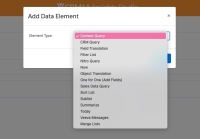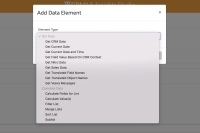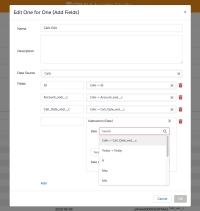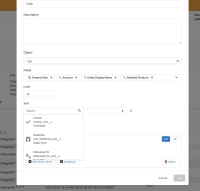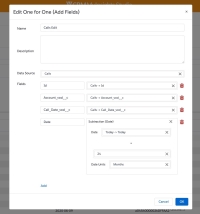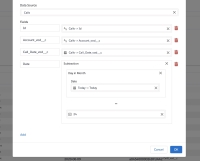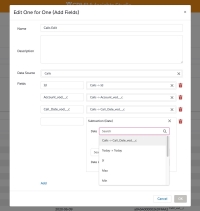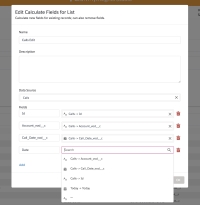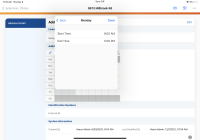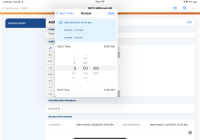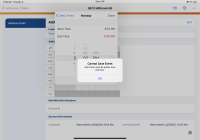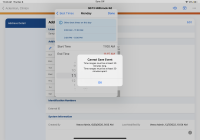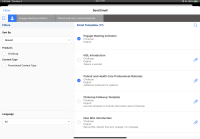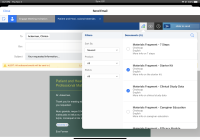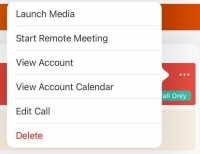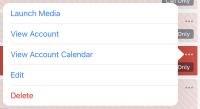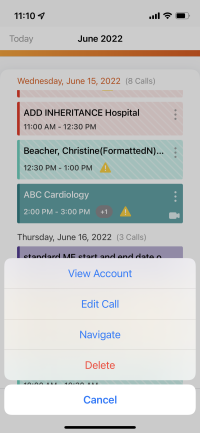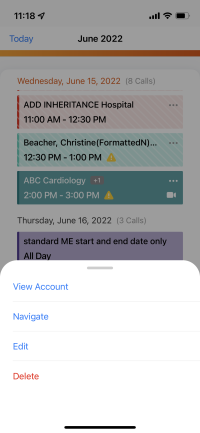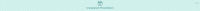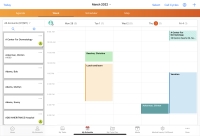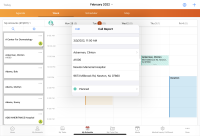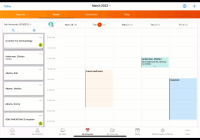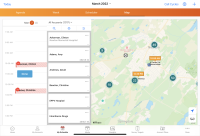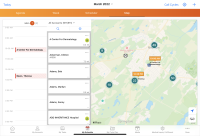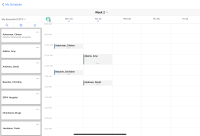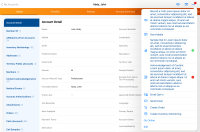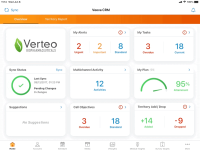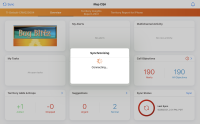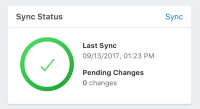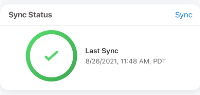User Interface Enhancements
The user interface enhancements listed below were added to improve user experience and consistency in Veeva CRM's user interface. Select the thumbnail to view a larger image.
231.2.200 (June 1, 2023)
|
Platform |
Description |
Before |
After |
|---|---|---|---|
|
Browser |
Users can now access the MyInsights Studio introduction help topic by selecting the information icon that displays on the right of the MyInsights Studio banner. |
||
|
Browser |
To make input fields easier to read in MyInsights Studio, the padding and margins surrounding them in forms are larger. |
n/a |
n/a |
|
Browser |
To easily navigate in MyInsights Studio, breadcrumbs for Content, Template, and Distribution Channels display in the top, left-hand corner of the MyInsights Studio pages. |
||
|
Browser |
The space between the Label and Value sections in the Pages section in MyInsights Studio is larger. In addition, labels and values do not break across words, and selected expressions are in bold. |
n/a |
n/a |
231.1.200 (May 4, 2023)
|
Platform |
Description |
Before |
After |
|---|---|---|---|
|
Browser |
The Element Type drop down list in MyInsights Studio now displays available elements alphabetically, and grouped into two categories: Get Data and Calculate Data. Element types are more descriptive. |
||
|
Browser |
The element type definition of the selected data element in MyInsights Studio displays as a subtitle in the Edit modal. |
||
|
Browser |
Data types in expressions and queries have icons next to each field in MyInsights Studio. |
||
|
Browser |
Several expressions used to perform data calculations in MyInsights Studio are renamed for clarity, and descriptors for the changed data calculations are added. |
||
|
Browser |
When creating an expression to perform a data calculation in MyInsights Studio, available options are listed by order of relevance. Fields from the local data element (if any) are displayed first, followed by fields from singleton data elements, hard-coded expressions, and calculation expressions. |
||
|
Browser |
Standard keyboard navigation in MyInsights Studio works consistently in edit mode, including up and down arrows, tab, esc, and enter keys. |
n/a |
n/a |
223.2.100 (February 2, 2023)
223.0.100 (November 17, 2022)
222.0.100 (July 28, 2022)
221.0.100 (April 14, 2022)
| Platform | Description | Before | After |
|---|---|---|---|
|
iPad |
The colors of My Schedule calendar entries are updated with slightly different shades and increased opacity. |
||
|
iPad |
When users select a My Schedule calendar entry to view details, the calendar entry is highlighted in a darker shade of the original color. |
||
|
iPad |
To edit My Schedule calendar entries in Week View or from Call Cycles, select and hold the entry. Then use the white circles in the corners of the entry to modify the duration. Users can also drag the entry to another time slot or day. |
||
|
iPad |
Use the Select button to delete multiple calendar entries at once in My Schedule’s Week View or Call Cycle View. Select the appropriate entries, then select the Delete button at the bottom of the screen. This replaces the previous mass delete mode. For more information, see My Schedule Week View. |
||
|
iPad |
Users cannot delete calls from My Schedule Map View. |
||
|
iPad |
When viewing call cycles from My Schedule, calendar entries display in solid gray. The blue sidebar does not display. |
||
|
iPad |
When users view call cycles from My Schedule, they must select the Done button to return to My Schedule. The back arrow does not display. |
213.0.100 (December 16, 2021)
| Platform | Description | Before | After |
|---|---|---|---|
|
iPad, iPhone |
If an item in the More Actions menu is longer than one line, it is truncated at the end of the line. |
212.2.100 (September 30, 2021)
212.1.100 (August 26, 2021)
| Platform | Enhancement Description | Before | After |
|---|---|---|---|
| iPad, iPhone |
Cards throughout the Veeva CRM iOS apps are updated with 16-pixel rounded edges for a consistent, modern look. |
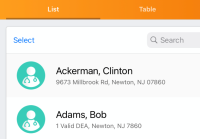 |
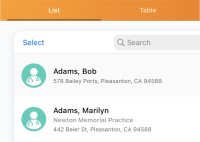 |
|
iPad, iPhone |
The background color throughout Veeva CRM iOS apps is updated to Salt (hex no. FAFAFB), a lighter shade of gray. |
|

|
|
iPad, iPhone |
To provide additional confirmation when users select an action in Veeva CRM, the following page level notifications display with audio confirmation:
|
See Audio for Page Level Notifications for a video and more information. |
|
211.0.100 (March 25, 2021)
| Platform | Enhancement Description |
|---|---|
|
iPad, iPhone, Windows |
Icons are updated with higher image resolution for Retina displays. Icon functionality remains the same. |
| iPad, iPhone, Windows |
The Classic tab on the Sunrise bar is relabeled on the following pages:
Tab display varies depending on user platform and existing configuration. |
|
iPad, iPhone |
Updates to the Sunrise bar improve efficiency and navigation in the Veeva CRM application. See Sunrise Bar Enhancements for more information, |
|
iPad, iPhone |
A secondary navigation bar enables users to scroll from tab to tab within a Contracts, Inventory Monitoring, or Order Management record. The bar does not collapse, regardless of the number of tabs. See Secondary Navigation Bar for more information. |