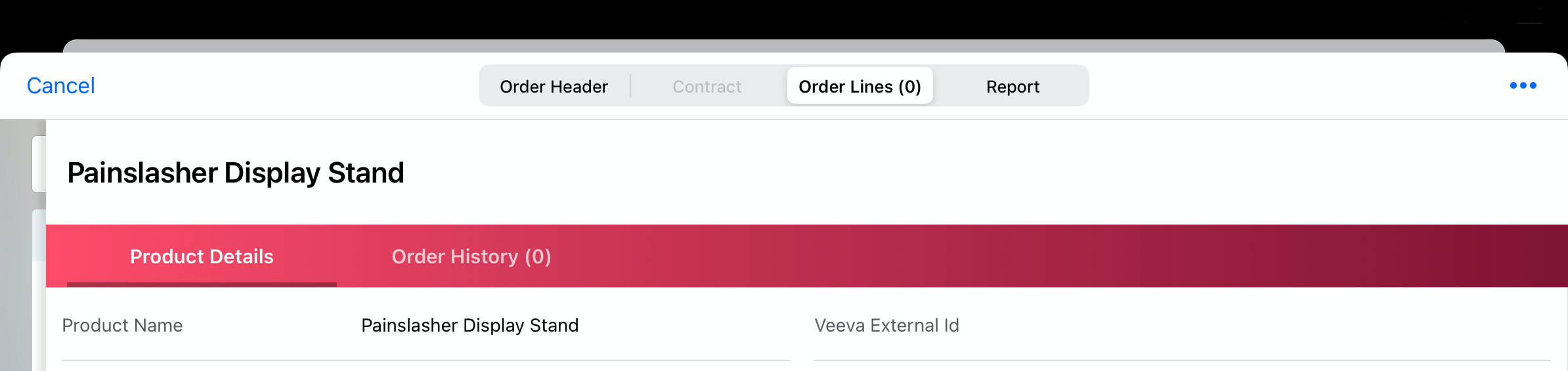Sunrise Bar Enhancements
- iPad
- iPhone
Options in the Sunrise bar display in the following order if a user as access to it:
- Default - if configured, default tab always displays first, before the Classic tab. Includes Account Profile Override, KOL Profile, or Timeline
- Classic
- Timeline (if not set as the default tab)
- Ratings
- Account Summary
- Prescriber Formulary
- Account Profile Override (if not set as the default tab)
- KOL Profile (if not set as the default tab)
- Custom MyInsights reports (in alpha order)
- Hierarchy
- Sphere of Influence
- Map
- Calendar
Updates to the Sunrise bar improve efficiency and navigation in the Veeva CRM application:
Tab Scrolling
Users now swipe left or right to view additional Sunrise bar tabs, instead of selecting a left or right arrow.
.gif)
External Link Icon
When a tab links to an external web page, an external link icon displays to the right of the tab name. For example, an external link icon displays on the Account Summary tab.
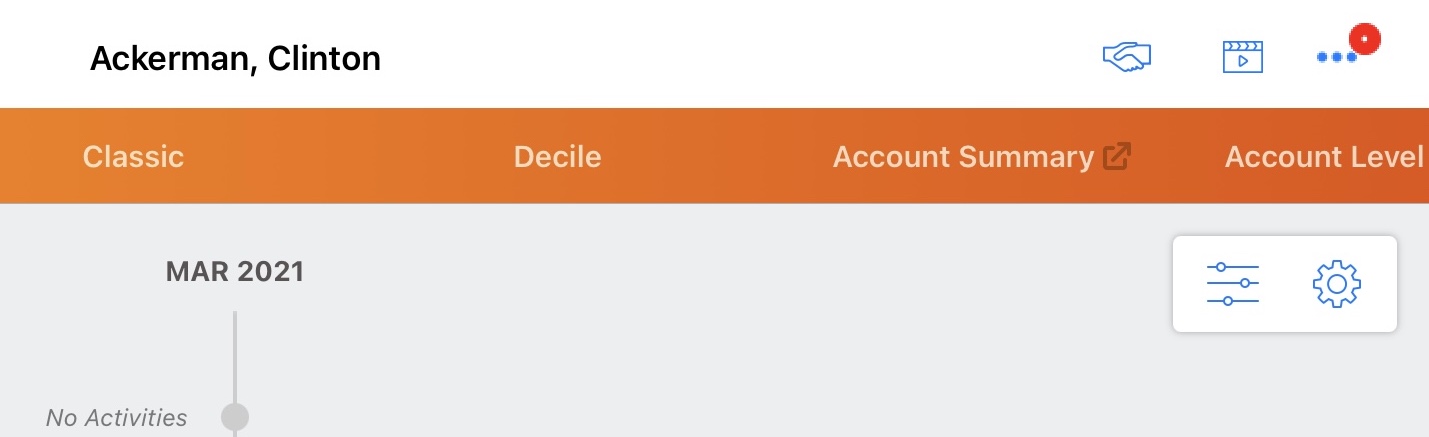
Tab Text Truncation
If the tab text is longer than two lines, the text is truncated at the end of the second line.
Collapsing Behavior
For iPad and iPhone users, the Sunrise bar collapses when only one tab is available.

For iPhone users, the Sunrise bar also collapses when scrolling.
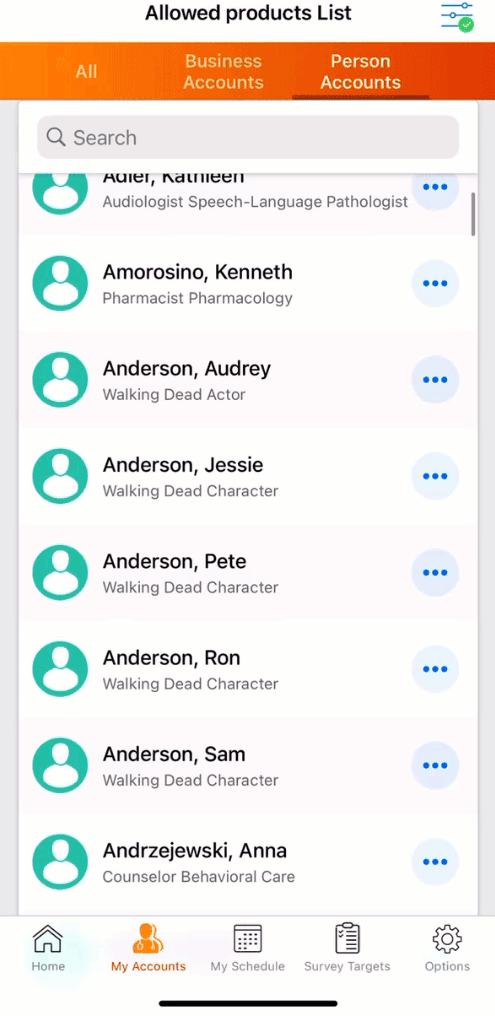
Custom Sunrise Bar Implementations
Medical CRM
For medical users, the Sunrise bar displays in a sky blue gradient.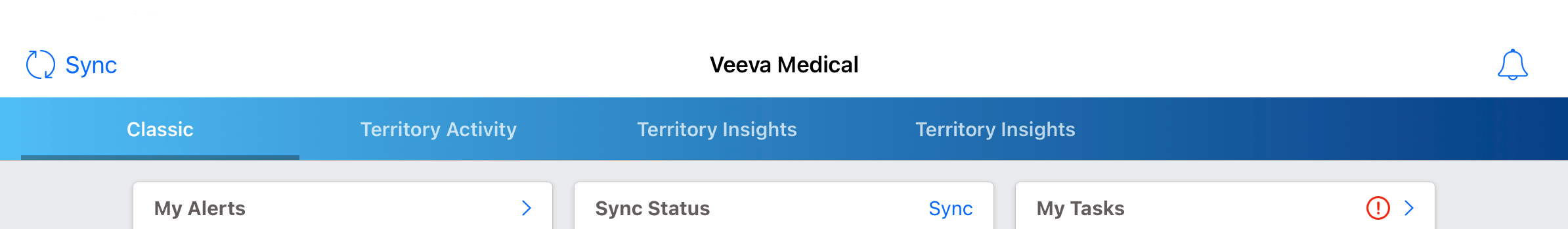
Order Management and Inventory Monitoring
When users view an Order Management record or an Inventory Monitoring record from a product detail page, the Sunrise bar displays in a pink gradient.