Call Reporting with Child Accounts
- Browser
- CRM Desktop (Windows)
- iPad
In some organizations, the connection between individual professionals (HCPs) and the businesses they work with (HCOs) is a key aspect of call reporting. For these implementations, call reports must be linked to both the individual and the call location to ensure accurate representation of real-world interactions. To support this, call reporting automatically assigns the appropriate person and location based on the call entry point and the child/parent relationship between the HCP and HCO. Additionally, search functionality on the call report prioritizes relevant child accounts, making it easier for users to find and associate the correct records.
For example, you create a call for an HCP at Newton Memorial Hospital. The call location defaults to Newton Memorial Hospital based on the entry point of the call and the child/parent account relationship. The child account record identifying the relationship between the HCP and Newton Memorial Hospital is maintained.
Prerequisites
- Configuring Call Reporting
- Selecting the Call Location is enabled
- Child/parent account relationships are configured for the person and business accounts (see Working with Child Accounts and Parent Account Wizard for more information)
Configuring Call Reporting with Child Accounts
To configure this feature:
- Grant end users the following permissions:
Object
OLS
Record Types
Fields
FLS
Call2_vod
CRUD
N/A
- Child_Account_vod
- Child_Account_Id_vod
- Location_Id_vod
- Location_Name_vod
Edit
Child_Account_vod
CRU
N/A
- Parent_Child_Furigana_vod
- Parent_Child_Name_vod
Read
-
Ensure the zvod_Business_Account_vod field is on the appropriate Call2_vod page layouts.
- Ensure the Enable_MySchedule_Call_Location_vod Veeva Setting check box is not selected.
- Ensure the Disable_Call_Location_None_vod Veeva Setting check box is selected. When enabled, this setting requires users to select a location value rather than defaulting the value.
-
Enable the Enable_Child_Account_vod Veeva Setting. When enabled, specific CRM activity is performed against the child account records instead of the account records.
Using Call Reporting with Child Accounts
Call reporting with child accounts results in the following behaviors, depending on the account the call is created from, the call entry points, and existing section signals:
|
Account |
Conditions |
Behavior |
|---|---|---|
|
Business Account |
The call report is created from:
|
|
|
Child Account |
The call report is created from:
|
The person account and business account fields are read-only for calls created from a child account. |
|
Person Account |
The call report is created from:
|
|
Searching for and Selecting Attendees
From the Attendees section of the call report, users can search across all accounts available to them or add attendees from a smaller selection of Suggested Attendees. When searching for and selecting attendees on the call report, child account names display in the format Parent Child Name.
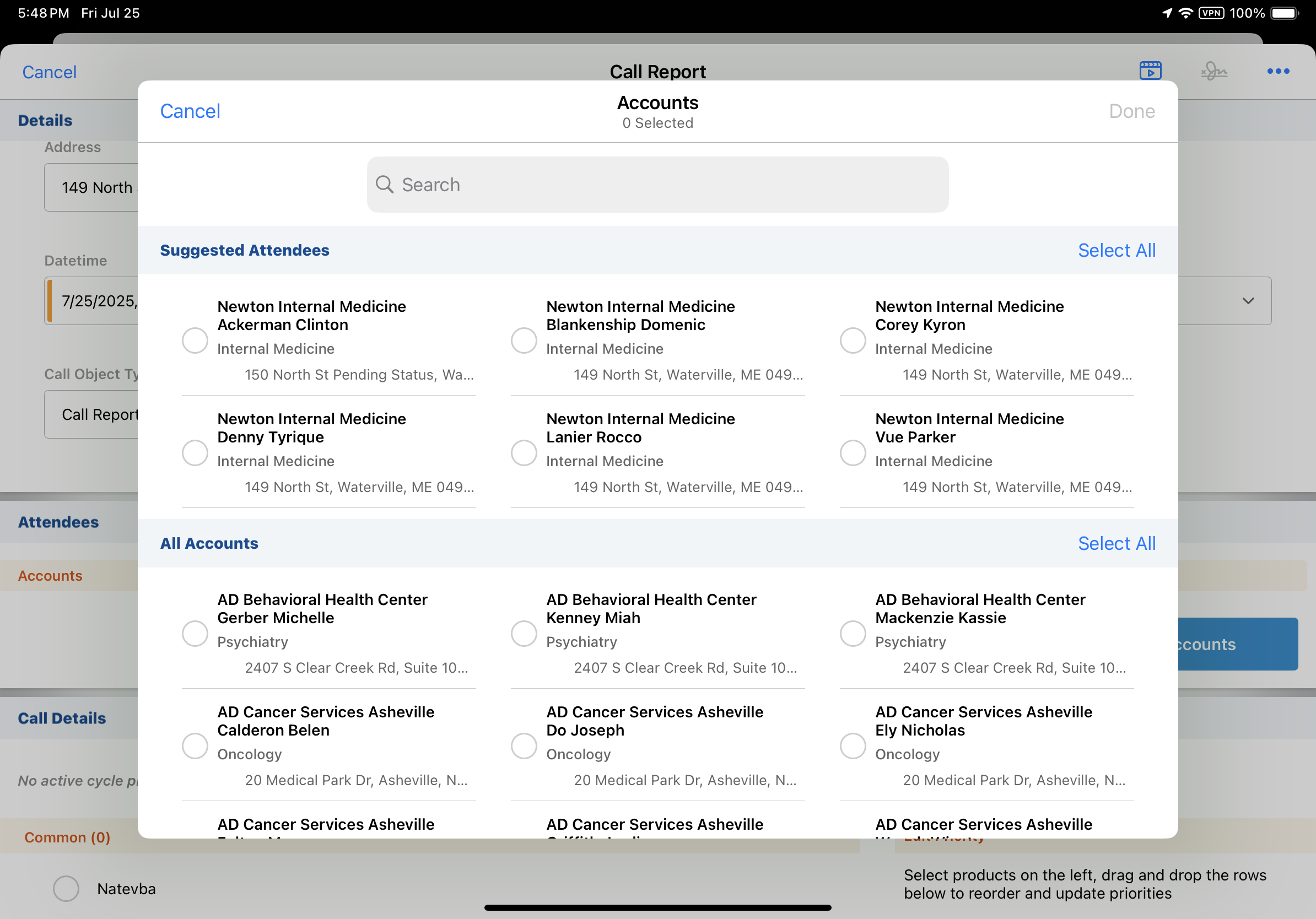
Searches are executed on the following fields from the Account object:
- Account Name
- Account Formatted Name
- Account Furigana
- Account Identifier
- Account Search FirstLast (Chinese, Japanese, and Korean characters only)
- Account Search LastFirst (Chinese, Japanese, and Korean characters only)
If there are multiple child accounts for a person account, all relevant child accounts are searched. For example, searching for Newton Clinton Ackerman returns Newton Clinic Clinton Ackerman, Newton Hospital Clinton Ackerman, and Newton Urgent Care Clinton Ackerman.
Search results are sorted by the Parent_Child_Furigana_vod value for the child account, then by the Formatted_Name_vod value from the applicable Parent_Account_vod record. If there are multiple results with the same parent account, the results are further sorted by child name.
Search result sorting may vary between platforms, depending on the user's locale. On the Browser platform, SOQL query results are used to sort, resulting in platform differences between locales. For more information, see ORDER BY on the Salesforce platform help site.
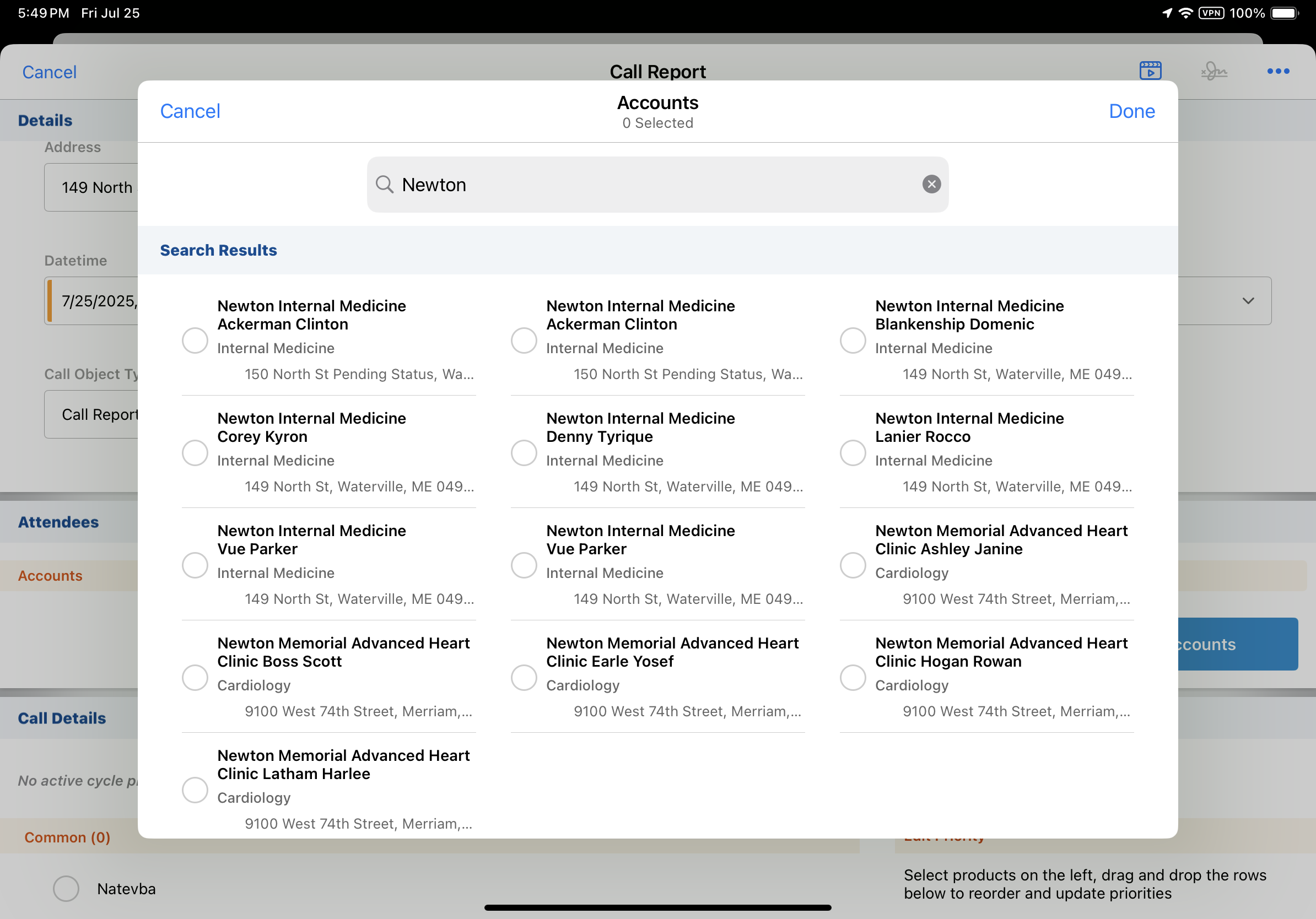
Accounts can only be added to the call report once. If another child account linked to the same person account is selected on the call report, but with a different location or business account, users are prevented from adding the duplicate account to the call report.
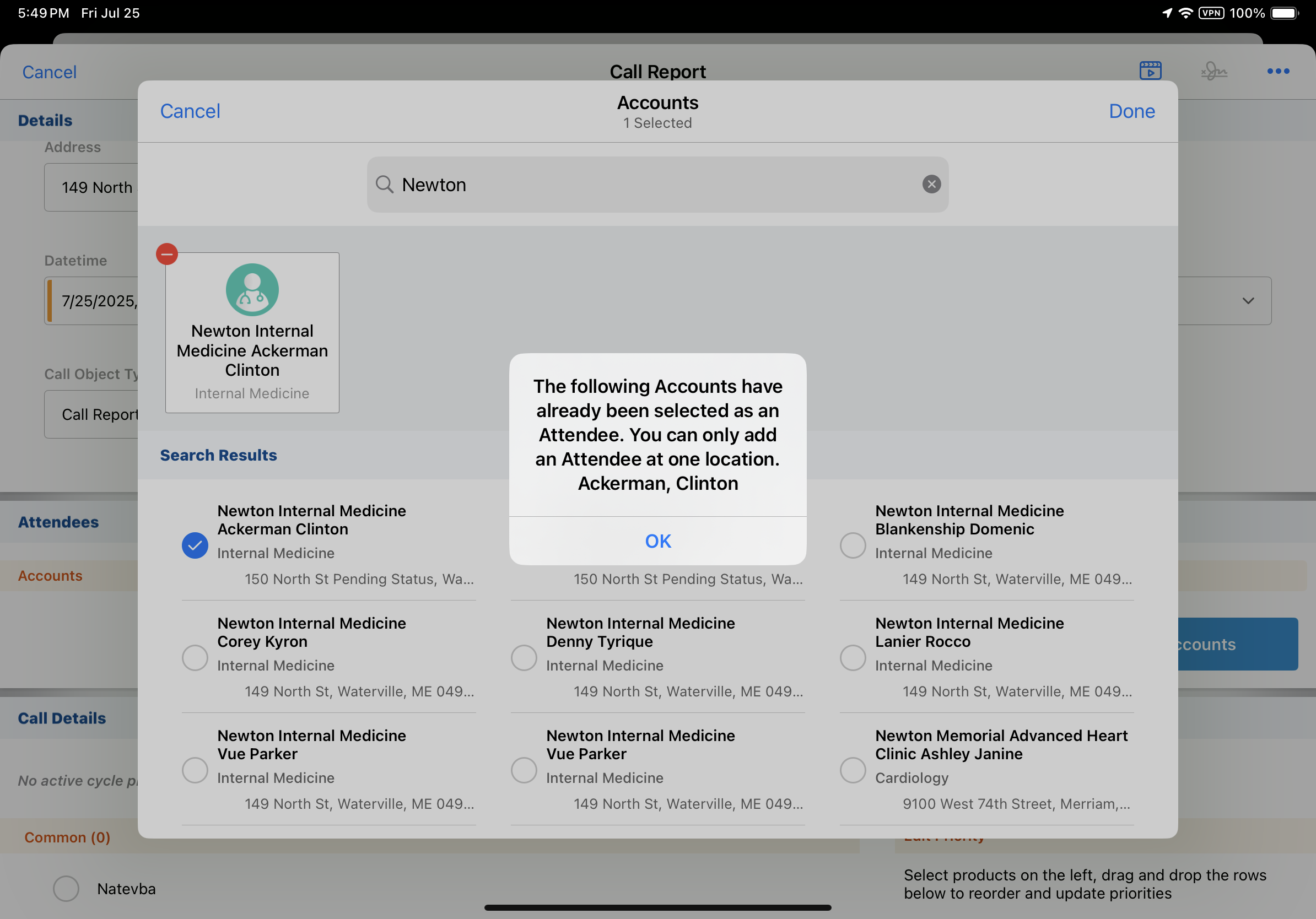
Suggested Attendees
For person account calls with attendees, Suggested Attendees includes all accounts sharing the same parent account as the primary account on the call. For business account calls, Suggested Attendees default to all person accounts where the business account on the call report is the primary parent.
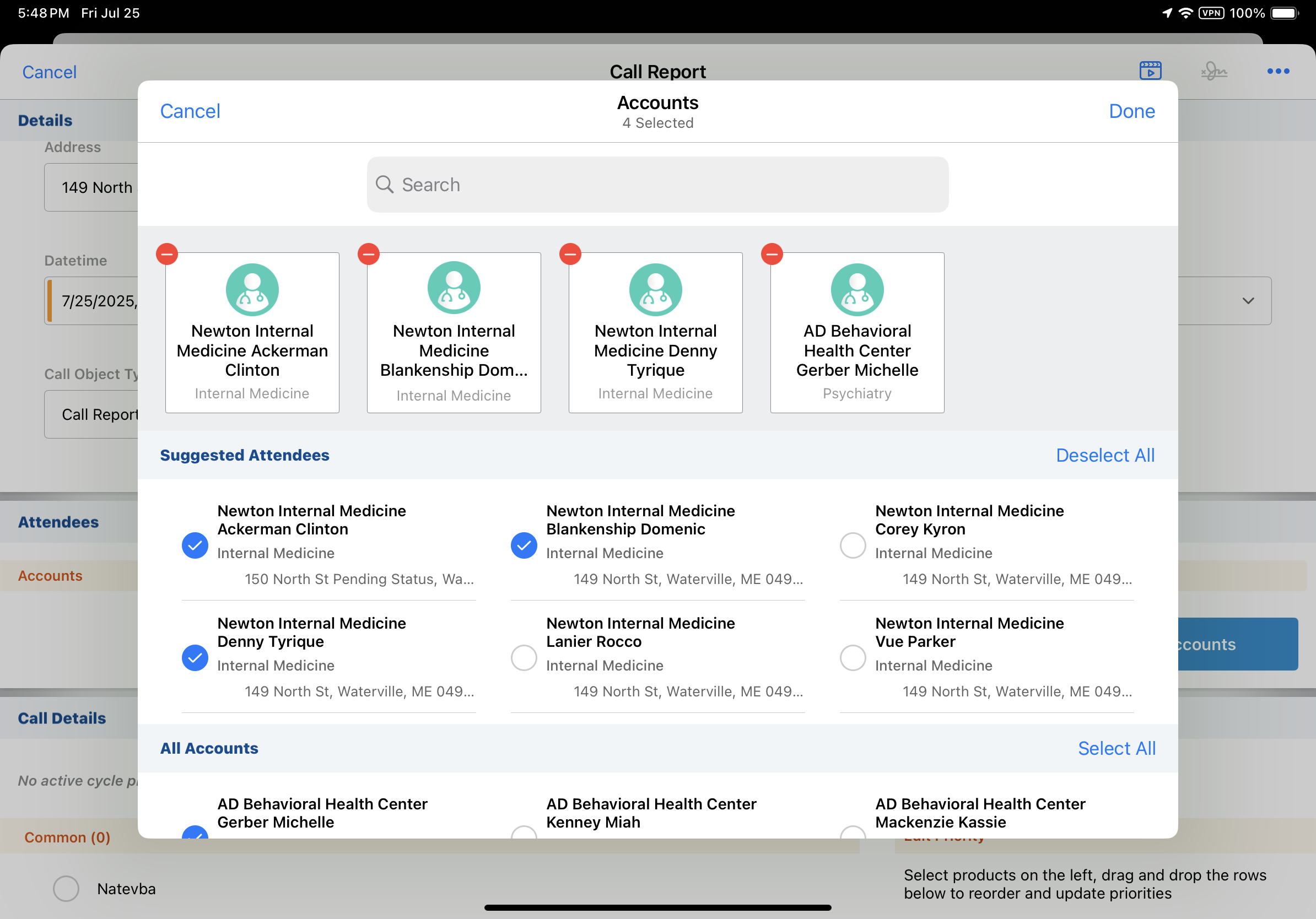
Swapping the Signee
When Swapping the Signee on a call report, a list of accounts displays for swapping. Users can also opt to search across a broader range of accounts.
The following accounts display in the Swap Signee list:
- Person account call - Accounts where the primary parent matches the call location display. If a location is not selected, accounts sharing the same parent as the primary account on the call display.
- On calls with Person Account Attendees, attendees already added to the call report are also included
- Standard group calls - Accounts where the business account is the primary parent display, along with attendees already added to the call report
- Unique Activities group calls - Attendees already selected for the call display
For example, a user selects Swap Signee on a person account call for Clinton Ackerman, at Newton Memorial Hospital. The Swap Signee modal displays person accounts where the primary parent is Newton Memorial Hospital. After selecting Christine Beacher and her address, the signee is swapped to the child account for Christine Beacher at Newton Memorial Hospital.
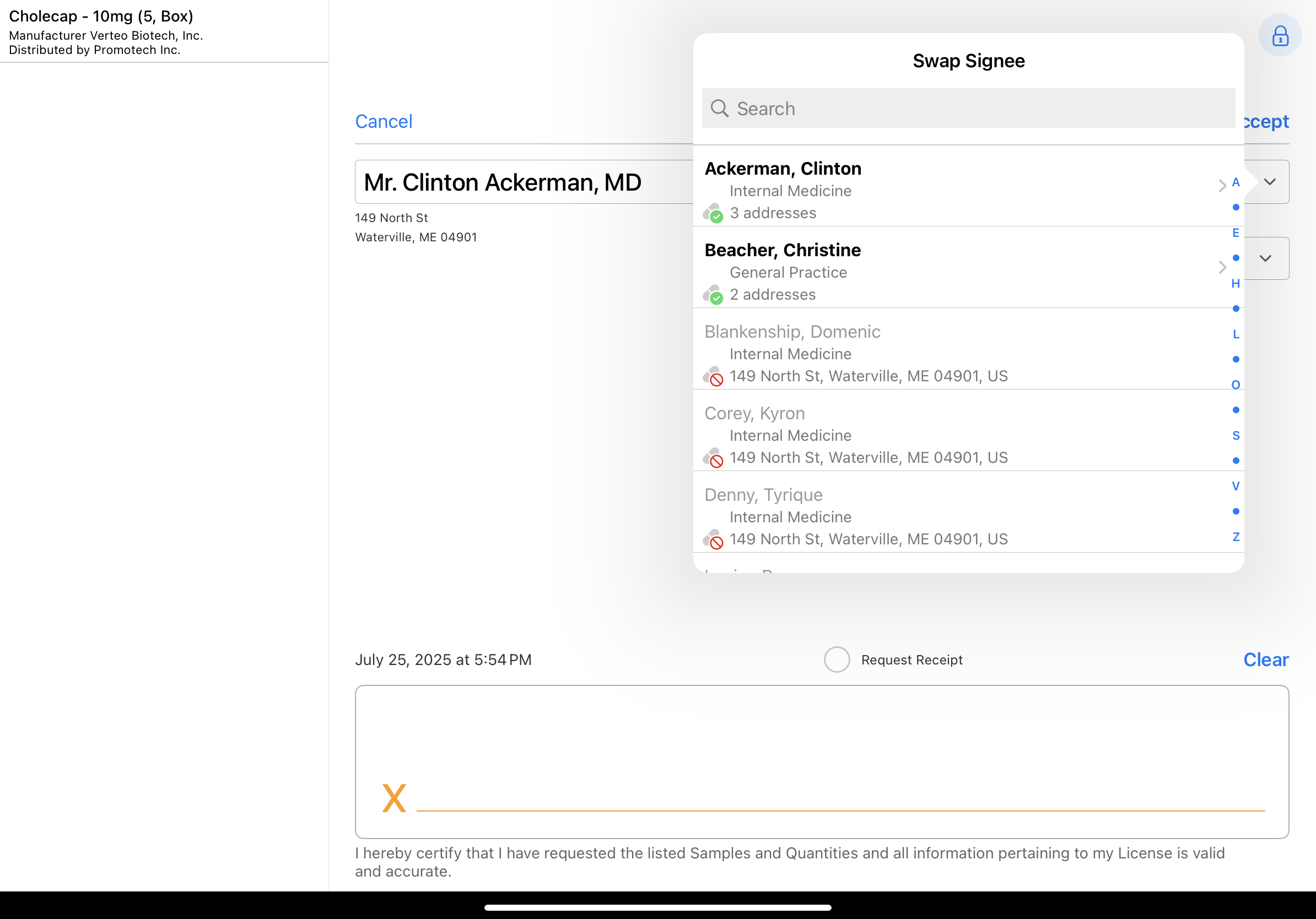
Selecting Media for Attendees
When users capture CLM for a business account, associate an unassigned presentation with a business account, or display CLM from a Unique Activities group call, they are presented with a list of attendees to apply the media to. This list defaults to all person accounts where the business account on the call report is the primary parent. The Parent Child Name for the account displays. When searching for an attendee to apply media, the same search behavior applies as when adding accounts to the call report.
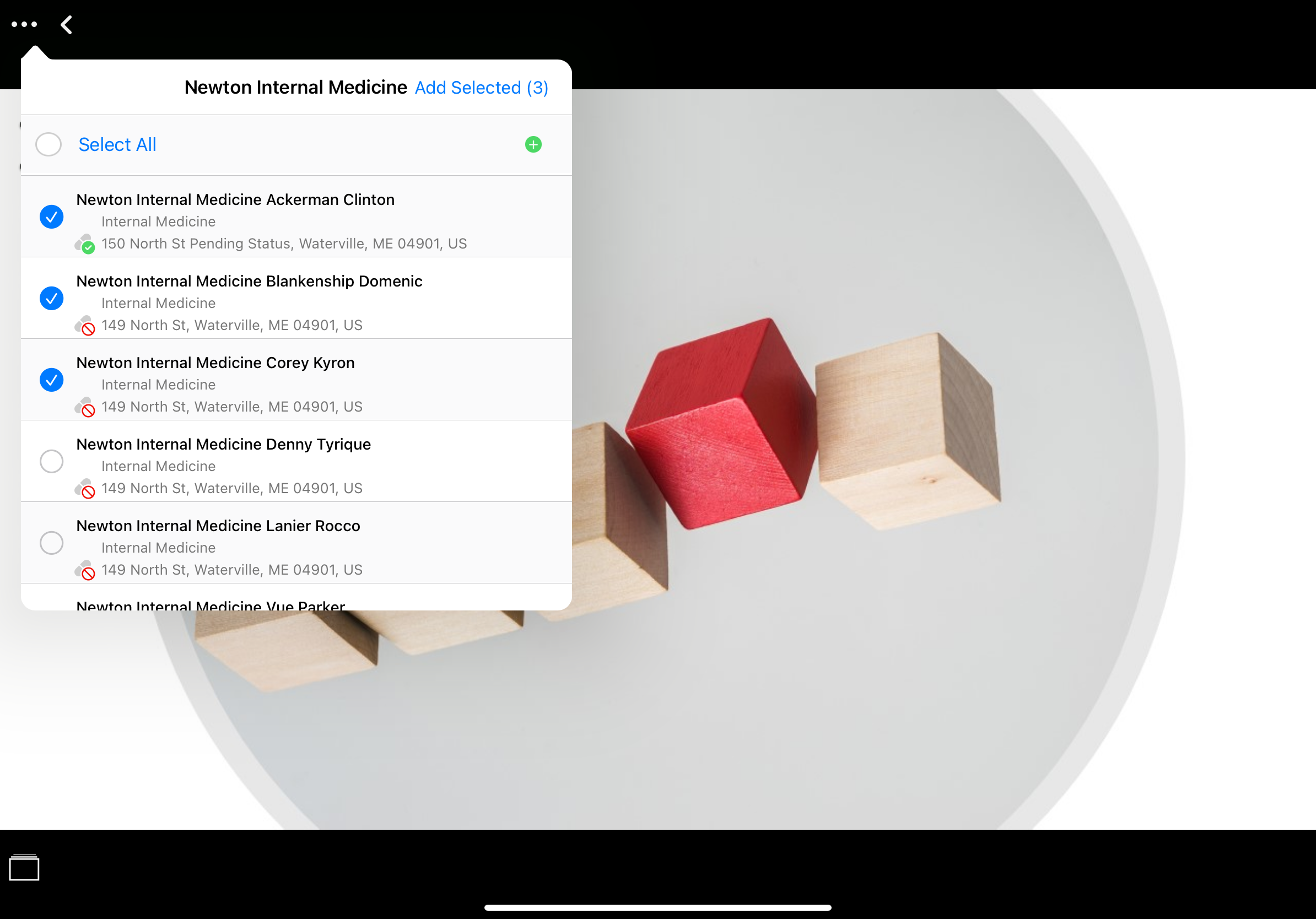
Saving the Call Report
When users save the call report, the record IDs for child accounts and the business account selected as the call location are stamped to the call report to provide a record of the relationship even if the child account or location name is later changed. Child account record IDs are stamped to the Child_Account_ID_vod field on the Call2_vod record, and location record IDs are stamped from the Location_Name_vod field to the Location_ID_vod field on the Call2_vod record.
If the child account record for a previously saved child call no longer exists, the entity display name for the account is used on the call report.
Business account names are stamped to the Location_Text_vod field on the Call2_vod record when the call report is saved, and when the call is signed or submitted. This preserves the business account name at the time of saving, signature capture, or submission, if future changes occur.



