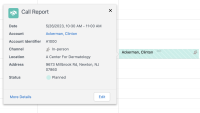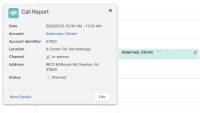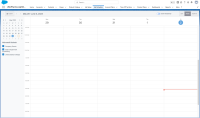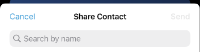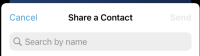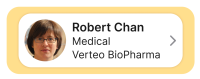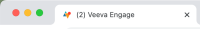What's New In 23R1.3
The CRM 23R1.3 minor release includes several new features, as well as User Visible and Behavior Changes.
Our release notes offer brief, high-level descriptions of enhancements and new features. Configuration is available by selecting the feature name. You can also find a quick overview of 23R1.3 Feature Enablement and Availability information in this release note.
New Fields and New Objects are also included.
Features
Using Engage and CRM Desktop features during the sandbox release requires additional configuration. Each time you refresh your sandbox org or the first time you want to test Engage and/or CRM Desktop during a sandbox release, you need to create a support ticket to allow testing during the sandbox period. Follow the instructions here.
New features may be accompanied by a corresponding video. Videos for features in the 23R1.3 release will be available by June 22, 2023.
Account Management
Child Accounts in Lightning for My Accounts
Lightning for My Accounts users are now able to create, update, and delete child account views, access data matching the child account view, and schedule calls in bulk.
Call Planning
Viewing and Searching Accounts with the Scheduler Pane
To easily find accounts, users can utilize account lists and views to search for accounts from the Scheduler pane in Lightning for My Schedule. See this video about using the Scheduler pane.
Engage
Sharing Contacts as a CRM User
The logic for shareable contacts is updated to allow you to share more CRM user contacts than before. You can now share user contacts at your company who are associated with at least one of the same brands, regardless of country. You can also share contacts who have not previously signed into Engage Connect.
The Share a Contact button allows HCPs to recommend and share connections with coworkers via chat. This helps the right people in the HCP’s office get connected to the right people in your company to discuss specific products.
New Field for Integrating My Schedule and Outlook Calendars
To prepare for potential future integrations with Microsoft, an Enable_MS_Outlook_Calendar_vod check box field is added to the User object. To enable Integrating My Schedule and Microsoft Outlook Calendars, the Enable_MS_Outlook_Calendar_vod check box must be selected on the User record for each user who should have access to the feature.
The Enable_MS_Outlook_Calendar_vod check box is automatically selected for users who have already connected their Microsoft Outlook calendars with My Schedule, as part of the 23R1.3 release.
Events Management
SAP Concur Integration with Lightning for Events Management
Event organizers in orgs with Lightning for Events Management enabled can submit their event’s expenses to SAP Concur, eliminating the need for users to manually enter expenses in two systems.
Sync Settings for Integrating Events Management with Vault
To prepare for future functionality when integrating Events Management with Vault, the Sync_Setting_vod field on the Connection_vod object has been added. This new field is required when creating or editing Connection_vod records.
MyInsights
Launching CLM from MyInsights Using the CRM Desktop App
Browser (Lightning) users with MyInsights content that links to a CLM presentation can now open the linked content when using the Windows CRM Desktop app. This provides a seamless user experience for those using online devices.
MyInsights Studio
MyInsights Studio Picklist Translations
When querying picklist fields, both the API name and the translation values are available in the data element preview and can be used within the data elements and page layout.
MyInsights Studio Expanded Deploy Page
Content creators can update their HTML report records from the Deploy page in MyInsights Studio for the following fields without logging into CRM, saving them time and effort:
- External Id - automatically populated when a deployment is created but can be updated
- Visibility Criteria - optional, controls visibility to specific accounts for the Account content type
- Sharing Group - optional, drives customer-specific sharing rules
Flightpath
Flightpath is an educational tool where you'll find overviews and examples to walk you through how to leverage CRM features and functionality.
In this course, you’ll learn about suggestions, which are actionable recommendations or insights presented to users about how to engage with their accounts.
In this course, you’ll learn about using surveys to gather information for market research to allocate sales resources, follow up with attendees after an event, and better understand HCP treatment preferences.
Understanding Sample Eligibility
In this course, you’ll learn how Veeva CRM’s functionality for storing, maintaining, and displaying license status helps you ensure samples and BRCs end up in the right hands.
Getting Started with MyInsights Studio
In this course, you’ll learn how to use MyInsights Studio to easily create (and update) your own interactive MyInsights pages without developer support.
User Visible and Behavior Changes (UVCs)
Most new functionality requires some configuration, however users are able to use the following functionality immediately. Select the thumbnail to view a larger image.
Call Planning
| Platform | Description | Before | After |
|---|---|---|---|
|
Browser (Lightning) |
When Selecting the Call Location is enabled, the zvod_Business_Account_vod field displays above the Call_Channel_vod field on the call popover. |
||
|
Browser (Lightning) |
The Lightning for My Schedule interface is updated to match the native Lightning UI. |
Engage
User Visible and Behavior Changes for 23R2.0
The following items are upcoming user visible changes in the 23R2.0 release.
Authentication
| Platforms | Description | Before | After |
|---|---|---|---|
|
iPad, iPhone |
In preparation for Vault CRM, the CRM login on iOS devices will be updated to allow the user to select whether they are logging in using Salesforce or Vault credentials. The Sign in button color will change to reflect the selection. The dropdown for the Username field will be filtered to display only the usernames relevant for each platform. |
23R1.3 Feature Enablement and Availability
New functionality introduced in the Veeva CRM 23R1.3 release is available:
|
CRM Feature Availability and Enablement |
|||||||||
|---|---|---|---|---|---|---|---|---|---|
|
Feature |
User Visible Change |
Configuration Required |
Browser (Classic) |
Browser (Lightning) |
CRM Desktop (Mac) |
CRM Desktop (Windows) |
iPad |
iPhone |
Windows Tablet |
|
Account Management |
|||||||||
|
No |
No* |
|

|

|

|

|

|

|
|
|
Call Planning |
|||||||||
|
Viewing and Searching Accounts with the Scheduler Pane (parity) |
No |
No* |
|

|

|

|

|

|

|
|
Yes |
No |
|

|

|

|

|

|

|
|
|
Engage |
|||||||||
|
Yes |
No |

|

|

|

|

|

|

|
|
|
Yes |
No |

|

|

|

|

|

|

|
|
|
No |
No |
|

|

|

|
|

|

|
|
|
Events Management |
|||||||||
|
SAP Concur Integration with Lightning for Events Management (parity) |
No |
No* |
|

|

|

|

|

|

|
|
MyInsights |
|||||||||
|
No |
Yes |
|

|

|

|
|
|
|
|
* Parity items do not typically require configuration if you are using this functionality on another platform. In some cases, VMOCs must be enabled for the added platform.
|
MyInsights Studio Feature Availability and Enablement |
|
|---|---|
| Feature | Configuration Required |
|
No |
|
|
No |
|
New Objects
No new objects were introduced in Veeva CRM 23R1.3.
New Fields
The list below contains all fields added in Veeva CRM 23R1.3. The fields are organized by object. See the Veeva Data Model information for a full listing of Veeva fields.
|
Object |
Field Name |
Field Label |
Description |
Type |
|---|---|---|---|---|
|
Call2_vod |
Signature_Request_UUID_vod |
Signature Request UUID |
Stores the UUID of the Signature Request used to query for signature updates from Engage. |
Text |
|
Connection_vod |
Sync_Settings_vod |
Sync Settings |
Sync Settings for Connection record. |
Multiselect Picklist |
|
User |
Enable_MS_Outlook_Calendar_vod |
Enable Microsoft Outlook Calendar |
Setting this to true enables Microsoft Outlook Calendar. |
Check box |