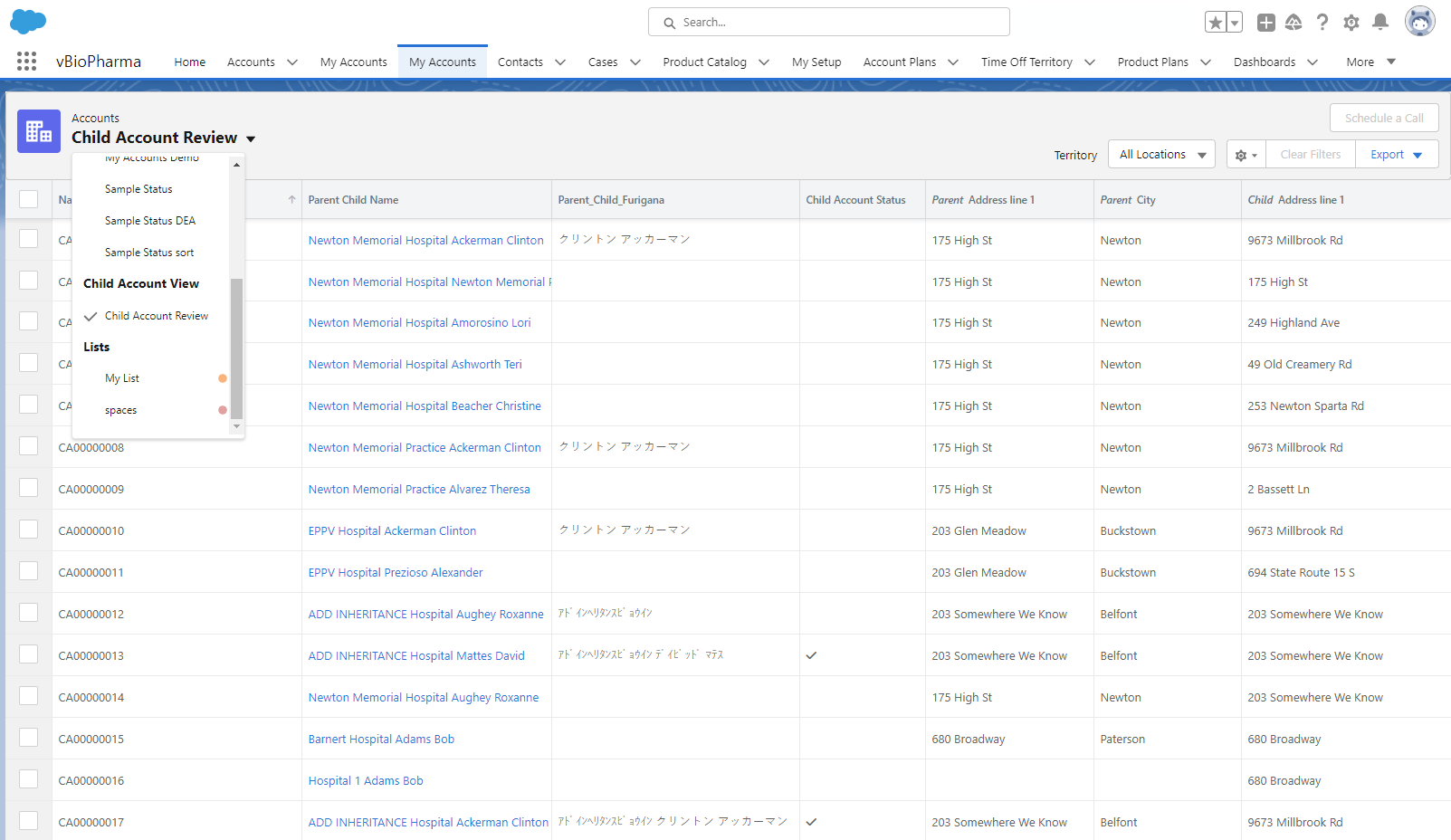Child Accounts in Lightning for My Accounts
- Browser
Lightning for My Accounts users are now able to create, update, and delete child account views, access the child account record to view details, and schedule calls in bulk.
Child Accounts track the relationship between a person account and a business account. Users can associate a call to a particular location where an HCP provides services, which is helpful when the HCP works at multiple offices.
Lightning for My Accounts is currently optimized for views and lists returning up to 5,000 records, and users should see performance gains for larger data sets up to 50,000 records. We are working to optimize for larger data sets in future releases.
Configuring Child Accounts in Lightning for My Accounts
To configure this feature:
- Ensure Lightning for My Accounts is configured.
- Grant Edit permission to the Source_vod__c field on View_vod__c object to allow users to create child account views.
Functionality Differences from My Accounts (Classic)
All Child Accounts functionality is supported in Lightning for My Accounts. Note the following differences:
- Child Account views can be created by selecting Location as the source value when creating a new view
- Views for child accounts are listed in the Child Account View section of the View / List dropdown
- When the Name field on the Account object is selected in Display Columns, the value from the Formatted_Name_vod field displays instead
This behavior is different from My Accounts (classic), but similar to iPad