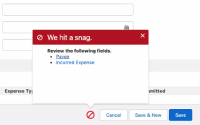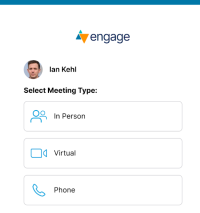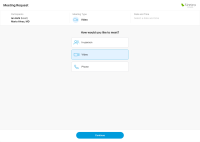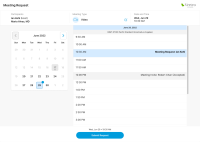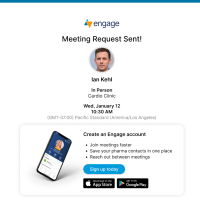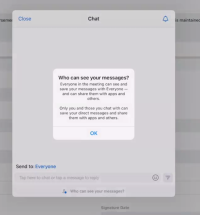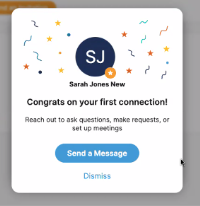What's New In 22R2.2
The CRM 22R2.2 minor release includes several new features. as well as User Visible and Behavior Changes.
Our release notes offer brief, high-level descriptions of enhancements and new features. Configuration is available by selecting the feature name. You can also find a quick overview of 22R2.2 Feature Enablement and Availability information in this release note.
New Fields and New Objects are also included.
Announcements
Removing Engage Default Virtual Backgrounds in 22R2.2
The 22R2.2 release includes changes that remove support and availability of the default virtual backgrounds.

Users currently using one of the default virtual backgrounds must upload or select a new background after upgrading to 22R2.2 to continue to use virtual backgrounds.
Uploaded custom virtual backgrounds are deselected after upgrading to 22R2.2. Users must reselect their custom virtual backgrounds in their first meeting after the upgrade. Once reselected, the virtual background persists across all subsequent meetings.
Searching by Platform in CRM Help
The 22R2.2 release includes a Platform filter in the CRM Help search field. This field allows users to limit search results to pages that apply to a selected platform. Users can also select a platform without entering a search term to see topics available for the platform.
Improved Account Picker for Call Attendees
The 22R3.0 major release will include an improved account picker for call attendees. When searching for call attendees, users will be able to select multiple accounts and search on custom fields. Each custom field will display as a column in the search results.
Features
CRM Desktop
CRM Desktop features are available in the Engage Sandbox for testing before the production upgrade on October 6, 2022. See Supporting Engage Sandbox Releases for more information.
Deleting Custom Presentations in the Veeva CRM Desktop App
Users can delete custom presentations to ensure the media library only contains up-to-date content. Deleting a custom presentation expires the CLM_Presentation_vod record and removes it from the library.
Assembling Custom Presentations in the Veeva CRM Desktop App for Mac
Users can create and assemble customized presentations from the existing presentation slides in their media libraries to deliver specifically tailored messages to targeted accounts.
Tracking CLM Preview Activity on the Veeva CRM Desktop App for Mac
When users display CLM presentations in Presentation View outside of call mode, the displayed slides are tracked to Multichannel Activity and Multichannel Activity Lines. This additional CLM tracking allows customers to report on usage of CLM outside of call mode to better understand the full utilization of CLM.
Tracking Save for Later CLM Activity in the Veeva CRM Desktop App for Mac
Users can quickly start tracking CLM presentation activity without the dependency of starting it from the online call report. Users can start call mode directly in Veeva CRM on Desktop, which tracks the slides presented in Presentation View and when call mode is ended, the tracked CLM activity syncs online, where users can reconcile it to a call later.
Supporting getDataForCurrentObject in CLM Content on Veeva CRM Desktop for Mac
To display dynamic content to target accounts, CLM content can use the getDataForCurrentObject JavaScript function to include personalized information pulled from Veeva CRM and tailor the content for each HCP.
Supporting the Media Library Context Menu on Veeva CRM Desktop for Mac
To manage multiple presentations at once in the media library, users can use the context menu to perform the following actions:
- Open
- Download
- Favorite
- Add Labels
- Duplicate
- Delete
Engage
Engage features are available in the Engage Sandbox for testing before the production upgrade on October 6, 2022. See Supporting Engage Sandbox Releases for more information.
Sending Confirmation Emails for Accepted Meeting Requests
To notify HCPs about accepted meeting requests, confirmation emails are automatically sent to HCPs when a user accepts a meeting request in My Schedule. Customers can also define an optional company logo in the confirmation email. To do this, populate the COMPANY_LOGO_vod Engage Link setting with an externally hosted URL to the appropriate image.
Supporting Engage Sandbox Releases for the Engage Speaker App on Windows
Engage features are available in sandbox orgs before production releases to allow admins to test upcoming Engage functionality in the Engage Speaker app on Windows.
Events Management
Event Session and Event Speaker Tokens
To better communicate the agenda of large-scale events, content creators can add tokens to Approved Emails sent from Events Management that render as tables listing the event’s sessions and speakers. This provides a better overview of what the event is about, enabling attendees to better plan for the event.
Territory Management
Enhancements to the Align Manager Feedback Accounts Table
Managers can use the Accounts screen to perform the following actions:
- View Challenge and Goal information via grouped columns
- Columns representing the account’s name and challenge actions are static, ensuring they always display when horizontally scrolling the Accounts table
- Apply and clear filters from any one or more columns containing data
- View accounts in the territory grouped based on if they were removed from the territory
- View edits to target goals within the goal columns as green up-arrows and red down-arrows, indicating whether the goal was increased or decreased
The table on the Accounts screen contains all of the accounts in the territory, indicating any challenges against the account made by the end user.
New Videos
The following videos were added as part of this release:
- Using Filters in Global Account Search
- Capturing Product Discussions on the Call Report
- Using Manager Feedback
- Assembling Custom Presentations
- Searching by Platform in CRM Help
User Visible and Behavior Changes
Most new functionality requires some configuration, however users are able to use the following functionality immediately. Select the thumbnail to view a larger image.
General
Engage
Engage features are available in the Engage Sandbox for testing before the production upgrade on October 6, 2022. See Supporting Engage Sandbox Releases for more information.
| Platform | Description | Before | After |
|---|---|---|---|
|
Engage Scheduling Site
|
The Engage Scheduling Site now fully utilizes desktop screen space, and includes a calendar selector for more efficient date selection.
|
|
|
|
|
|||
|
iPad, Engage Apps |
Engage meeting hosts, alternative hosts, and all types of attendees can now select the Who Can See Your Messages link in the chat window to display a legal notice informing them who can view their chats. |
n/a |
|
|
iPad |
Engage meeting hosts and user attendees can now view which apps are integrated with Engage by selecting the Active Apps Notifier button in the More menu. Virtual event hosts and alternative hosts can display integrated apps by selecting the Active Apps Notifier button( |
n/a |
|
|
Engage Apps, Engage Web Client |
The first time an HCP connects to a user they can chat with, a modal now displays enabling the HCP to immediately chat with the new connection. |
n/a |
|
|
Engage Apps, Engage Web Client |
The Getting Started widget displays on the Engage homepage, enabling HCPs to immediately create an office or send an invitation to coworkers. |
n/a |
|
|
Engage Web Client |
Users can now select links sent via chat in Engage meetings on the Web Client. Links must begin with either http:// or https:// in order to be selectable. This functionality will be available in production orgs on September 29, 2022. |
n/a |
n/a |
User Visible and Behavior Changes for 22R3.0
The following items are upcoming user visible changes in the 22R3.0 release:
Improved Account Picker
For improved efficiency in call reporting, users can select multiple attendees at once when adding call attendees from the improved account picker. Additionally, the Name column is relabeled. These changes will be available with the 22R3.0 release.
Network Account Search
To help users easily identify accounts and select a territory, Network Account Search enhancements will be available with the 22R3.0 release.
Out-Of-Territory Attendees for Call Reporting (Removed November 4, 2022)
To provide an accurate view of who attended a call and to provide parity with call attendee lists on the Browser (Classic) platform, out-of-territory attendees will display on the call report for iOS users with the 22R3.0 release.
22R2.2 Feature Enablement and Availability
New functionality introduced in the Veeva CRM 22R2.2 release is available:
| CRM Feature Availability and Enablement | |||||||||
|---|---|---|---|---|---|---|---|---|---|
| Feature |
UVC |
Configuration Required | Browser (Classic) | Browser (Lightning) | CRM Desktop (Mac) | CRM Desktop (Windows) | iPad | iPhone | Windows Tablet |
| CRM Desktop | |||||||||
|
No |
Yes |

|

|

|

|

|

|

|
|
|
Assembling Custom Presentations in the Veeva CRM Desktop App for Mac |
No | Yes |

|

|

|

|

|

|

|
|
Tracking CLM Preview Activity on the Veeva CRM Desktop App for Mac |
No | Yes |

|

|

|

|

|

|

|
|
Tracking Save for Later CLM Activity in the Veeva CRM Desktop App for Mac |
No | Yes |

|

|

|

|

|

|

|
|
Supporting getDataForCurrentObject in CLM Content on Veeva CRM Desktop for Mac |
No | No |

|

|

|

|

|

|

|
| No | No |

|

|

|

|

|

|

|
|
| Engage | |||||||||
| Yes |
No |

|

|

|

|

|

|

|
|
|
Supporting Engage Sandbox Releases for the Engage Speaker App on Windows |
No |
No |

|

|

|

|

|

|
|
| Yes | No |

|

|

|

|
|

|

|
|
| Yes | No |

|

|

|

|

|

|

|
|
| Yes | No |

|

|

|

|

|

|

|
|
| Events Management | |||||||||
|
No |
No |

|

|

|

|
|

|

|
|
| General | |||||||||
|
Yes |
No |
|
|

|

|

|

|

|
|
| Territory Management | |||||||||
|
Yes |
No |
|
|

|

|

|

|

|
|
New Objects
No new objects were introduced in Veeva CRM 22R2.2.
New Fields
The list below contains all fields added in Veeva CRM 22R2.2. The fields are organized by object. See the Veeva Data Model information for a full listing of Veeva fields.
| Object | Field Name | Field Label | Description | Type |
|---|---|---|---|---|
|
Call2_vod |
Link_External_Id_vod |
Link External ID |
External ID used for Link Integration. |
Text |
|
Meeting_Request_vod |
Engage_Notification_ID_vod |
Engage Notification ID |
Stores the Internal identifier of the corresponding notifications seen by HCPs in the Engage app. |
Text |
|
Meeting_Request_vod |
Invitee_Email_vod |
Invitee Email |
Stores the email of the Invitee. When meeting requests are submitted through the Engage Scheduling Site, this field stamps with the email address of the Account who received the original scheduling email. |
Text |
|
Meeting_Request_vod |
Invitee_Time_Zone_vod |
Invitee Time Zone |
Stores the Time Zone of the Invitee. When meeting requests are submitted through the Engage Scheduling Site, this field stamps with the Time Zone of the Invitee who received the original scheduling email. |
Text |
|
Meeting_Request_vod |
Invitee_Locale_vod |
Invitee Locale |
Stores the Locale of the Invitee. When meeting requests are submitted through the Engage Scheduling Site, this field stamps with the Locale of the Invitee who received the original scheduling email. |
Text |