What's New in 21R2.3
The CRM 21R2.3 minor release includes several new features as well as User Visible and Behavior Changes.
Our release notes offer brief, high-level descriptions of enhancements and new features. Configuration is available by selecting the feature name. You can also find a quick overview of 21R2.3 Feature Enablement and Availability information in this release note.
New Fields and New Objects are also included.
Announcements
Updating Engage Meeting License Management
We are updating the Engage license management process to help streamline assigning users to Engage Groups. This change will occur with the 21R3.3 release in March 2022 and will enable user assignments to be controlled via data-loading to improve user management.
See Engage License Management for more information.
Features
Engage Meeting
Gallery View on the Web Client
Engage attendees using the Web Client can view all of the meeting’s attendees at once using Gallery View. This enables greater engagement in meetings with larger numbers of attendees.
HCP Signature Page Display Name for Remote Sampling with EWS Links
Online users are now able to view HCP Signature Page Display Names when they capture an HCP signature remotely. When users accept a signature, the value in the Signature_Page_Display_Name_vod field is stamped on the call record, sample order transaction record, and sample order transaction audit record.
Call Reporting
To ensure users are only presented with compliant call channel options, admins can choose to disable the Email, Chat or Text, and/or Other call channels so they are not available for selection on the call report.
CLM
Launching PowerPoint Presentations from CRM Desktop (Available November 4, 2021)
CLM presentations containing PowerPoint content launch in PowerPoint outside the CLM media player, while still using the media library. This allows users to maintain the animations and transitions of their PowerPoint presentations, while still ensuring the latest approved version of the presentation is available.
Improving Search Results for CLM on CRM Desktop (Available November 4, 2021)
CLM users can easily locate a presentation by searching in their media library. Search results display sorted by relevance based on the search terms.
MyInsights Studio
Managing Platform Visibility for MyInsights Pages (Available November 4, 2021)
When deploying a MyInsights page, users can select the platforms (Lightning, Large Mobile Devices, Phones) for the page before deploying to Veeva CRM, allowing them to quickly and easily manage the visibility of MyInsights content by platform. Content deployed for Lightning is automatically published in Veeva CRM. Users must have FLS Edit permission to the Platform_vod field on the HTML_Report_vod object.
New Videos
The following videos were added as part of this release:
User Visible and Behavior Changes
Most new functionality requires some configuration, however users are able to use the following functionality immediately. Select the thumbnail to view a larger image.
Approved Email
|
Platform |
Description |
Before |
After |
|---|---|---|---|
|
Browser (Classic) |
For security reasons, any Unsubscribe links generated before August 2018 no longer load when selected by recipients. |
n/a |
n/a |
Engage Meeting
|
Platform |
Description |
Before |
After |
|---|---|---|---|
|
Windows (HCP App), Windows (Speaker App) |
Due to changes in the Zoom SDK used in the Windows HCP and Speaker apps, additional language support provided by Veeva is not available. These apps support the following languages provided by the Zoom SDK:
|
n/a |
n/a |
Medical Inquiry
|
Platform |
Description |
Before |
After |
|---|---|---|---|
| Online | The Lightning highlight panel now displays the compact layout for Medical Inquiries. A maximum of seven fields can be displayed. | 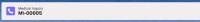
|

|
21R2.3 Feature Enablement and Availability
New functionality introduced in the Veeva CRM 21R2.3 release is available on the following platforms:
|
CRM |
|||||||
|---|---|---|---|---|---|---|---|
| Feature | Configuration Required |
CRM Desktop |
iPad | iPhone | Online (Classic) | Online (Lightning) | Windows |
| Gallery View on the Web Client |
No |

|

|

|

|

|

|
|
HCP Signature Page Display Name for Remote Sampling with EWS Links |
Yes |

|

|

|

|

|

|
| Restricting Call Channels | Yes |

|

|

|

|

|

|
|
No |

|

|

|

|

|

|
|
| Improving Search Results for CLM on CRM Desktop | No |

|
|
|
|
|
|
|
MyInsights Studio |
|
|---|---|
| Feature | Configuration Required |
| Managing Platform Visibility for MyInsights Pages |
Yes |
New Objects
No objects were added in Veeva CRM 21R2.3.
New Fields
The list below contains all fields added in Veeva CRM 21R2.3. The fields are organized by object. Visibility to all fields is disabled by default to all users except administrators. See the Veeva Data Model information for a full listing of Veeva fields.
|
Object |
Field Name |
Field Label |
Description |
Type |
|---|---|---|---|---|
|
Clm_Presentation_vod |
Total_slides_vod |
Total Slides |
Counts the number of slides in a CLM Presentation |
Roll-Up Summary |
|
Key_Message_vod |
Keywords_vod |
Keywords |
Comma separated keywords of the Key Message |
Text |
|
Veeva_Settings_vod |
RESTRICTED_CALL_CHANNELS_vod |
Restricted Call Channels |
A double semicolon delimited list of restricted Channels_vod picklist values. Values listed in this setting are not available for users to select in the Call Channel picklist. |
Text |
|
WeChat_Settings_vod |
REMOTE_DETAILING_CALL_TYPE_vod |
Remote Detailing Call Type |
The default Call record type that will be used for Remote Detailing call report. |
Text |



