Mass Add Products for Offline Orders
- CRM Desktop (Windows)
- iPad
Mass Add Products (also called OM Touch Mode) allows users to directly add all products at the same time to the Order Lines. This is designed specifically for use with offline devices, to help reduce the time to capture an order by providing users with all available product options at once.
For example, Sarah Jones visits a pharmacy and prepares to take an order from the pharmacist. She views all available products for this customer from the Order Lines tab, selects a desired product, and adds the requested quantity to the order.
Ensure initial configuration is complete to use this functionality.
Using Mass Add Products
To use this feature:
- Select the Order Lines tab. The table view displays.
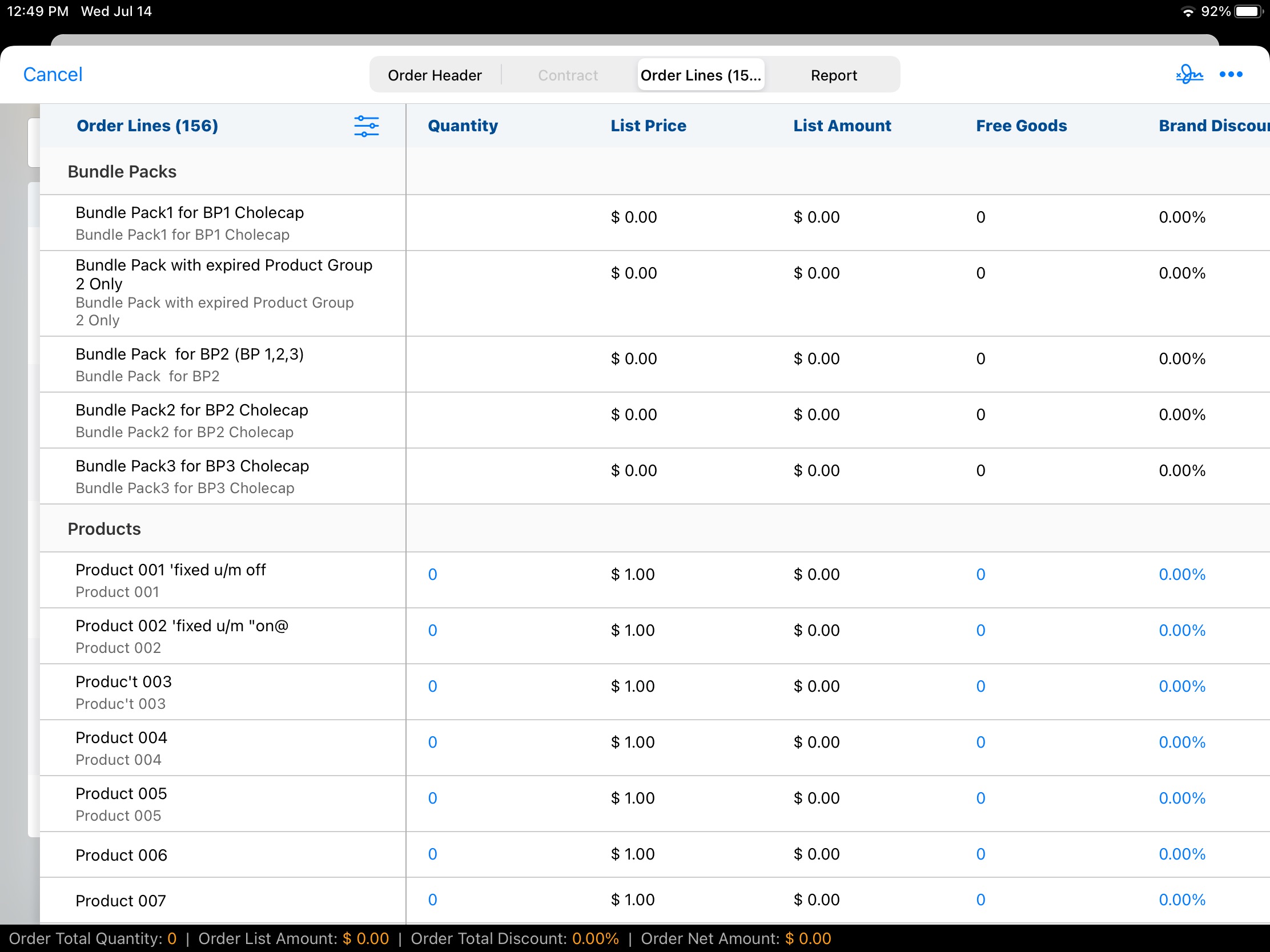
- Select a product or editable field from those displayed (in blue). The order entry panel displays for that product.
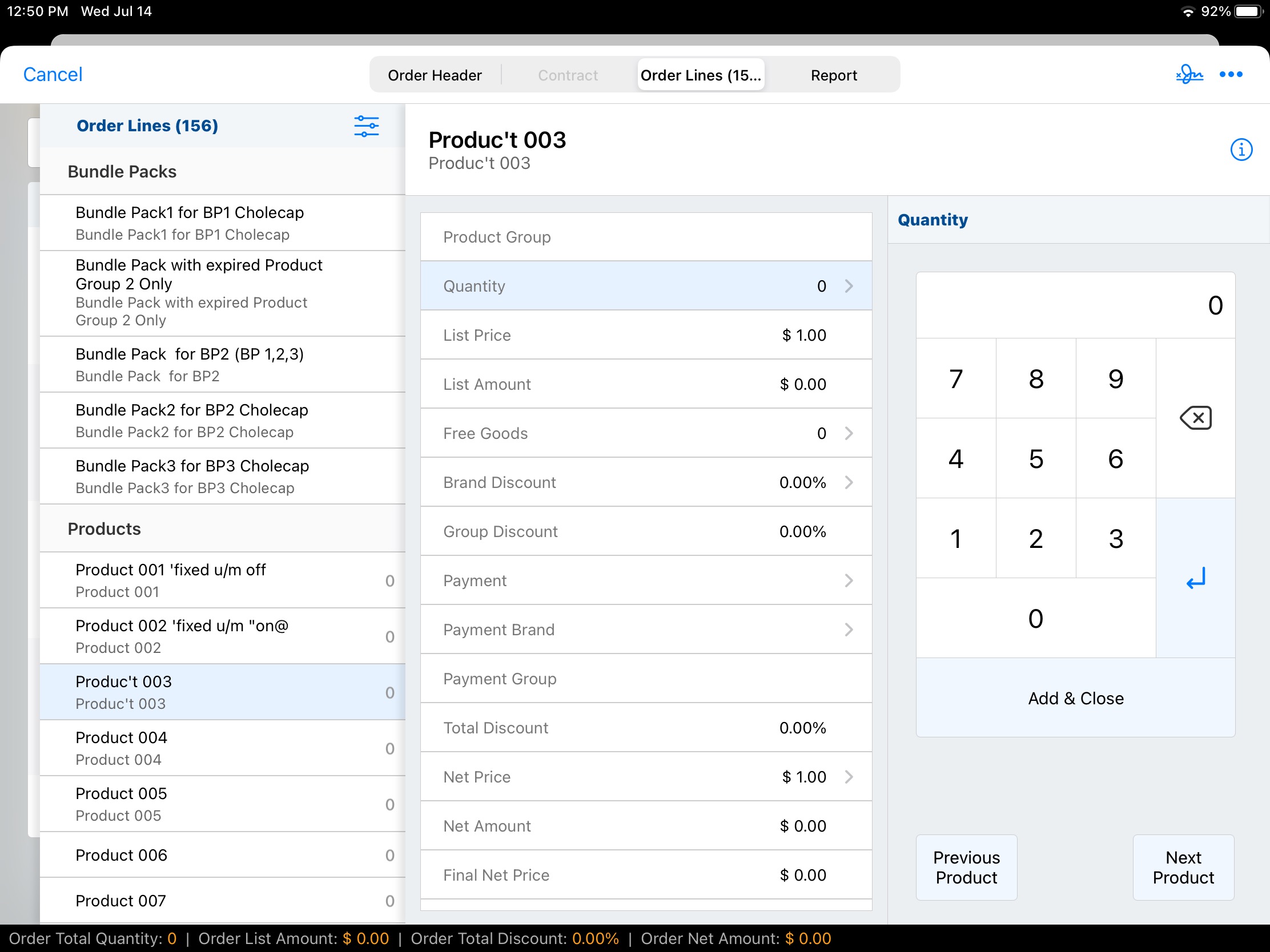
- Enter the desired values.
- Select the return button to add the quantity to the order line and continue order entry with the next product, or select Add & Close to add the quantity to the order line and return to the table view. The added quantity is validated by the system.
- Continue selecting products or editable fields, and adding or adjusting values until the order is complete.



