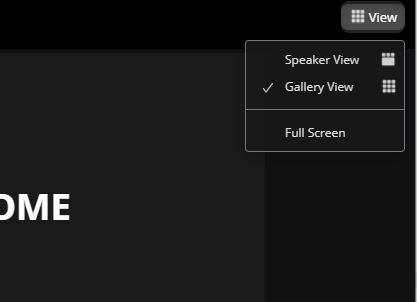Gallery View on the Web Client
Engage attendees using the Web Client can view all of the meeting’s attendees at once using Gallery View. This enables greater engagement in meetings with larger numbers of attendees.
This feature does not require configuration.
Considerations
- Gallery View is only supported on the Web Client when using the following browsers:
- Chrome
- Edge Chromium
- Gallery View is not available when content, or the splash screen is being shared
Using Gallery View
To use Gallery View as an attendee using the Web Client:
- Select the View button in the top-right corner of the page.
-
Select Gallery View.