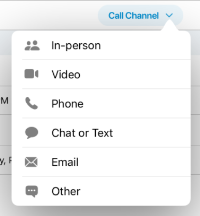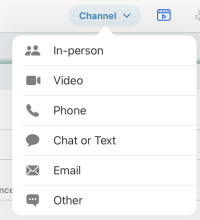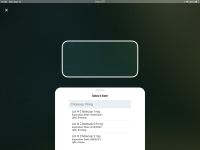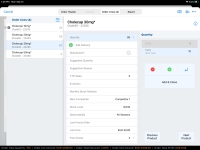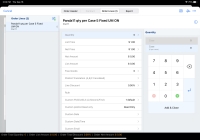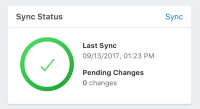What's New in 21R2.2
The CRM 21R2.2 minor release includes several new features as well as User Visible and Behavior Changes.
Our release notes offer brief, high-level descriptions of enhancements and new features. Configuration is available by selecting the feature name. You can also find a quick overview of 21R2.2 Feature Enablement and Availability information in this release note.
New Fields and New Objects are also included.
Features
Engage Meeting
Using Default Directories in the CLM Media Library Online
Admins can specify which directory displays by default when users navigate to the CLM media library, allowing end users to quickly access the most important or most commonly used presentations in their media libraries. To ensure end users can only view content in the directories to which they have access, admins can disable presentation thumbnails in the CLM media library when directories are not applied.
Events Management
Generating Virtual Participant URLs in Child Events
Attendee and speaker participant URLs can now be generated for all child events linked to a parent virtual event when using Event Templates in conjunction with virtual events. This enables easier planning and execution of large virtual events, as it enables teams to share and invite child virtual event attendees to a single virtual session.
Required Event Material rules improve compliance and audit trails across events by requiring event organizers to attach supporting materials to an event before an event action can be performed.
MyInsights
Viewing MyInsights Content in Lightning
To create dynamic page layouts, admins can embed MyInsights content in Lightning pages, including territory-level content and content visible only for specific records. This allows Lightning users to view and interact with custom MyInsights content online alongside standard Salesforce Lightning components, or display content using individual tabs on the selected page.
Querying Nitro Data from MyInsights Content in Lightning
MyInsights content in Lightning supports querying data from Nitro using the queryVDSRecord method, allowing users to view content with integrated Nitro data. See the Developer Portal for more information.
MyInsights Studio
Using the Metric Highlight Display Element (Available October 7, 2021)
Users can use the Metric Highlight display element to define and display metrics in large fonts to visually highlight important data.
New Videos
The following videos were added as part of this release:
- Viewing MyInsights Content in Lightning
- Resolving Monitored Text Violations in Approved Notes
- Cold Chain Sampling
User Visible and Behavior Changes
Most new functionality requires some configuration, however users are able to use the following functionality immediately. Select the thumbnail to view a larger image.
Call Reporting (Updated September 27, 2021)
| Platform | Description | Before | After |
|---|---|---|---|
|
iPad, iPhone, Online |
The word Call is removed from the hard-coded Call Channel button label on the Call Report, the Call Channel error message, and the Call_Channel_vod field label in the data model, as well as the corresponding translations for each of Veeva’s supported languages. |
Call Sampling
| Platform | Description | Before | After |
|---|---|---|---|
|
iPad |
When multiple sample lot records have the same batch lot ID as a scanned sample barcode, users select the appropriate sample lot from a picklist of all available sample lot records matching the scanned barcode. Virtual lots are not affected by this change. For more information, see Using Barcodes to Record Call Samples. |
N/A |
Order Management
| Platform | Description | Before | After |
|---|---|---|---|
|
iPad |
When using Fixed Units of Measure, or when a value greater than zero is entered in the Quantity_Per_Case_vod field in the Product Catalog, the calculator displays on the Order Lines page in addition to the Decrease and Increase buttons. |
User Interface Enhancements
| Platform | Description | Before | After |
|---|---|---|---|
|
iPad, iPhone |
Admins and users can disable application audio sounds associated with page-level notifications and barcode scanning via the App Sounds toggle. For more information, see Page Level Notifications. |

|

|
|
iPad, iPhone |
Home page widgets are updated with the following. The widget functionality is unchanged.
Widgets expand to fill device viewports. In addition, status rings automatically resize to provide consistent spacing for 9.7 inch wide devices. |
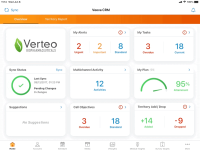
|
|
|
iPad, iPhone |
New animations display for metric, sync, and gauge widgets. |
N/A |
|
|
iPad, iPhone |
When users select the sync button, a syncing animation displays on the sync widget in the background. |
||
|
iPhone |
To effectively use available space, the widget sizes are increased for edge-to-edge display. |
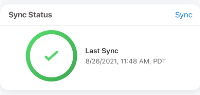
|
21R2.2 Feature Enablement and Availability
New functionality introduced in the Veeva CRM 21R2.2 release is available on the following platforms:
| Feature | Configuration Required | iPad | iPhone | Online (Classic) | Online (Lightning) | Windows |
|---|---|---|---|---|---|---|
| Generating Virtual Participant URLs in Child Events | Yes |

|

|

|

|

|
|
Yes |
|
|
|
|
|
|
|
Yes |
|
|
|
|
|
New Objects
The list below contains all objects added in Veeva CRM 21R2.2.
|
Object |
Object Name |
Description |
|---|---|---|
|
Approved_Phrase_vod |
Approved Phrase |
Stores phrases defined and approved for different types of content. |
|
Content_Phrase_Association_vod |
Content Phrase Association |
Stores the association between content and phrases. |
New Fields
The list below contains all fields added in Veeva CRM 21R2.2. The fields are organized by object. Visibility to all fields is disabled by default to all users except administrators. See the Veeva Data Model information for a full listing of Veeva fields.
|
Object |
Field Name |
Field Label |
Description |
Type |
|---|---|---|---|---|
|
Call2_vod |
Call_Channel_vod |
Call Channel |
Specifies the channel of communication for an interaction. |
Picklist |
|
EM_Business_Rule_vod |
EM_Event_Material_vod |
Event Material |
Specifies the name of EM_Event_Material_vod records created by the rule. |
Text |
|
EM_Business_Rule_vod |
Warning_Text_vod |
Warning Text |
References the Veeva Message that displays when this rule is violated. |
Text |
|
EM_Event_History_vod |
EM_Event_Material_vod |
Event Material |
References the Event Material processed by the Event Business Rule. |
Lookup |
|
EM_Event_Material_vod |
Attachment_Requirement_vod |
Attachment Required |
Displays attachment requirements based on the defined Event Business Rule. |
Picklist |
|
EM_Event_Material_vod |
Has_Attachment_vod |
Has Attachment |
Indicates whether the record has an attachment or not. |
Picklist |
|
EM_Event_Material_vod |
Required_Event_Action_vod |
Required Event Action |
Defines the Event Action that enforces a Required Event Material Rule. |
Text |
|
EM_Event_Override_vod |
EM_Event_Material_vod |
Event Material |
Stores the ID of the Event Material that violated the Required Event Material Rule. |
Text |
|
EM_Event_Rule_vod |
Enable_Participant_URL_Child_Event_vod |
Enable Participant URL For Child Events |
When selected, enables generation of virtual event Participant URLs for child events. |
Check box |
|
HTML_Report_vod |
Platform_vod |
Platform |
Indicates which platform this MyInsights content can be viewed on. |
Picklist |
|
Preferences_vod |
Disable_App_Sounds_vod |
Disable App Sounds |
When selected, disables app sounds in the CRM iPad app. |
Check box |
|
Sent_Message_vod |
Approved_Phrase_vod |
Approved Phrase |
References an Approved_Phrase_vod record. |
Lookup |
|
Sent_Message_vod |
Sent_Phrase_vod |
Sent Phrase |
The text of the referenced Approved_Phrase_vod record, at the time of sending the message. |
Text |
|
Sent_Message_vod |
Status_vod |
Status |
Indicates the delivery status of the sent message. |
Picklist |