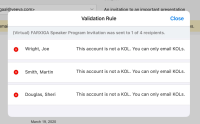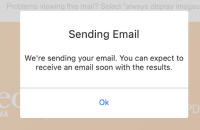What's New in 21R3.2
The CRM 21R3.2 minor release includes several new features as well as User Visible and Behavior Changes.
Our release notes offer brief, high-level descriptions of enhancements and new features. Configuration is available by selecting the feature name. You can also find a quick overview of 21R3.2 Feature Enablement and Availability information in this release note.
New Fields and New Objects are also included.
Features
Call Reporting
Auto-Populating the Call Channel for Browser (Classic)
For Browser (Classic) users, admins can configure the value in the Veeva standard metrics Call_Channel_vod field to auto-populate based on customers’ own call channel fields.
Supporting Required Detailing and User Attendees on Group Calls with Unique Activities
To enable iPad and iPhone users to accurately record call details and capture coaching calls, admins can now enable required detailing (--rd section signal) and user attendees (--su section signal) when group calls with unique activities are enabled. Using the --rd section signal, the --su section signal, and unique activities on group calls simultaneously is only supported on the iPad and iPhone platforms.
CLM
Supporting launchApprovedEmail for CLM Content on CRM Desktop (Windows) (Available February 3, 2022)
Content creators can use the launchApprovedEmail JavaScript function in CLM content on the CRM Desktop (Windows) platform to send specific emails and content from a CLM slide to HCPs. See the Multichannel CRM JavaScript Library for more information.
Events Management
Events Management has a timeline-based homepage that enables users to quickly locate appropriate events in the past, currently open events, or events planned in the future. Additionally, users can extensively filter and search for event information, for example, accounts, speakers, or topics available to the user. The events homepage also uses a series of icons to represent various event statuses, enabling users to visually identify an event’s lifecycle state.
MyInsights Studio
Using the Sales Data Query Data Element (Available February 3, 2022)
Users can query sales data from the org using the Sales Data Query data element to display and analyze the data in custom MyInsights pages. The sales data must already be loaded into the org. See Loading Sales Data into Veeva CRM for more information.
Using Icons in Display Elements (Available February 3, 2022)
Users can select icons to display for the section, field list, and metric highlight display elements to indicate the purpose of each element.
Sample Management
Capturing Remote Signatures for Sample Opt-In
For convenience during remote meetings, and to accommodate any restrictions on in-person meetings, users can capture signatures for sample opt-in using Links or QR Code®s. Capturing sample opt-in signatures enables users to remotely continue sample disbursements, even when they do not have face-to-face interactions with HCPs.
Territory Feedback
Searching Within a Territory as a Manager
To quickly review and create challenges against specific accounts, managers can filter the Account column to search for an account within their territory.
Users can quickly review important metrics regarding the number of accounts and targets they will have during the next cycle using Account and Target Metrics.
Bulk Challenges in Territory Feedback
To enable users to quickly make the same type of challenge to multiple accounts at once, rather than creating each challenge individually, users can challenge multiple accounts at once using bulk challenges.
New Videos
The following videos were added as part of this release:
- Capturing Acknowledgement of Content
- Required Event Material Rules
- Enhancing Consent Confirmation Emails
User Visible and Behavior Changes
Most new functionality requires some configuration, however users are able to use the following functionality immediately. Select the thumbnail to view a larger image.
Approved Email
Engage Connect
| Platform | Description | Before | After |
|---|---|---|---|
|
iPhone, Android, Engage Web Client |
The Sign Up or Sign In banner was removed from the Meeting Registration page. |
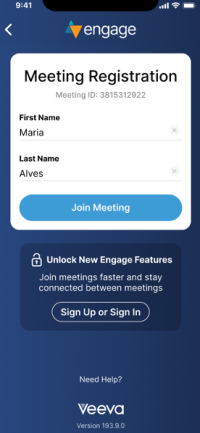
|
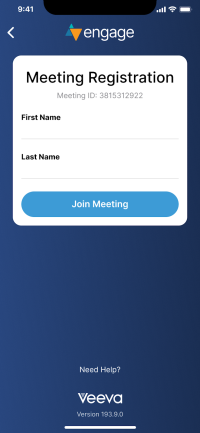
|
Events Management
| Platform | Description | Before | After |
|---|---|---|---|
|
iPad |
Online validation rules are now used for Approved Emails sent using Events Management instead of Offline validation rules. |
n/a |
n/a |
|
iPad |
When event organizers send more than 30 Events Management Approved Emails, confirmation and error messages are now emailed to the user rather than displaying in the app. |
21R3.2 Feature Enablement and Availability
New functionality introduced in the Veeva CRM 21R3.2 release is available on the following platforms:
| CRM | |||||||
|---|---|---|---|---|---|---|---|
| Feature | Configuration Required | Browser (Classic) | Browser (Lightning) | CRM Desktop (Windows) | iPad | iPhone | Windows Tablet |
|
Yes |
|
|
|
|
|
|
|
|
Required Detailing and User Attendees on Group Calls with Unique Activities |
Yes |
|
|
|
|
|
|
|
Yes |
|
|
|
|
|
|
|
|
Yes |
|
|
|
|
|
|
|
|
Yes |
|
|
|
|
|
|
|
| MyInsights Studio | |
|---|---|
| Feature | Configuration Required |
|
No |
|
|
No |
|
New Objects
Objects were not added in Veeva CRM 21R3.2.
New Fields
The list below contains all fields added in Veeva CRM 21R3.2. The fields are organized by object. Visibility to all fields is disabled by default to all users except administrators. See the Veeva Data Model information for a full listing of Veeva fields.
| Object | Field Name | Field Label | Description | Type |
|---|---|---|---|---|
|
EM_Attendee_vod |
SpotMe_Invitation_Link_vod |
SpotMe Invitation Link |
Invitation URL for SpotMe events. |
Text |
|
Event_Attendee_vod |
EM_Speaker_vod |
Speaker Id |
Displays the Speaker for an event when using the Events Timeline Homepage. |
Formula |
|
Event_Attendee_vod |
EM_Speaker_Identifier_vod |
Speaker Identifier |
Displays the Speaker Identifier for an event when using the Events Timeline Homepage. |
Formula |
|
Medical_Event_vod |
Product_vod |
Product |
Displays the Product for a Medical Event when using the Events Timeline Homepage. |
Formula |
|
Medical_Event_vod |
Program_Type_vod |
Program Type |
Displays the Program Type for a Medical Event when using the Events Timeline Homepage. |
Formula |
|
Medical_Event_vod |
Event_Format_vod |
Event Format |
Displays a Medical Event's format when using the Events Timeline Homepage. |
Formula |
|
Medical_Event_vod |
Topic_Name_vod |
Topic Name |
Displays a Medical Event's Topic when using the Events Timeline Homepage. |
Formula |
|
Medical_Event_vod |
Time_Zone_vod |
Time Zone |
Displays a Medical Event's time zone when using the Events Timeline Homepage. |
Formula |
|
Medical_Event_vod |
Is_Parent_vod |
Is Parent |
Displays if a Medical Event is a parent to another Medical Event. |
Formula |
|
Multichannel_Consent_vod |
Signature_Captured_Share_Link_vod |
Signature Captured Share Link |
Indicates if the signature was captured via the Share Link signature method. |
Check box |
|
Multichannel_Consent_vod |
Signature_Captured_QR_Code_vod |
Signature Captured QR Code® |
Indicates if the signature was captured via the QR Code® signature method. |
Check box |
|
Remote_Meeting_Attendee_vod |
EM_Event_Session_vod |
Event Session |
References the related Event Session record. |
Lookup |
|
Remote_Meeting_Attendee_vod |
EM_Event_Session_Attendee_vod |
Event Session Attendee |
References the related Event Session Attendee record. |
Lookup |
|
Remote_Meeting_Attendee_vod |
SpotMe_Live_Questions_vod |
SpotMe Live Questions |
Total number of questions asked by the attendee during the related event or session. |
Number |
|
Remote_Meeting_Attendee_vod |
SpotMe_Live_Claps_vod |
SpotMe Live Claps |
Total number of claps from the attendee for the related event or session. |
Number |
|
Remote_Meeting_Attendee_vod |
SpotMe_Live_Viewing_Seconds_vod |
SpotMe Live Viewing |
Total live viewing time in seconds associated with the attendee for the related event. |
Number |
|
Remote_Meeting_Attendee_vod |
SpotMe_Replay_Viewing_Seconds_vod |
SpotMe Replay Viewing |
Total replay viewing time in seconds associated with the attendee for the related event. |
Number |
|
Remote_Meeting_Attendee_vod |
SpotMe_Attended_Session_Flag_vod |
SpotMe Attended Session |
States if the attendee has participated in the associated SpotMe event. |
Check box |
|
Remote_Meeting_vod |
Event_vod |
Event |
References the virtual event associated with the remote meeting. |
Lookup |