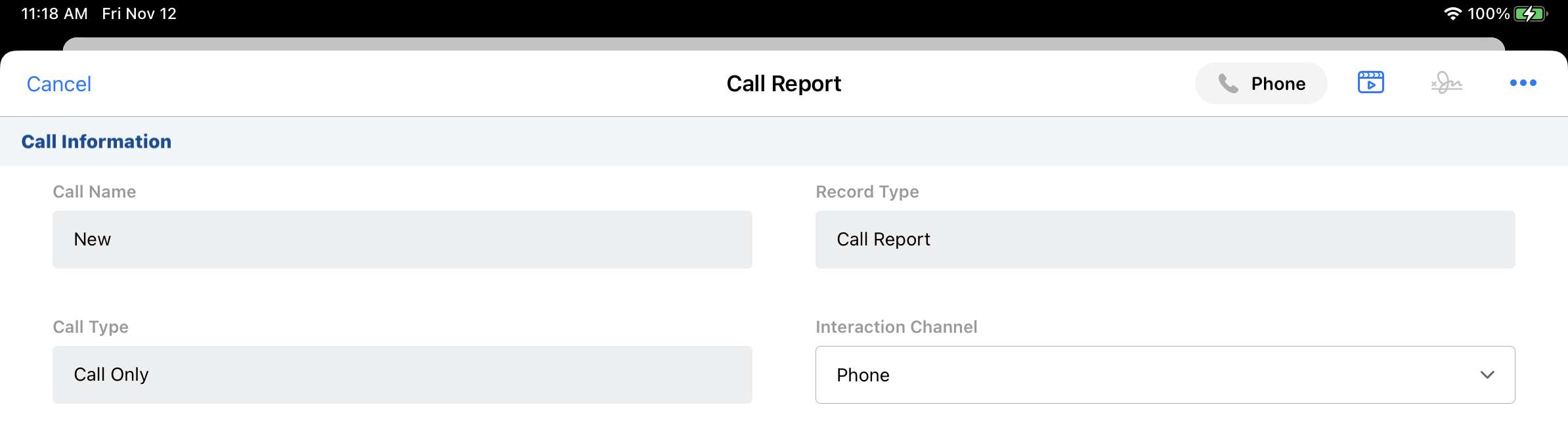Auto-Populating the Call Channel
- Browser
- CRM Desktop (Windows)
- iPad
- iPhone
Admins can configure the value in the Veeva standard Call_Channel_vod field to auto-populate based on customers’ own call channel fields. This enables customers to:
- Ensure downstream systems are not affected by the switch to a standard Call_Channel_vod field
- Minimize disruptions to user workflows
For example, Verteo Biopharma already uses a custom Call Method field to capture call channel information. When Sarah Jones selects the Phone Call option from Verteo Biopharma’s custom Call Method picklist, the standard Call_Channel_vod field automatically populates with Phone_vod. She does not need to select a value from the standard Call_Channel_vod field in order to save and submit the call report.
Do not use Call_Channel_vod in field dependencies when auto-populating the call channel is enabled.
Prerequisites
- Configuring Call Reporting
- Ensure the Call_Channel_vod field on the Call2_vod object is not required at the field level or on the page layout
- Ensure the Call_Channel_vod and Call_Channel_Formula_vod fields on the Call2_vod object are not placed on Call2_vod page layouts
- Ensure users have at least Read FLS permission for all fields referenced in the Call_Channel_Formula_vod field
Configuring Auto-Populating the Call Channel
To auto-populate the Call_Channel_vod field based on other fields:
- Grant admins and end users Read FLS permission to the Call_Channel_Formula_vod field on the Call2_vod object.
- Ensure end users have Edit FLS permission to the Last_Device_vod field on the Call2_vod object.
- Populate the Call_Channel_Formula_vod field with a formula reading from the appropriate fields. The formula must resolve to one of the following standard Call_Channel_vod options:
- Face_to_face_vod
- Video_vod
- Phone_vod
- Message_vod
- Email_vod
- Other_vod
References to other formula fields from the Call_Channel_Formula_vod field are not supported. For example, if the formula exceeds the field character limit, the formula cannot be split into multiple other formulas referenced in the Call_Channel_Formula_vod field.
Do not reference fields populated by workflow rules in the Call_Channel_Formula_vod field. Since workflow rules are only executed after users sync, referencing fields populated by workflow rules may cause the Call_Channel_vod field to resolve to different values for Browser users and users on mobile devices.
For example, Verteo Biopharma has an existing Customer_Channel_Field__c picklist with eight options, which they want to match to the standard Call_Channel_vod field as follows:
|
Customer_Channel_Field__c Value |
Corresponding Call_Channel_vod API Name |
|---|---|
|
Face to Face |
Face_to_face_vod |
|
Electronic Mail |
Email _vod |
|
Webex |
Video_vod |
|
Teams |
Video_vod |
|
Engage |
Video_vod |
|
Zoom |
Video_vod |
|
Fax |
Other_vod |
|
Traditional Mail |
Other_vod |
To set the Call_Channel_vod field based on the Customer_Channel_Field__c picklist option users select, Verteo Biopharma's admin enters the following in the Call_Channel_Formula_vod field:
CASE(Customer_Channel_Field__c,"Face to Face", "Face_to_face_vod","Electronic Mail", "Email_vod","Webex", "Video_vod","Teams", "Video_vod","Engage", "Video_vod","Zoom", "Video_vod","Fax", "Other_vod","Traditional Mail", "Other_vod","Other_vod")
Alternatively, Verteo Biopharma could set the Call_Channel_vod field based on their two existing call record types:
|
Existing record type |
Corresponding Call_Channel_vod API Name |
|---|---|
|
Remote |
Video_vod |
|
Lunch and Learn |
Face_to_face_vod |
To set the Call_Channel_vod field based on the call record type users select, Verteo Biopharma's admin enters the following in the Call_Channel_Formula_vod field:
CASE(RecordType.Name,"Remote", "Video_vod","Lunch and Learn", "Face_to_face_vod","Other_vod")
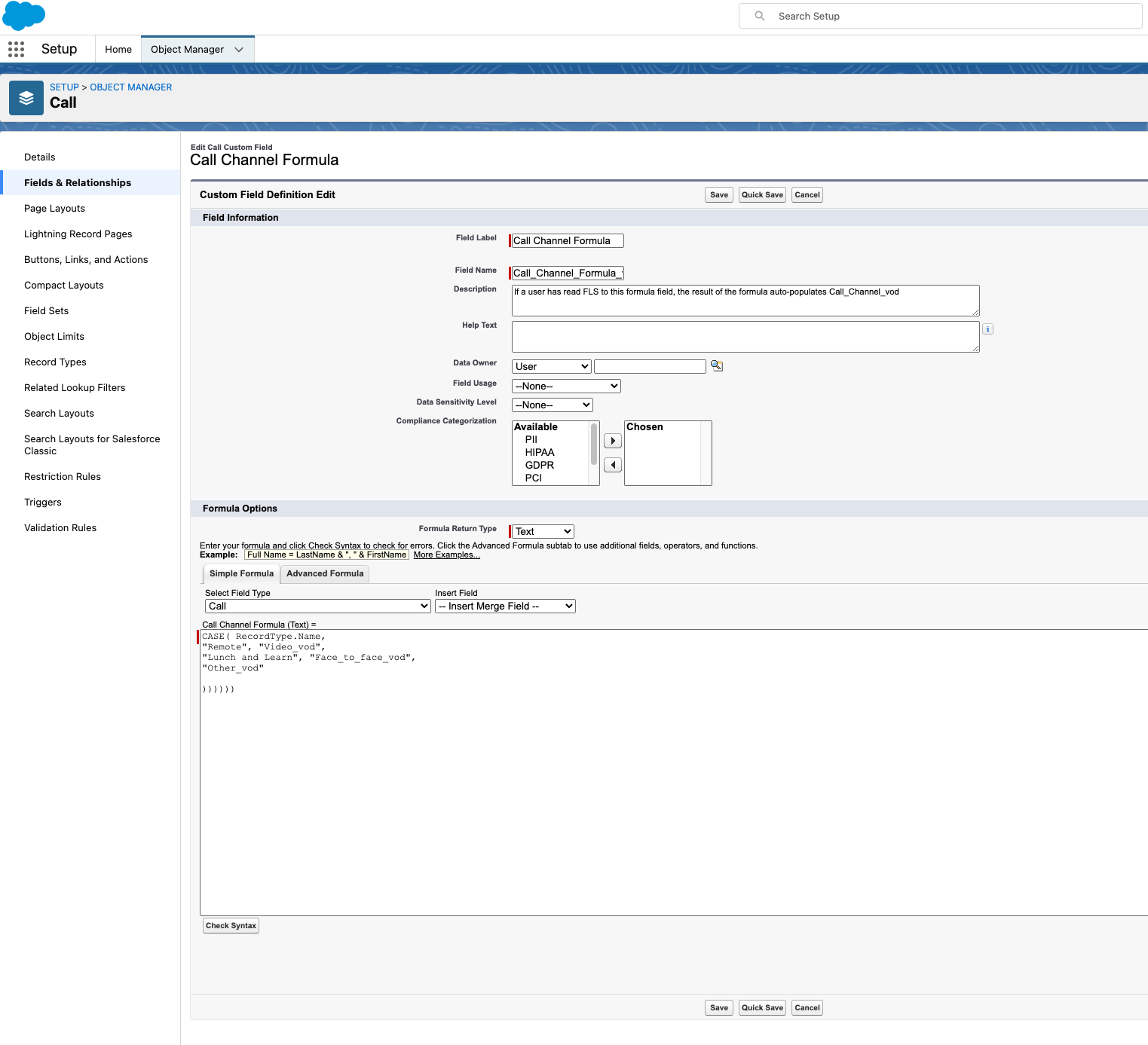
If the formula resolves to a value not included in the standard Call_Channel_vod picklist options, an error displays when users attempt to submit the call. An admin must correct the formula before users can submit the call report.
This is the only supported method for auto-populating the Call_Channel_vod field. Setting the call channel via Salesforce field defaulting, triggers, workflows, or flows is not supported.
Using the Auto-Populated Call Channel Field
The call channel drop down menu does not display when users create a call report. When users save or submit a call report, the Call_Channel_vod field is updated automatically based on users’ selections for the fields referenced in the Call_Channel_Formula_vod formula field. On the call report, the Channel selector displays the formula results as read-only.