What's New in 20R2.3
The CRM 20R2.3 release includes several new features as well as User Visible and Behavior Changes.
Our release notes offer brief, high-level descriptions of enhancements and new features. Configuration is available by selecting the feature name. You can also find a quick overview of 20R2.3 Feature Enablement and Availability information in this release note.
New Fields and New Objects are also included.
Features
Call Sampling
Users can identify which samples were added through barcode scanning with the Barcode Scan flag. Administrators can run reports on barcode scanning use—for example, how many Call Reports have samples that were added via barcode scanning.
If multiple signature methods are available to users requesting signatures from an account, the user can view the Signature Setup page by selecting the Sign button. This applies to both Remote Sampling and Remote Medical Inquiry.
Engage
A status label displays above presentation thumbnails so content reviewers can easily identify which presentations are Staged or Approved.
When viewing and navigating the CLM media library in the CRM Engage app, users can filter presentations based on configured attributes. This allows users to quickly and easily sort the media library and navigate to the correct presentation.
Using Virtual Backgrounds in Engage
Hosts using CRM Engage App via the Browser (Classic) platform, as well as attendees joining an Engage meeting via the Windows MyVeeva Engage app, can upload a graphic to serve as a virtual background during a meeting. Virtual backgrounds enhance the meeting experience by enabling hosts and attendees to display an image or video as their background, rather than the natural background of their environment.
Network Integration
Network Account Search Enhancements
Several improvements were made to Network Account Search.
- Entering names or identifiers, for example, NPI, SLN, or VID, in the general search box now returns more relevant results
- Users can refine search results by entering both an account name in the Search Terms field and an address in the Location field in the Search modal
- The Location field now searches only on the Address object. For example, US users who enter Boston, MA in the Location receive results of accounts with an address in Boston, MA.
New Videos
The following videos were added as part of this release:
- Adding and Viewing Call Report Attachments
- Dynamic Attributes for Accounts
- Expense Estimate Creation Rules
- Organizing and Searching the Media Library
- Selecting Wholesaler Best Pricing
User Visible and Behavior Changes
Most new features require some configuration, however users are able to view the following changes immediately:
Call Reporting
- iPhone: The Start button at the bottom of the signature setup screen now displays Next.
Engage
- iPad: Users cannot review a signature once it is captured and accepted via a Remote Meeting.
- Online: When viewing and navigating the CLM media library in the CRM Engage app, users can view presentations in Tile View. (Available with the 20R2.3 Production Release on November 12, 2020)
- Online: When displaying media in the media player in the CRM Engage app, users can resize the slide sorter to view the slide images at a larger size, making it easier to find the correct slide. (Available with the 20R2.3 Production Release on November 12, 2020)
Events Management
-
iPad: When sending an Approved Email from an event, users can remove all selected recipients that did not opt-in to receive emails by selecting the Remove All button in the Warning notification.
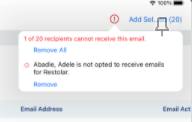
Medical Inquiries
- iPhone: The Start button at the bottom of the signature setup screen now displays Next.
- iPhone: A new Email Receipt button is available to select on the signature page.
20R2.3 Feature Enablement and Availability
New functionality introduced in the Veeva CRM 20R2.3 Release is available on the following platforms:
| Feature | Configuration Required | iPad | iPhone | Online | Windows |
|---|---|---|---|---|---|
| Selecting a Signature Method | No |

|

|

|

|
| Barcode Scanning Enhancements | No |

|

|

|

|
| Using Barcodes to Record Call Samples | Yes |

|

|

|

|
| Network Account Search Enhancements | No |

|

|

|

|
| Displaying CLM Presentation Statuses in the CRM Engage App |
Yes |

|

|
|
|
| Filtering CLM Presentations in the CRM Engage App |
Yes |

|

|
|
|
| Using Virtual Backgrounds in Engage | No |

|

|

|

|
New Objects
No objects were added in Veeva CRM 20R2.3.
New Fields
The list below contains all fields added in Veeva CRM 20R2.3. The fields are organized by object. Visibility to all fields is disabled by default to all users except administrators. See the Veeva Data Model information for a full listing of Veeva fields.
| Object | Field Name | Field Label | Description | Type |
|---|---|---|---|---|
| Call2_Sample_vod | Barcode_Scan_vod | Barcode Scan | Indicates that the Sample was added to the Call Report using barcode scanning. | Check box |



