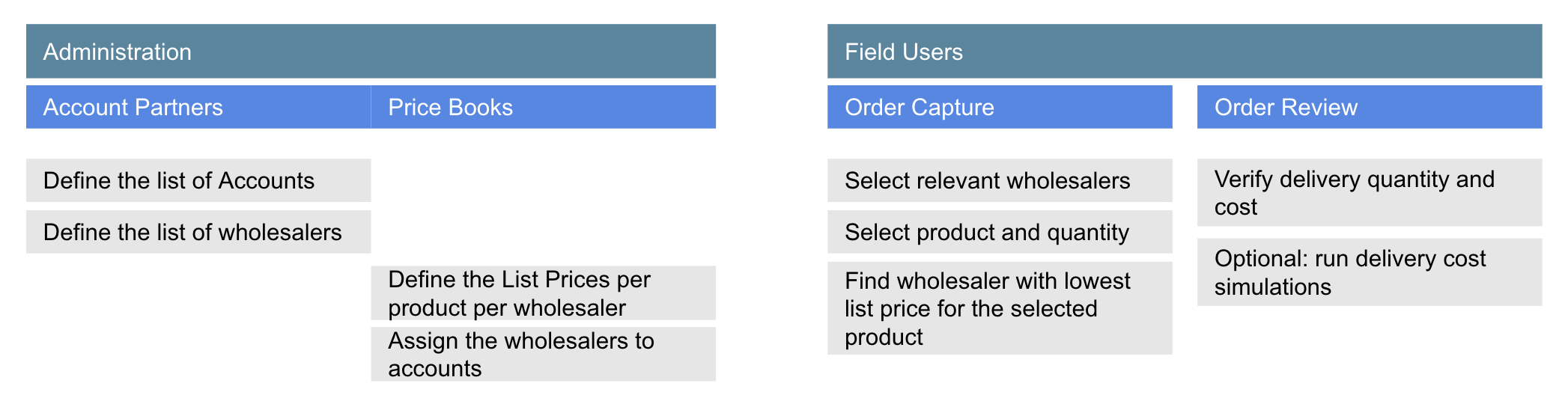- iPad
List prices are different for each product and each wholesaler. To ensure users are providing accounts with the lowest price for a product when capturing an order, CRM displays a list of wholesalers associated with the account who can fulfill the order with the best price for the product.
List prices are created for each product and wholesaler. Wholesalers are associated with an account. When placing an order for that account, wholesalers display alphabetically based on their ability to deliver the product. When a user enters the quantity for a product, the delivery is automatically allocated to the wholesaler with the lowest list price.
For example, Sarah Jones meets with a pharmacist and prepares an order. Sarah enters the requested quantity for the product. CRM displays the available wholesalers for this pharmacy, displays the product’s list price for each wholesaler, and automatically allocates the requested quantity to the wholesaler with the lowest price per unit.
Configuring Wholesaler Best Pricing/List Price Selection
Prerequisites
- Order Management initial configuration is complete
- Price Books are configured for the appropriate accounts
To enable this feature for admins:
- Create a set of List Price Rules associated to the Price Book for the appropriate wholesaler.
Only List Price rules are supported. Kits are not supported because they require Limit Rules to function.
- Grant access to the Price_Book_vod record type on the Account_Partner_vod object.
- Grant access to the Wholesaler_vod record type on the Account_Partner_vod object for each account. Ensure the following:
- A literal match with the wholesaler name for the Price Book is required between the two, self-referencing Account Partner lookups. The name of the Price Book must be a literal match to the corresponding wholesaler name on the Account_Partner_vod object.
- For each wholesaler displaying on the Order header, set the wholesaler account partner as the default
- Ensure Order Line Delivery Splitting is enabled as follows:
- Number_Deliver_Date_vod Veeva Setting - value between 1 and 12
- OM_DELIVERY_SPLIT_MODE_vod Veeva Setting - 2
- OM_DISABLE_QUANTITY_SPLIT_ROLLUP_vod Veeva Setting - 1
To enable this feature for users:
- Ensure users have Read access to the Account_Partners_vod object.
- Grant access to the Wholesaler_vod and Price_book record types on the Account_Partners_vod object.
- Grant FLS edit permission to the following fields on the Order_vod object:
- zvod_Delivery_Date_vod
- zvod_Best_Wholesaler_Pricing_vod
- Delivery_Rank_vod
- Place the following fields on the appropriate Order_vod object page layout:
- zvod_Delivery_Date_vod
- zvod_Best_Wholesaler_Pricing_vod
Do not place the zvod_Best_Wholesaler_Pricing_vod and zvod_Delivery_Wholesaler_vod fields on the same page layout.
- Ensure the OM_Enable_Enhanced_Bundle_Packs_vod Veeva Setting is disabled.
Using Wholesaler Best Pricing/List Price Selection
Users can identify the wholesaler who can fulfill an order for the lowest price, then quickly assign delivery. Users can override and reassign the delivery of a product to another wholesaler.
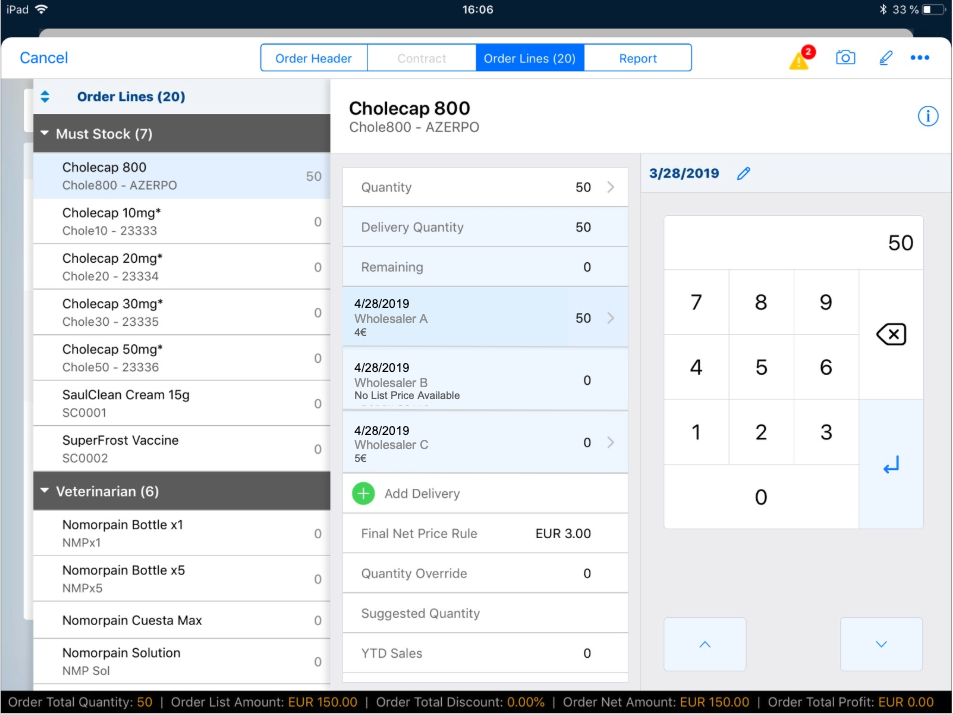
The following table explains the tasks for each role and the order in which tasks must be completed for this feature.