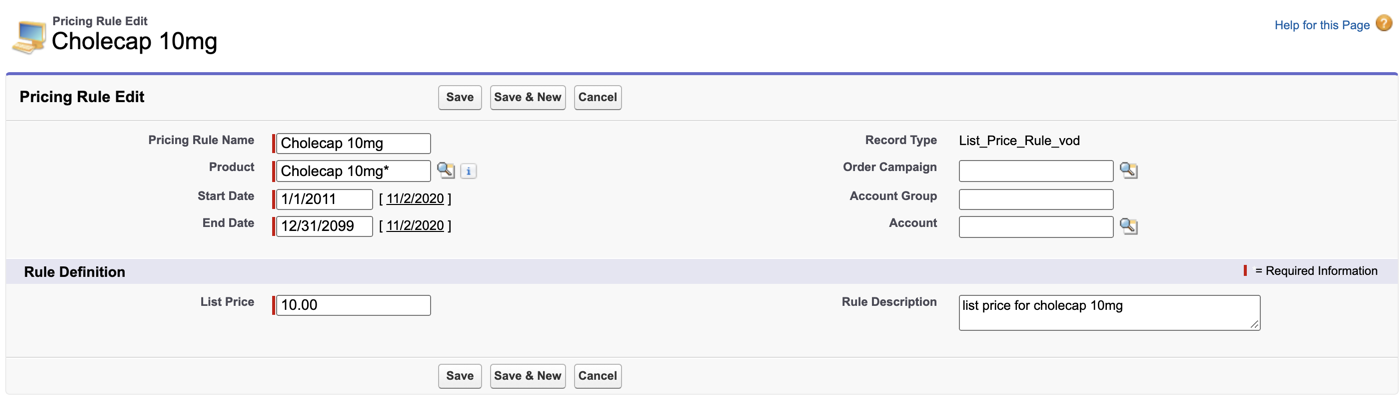Managing List Price Rules
- Browser
List price rules define the list price for products that can be ordered. Every product must have a valid list price rule for the correct unit price to display on the Order Line. Admins can add, edit, or delete List Price Rules.
For example, Sarah Jones negotiates an order with Melanie Martin, a pharmacist for Verteo Pharmacy. She requests 5 boxes of Cholecap 10mg. On the Order Entry page, Sarah selects Cholecap 10mg. A list price of EUR 10.00 displays. She confirms the price with Melanie, then enters the requested quantity and completes the order.
Ensure initial configuration is complete to use this functionality.
Using List Price Rules
To edit a List Price Rule:
-
Select Product Catalog.
-
Select a Product Name with Product Type Order.
-
In the Pricing Rules section, select Edit next to the pricing rule to be updated.
-
Update fields as needed.
-
Select Save.