What's New in 21R1.2
The CRM 21R1.2 minor release includes several new features as well as User Visible and Behavior Changes.
Our release notes offer brief, high-level descriptions of enhancements and new features. Configuration is available by selecting the feature name. You can also find a quick overview of 21R1.2 Feature Enablement and Availability information in this release note.
New Fields and New Objects are also included.
Features
Engage Meeting
Engage Meeting Unique Identifier (Available May 20, 2021)
The Remote_Meeting_vod object now has a unique identifier field, VExternal_Id_vod. All users have FLS edit permission to this field by default. When an Engage meeting is scheduled, a unique ID is generated and stamped on the VExternal_Id_vod field of the resulting Remote_Meeting_vod record. In the future, this field will be required for scheduling an Engage meeting and will allow for Engage meeting attendance information enhancements.
Using WebView2 for CLM Content in Online Engage Meetings (Available June 3, 2021)
The CRM Desktop (Windows) app can be configured to use Microsoft Edge WebView2, which uses Microsoft Edge (Chromium) as its rendering engine for embedded web content, to present CLM content shared during an Engage meeting. This allows Engage meeting hosts to share video and audio CLM content from the CRM Desktop (Windows) app. See Microsoft’s WebView2 documentation for more information.
Using Virtual Backgrounds in an Engage Meeting on the iPad
Engage and Virtual Event hosts can upload a graphic to serve as a virtual background. Virtual backgrounds enhance the meeting experience by enabling hosts to display an image as their background.
Events Management
Adding Local Time and Time Zone to an Event
Admins can configure event times and dates to display in the local time and time zone of the event instead of the time zone of the user who is viewing an event record. This helps to reduce confusion when coordinating or communicating with team members, attendees, and speakers who may be in a different time zone than where the event is taking place.
See this video tutorial for more information.
Event Expense Limit rules enable admins to set up guidelines and policies surrounding expense limits. Automating this process results in greater compliance by preventing event organizers from adding estimated and actual expenses to an event based on these restrictions.
Using Notes in Lightning Experience
To enable collaboration on event planning, Online Lightning users can now use Notes for events management. In Salesforce Classic, users added notes and external files via the Notes & Attachments related list. In Lightning Experience, the legacy Notes & Attachments functionality is separated into two features: Salesforce Files, for attaching external files, and Notes, for creating rich-text notes on a record. Notes functionality is now supported for Visualforce pages on certain events-related objects, enabling Lightning users to leave relevant notes when planning and executing an event.
See this video tutorial for more information.
MyInsights Studio
Querying Veeva Messages and Manipulating Data Lists (Available June 3, 2021)
Users can use the Veeva Messages data element to query existing Veeva Messages from Veeva CRM. To manipulate lists of records from existing data elements, users can use the Sort List, Filter List, and Sublist data elements.
Network
Mapping National Identifiers to Veeva CRM
Multi-country orgs can pull in national and healthcare identifiers from Network for compliance purposes using Veeva-provided fields. This enables admins to populate this information in CRM without needing to create custom fields.
New Videos
The following videos were added as part of this release:
- Creating Sample Requests/BRCs
- Setting Up Consent Capture for Approved Email
- Using the Approved Email Merge Token
- Using Account Lists and Views
- Using Notes in Lightning Experience
User Visible and Behavior Changes
Most new features require some configuration, however users are able to view the following changes immediately.
Approved Notes
- Online: For medical discussion free-text fields inherited from a parent call, duplicate Approved Notes violations are only flagged on the parent call. Duplicate violations are not flagged on related child calls. See Monitoring for Duplicate Approved Notes Violations for more information.
Engage Meeting
-
Online: When users launch the CRM Engage app on Windows 10 devices, Microsoft WebView2 Evergreen Runtime automatically installs if not already installed. See Microsoft’s documentation for more information. (Available June 3, 2021)
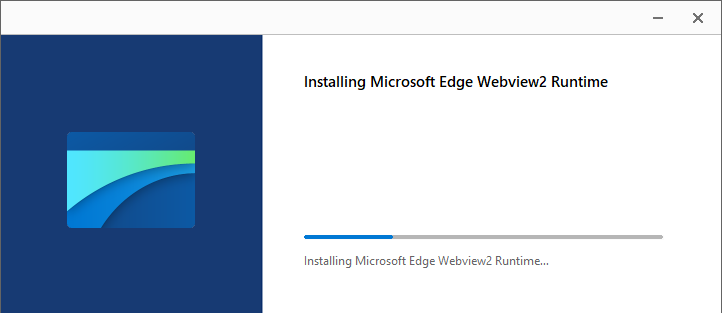
21R1.2 Feature Enablement and Availability
New functionality introduced in the Veeva CRM 21R1.2 release is available on the following platforms:
| Feature | Configuration Required | iPad | iPhone | Online | Windows |
|---|---|---|---|---|---|
| No |

|

|

|

|
|
| Using WebView2 for CLM Content in Online Engage Meetings | Yes |

|

|

|

|
|
No |
|
|
|
|
|
| Yes |
|

|
|
|
|
| Event Expense Limit Rules | Yes |

|

|

|

|
|
Yes |

|

|
|
|
|
| No |

|

|

|

|
New Objects
No objects were added in Veeva CRM 21R1.2.
New Fields
The list below contains all fields added in Veeva CRM 21R1.2. The fields are organized by object. Visibility to all fields is disabled by default to all users except administrators. See the Veeva Data Model information for a full listing of Veeva fields.
|
Object |
Field Name |
Field Label |
Description |
Type |
|---|---|---|---|---|
|
Account |
National_Company_ID_vod |
National Company ID |
National, industry agnostic identifier. Applies to HCOs. (i.e. VAT, Tax ID, Stamp ID, SIRET) |
Text |
|
Account |
National_Healthcare_ID_vod |
National Healthcare ID |
National, healthcare-specific identifier. Applies to HCP and HCO. (i.e. NPI, Adeli, RPPS) |
Text |
|
Multichannel_Content_vod |
Check_Consent_vod |
Check Consent |
Labeling the contents as a private or public content. |
Picklist |
|
Multichannel_Content_vod |
Survey_vod |
Survey |
Populate the survey lookup if the Multichannel Content will reference surveys. |
Lookup |
|
Suggestion_Feedback_vod |
Activity_Execution_Type_vod |
Activity Execution Type |
Captures which channel is associated to Suggestion. |
Picklist |
|
Suggestion_vod |
WeChat_Conversation_ID_vod |
WeChat Conversation ID |
The WeChat conversation that triggers this suggestion. |
Text |
|
Survey_Target_vod |
Content_vod |
Content |
Content_vod represents the Multichannel Content to which the Survey_Target record is associated. |
Lookup |
The following field was added in Veeva 21R1.2 and is enabled by default.
|
Object |
Field Name |
Field Label |
Description |
Type |
|---|---|---|---|---|
|
Remote_Meeting_vod |
VExternal_Id_vod |
Veeva External Id |
External Id used by Veeva CRM. |
Text |



