New Record Type Wizard
- iPad
- Browser
Users cannot change the Parent Record from the New Record Type Wizard screen if they chose Professional, Hospital, or Practice Record Types. All fields required to create an account display in the New Record Type screen for the user to populate. The territory is copied from the parent record’s territory.
Ensure initial configuration is complete to use this functionality. Also ensure that one of the following buttons is placed on the Account page layout to use the New Record Type Wizard. The names must be exactly as listed, including capitalization, when naming a new button. Otherwise, the button does not display.
- Hospital_vod_New - Creates a new hospital account
- Professional_vod_New - Creates a new professional account
- Person_vod_New - Creates any person account record type
- Business_vod_New - Creates any business account record type
- Any_vod_New - Creates any business or person account record type
- [record type]_New - Creates a [record type] account.
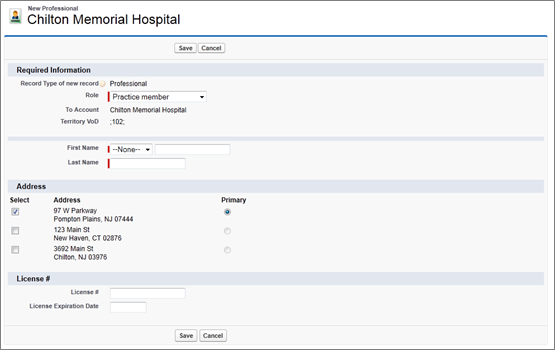
When creating an account using the New Record Type Wizard, the following occurs:
- A new account record for the selected record type is created
- New address records are created based on the addresses selected by the user from the list of Addresses available for the Account record from which the account create process was initiated. For more information, see Enabling Address Inheritance Support.
- The newly created account is added to the Account Hierarchy for the account record from which the account creation process was initiated
- An Affiliation is established between the newly created account and the account record from which the user initiated the account create process. Conversely, relationships are created on the initiating account record.
- The Territory field populates and a TSF record created. Refer to the Territory section for details.
The following are additional options:
- Territory Assignment
- Territory Specific Fields
- Auto-Creating Affiliations in Account Wizards
- Account Hierarchy in Account Wizards
- Capturing State License Information in Account Wizards
- Duplicate Record Checking in Account Wizards
In addition, the Enable_User_Assigned_Territory_vod Veeva Setting allows users who create new person accounts to assign the territory to the new aligned account. When deselected, the new account is aligned to all territories the business account is aligned to.



