Working with Territory Fields
- iPad
- Browser
Territory Field management allows users to maintain and view territory-specific fields for a particular account. The Territory Field custom object (TSF_vod) stores data specific to an account and territory relationship. Many of the fields in this object are auto-populated from other processes; the fields cannot be deleted or modified. New fields can, however, be added to the object.
For example, if a user wants to know when the last interaction in their territory was made with an HCP, they can look at territory specific fields and see the last interaction for a specific territory and account. This section also contains information about whether the HCP is a target for that specific territory.
Configuration
- Ensure initial configuration is complete.
- Add the the AccountTerritoryInfoLgtnVod Visualforce Page component to a single column on the Account_vod page layout.
- Grant end users access to the AccountTerritoryInfoLgtnVod Visualforce Page.
Viewing Territory Field Information
If the AccountTerritoryInfoLgtnVod Visualforce page is placed on the Account_vod page layout, Territory Field values are available via the Visualforce control on the Account Detail page. For more on viewing territory information on the Account Detail page, see Displaying Territories on Accounts.
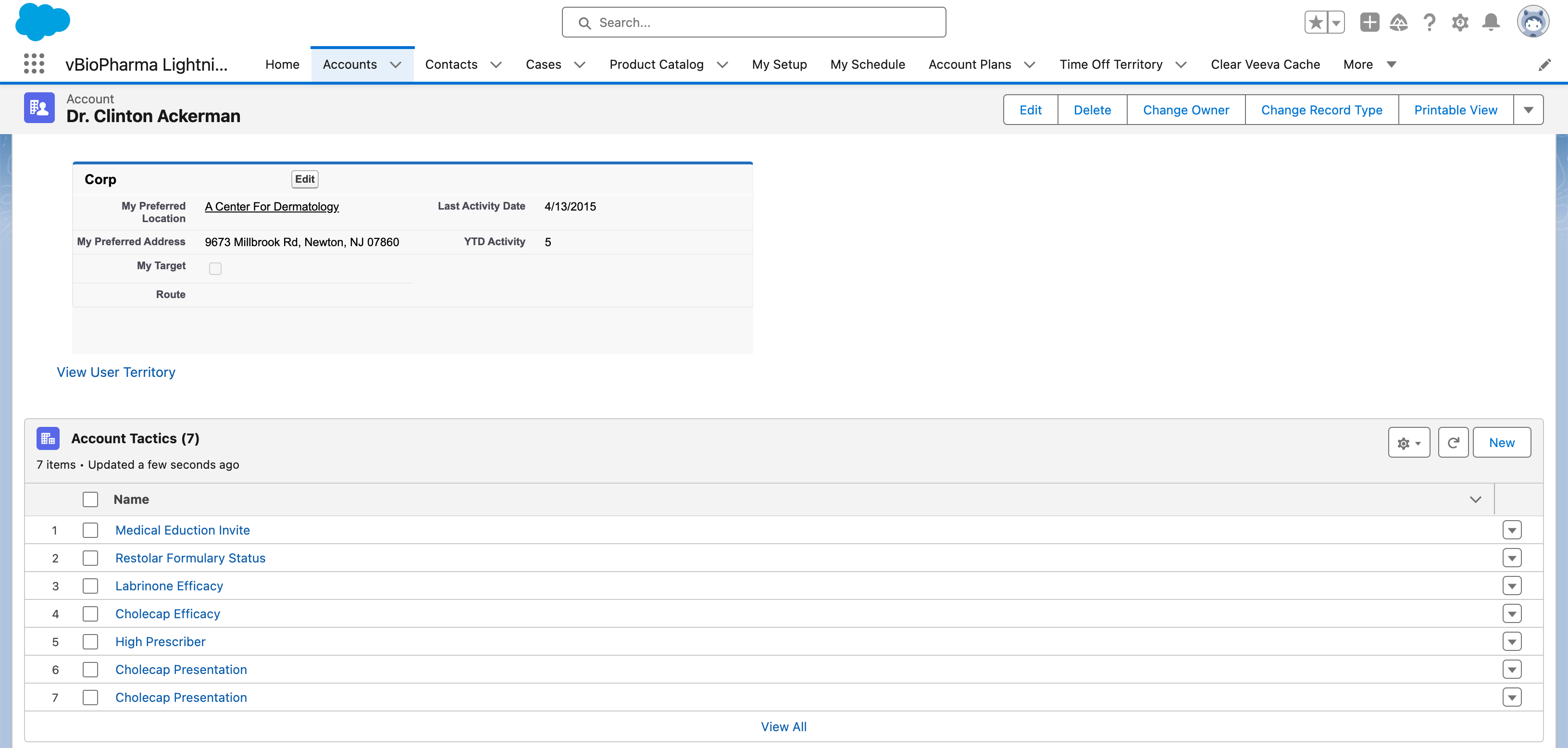
The following fields on an account's TSF_vod record are used to capture territory-specific information:
- Account_vod - Lookup to the account for the TSF_vod record
- Address_vod (My Preferred Address) - Lookup to the preferred address for the account on the TSF_vod record
- Allowed_Products_vod - Defines the products users are allowed to detail and disburse to an account. To enable parallel sales teams to appropriately align and target accounts, admins can define a list of allowed products for each territory. For more information, see Defining Allowed Products by Territory.
- Last_Activity_Date_vod - The most recent date a call was made to the account for the given territory. When users save or submit a call report, the Last_Activity_Date_vod field on the account's TSF_vod record is set to the Call_Date_vod value from the Call2_vod record. The Last_Activity_Date_vod field does not include dates for planned calls.
- My_Target_vod - Determines whether the account is specifically targeted in that territory. When the --atf section signal is enabled on the call report, only targeted accounts display as suggested attendees.
- Preferred_Account_vod (My Preferred Location) - Lookup to the location for the account on the TSF_vod record. This is a business account affiliated with the account on the TSF_vod record. Affiliations can be created through the Sphere of Influence, Stakeholder Navigator, or Account Hierarchy.
- Route_vod - The assigned route used for the account in a given territory. To edit routes, edit the Route_vod picklist values.
- Territory_vod - The name of the territory for which the TSF_vod record applies
- YTD_Activity_vod - The total number of recorded calls in the year to date (YTD) for the account in the given territory, excluding planned calls. This field is updated when calls are saved.
For information on how Address_vod (My Preferred Address) and Preferred_Account_vod (My Preferred Location) affect address and location defaulting behavior on the call report, see Call Address Dependency.
Creating Territory Field Records
TSF_vod records can be created manually, by data loading, or through a third party integration. In addition, territory field records are automatically created when any of the following occur:
- When users save or submit a call report for an account without a TSF_vod record, a TSF_vod record is automatically created for that account and territory combination. The My Preferred Address (Address_vod) and/or My Preferred Location (Preferred_Account_vod) fields on the new TSF_vod record are automatically populated with the address and location selected on the call report.
- At the end of the Account Wizard, one record on the TSF_vod object is automatically created for each territory and account profile combination, if any fields from the TSF_vod object are set as required on the page layout
- When Identifying MCCP Target Accounts is enabled, TSF_vod records are created for any active targets without an existing TSF_vod record
Updating Territory Field Information
Users with Create and Edit OLS for the TSF_vod object can edit territory field records.
In addition, territory field information is automatically created or updated when any of the following occur:
- At the end of the Account Wizard, one record on the TSF_vod object is automatically created for each territory and account profile combination, if any fields from the TSF_vod object are set as required on the page layout
- When users create a call for an account, the TSF_vod record is updated for that account and territory when the call is saved or submitted
-
If the My Preferred Address (Address_vod) and My Preferred Location (Preferred_Account_vod) fields on the account's TSF_vod record are empty, the Address_vod and Preferred_Account_vod fields are automatically populated with the address and location selected on the call report
- The YTD_Activity_vod and Last_Activity_Date_vod fields on the TSF_vod object are updated by a trigger on the Call2_vod object. The Last_Activity_Date_vod is set to the Call_Date_vod value from the call record, and YTD_Activity_vod is incremented by one.
The account and territory combination on the TSF_vod record must match the assigned territory and account on the call for the record to update
If there is an existing record on the TSF_vod object for the account and territory combination, the AccountTerritoryInfoLgtnVod Visualforce page updates the existing TSF_vod record’s values.
If records do not exist for the account and territory combination, a new TSF_vod record is created. The Name field on the new TSF_vod record automatically populates with the Territory ID. Users can edit the record and change the name if they have Create and Edit OLS on the TSF_vod object.
Users receive an error message if they attempt to create a duplicate record. The External_Id_vod field on the TSF_vod object is a unique concatenation of the account and territory. A trigger on the External_Id_vod field prevents users from creating duplicate records.
Defining Territory Field Layouts by Account Type
Admins can customize TSF record layouts to display different information depending on the type of account selected. To define TSF_vod page layouts by account record type, create a TSF record type with the exact same API name as the corresponding account’s record type.
For example, to display different territory information for accounts with the Business_Professional_vod record type, create a record type on the TSF_vod object with the name Business_Professional_vod. Updating the account record type automatically triggers updates to the record type for the TSF records associated with that account.
The following fields on the TSF_vod object do not display on page layouts:
- Created By
- Last Modified By
- Account_vod
- Territory_vod
Defining Allowed Products by Territory
To define allowed products for a specific territory, populate the Allowed_Products_vod field with a double semicolon delimited list of product names. The product names must exactly match the product names in the Product Catalog. For example, Cholecap;;Restolar;;Labrinone
For more information on Allowed Products, see Defining Allowed Products.
Platform Specific Details
Using Territory Fields for iPad
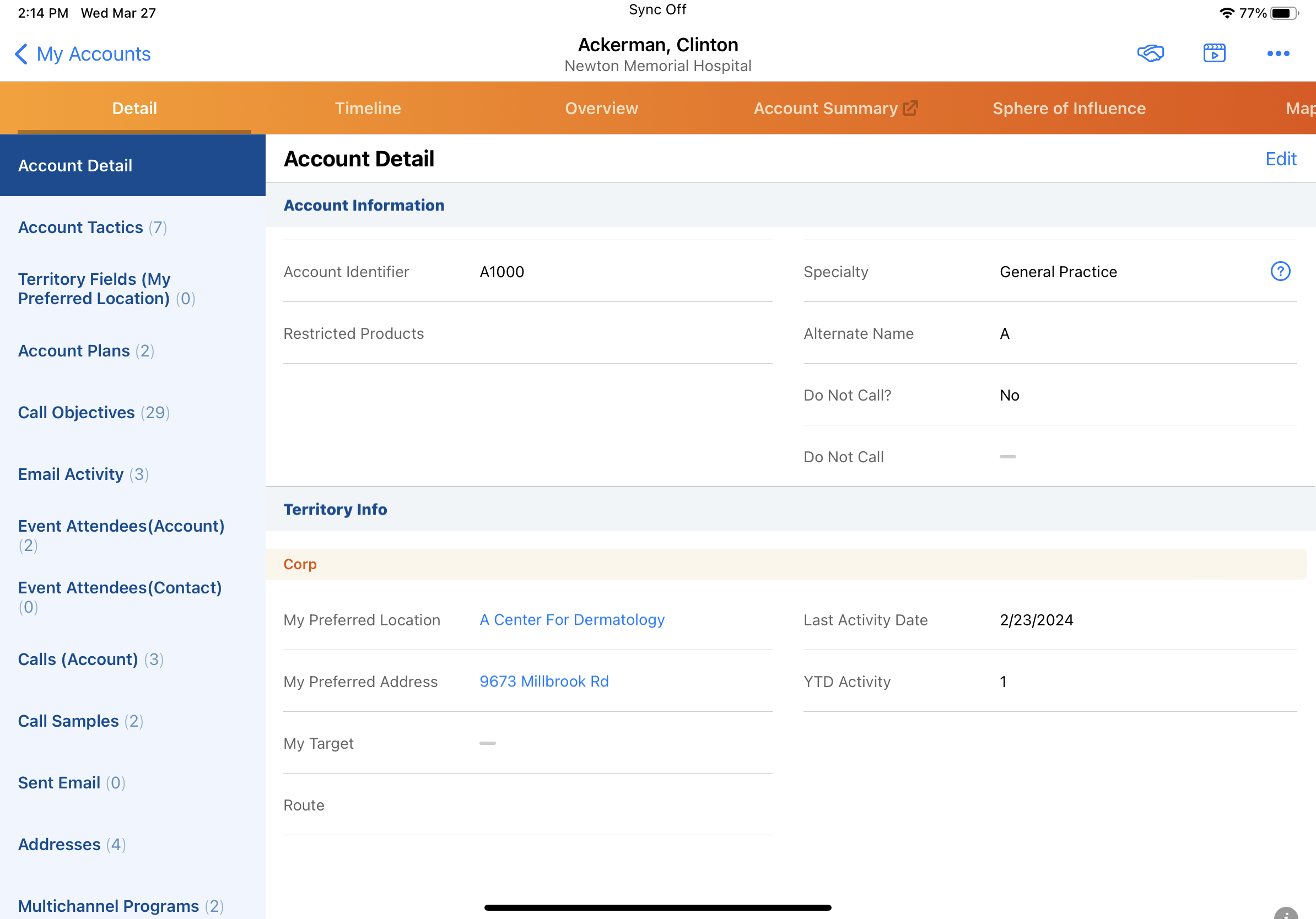
Users in other territories can select an account to see their territory information. If territory field layouts are customized by account type, the order and type of TSF_vod fields displayed follows the appropriate layout for the account record type.
Users can edit territory-specific fields offline, if they have the appropriate permissions. Territory field records are updated when users populate TSF_vod fields. Unpopulated fields still display.
Once the Address_vod field on the TSF_vod object is populated, it is no longer updated when users save or submit subsequent calls for the account. This prevents the Address_vod value on the TSF_vod record from being overwritten.



