Displaying Calls Related Lists for Accounts
- Browser
- iPad
- iPhone
To provide users with comprehensive information on past account interactions, admins can add related lists for call history to account and contact detail pages. Call related lists are supported for each type of account profile.
For example, Sarah Jones is a KAM who needs to review information for accounts in her territory. To inform a new account plan, she wants to view information on HCP reactions to Call Key Messages, so she reviews the Call Key Messages related list on Newton Memorial Hospital’s account detail page.
Configuring Call Related Lists
Ensure initial configuration is complete before enabling this functionality.
To display calls related lists:
- Add the appropriate related lists to the desired Account, PersonAccount, and Contact page layouts.
- For page layouts on the Account and PersonAccount objects, use related lists with the (Accounts) suffix. For example, Call Expenses (Accounts).
- For page layouts on the Contact object, use related lists with the (Contacts) suffix. For example, Call Expenses (Contacts).
The table below provides guidelines for which related list is appropriate to display on account and contact detail pages.
Related List
Contact
Person Account
Account
Calls



Call Discussions



Call Key Messages



Call Samples



Call Expenses



- Remove the New button from all call related lists. Creating calls is supported only through documented call entry points.
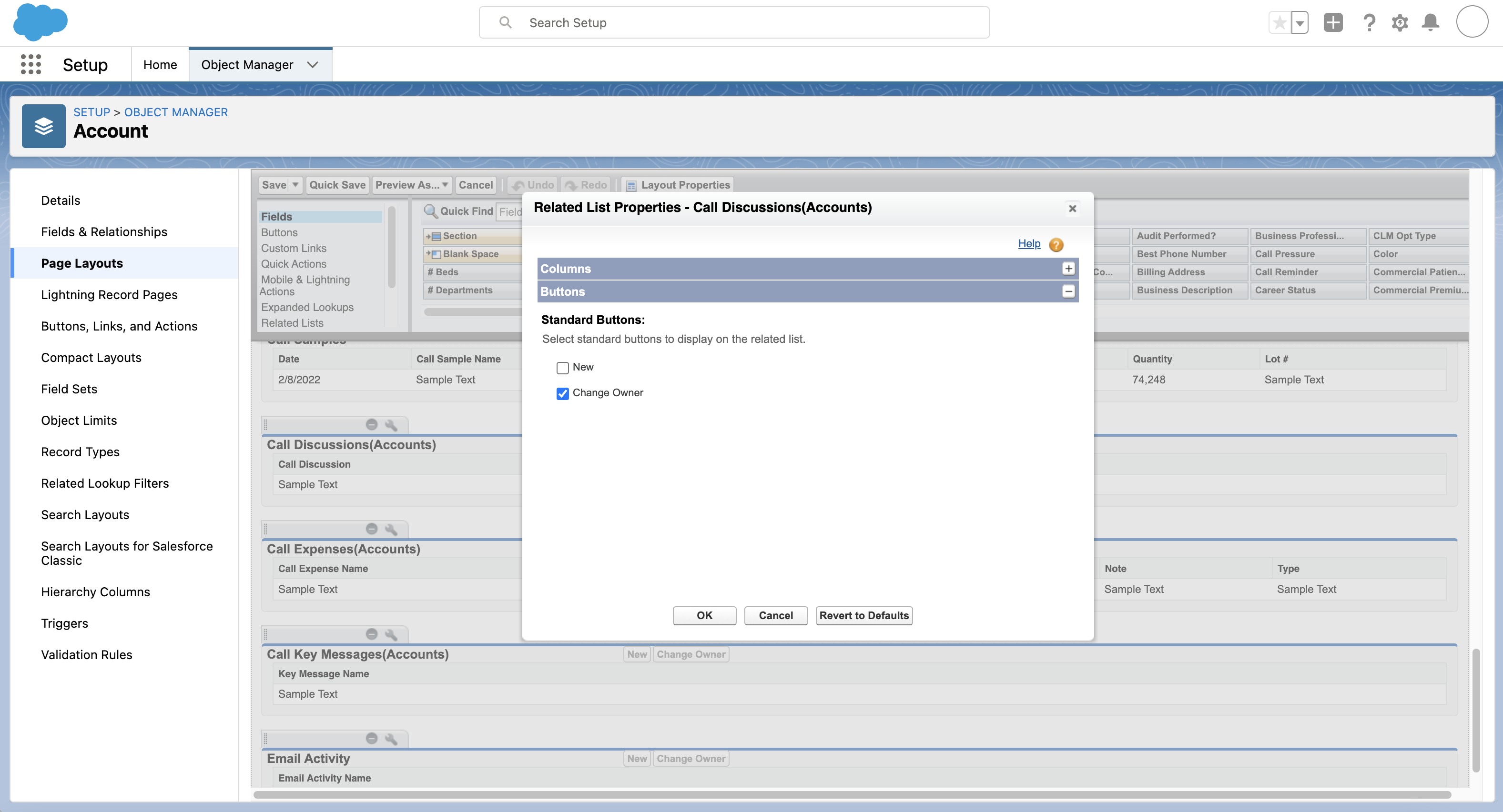
- Add the View Signatures button to the Calls related list to view the last 50 calls for the person account in a list view (optional).
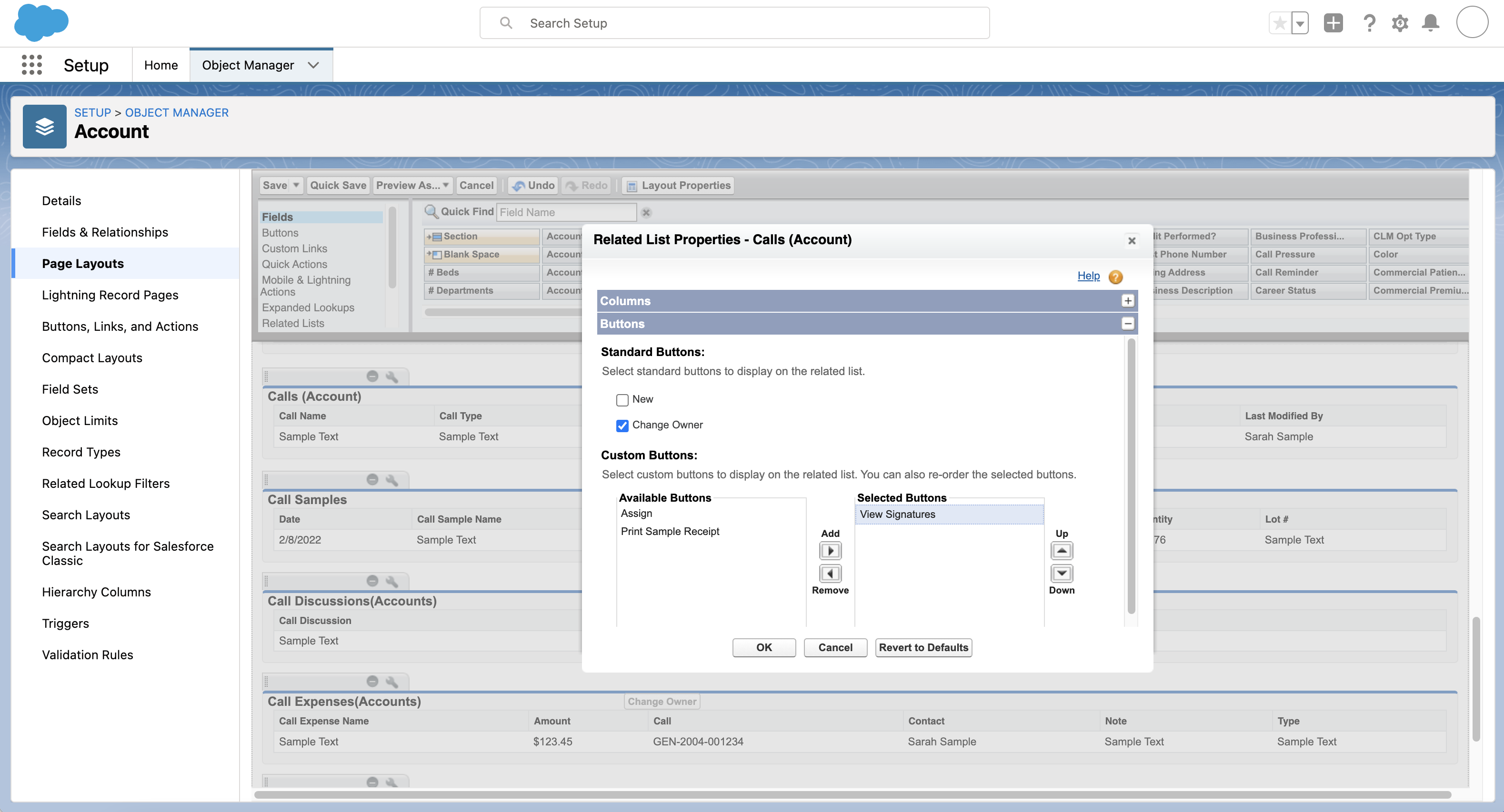
Using Call Related Lists
To view a related list on the account detail page, select the appropriate account, then select the appropriate related list.
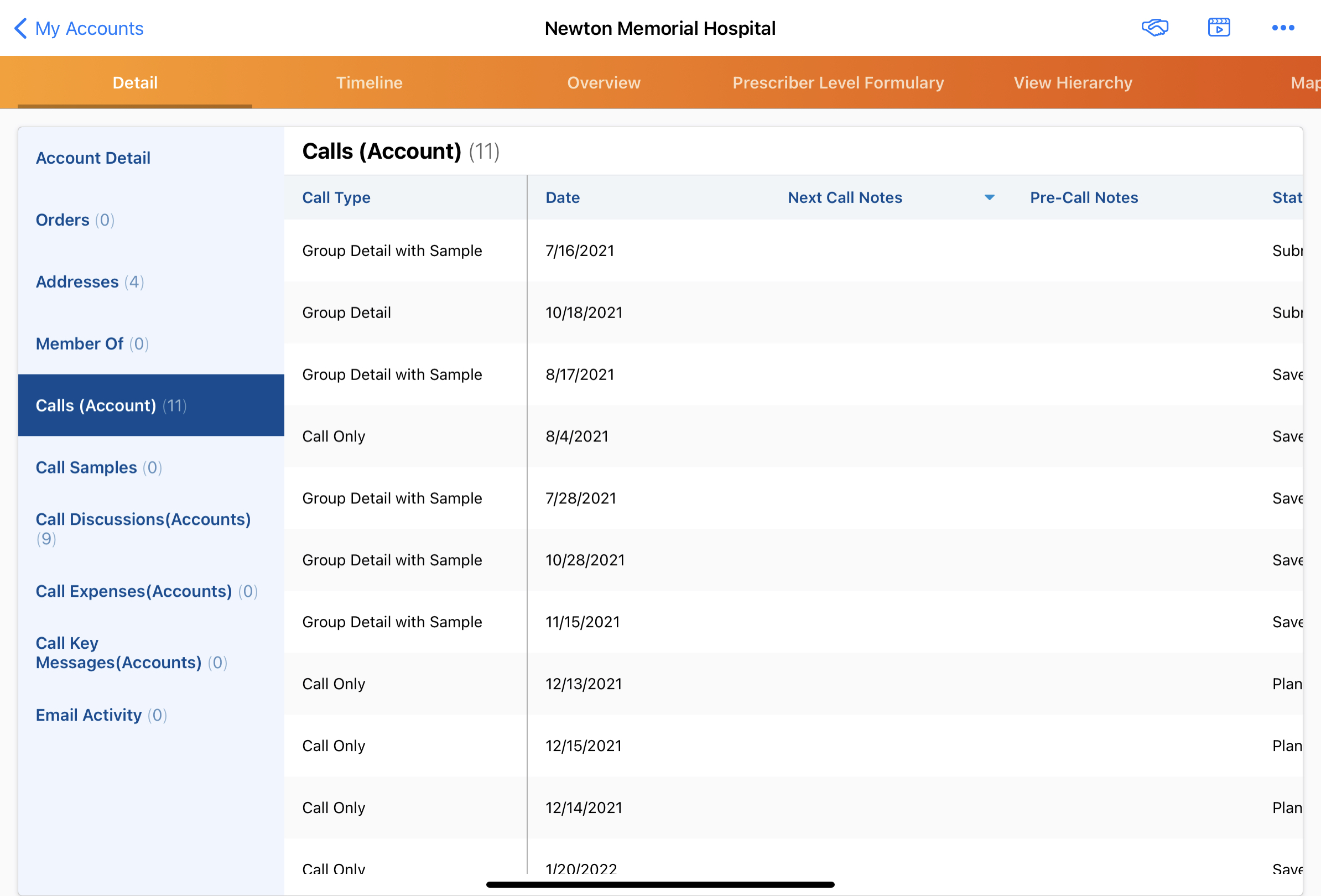
To view a record in the related list, select the record row. The corresponding record displays.
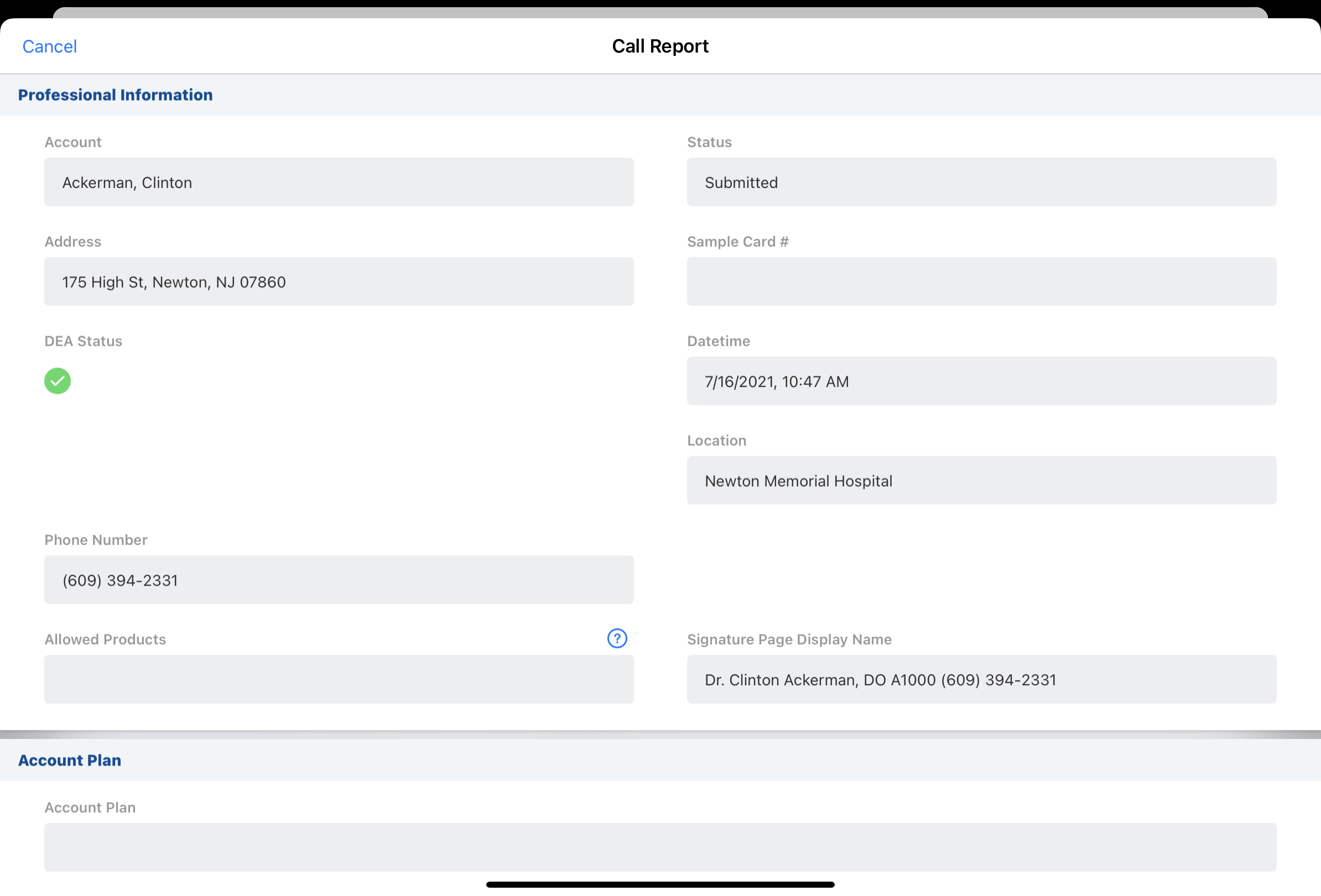
Editing Existing Calls from Call Related Lists
Users can edit existing saved calls by selecting a record’s row (mobile devices only), Name, or Call ID field from a related list.
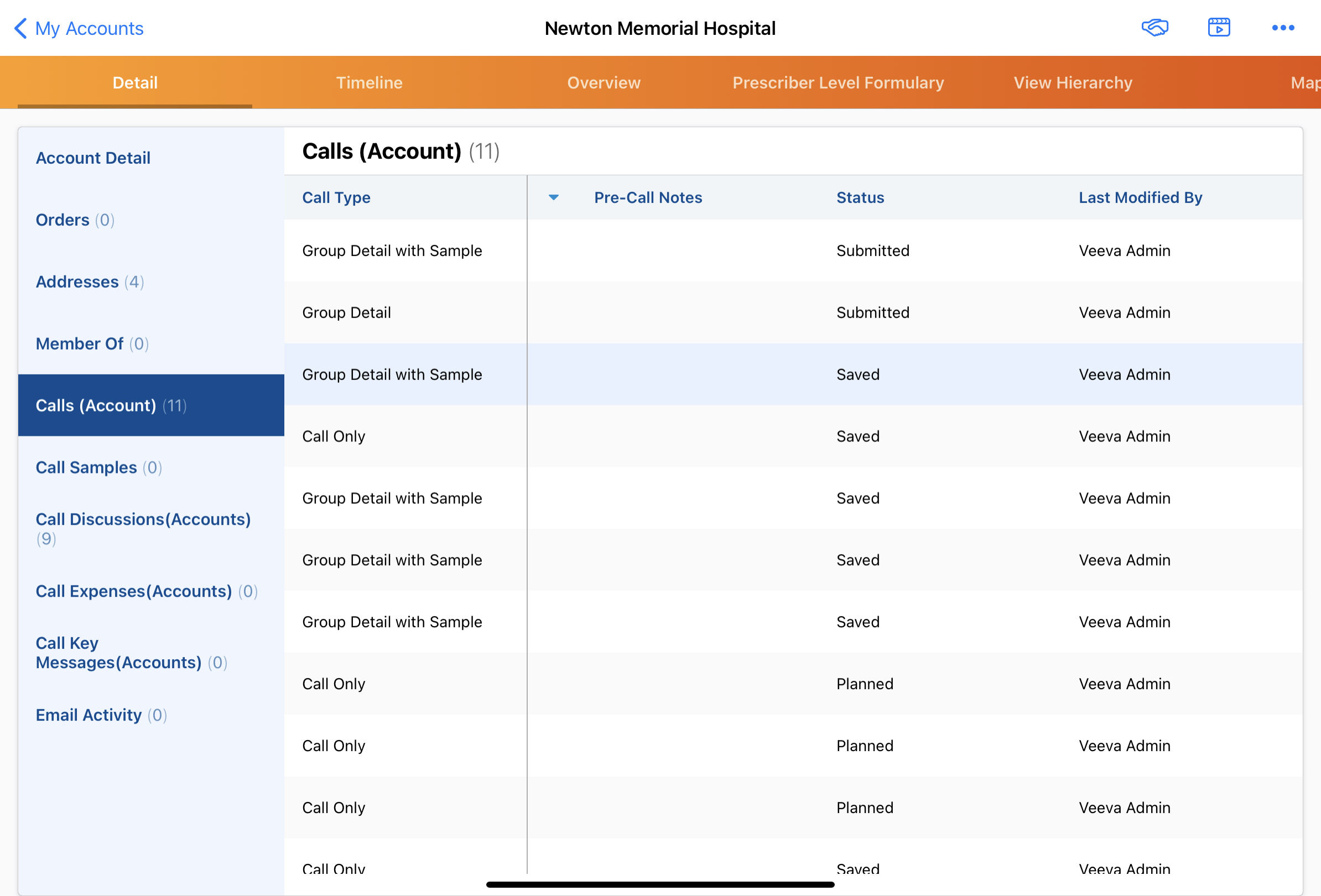
When users edit existing calls from related lists, remove FLS visibility to the Name and ID fields of the other objects on these related lists to avoid confusion. For example, on the Call Expenses (Individual Expenses) related list, hide the Call Expense Name field and only expose the Call field. This way, the user only has one field to drill down into and can easily select the appropriate field.



