Recording Expenses on the Call Report
- Browser
- CRM Desktop (Windows)
- iPad
Users can record expenses incurred during a call on the call report. This enables users to record all expenses associated with a specific interaction in one place, for easy expense tracking.
For example, Sarah Jones meets with Dr. Ackerman and Dr. Damico over lunch. She creates a call report for this meeting and records her lunch expenses in the Expenses section.
Ensure initial configuration is complete to use this functionality.
Using Expenses
Users select the New Record button to open the expenses wizard, which prompts the user to enter the associated account, type of expense, amount, and a note. For iPad users, a table-based entry control displays.
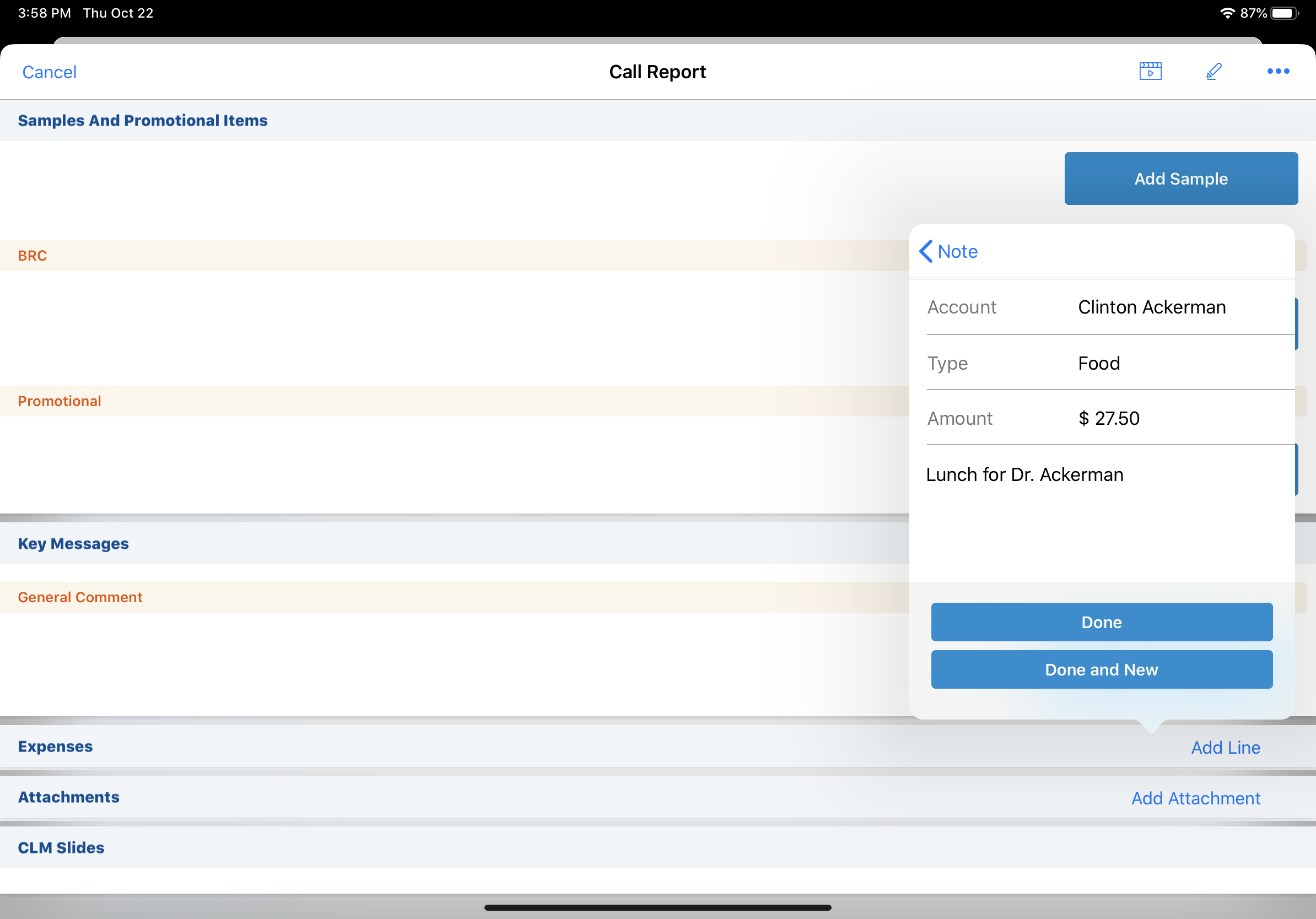
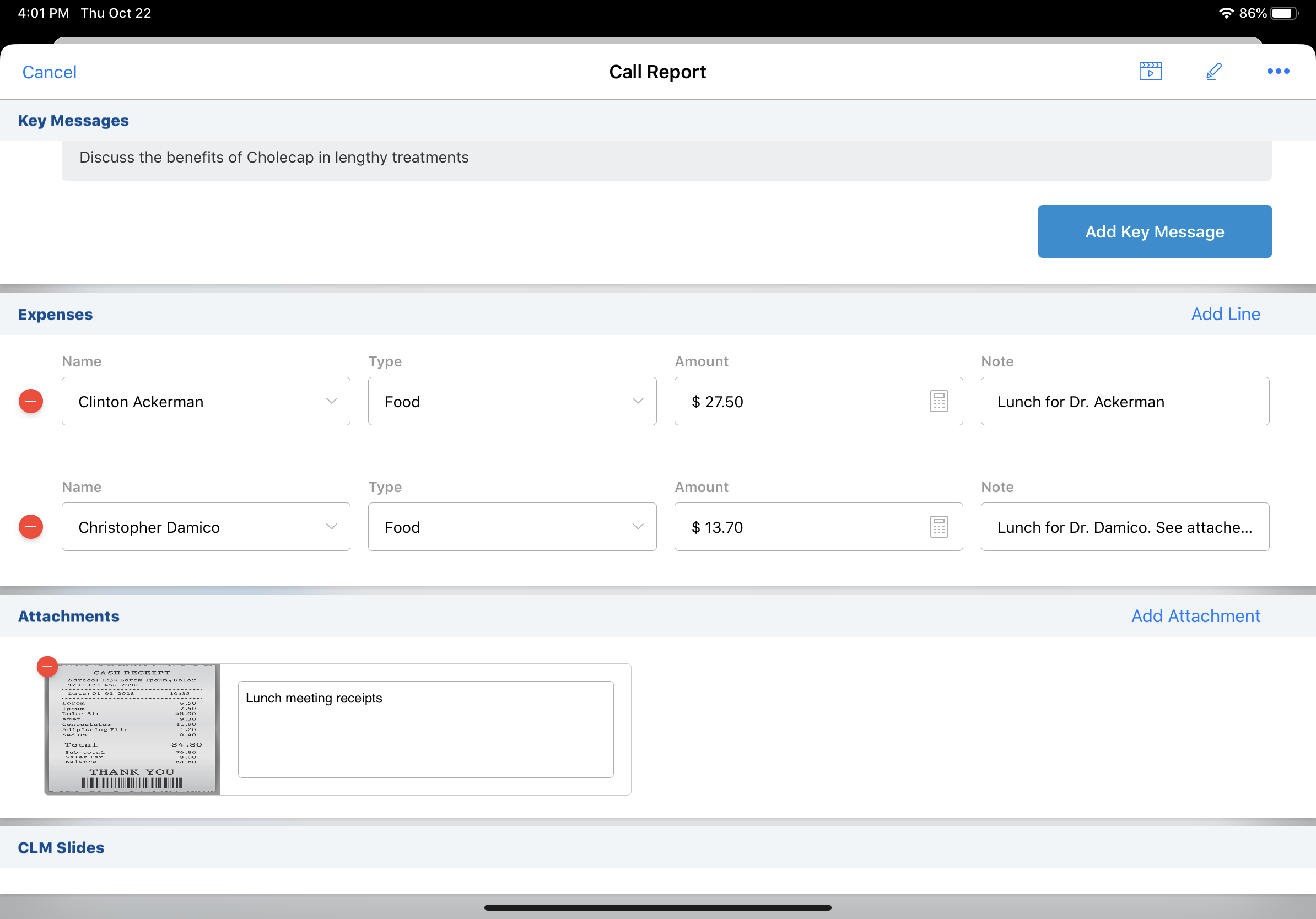
Users can add, modify or deactivate the picklist values in the Type field to match their organization’s classification of expenses. Expenses recorded on a call are stored in the Call_Expenses_vod object.



