Recording Call Expenses in Multiple Currencies
- Browser
- CRM Desktop (Windows)
- iPad
Users may travel to multiple countries and need to report call expenses in currencies other than their default currency. When multiple currencies are enabled for an organization, users can select the appropriate currency for call expenses. This enables users to accurately record their expenses, even if the appropriate currency is different than the default currency set for the user’s account.
For example, Sarah Jones meets with Dr. Balfe over lunch during a business trip to Germany. Sarah creates a call report for the meeting. When Sarah records the lunch expenses on the call report, she selects EUR-Euro from the currency picklist to accurately record the expenses in the local currency.
Prerequisites
Ensure that multiple currencies are enabled in Salesforce for the organization.
Configuring Call Expenses in Multiple Currencies
Ensure initial configuration is complete before enabling this functionality.
- Grant users FLS edit permission to the CurrencyIsoCode field on the Call2_vod object.
- Add the CurrencyIsoCode field to the call header on the Call2_vod page layout.
Recording Call Expenses in Multiple Currencies
When multiple currencies are enabled for the organization, the currency field displays in the call header. From the currency picklist in the call header, users can select an active currency for the call report. All the currency fields on the Call2_vod object inherit the currency selected on the call header.
Users can also select a currency for expenses from the currency picklist that displays at the top of the zvod_Expenses_vod section on the call report. All call expense line records are saved using the selected currency.
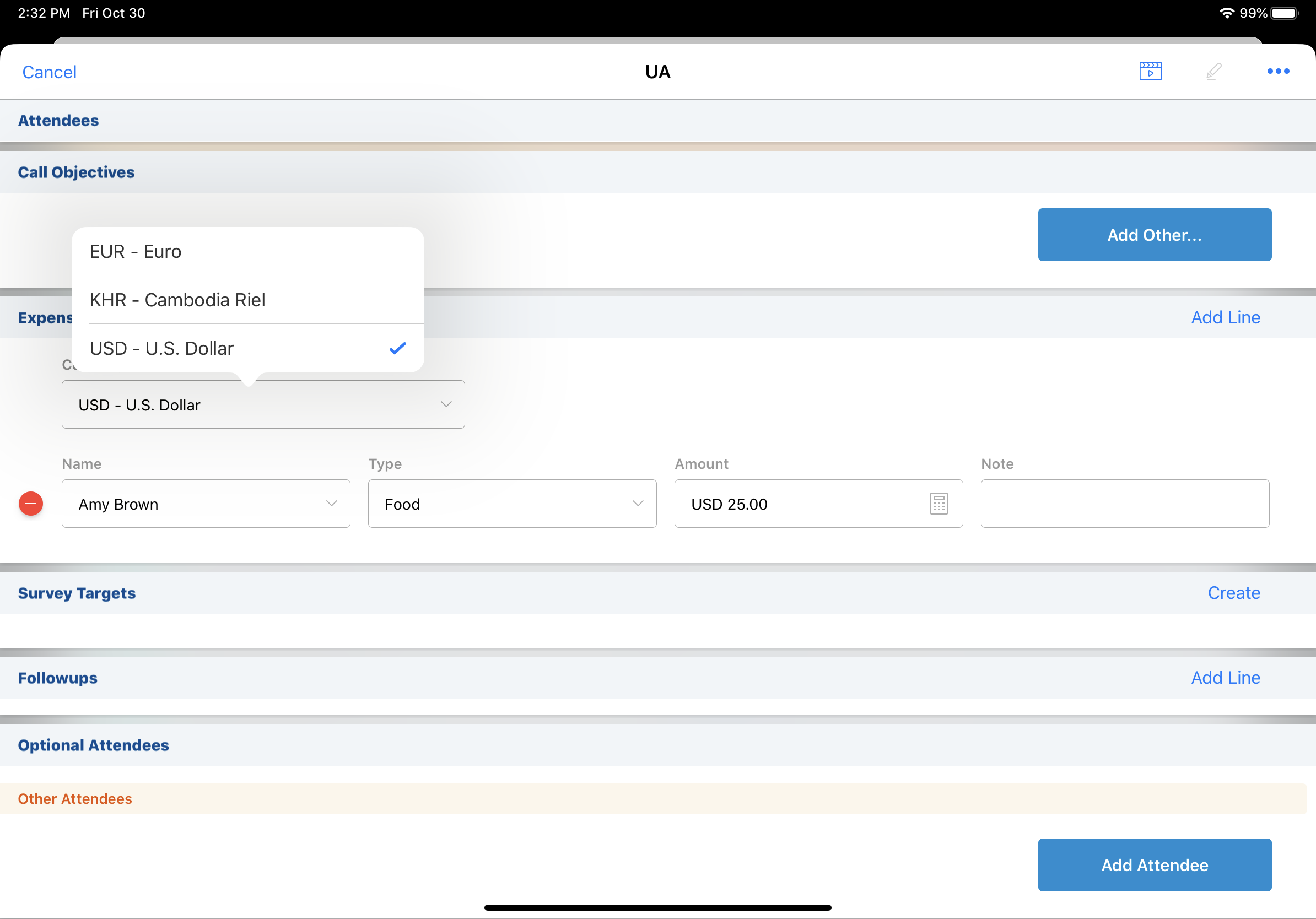
Currency fields on related objects do not inherit this currency.



