Displaying Office Best Times for Child Accounts
- Browser
- iPad
To assist in identifying the best times to visit a child account, users can capture the best times at a specific location via the child account record. These Office Best Times are highlighted in My Schedule, so users can easily schedule calls at convenient times for their accounts.
For example, Dr. Ackerman works from his office on Mondays and Wednesdays from 9 AM to 5 PM. On Tuesdays, Thursdays, and Fridays, he works from the Newton Memorial Hospital oncology department from 8 AM to 1 PM. Sarah Jones captures this information via the Office Best Times control on his child account record for each organization. When Sarah later selects Dr. Ackerman’s office child account to schedule a call in My Schedule, his Office Best Times for that location are highlighted on the calendar. Sarah easily schedules her call for a time when he is likely to be at his office.
Prerequisites
- Ensure initial configuration is complete before enabling this functionality
- Enable Child Accounts for Account Management
- Ensure child/parent account relationships are configured for the person and business accounts (see Working with Child Accounts and Parent Account Wizard for more information)
Configuring Office Best Times for Child Accounts
To enable this feature:
- Ensure the Enable_Child_Account_vod Veeva Setting check box is selected.
- Grant users FLS edit permission to the Best_Times_vod field on the Child_Account_vod object.
- Grant users FLS read permission to the zvod_Best_Time_Page_vod field on the Child_Account_vod object.
- Place the zvod_Best_Time_Page_vod field on the appropriate Child_Account_vod page layouts in its own section.
Capturing Office Best Times for Child Accounts
Users capture Office Best Times using a Visualforce control on child account Address records. To capture the Office Best Times for an account:
- Select a record for a child account.
- Select the appropriate address from the child account record.
- Select the Edit button (for iPad users, the pencil icon) and enter appropriate times in the calendar control. Adjust the length by dragging the ends of the time block on the calendar.
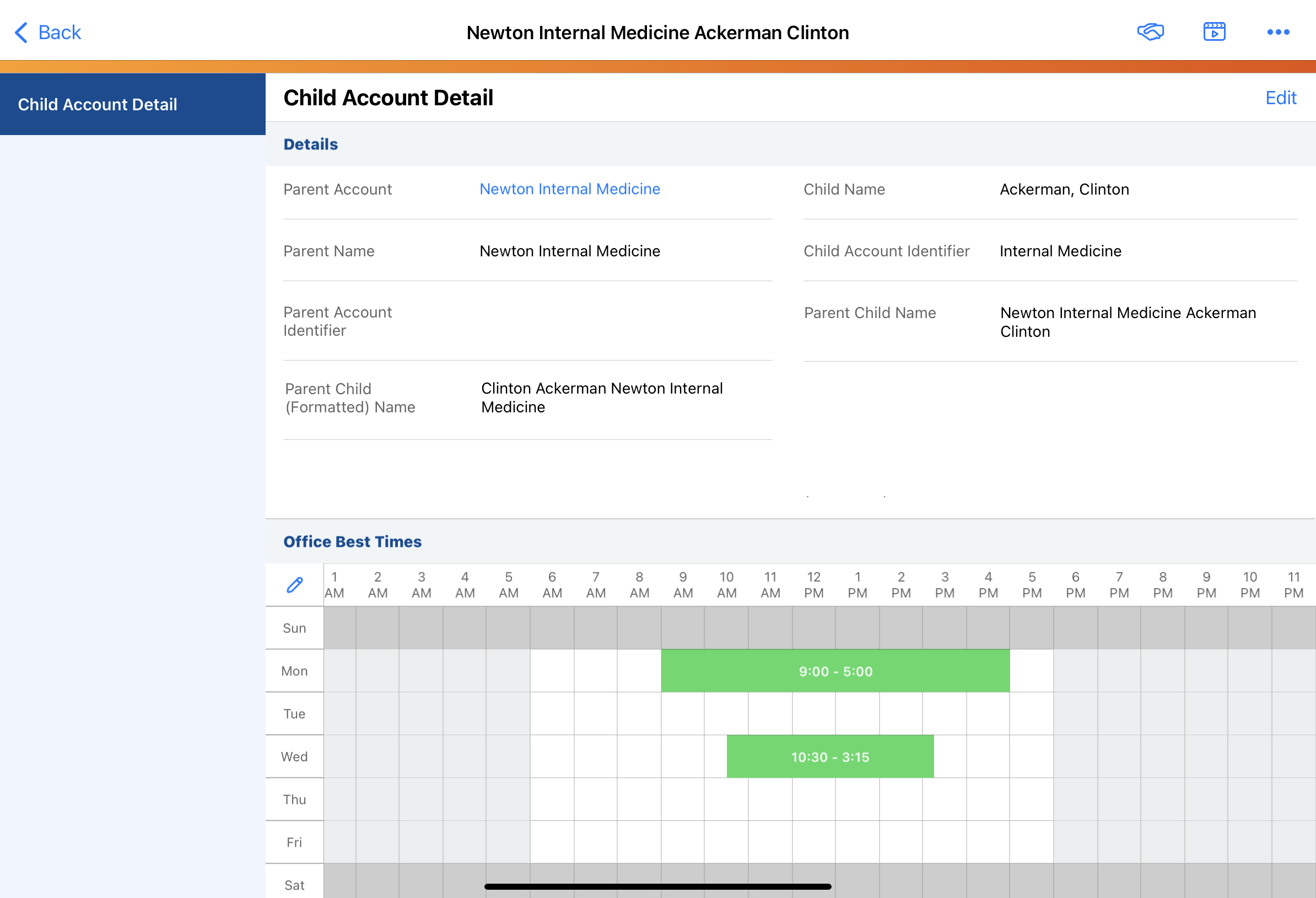
- Select Done to save the office best times.
Data for Office Best Times is stored in the Best_Times_vod field on the Child_Account_vod object. This field is not visible on the Child Account page.
Viewing Office Best Times in My Schedule
When users select a child account with Office Best Times in My Schedule, they are highlighted on the My Schedule calendar. Office Best Times are highlighted when users:
- Create a new call against a child account through drag and drop
- Drag an existing call to a new time slot
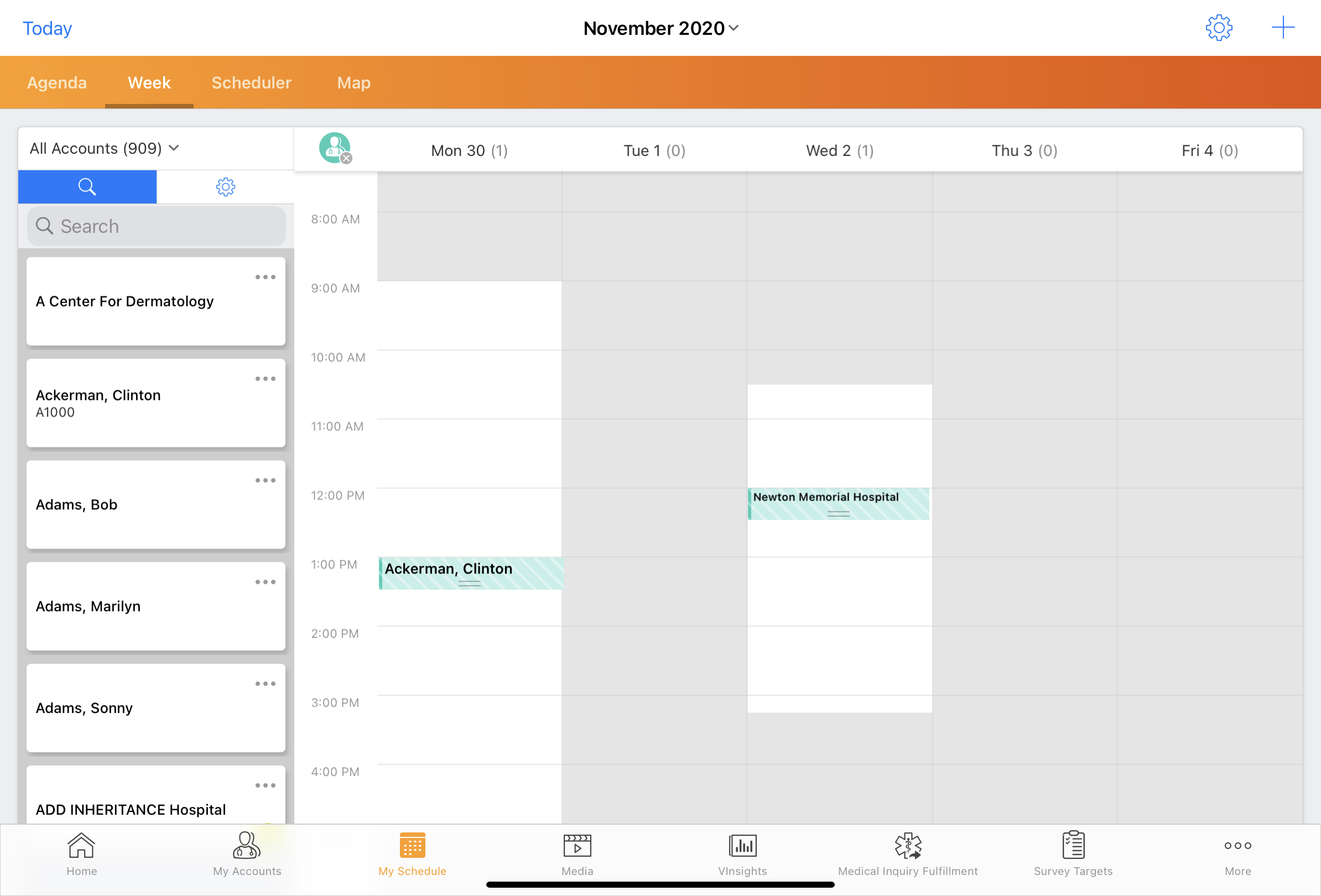
The gray shading indicates times outside of the account’s Office Best Times.



