Scheduling Calls with Office Best Times
- Browser
- iPad
To help users schedule calls when HCPs are most likely to be available, Office Best Times display when users schedule a call by dragging an account onto the My Schedule Week View or Map View calendar, or when users reschedule call in either view.
Ensure initial configuration is complete to use this functionality.
Using Office Best Times in My Schedule
To view Office Best Times in My Schedule, drag an account card towards the calendar or drag an existing call to another time slot. Gray shading indicates times outside of the account’s Office Best Times.
In My Schedule, only one of the account’s Office Best Times display at a time. If Office Best Times are available for more than one of the account’s addresses, the preferred address is used. If there is no preferred address, the primary address is used. Finally, if a primary address is not selected for the account, the first address in the account’s Addresses related list is used.
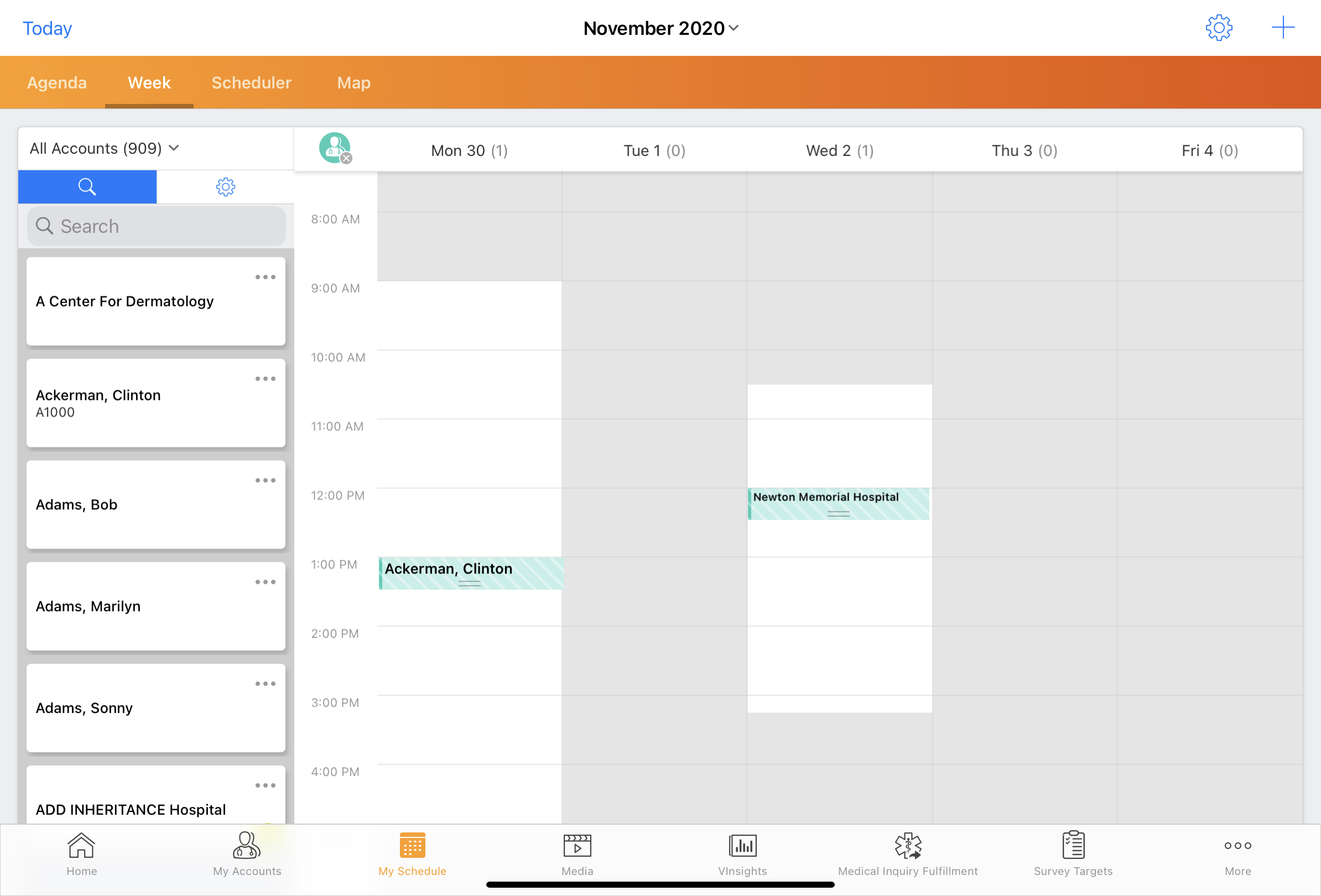
For Office Best Times to display for an account, Office Best Times must be captured on the account’s address record. For information on capturing Office Best Times, see Referencing Office Best Times for Accounts.



