Managing Call Cycles for Child Accounts
- iPad
To enable users to schedule calls against an account at an organization rather than against a traditional account only—for example, in organizations where the relationship between the person account and business account is an integral part of call reporting—users can create and apply call cycles for child accounts. The association between each HCP and HCO is considered a separate account.
For example, Dr. Clinton Ackerman works at both Memorial Hospital and Valley Clinic. Sarah Jones plans to visit Dr. Ackerman regularly at Valley Clinic as part of her route in the area. Sarah filters the account list by location, then creates a call against Dr. Ackerman’s child account at Valley Clinic. Since it is a recurring call, she adds the call to her weekly call cycle. Sarah records her calls against Dr. Ackerman’s Valley Clinic account, keeping the call and account data separate from the data for Dr. Ackerman’s child account at Memorial Hospital.
Prerequisites
- Ensure initial configuration is complete before enabling this functionality
- Enable Managing Call Cycles
- Enable Child Accounts for Account Management
- Ensure child/parent account relationships are configured for the person and business accounts (see Working with Child Accounts and Parent Account Wizard for more information)
- Enable Call Reporting with Child Accounts
Configuring Call Cycles for Child Accounts
To support child accounts for call cycles:
1. Ensure the Enable_Child_Account_vod Veeva Setting check box is enabled.
2. Grant users at least Read FLS permission to the Child_Account_vod field on the Call_Cycle_Entry_vod object.
3. Update the Call_Cycle_Entry_vod VMOC Where clause to the following:
WHERE (Account_vod__r.Name != NULL OR Child_Account_vod__r.Name != NULL)
Using Call Cycles for Child Accounts
Child account list views display under the Account View drop-down list in My Schedule’s accounts panel.
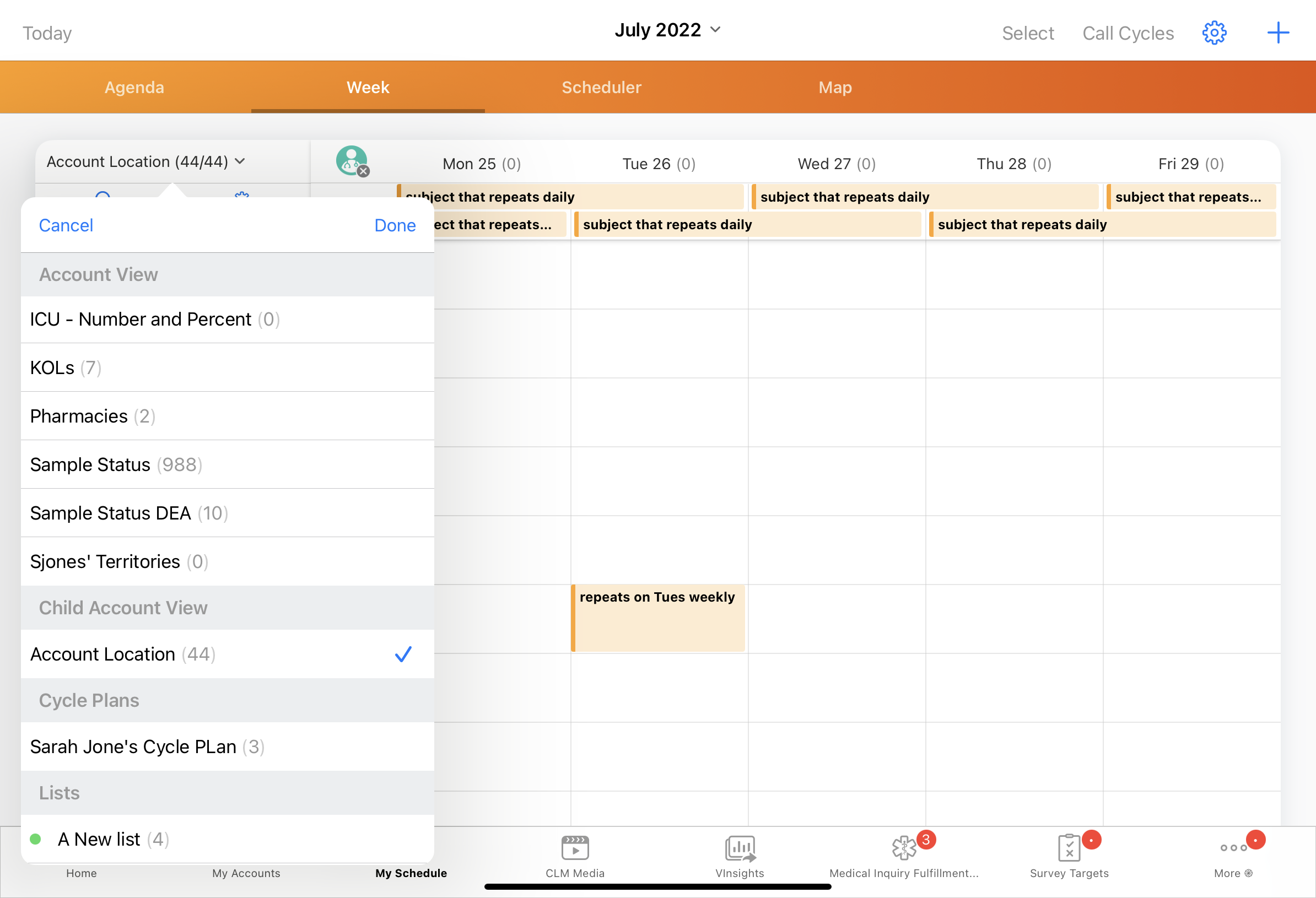
To create a call cycle with calls against child accounts, drag and drop the child account onto a call cycle, using the same functionality as Managing Call Cycles.
To add calls to an existing call cycle, select the Copy to Call Cycle button and then select the appropriate call cycle.
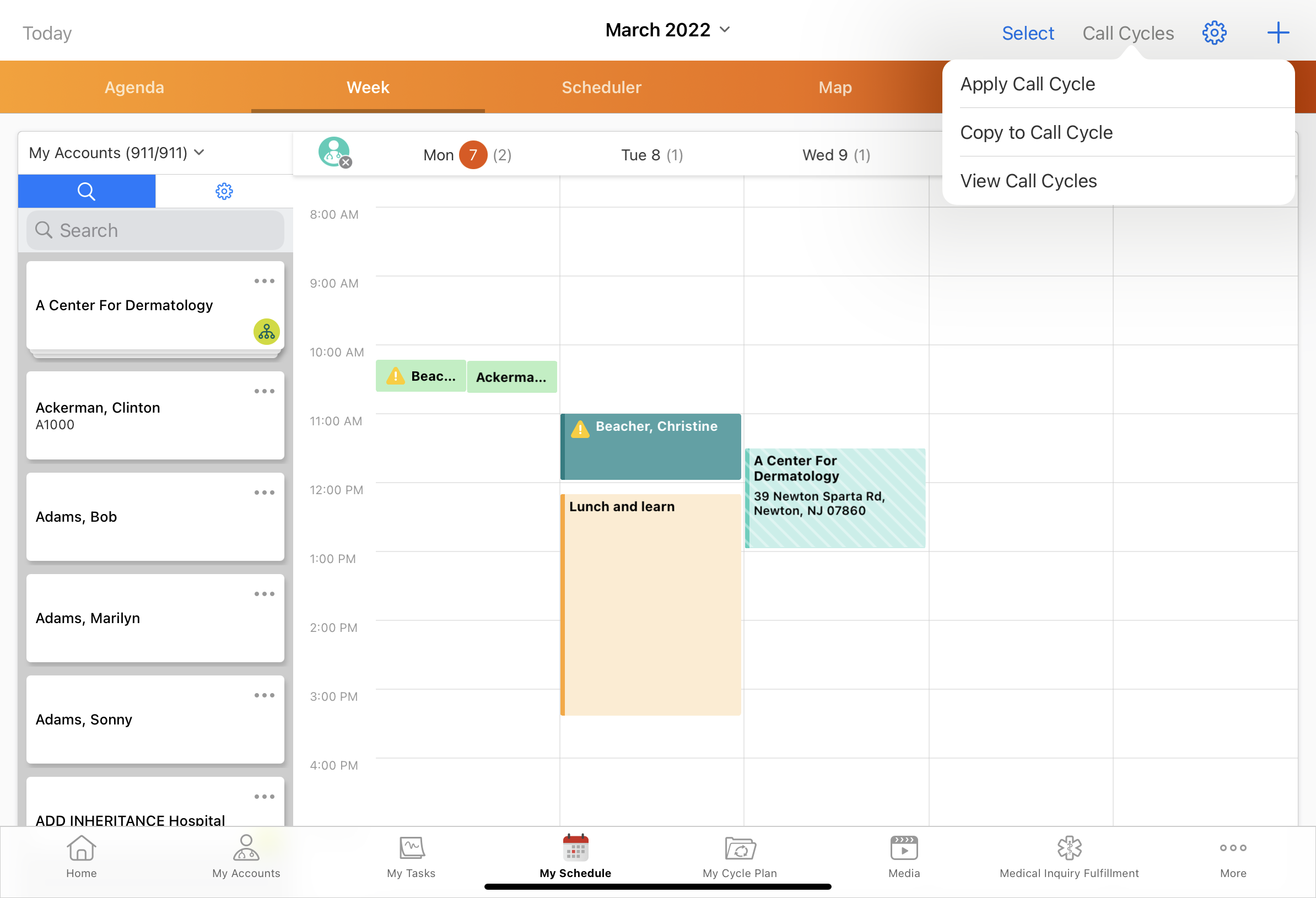
For more information, see Scheduling Calls with Call Cycles.
For calls scheduled against a child account, both the Account_vod and Location_vod fields are read only.



