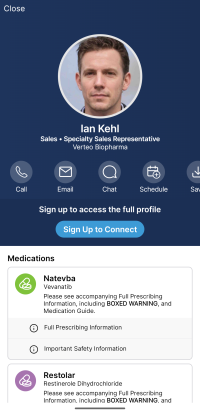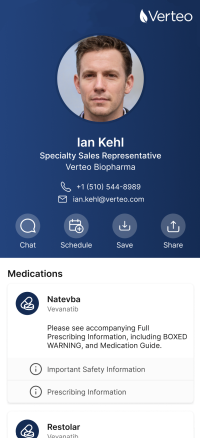What's New In 25R3.0
The CRM 25R3.0 major release includes several new features, as well as User Visible and Behavior Changes.
- Sandbox Release - November 20, 2025
- Production Release - December 4, 2025
Our release notes offer brief, high-level descriptions of enhancements and new features. Configuration is available by selecting the feature name. You can also find a quick overview of 25R3.0 Feature Enablement and Availability information in this release note.
New Fields and New Objects are also included.
Features
Using Engage and CRM Desktop features in a Sandbox org requires additional configuration. When a Sandbox org is created or refreshed, create a support ticket to request the configuration update. Follow the instructions here.
The 25R3.0 release includes features from the following minor release:
Call Sampling
To ensure HCPs receive an immediate, compliant record of BRC transactions, Approved Email receipts can now be sent when HCPs complete a pending signature request from a submitted call. This ensures that even if a user submits a call before the HCP signs, the HCP automatically receives an Approved Email receipt as soon as they provide their signature.
MyInsights
New editRecord (configObject) Method - Available on iPad
A new method, editRecord (configObject), is available for MyInsights Content developers to deep link into Order_vod records using the Call Report entry point. This method allows users to navigate to an unlocked order in edit mode and a locked order in detail view mode only.
MyInsights Studio
New Edit Record Navigation Action in MyInsights Studio - Available on Browser
A new Edit Record navigation action is available in MyInsights Studio that enables end users to navigate to the edit screen when they select an order record from a call report.
Call Report to Order Page Template - Available on Browser and iPad
The Call Report to Order page template helps Content creators create a MyInsights Studio page that allows end users to quickly navigate to orders related to an account, then view or edit them without leaving the call report.
Order Management
Navigating to Orders from the Call Report - Available on iPad
End users can quickly navigate to a saved or submitted order for an account without leaving the call report, streamlining order negotiation and preparation during a customer visit. A MyInsights page template is available to assist MyInsights Content developers in quickly creating and deploying the order widget on the call report. See Using the Call Report to Order Page Template for more information.
Sync
Improved Sync for Add to Territory in GAS - Available on iPad
When users add an account to their territory from Global Account Search (GAS), the sync process provides the account-related records users need to comply with sampling rules. This helps users keep their mobile devices up-to-date and reduces the need to perform manual refreshes or incremental syncs after taking certain actions like adding a new account.
Improved Sync for Add to Territory in NAS - Available on iPad
When users add an account to their territory from Network Account Search (NAS), the sync process provides the account-related records users need to comply with sampling rules. This includes records directly from CRM in addition to Veeva Network. This helps users keep their mobile devices up-to-date and reduces the need to perform manual refreshes or incremental syncs after taking certain actions like adding a new account.
User Visible and Behavior Changes (UVCs)
Most new functionality requires some configuration, however users are able to use the following functionality immediately. Select the thumbnail to view a larger image.
Engage HCP
Integrations
25R3.0 Feature Enablement and Availability
New functionality introduced in the Veeva CRM 25R3.0 release is available:
|
CRM Feature Availability and Enablement |
|||||||
|---|---|---|---|---|---|---|---|
|
Feature |
User Visible Change |
Configuration Required |
Browser |
CRM Desktop (Mac) |
CRM Desktop (Windows) |
iPad |
iPhone |
|
Call Sampling |
|||||||
| No | Yes |
|

|

|

|

|
|
|
MyInsights |
|||||||
|
No |
No |
|
|
|
|
|
|
|
MyInsights Studio |
|||||||
|
New Edit Record Navigation Action in MyInsights Studio - Available on Browser |
No |
No |
|
|
|
|
|
|
Call Report to Order Page Template - Available on Browser and iPad |
No |
No |
|

|

|
|
|
|
Order Management |
|||||||
|
Navigating to Orders from the Call Report - Available on iPad |
No |
Yes |
|
|
|
|
|
|
Sync |
|||||||
|
Improved Sync for Add to Territory in GAS - Available on iPad |
No |
No |
|
|
|
|
|
|
Improved Sync for Add to Territory in NAS - Available on iPad |
No |
Yes |
|
|
|
|
|
* Parity items do not typically require configuration if you are using this functionality on another platform. In some cases, VMOCs must be enabled for the added platform.
New Objects
No new objects were added in Veeva CRM 25R3.0.
New Fields
No new fields were added in Veeva CRM 25R3.0.