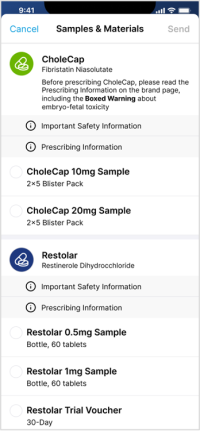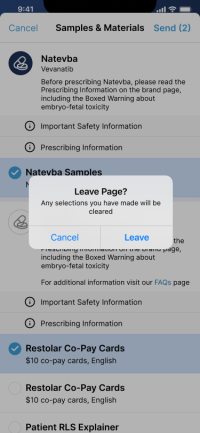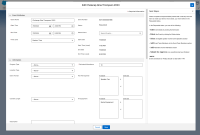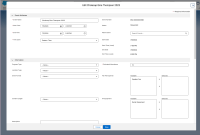What's New In 23R2.1
The sandbox release is now August 29, 2023 and the production release is August 31, 2023.
The CRM 23R2.1 minor release includes several new features, as well as User Visible and Behavior Changes.
Our release notes offer brief, high-level descriptions of enhancements and new features. Configuration is available by selecting the feature name. You can also find a quick overview of 23R2.1 Feature Enablement and Availability information in this release note.
New Fields and New Objects are also included.
Features
Using Engage and CRM Desktop features during the sandbox release requires additional configuration. Each time you refresh your sandbox org or the first time you want to test Engage and/or CRM Desktop during a sandbox release, you need to create a support ticket to allow testing during the sandbox period. Follow the instructions here.
Call Reporting
Stamping Suggestion Title and Reason on the Call Report for CRM Desktop (Windows)
On the CRM Desktop (Windows) platform, the suggestion title and reason display on call reports created from call-type Suggestions to help users plan and prepare for calls. Admins and managers use suggestions to recommend users take certain actions—for example, suggesting users schedule a call with a specific HCP.
Requiring Medical Discussions for CRM Desktop (Windows)
To ensure call reports are complete, users on the CRM Desktop (Windows) platform can be required to capture at least one Medical Discussion to submit a call report. Requiring Medical Discussions reduces potential compliance risks resulting from incomplete or inaccurate call reports. It also helps provide a more complete picture of past HCP interactions for other CRM users to use in call planning and future discussions with HCPs.
Engage
Optional Calendar Event Fields for Microsoft Outlook Integration
To control which information on a Microsoft Outlook entry is pulled in to Veeva CRM, admins can remove users’ FLS permissions for fields which are not required for the integration. If Edit FLS for a field is not provided, the field’s data is not pulled in to Veeva CRM.
Importing Regulatory Statements with HTML Formatting
The Regulatory Statement HTML column was added to the company configuration file to allow basic text formatting for the regulatory information displayed to HCPs. This Regulatory Statement HTML column is optional, however, when it is populated, the regulatory statement also displays for users who have not upgraded to the latest versions of Engage and Engage Connect
Order Management
Delivery Discount Pricing Rule
Delivery Discount pricing rules allow users to offer different order discounts based on the delivery date for each child delivery. Users can offer a discount if the desired quantity is ordered for each delivery for the order, not for the total parent order. This encourages pharmacists to buy more quantities of a given product within a preferred time period to stock up in advance of expected demand or to help streamline their supply chain.
Flightpath
Flightpath is an educational tool where you'll find overviews and examples to walk you through how to leverage CRM features and functionality.
Learn about Accounts Lists and Views, an easy way to organize your accounts, enabling you to group them according to a set of criteria.
Introduction to Multichannel Cycle Plans
Learn how to combine users' progress statistics from multiple CRM areas into one place to guide users on which channel activities provide the most value for their targets.
Learn how to allocate and track sample inventory and set configurable warnings to help users stay within their allotted inventory for the quarter.
User Visible and Behavior Changes (UVCs)
Most new functionality requires some configuration, however users are able to use the following functionality immediately. Select the thumbnail to view a larger image.
Engage
|
Platform |
Description |
Before |
After |
|---|---|---|---|
|
Android, iOS, Web |
When HCPs view the available Samples and Materials in a chat thread, the regulatory information now displays for each product. |
||
|
Android, iOS |
HCPs can now navigate to brand profiles by selecting a medication card from the Samples and Materials list. The Leave Page? confirmation modal displays for HCPs to confirm they want to leave the Samples and Materials list. |
n/a |
Events Management
|
Platforms |
Description |
Before |
After |
|---|---|---|---|
|
Browser (Lightning) |
The size of the New and Edit modals are now larger when creating an event with Next Steps. The Next Steps section is also collapsible. |
23R2.1 Feature Enablement and Availability
New functionality introduced in the Veeva CRM 23R2.1 release is available:
|
CRM Feature Availability and Enablement |
|||||||||
|---|---|---|---|---|---|---|---|---|---|
|
Feature |
User Visible Change |
Configuration Required |
Browser (Classic) |
Browser (Lightning) |
CRM Desktop (Mac) |
CRM Desktop (Windows) |
iPad |
iPhone |
Windows Tablet |
|
Call Reporting |
|||||||||
|
Stamping Suggestion Title and Reason on the Call Report for CRM Desktop (Windows) (parity) |
No |
No* |

|

|

|

|

|

|

|
|
Requiring Medical Discussions for CRM Desktop (Windows) (parity) |
No |
No* |

|

|

|

|

|

|

|
|
Engage |
|||||||||
|
Optional Calendar Event Fields for Microsoft Outlook Integration |
No |
Yes |
|
|

|

|
|

|

|
|
Yes |
Yes |

|

|

|

|

|

|

|
|
|
Order Management |
|||||||||
|
No |
Yes |

|

|

|

|
|

|

|
|
* Parity items do not typically require configuration if you are using this functionality on another platform. In some cases, VMOCs must be enabled for the added platform.
New Objects
No new objects were added in Veeva CRM 23R2.1.
New Fields
The list below contains all fields added in Veeva CRM 23R2.1. The fields are organized by object. See the Veeva Data Model information for a full listing of Veeva fields.
|
Object |
Field Name |
Field Label |
Description |
Type |
|---|---|---|---|---|
|
Order_Line_vod |
Combined_Discount_vod |
Combined Discount |
Represents in percentage the ratio between Combined Net Amount and List Amount on the master order line. |
Percent |
|
Order_Line_vod |
Combined_Net_Amount_vod |
Combined Net Amount |
Represents the sum of the combined discounts for the product on the master order line. |
Currency |
|
Order_Line_vod |
Delivery_Brand_Discount_Rule_vod |
Delivery Brand Discount Rule |
Represents the calculated brand discount triggered by the Delivery Discount. |
Percent |
|
Order_Line_vod |
Delivery_Brand_Discount_vod |
Delivery Brand Discount |
Represents by default the calculated brand discount triggered by the Delivery Discount, or stores and shows the user override. |
Percent |
|
Order_Line_vod |
Delivery_Discount_Value_vod |
Delivery Discount Value |
Represents the monetary value of the summed delivery discounts for the selected product, brand, or product group. |
Currency |
|
Order_Line_vod |
Delivery_Discounted_Quantity_vod |
Delivery Discounted Quantity |
Represents the delivery quantity used to calculate the Delivery Discount of the selected product on a child order. |
Number |
|
Order_Line_vod |
Delivery_Group_Discount_Rule_vod |
Delivery Product Group Discount Rule |
Represents the calculated product group discount triggered by the Delivery Discount. |
Percent |
|
Order_Line_vod |
Delivery_Group_Discount_vod |
Delivery Product Group Discount |
Represents the calculated product group discount triggered by the Delivery Discount, or stores and shows the user override. |
Percent |
|
Order_Line_vod |
Delivery_Line_Discount_Rule_vod |
Delivery Line Discount Rule |
Represents the calculated line discount triggered by the Delivery Discount. |
Percent |
|
Order_Line_vod |
Delivery_Line_Discount_vod |
Delivery Line Discount |
Represents by default the calculated line discount triggered by the Delivery Discount, or stores and shows the user override. |
Percent |
|
Order_Line_vod |
Delivery_List_Amount_vod |
Delivery List Amount |
Represents the List Price x the Quantity in a delivery for the selected product. |
Currency |
|
Order_Line_vod |
Delivery_Net_Amount_vod |
Delivery Net Amount |
Represents the product of the List Price, Quantity, and the Delivery Discounts in a delivery for the selected product. |
Currency |
|
Order_Line_vod |
Delivery_Net_Price_vod |
Delivery Net Price |
Represents the price per unit sold for the selected product after Delivery Discounts have been applied. |
Currency |
|
Order_Line_vod |
Delivery_Pricing_Rules_vod |
Delivery Pricing Rules |
Stamps and stores the Delivery Pricing Rule name used in the child order. |
Text |
|
Order_Line_vod |
Total_Delivery_Discount_vod |
Total Delivery Discount |
Represents the accumulated delivery discount. |
Percent |
|
Order_vod |
Delivery_Discount_Applied_vod |
Delivery Discount Applied |
Flags the parent order to inform online users that this order used Delivery Discounts Rules. |
Check box |
|
Order_vod |
Delivery_Discounted_Quantity_vod |
Delivery Discounted Quantity |
Represents the sum of the quantities of products that have a Delivery Discount applied in the whole order. |
Number |
|
Order_vod |
Order_Combined_Net_Amount_vod |
Order Combined Net Amount |
Represents the sum of the child Delivery Net Amounts of the products that have a Delivery Discount with the sum of the child Net Amounts of the products that do not have a Delivery Discount. |
Currency |
|
Order_vod |
Order_Combined_Total_Discount_vod |
Order Combined Total Discount |
Represents in percentage the combined discount of all the Delivery Discounts with all the regular Discounts. |
Percent |
|
Order_vod |
Order_Delivery_Discount_Value_vod |
Order Delivery Discount Value |
Represents the monetary value of the summed delivery discounts for the child order. |
Currency |
|
Order_vod |
Order_Delivery_Discount_vod |
Order Delivery Discount |
Represents the percentage in the Delivery order. |
Percent |
|
Order_vod |
Order_Delivery_List_Amount_vod |
Order Delivery List Amount |
Represents the amount of money before any Delivery Discount in the Delivery Order. |
Currency |
|
Order_vod |
Order_Delivery_Net_Amount_vod |
Order Delivery Net Amount |
Represents the amount of money after Delivery Discounts in the Delivery Order. |
Currency |
|
Order_vod |
zvod_Combined_Net_Amount_vod |
zvod_Combined_Net_Amount |
Marker field to display each child order combined net amount on the parent order header. |
Check box |
|
Order_vod |
zvod_Combined_Total_Discount_vod |
zvod_Combined_Total_Discount |
Marker field to display each child order combined total discount on the parent order header. |
Check box |
|
Order_vod |
zvod_Delivery_Discount_Value_vod |
zvod_Delivery_Discount_Value |
Marker field to display each child order delivery discount monetary value on the parent order header. |
Check box |
|
Order_vod |
zvod_Delivery_Discounted_Quantity_vod |
zvod_Delivery_Discounted_Quantity |
Marker field to display each child order delivery discounted quantity on the parent order header. |
Check box |
|
Order_vod |
zvod_Order_Delivery_Discount_vod |
zvod_Order_Delivery_Discount |
Marker field to display each child order delivery discount on the parent order header. |
Check box |
|
Order_vod |
zvod_Order_Delivery_List_Amount_vod |
zvod_Order_Delivery_List_Amount |
Marker field to display each child order delivery list amount on the parent order header. |
Check box |
|
Order_vod |
zvod_Order_Delivery_Net_Amount_vod |
zvod_Order_Delivery_Net_Amount |
Marker field to display each child order delivery net amount on the parent order header. |
Check box |
|
Pricing_Rule_vod |
Include_All_Preferred_Deliveries_vod |
Include All Preferred Deliveries |
The sum of all deliveries that fall within the preferred delivery period will be taken into account for the comparison type. |
Check box |
|
Pricing_Rule_vod |
Preferred_Delivery_End_Date_vod |
Preferred Delivery End Date |
Represents the end date of a preferred delivery period in a Delivery Discount Rule. |
Date |
|
Pricing_Rule_vod |
Preferred_Delivery_Start_Date_vod |
Preferred Delivery Start Date |
Represents the start date of a preferred delivery period in a Delivery Discount Rule. |
Date |
|
Pricing_Rule_vod |
Product_vod |
Product |
References the product of the pricing rule. |
Lookup |