Requiring Medical Discussions on the Call Report
- CRM Desktop (Windows)
- iPad
- iPhone
To ensure call reports are complete, users can be required to capture at least one Medical Discussion to submit a call report. Requiring Medical Discussions reduces potential compliance risks resulting from incomplete or inaccurate call reports. It also helps provide a more complete picture of past HCP interactions for other CRM users to use in call planning and future discussions with HCPs.
Medical users capture their interactions with HCPs using Medical Discussions, instead of product detailing and discussions. Use Medical Discussions to record product information, plans, tactics, and event information.
Prerequisites
Configuration for Required Medical Discussions
To require Medical Discussions on the Call Report, set the REQUIRE_MEDICAL_DISCUSSIONS_vod Veeva Setting to 1. The default setting, 0, indicates that Medical Discussions are not required.
Using Required Medical Discussions
If a user attempts to submit a call report without creating at least one Medical Discussion, an error message displays. On unsupported platforms, users can still submit call reports without creating a Medical Discussion.
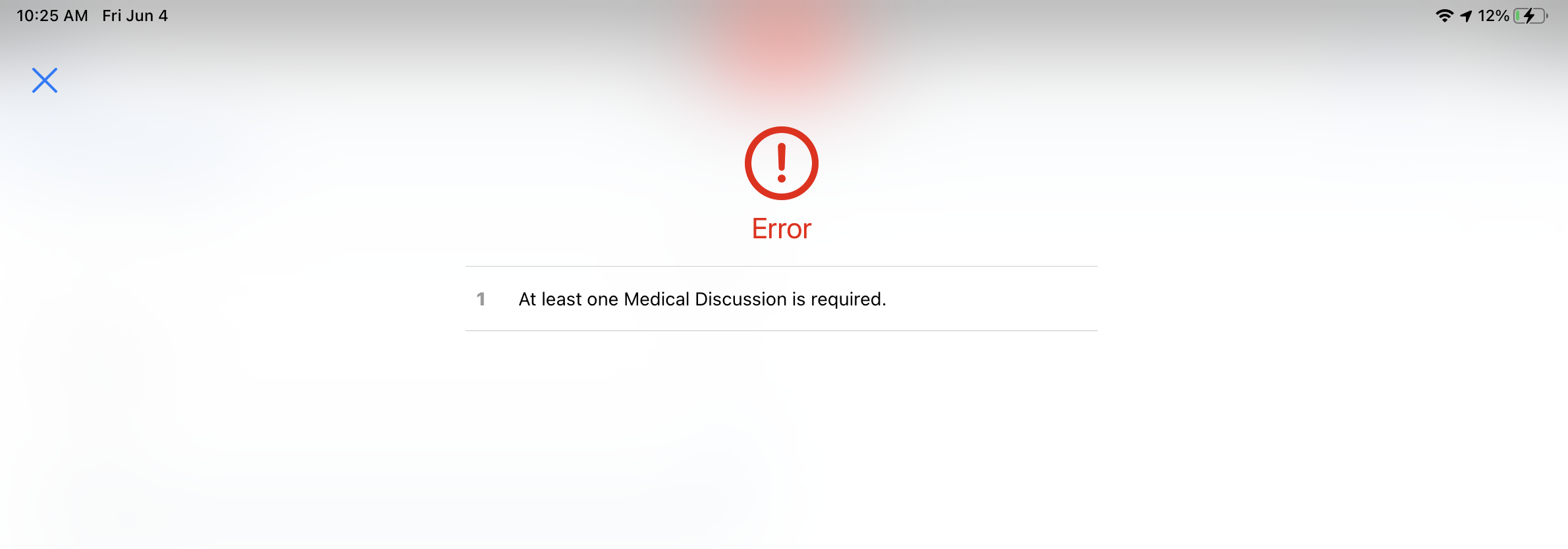
If Unique Activities are enabled, users must capture a Medical Discussion for each attendee on the call.
When this feature is enabled, users can still submit call reports with empty Medical Discussion fields. To ensure the appropriate fields are complete, admins can make fields required on the Medical_Discussion_vod page layout.
Considerations
- If there are any pre-existing, saved calls in an org that have zvod_Medical_Discussion_vod on the call page layout but do not have Medical Discussions added, users must add at least one Medical Discussion before submitting the call report
- If there are multiple record types for Medical Discussions, users only need to create one Medical Discussion of any record type before submitting
- If the --ao section signal (Attendees Optional) is added to the call page layout and a user does not add any attendees to a group call with unique activities, the error message for required Medical Discussions does not display and the user can submit the call without capturing a medical discussion
- A Medical Discussion record is created for the primary account and each attendee if the --paa section signal is on the Call2_vod page layout for Person Account and Group Calls.



