Stamping Suggestion Title and Reason on the Call Report
- Browser
- CRM Desktop (Windows)
- iPad
- iPhone
To help users plan and prepare for calls, the suggestion title and reason display on call reports created from Suggestions and are stamped on the call report record. Admins and managers use suggestions to recommend users take certain actions—for example, suggesting users schedule a call with a specific HCP.
On a Suggestion record, the Title and Reason fields are used to summarize the suggestion and communicate the reason for the suggestion to the end user. When users then create calls from suggestions on the Account Overview Timeline, the Suggestion tile on the Veeva CRM homepage, or from MyInsights visualizations, the suggestion title and reason are stamped and displayed on the resulting call report.
Group calls are not supported. Stamping suggestions on the call report is only supported for individual calls.
Prerequisites
Configuring Stamping Suggestion Title and Reason on the Call Report
To enable this feature:
- Grant users and admins Edit FLS permission for the following fields on the Call2_vod object:
- Suggestion_Title_vod
- Suggestion_Reason_vod
- Add the following fields to the appropriate Call2_vod page layouts:
- Suggestion_Title_vod
- Suggestion_Reason_vod
The Suggestion_Title_vod and Suggestion_Reason_vod fields do not need to be on the Call2_vod page layout in order to stamp. As long as users have Edit FLS for the fields, the values are stamped to the Call2_vod record.
Viewing Stamped Suggestions on the Call Report
When users create a call report from a call-type suggestion, the following fields are stamped on the call report based on the originating Suggestion_vod record:
- Suggestion_Reason_vod field on the Call2_vod object - stamped with the value of the Reason_vod field from the Suggestion_vod record. Hyperlinks and rich text are supported.
- Suggestion_Title_vod field on the Call2_vod object - stamped with the value of the Title_vod field from the Suggestion_vod record
Suggestions are stamped on the call report only when users create a call report by accepting a call-type suggestion. When users save, edit, or submit calls, the Suggestion_Reason_vod and Suggestion_Title_vod fields are not updated.
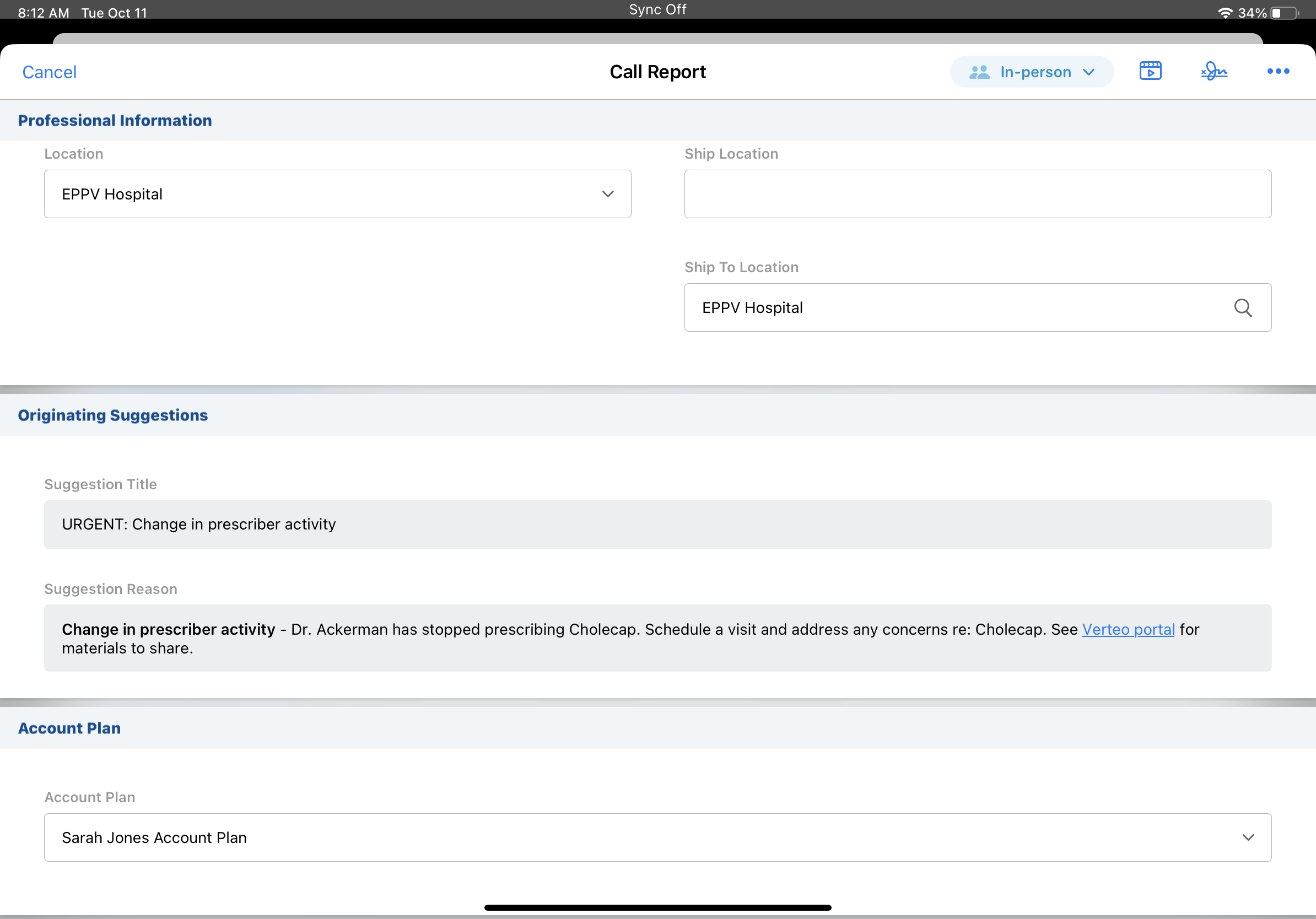
Users cannot edit the Suggestion_Reason_vod and Suggestion_Title_vod fields from the call report. To preserve hyperlinks to external materials, Suggestion_Title_vod and Suggestion_Reason_vod always display as read-only on the call report, regardless of users’ FLS permissions.
Platform Specific Details
- On the CRM Desktop (Windows) platform, the stamped suggestion title and reason display on existing call reports, but stamping does not occur on the platform
- iPhone users can only execute call-type suggestions from MyInsights. For more information on suggestions in MyInsights, see Deep Linking in MyInsights.



